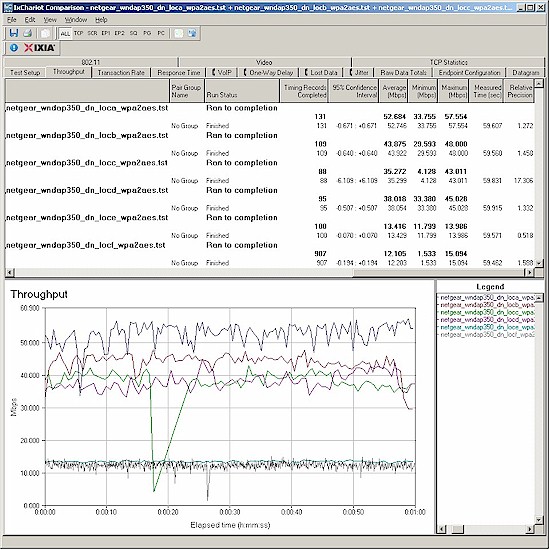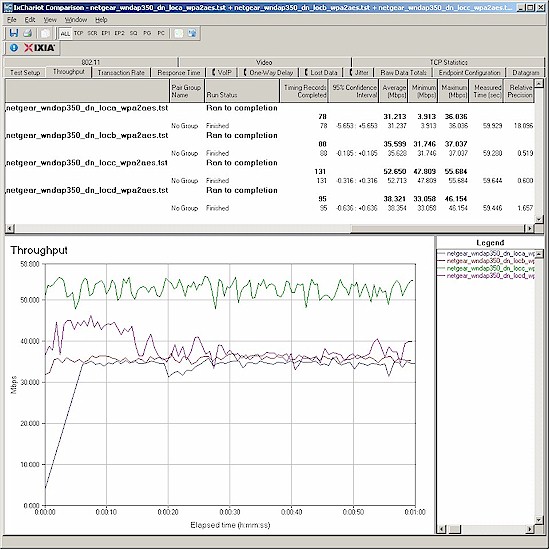Introduction

After my August review of their WNDAP350, NETGEAR asked for a pow-wow to discuss the results. It seems that they had had manufacturing problems with some of their WNDAP350’s that resulted in abnormal (and lower) performance, similar to what my tests had found. So they asked if they could resubmit a known-good unit for retest and I agreed. So here are the results.
I re-tested the WNDAP350’s wireless performance using the SNB standard open air test method. The test client was our standard Intel Wi-Fi Link 5300 AGN mini-PCIe card in a Dell Mini 12 running WinXP Home SP3 and a just-updated version 13.3.0.24 of the Intel drivers. (Intel updates its wireless drivers more often than any other company I know of!)
I left all client-side defaults in place except for enabling auto channel width mode for the 2.4 GHz band so that I could perform 40 MHz channel bandwidth testing.
The WNDAP350 was still loaded with V2.0.1 firmware. Although NETGEAR told me it has updated its firmware since this initial release, I didn’t find anything newer on its support site, so I went with the original firmware loaded.
All factory default settings were left in place, except setting channel 1 for the 2.4 GHz band and 36 for 5 GHz. As is now our standard, all range tests were done with WPA2 security enabled.
Retest Results
Figure 1 shows the IxChariot aggregate plot for all 2.4 GHz band downlink tests using 20 MHz channel width. It’s uncanny that I once again had a large throughput dropout when testing in Location C. But this time, Location E and F throughput was much better, up in the mid-teens, vs. sub-1 Mbps.
The best improvement was in 20 MHz mode, downlink. Throughput was also higher in 40 MHz bandwidth mode and / or running uplink. But in 40 MHz mode, throughput dropped off to about half of its Location E value.
Figure 1: NETGEAR WNDAP350 wireless throughput – 2.4 GHz, 20 MHz mode, downlink
The IxChariot plots for the other 2.4 GHz tests are here:
- 2.4 GHz / 20 MHz uplink
- 2.4 GHz / 20 MHz up and downlink
- 2.4 GHz / 40 MHz downlink
- 2.4 GHz / 40 MHz uplink
- 2.4 GHz / 40 MHz up and downlink
If you check out the simultaneous up and downlink plots you’ll see that, once again, you don’t get more bandwidth by running multiple connections.
Figure 2 shows the IxChariot plots for the 5 GHz band tests in 20 MHz bandwidth mode. Like every other 5 GHz N router and AP I’ve tested so far, the WNDAP350 still failed to be visible at Locations E and F in this band.
But this time, I also felt that the connection was tenuous in Location D. I had to make multiple connection attempts in this location before I could get a connection that stuck. And even then, the AP would sometimes disconnect and reconnect toward the end of the minute-long tests.
If you compare the original 5 GHz, 20 MHz mode test summary with the plot below, you’ll see that the retest shows worse performance than before. Where in the original test, Locations A-C all produced > 50 Mbps average downlink throughput, this time, only Location C managed that feat.
Figure 2: NETGEAR WNDAP350 wireless throughput – 5 GHz, 20 MHz mode, downlink
- 5 GHz / 20 MHz uplink
- 5 GHz / 20 MHz up and downlink
- 5 GHz / 40 MHz downlink
- 5 GHz / 40 MHz uplink
- 5 GHz / 40 MHz up and downlink
If you look at the other plots linked above, you’ll see similar disappointing 5 GHz band performance.
I ran a Wireless Performance Table for the WNDAP350 original and retest data and threw in the NETGEAR WNDR3700. I’m frequently asked whether the higher cost of the WNDAP350 vs. the WNDR3700 is worth it. So let’s see what the tables say.
The 2.4 GHz table in Figure 3 shows the improved throughput at Locations E and F with the retest data. It also sometimes shows higher throughput than the WNDR3700 in Locations E and F. But not consistently enough to make the WNDAP350 a clear winner.
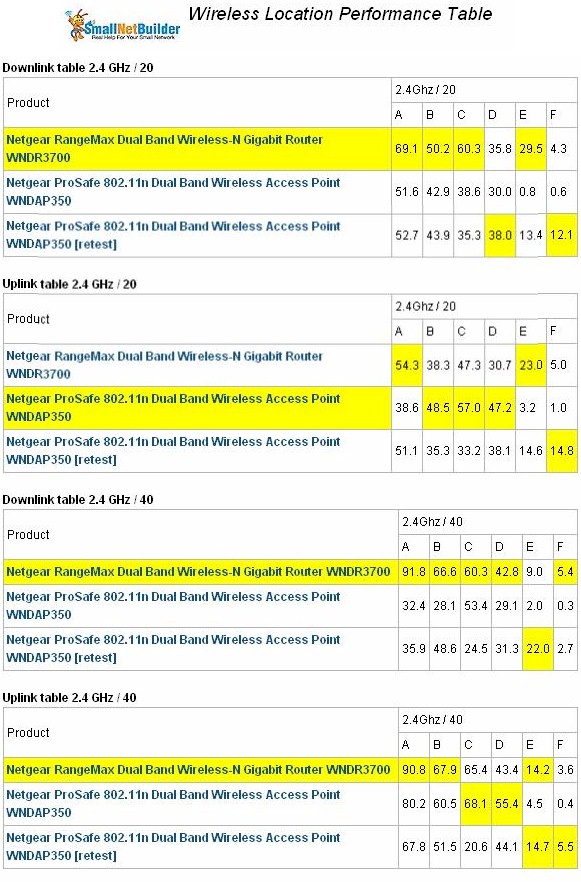
Figure 3: Wireless Performance Comparison Table – 2.4 GHz
Figure 4 shows the 5 GHz band comparison. The retested WNDAP350 definitely doesn’t do as well as either its original test or the WNDR3700 in the strongest signal Location A. It does so poorly, that I wonder if there is some receiver overload at play. But both the original and retest were done with the client about 10 feet from the AP in the same room.
In the borderline strength Location D, the retested WNDAP350 and WNDR3700 do about the same, except for 40 MHz bandwidth mode, uplink. If you look at the IxChariot plot, you’ll see that the Location D test didn’t finish, a victim of the disconnects that I told you about earlier.
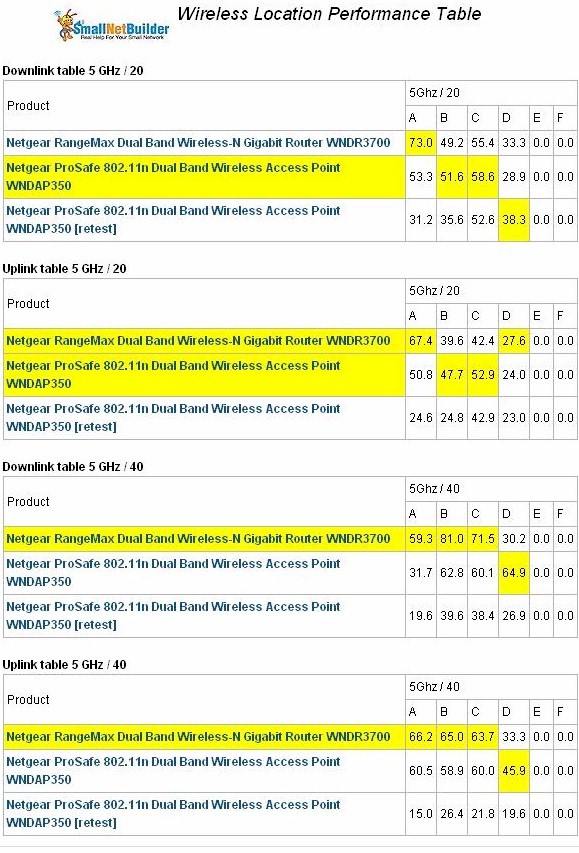
Figure 4: Wireless Performance Comparison Table – 5 GHz
Closing Thoughts
The bottom line is that the retest produced mixed results. Weak signal location throughput improved in the 2.4 GHz band. But 5 GHz performance appeared to be much worse than the original tests. Strong signal location throughput was about half of the original test’s and connection reliability was worse in my lowest signal level test location.
Once again, this is pretty disappointing performance for a top-of-line product "business grade" product.
If you’re trying to decide between the WNDAP350 and WNDR3700, my answer is still to go for the latter.