Our Essential Wireless FAQ gets a lot of regular use. So we figured why not try the same thing for powerline networking?
If you don’t see your question here, let me know. I can put it in the next FAQ article or in an update to this one.
1. Are all powerline adapters the same?
No. Powerline networking suffered through a contentious standards battle that dragged on way too long and hurt powerline’s adoption as a mainstream consumer networking technology. Things are much better today because there is finally an IEEE standard (IEEE P1901) and past battles are over.
Table 1 summarizes the past and present powerline technologies and shows which are still available today.
| Product Technology | Status |
|---|---|
| HomePlug 1.0 | Discontinued |
| HomePlug 1.0 w/ Turbo | Discontinued |
| HomePlug AV | Shipping |
| DS2 / UPA | Discontinued |
| HomePlug AV 500 | Shipping |
Table 1: Powerline Technologies
All of today’s "200 Mbps" powerline adapters are based on Qualcomm Atheros technology (acquired with Atheros’ purchase of Intellon in fall 2009), which is HomePlug AV compliant. So all should work together.
Differences in firmware revision and design, however, can result in some adapters having better performance than others. You can get an idea of the performance difference in our HomePlug AV Adapter Roundup and by reading other HomePlug product reviews.
2. What speed can I expect from a powerline connection?
Just as with wireless products, the number on the powerline product box indicates the maxium link (raw data) rate, not the actual throughput delivered. HomePlug AV products all have a maximum 200 Mbps link rate, with typical actual throughput around 40 Mbps. Table 2 powerline technologies and their maximum link rate and actual tested throughput.
| Product Technology | Maximum Link Rate (Mbps) |
Typical Actual Throughput (Mbps) |
|---|---|---|
| HomePlug 1.0 | 14 | 5 |
| HomePlug 1.0 w/ Turbo | 85 | 10 – 20 |
| HomePlug AV | 200 | 40 |
| DS2 / UPA | 200 | – |
| HomePlug AV 500 | 500 | 70 – 80 |
Table 2: Powerline Technologies vs. Maximum Throughput
You can see actual throughput plots in item 1 of Slow HomePlug? Five Ways To Boost Powerline Network Speed.
3. I tried powerline before and it was lousy. Why try again?
A glance at Table 2 shows that the actual throughput delivered by powerline products has increased significantly from first generation HomePlug 1.0. Current products use at least third-generation chipsets which have significantly improved performance and stability. If you haven’t tried powerline since HomePlug 1.0, you should give HomePlug AV products a try.
4. Is it ok to mix different powerline technologies?
In general, no. If devices connect, performance will not be the best it can be because older, slower devices will cause newer faster ones to slow down. HomePlug thought this effect was so significant that they designed HomePlug AV (200 Mbps) so that it can coexist with HomePlug and HomePlug Turbo, but not interoperate.
"Coexist" means that both flavors will work, but only with like adapters. (Actually original HomePlug and HomePlug Turbo will also interoperate, but with reduced performance). But "coexist" doesn’t mean that the different generations of HomePlug gear will play nice.
Figure 1 shows around 60% reduction in HomePlug AV throughput when HomePlug Turbo devices become active at the same time.
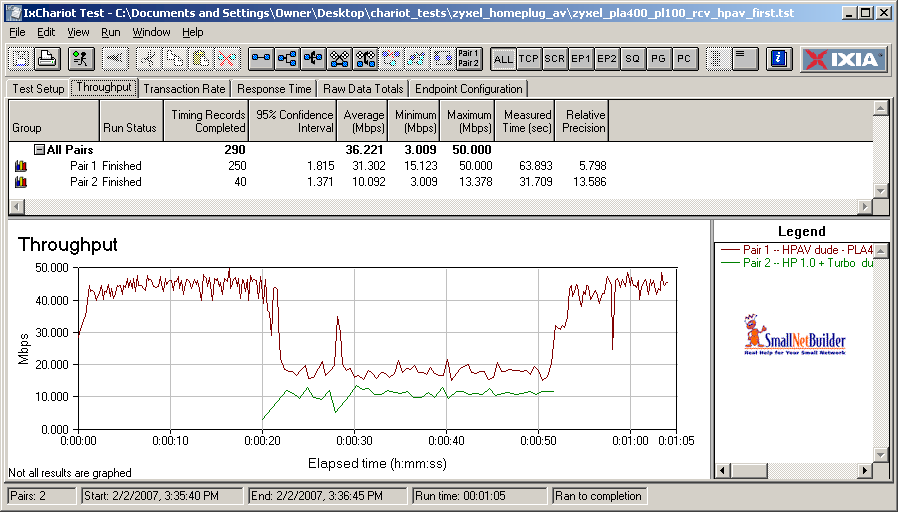
Figure 1: HomePlug Turbo / AV Coexistence – HPAV first
No interoperation means you won’t get a connection between gear connected with HomePlug AV adapters and those connected with older types.
5. Is it ok to mix powerline with other networking technologies?
Absolutely. In fact, the largest manufacturer of powerline networking devices, Qualcomm Atheros, is placing a big bet on developing technology for what it has dubbed "Hy-Fi" (mixed wired / wireless) networking. When you can’t run Ethernet cable, powerline networking can be a very good alternative and much more reliable than wireless repeating / bridging.
6. Will powerline work across multiple phases and circuits?
Yes. First-generation powerline gear worked only on conducted signals. So it would not work across the two phases present in most U.S. homes that have 220V / 240V split-phase service. But current-generation adapters work on both conducted and radiated signals, and work across phases just fine. for more information.
The diagram below is taken from this Intellon Whitepaper shows the multiple sources of cross-phase coupling in a typical household.
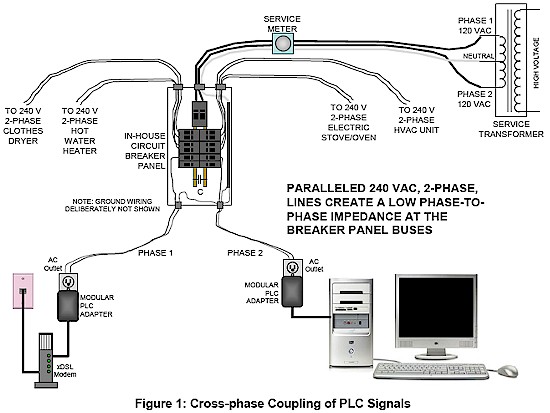
7. Will powerline support HD streaming?
It depends on your definition of "HD". If you want to play straight 1080p Blu-ray rips with full "trick-mode" support (fast forward and reverse), you’re not going to get trouble-free performance from 200 Mbps powerline. But if you are ok with 720p HD or use a 1080p format that has lower bandwidth requirements, you might be ok.
The last time we tested this in HD Streaming Smackdown: The Rematch, we found 200 Mbps powerline right on the edge for 720p H.264 video streaming. We haven’t yet tested 500 Mbps HomePlug AV because initial tests found too much throughput loss across our multiple test locations and 500 Mbps powerline adapters were just appearing. This is due for another look.
That said, if you’ve been struggling with trying to do HD streaming via 802.11n wireless, I’d give powerline a shot. The bandwidth it supports is close enough that it may work in your situation.
8. Are powerline adapters safe?
Yes. Any product that plugs into a powerline must be certified against electrical safety standards in the country it is sold in.
9. My powerline network isn’t fast enough. How can I fix it?
First, make sure you are measuring throughput correctly so that you aren’t trying to achieve speeds that the technology can’t deliver. Don’t pay any attention to the link rates reported by the utilities supplied with some adapters. Just like wireless link rates, they bear little relationship to actual delivered throughput.
To get an accurate measure of the speed of your powerline connection, you need to use a method that actually measures the speed that your connection is delivering. These include:
- Timing a drag-and-drop filecopy and calculating speed (file size / transfer time). LAN Speed Test does essentially the same thing, but automatically for Windows-based systems.
- Running a file copy and using the Networking monitor in Windows Task Manager or Win 7’s Reliability and Performance Monitor (Start > Run perfmon.msc). You can also use the file copy speed reported by Vista or Win 7 by clicking the More details link in the file copy window.
- Using NetMeter while watching or listening to a stream or transferring files. (There is also a similar program of the same name from Brothersoft.)
- Running Iperf or Jperf. This method is least preferable because throughput reported can vary widely depending on the program settings. It’s ok to use for relative testing, however.
Do not use an Internet-based speed test. That just introduces another (big) variable; the (highly variable) speed of your Internet connection.
Whichever method you use, you should first use an Ethernet connection to make the same measurement. This will let you know what you are losing by using a powerline connection. Also start with both adapters plugged into the same wall outlet or powerline strip to run a best-case baseline measurement.
You’ll also want to read Slow HomePlug? Five Ways To Boost Powerline Network Speed for other ideas.
10. Do I have to use "matching" powerline adapters for best performance?
This isn’t a requirement, but it can’t hurt. While HomePlug AV 200 Mbps products perform pretty consistently, there can be performance differences due to hardware design and firmware revision used. So if you have the option, start with a pair of matching adapters.
For 500 Mbps powerline adapters, I’d more strongly recommend using matching products. This newer technology is still under development and the firmware issue can be even more important.
11. How far do powerline networks reach?
It’s hard to find a good answer to this. One thing that is a given is that powerline networks won’t work across transformers. This usually prevents your neighbor’s powerline network from connecting to yours. But in apartment buildings there is definitely a chance of your network reaching beyond your unit. So you should take the steps outlined in Question 13 to ensure your network is private.
As for distance within your home, some sources quote 300 meters, while others say 200. NETGEAR’s powerline FAQ takes an area approach and quotes "5000 square feet or less".
In general powerline networking should work in a typical home or apartment and might even work to provide Ethernet to a separate garage or outbuilding, if the distance isn’t too far and it is on the same electric service.
12. How many devices can I have on a powerline network?
HomePlug AV supports up to 64 total adapters or nodes. But a maximum of 16 adapters are recommended in each network (using a common security key) for performance reasons.
13. Can I run separate networks with powerline?
Yes. If you set pairs of adapters to different security keys, traffic will be kept separate. However, all adapters will share the same frequency spectrum and compete for bandwidth.
14. Are powerline networks secure?
Yes. HomePlug 1.0 and 1.0 plus Turbo encrypt all traffic with 56 bit DES. Homeplug AV uses 128 bit AES. However, all HomePlug adapters ship with the same default key ("Homeplug"). If you are in an apartment building or other setting where you think other powerline networks are in use, you should use the buttons on the device or the supplied utility to change the key.
15. Does it matter whether products are HomePlug Certified?
It certainly can’t hurt, but it’s not a must-have. The HomePlug Alliance hasn’t been as successful as the Wi-Fi Alliance in getting manufacturers to certifiy product. And even manufacturers that do certify products don’t often display the HomePlug Certified logo on the product box. Some don’t even use the term "HomePlug AV", preferring to try to make their product appear unique by using their own marketing terms like "Powerline AV".

