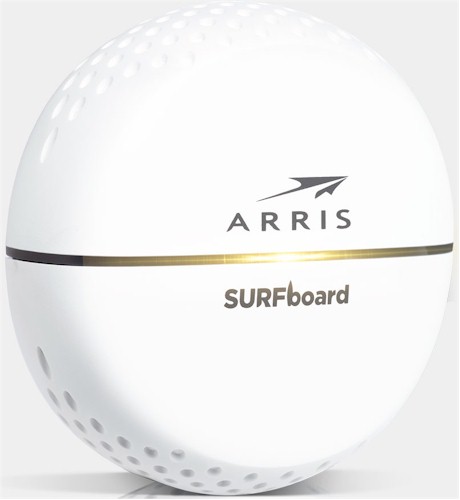
| At a glance | |
|---|---|
| Product | ARRIS SURFboard Wired Network Extender with RipCurrent (SBX-1000P) [Website] |
| Summary | G.hn powerline adapter based on Marvell G.hn chipset |
| Pros | • Can coexist with HomePlug • Web-based administration • Doesn’t block second outlet in a duplex |
| Cons | • Can’t interoperate with HomePlug • Expensive compared to HomePlug AV2 MIMO |
Typical Price: $0 Buy From Amazon
Introduction
Arris has tapped G.hn as its technology of choice for easy powerline-based network building for those whose homes are not graced with Ethernet drops in every room. Our review of the SBR-AC1900P router found weak 2.4 GHz and meh 5 GHz wireless performance, so perhaps it’s good that easy network extension is built into the RipCurrent family.
This review looks at Arris’ SBX-1000P SURFboard Wired Network Extender with RipCurrent, which is Arris’ option for bringing Ethernet to any location with a standard AC wall outlet. We’ll also be reviewing the SBX-AC1200P Wi-Fi Hotspot with RipCurrent separately.
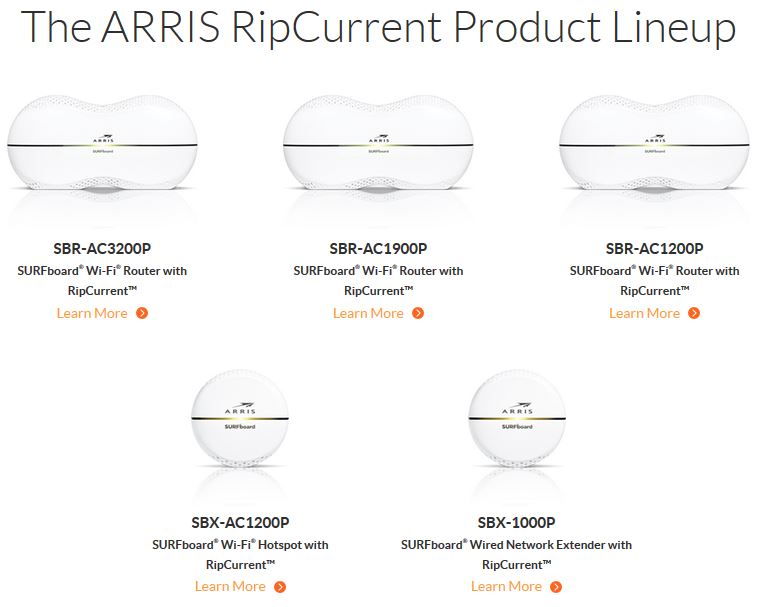
Arris RipCurrent products
The SBX-1000P adheres to the circular design format established by the SBR routers, measuring a little less than 4" in diameter and a bit under 2" thick, not counting its three-prong AC plug. The photo below shows that even with its circular design, it won’t block the top outlet in a standard U.S. duplex outlet.

Arris SBX-1000P plugged in
The callout diagram below shows the indicators and location of the switches and Gigabit Ethernet jack.
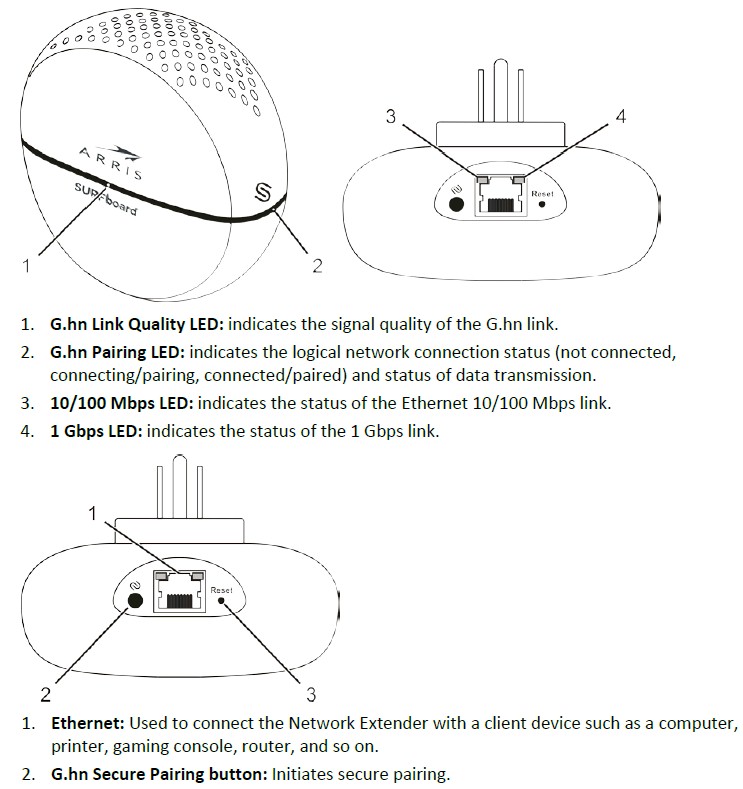
Arris SBX-1000P callouts
The LED decoder table taken from the User Manual shows how color and blinking are used for both the Link Quality and Pairing LEDs to indicate connection quality and network status.
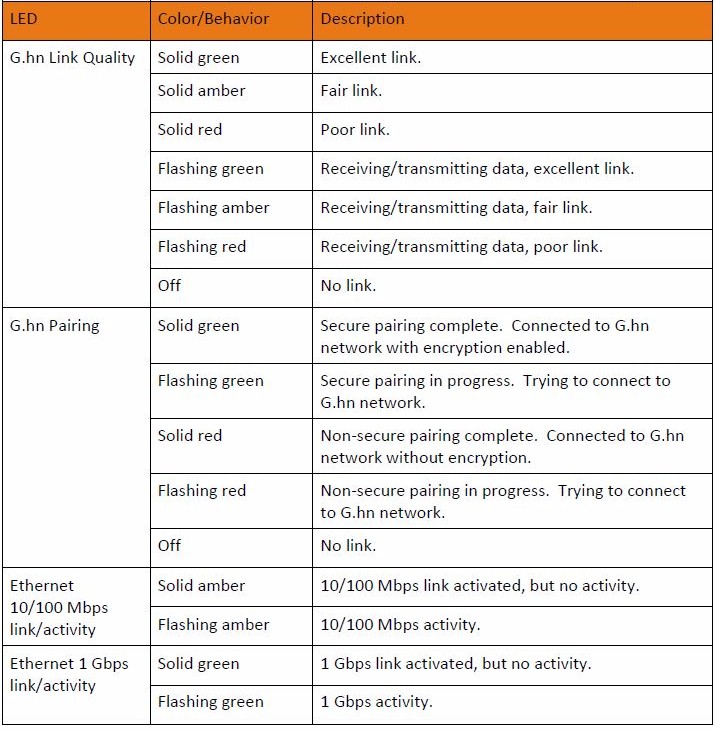
Arris SBX-1000P LEDs
The adapter ran warm to the touch and doesn’t appear to have a power-save mode.![]()
Inside
The SBX-1000P uses Marvell‘s G.hn solution, which has separate baseband and analog front end devices. Marvell’s device uses MIMO via the power outlet ground pin, just as HomePlug AV2 MIMO adapters do.
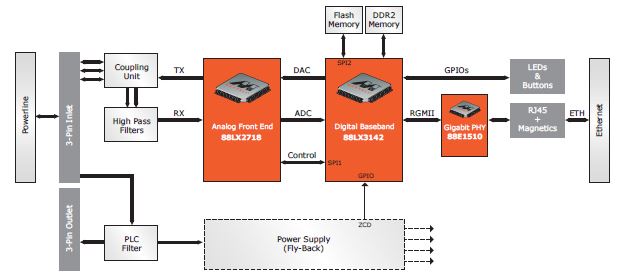
Marvell G.hn adapter reference design block diagram
The case was a bugger to get open, so there are no internal board photos. The component information was taken from the FCC ID photos for its sibling Wi-Fi extender, the SBX-AC1200P, which will be reviewed separately. The AC1200P shares RAM and Flash between its Wi-Fi and G.hn components, so the capacities in the table are based on what we found in Comtrend’s PG-9172 G.hn Powerline Adapter.
| Baseband | Marvell 88LX3142 G.hn digital baseband processor |
|---|---|
| AFE | Marvell 88LX2718 G.hn analog front-end |
| RAM | 8 MB ? |
| Flash | 8 MB ? |
| Ethernet | ? |
Table 1: Component summary
Admin
If you’ve used HomePlug powerline products, you know how to set up G.hn products. All devices come with a default network password of HomeGrid (G.hn calls this a "Domain Name"), so will pair up when you plug them in. If you want to prevent other adapters from connecting to yours, or if you want to create multiple networks, you use a pushbutton pairing sequence, just as you would with HomePlug.
Arris has dispensed with the usual application-based administration for the SBX-1000P, instead letting you control the product with any web browser. All adapters default to http://192.168.100.254, so you’ll need to change the IP address of the device you use to access the SBX first. A successfull login will take you to the Status screen shown below.
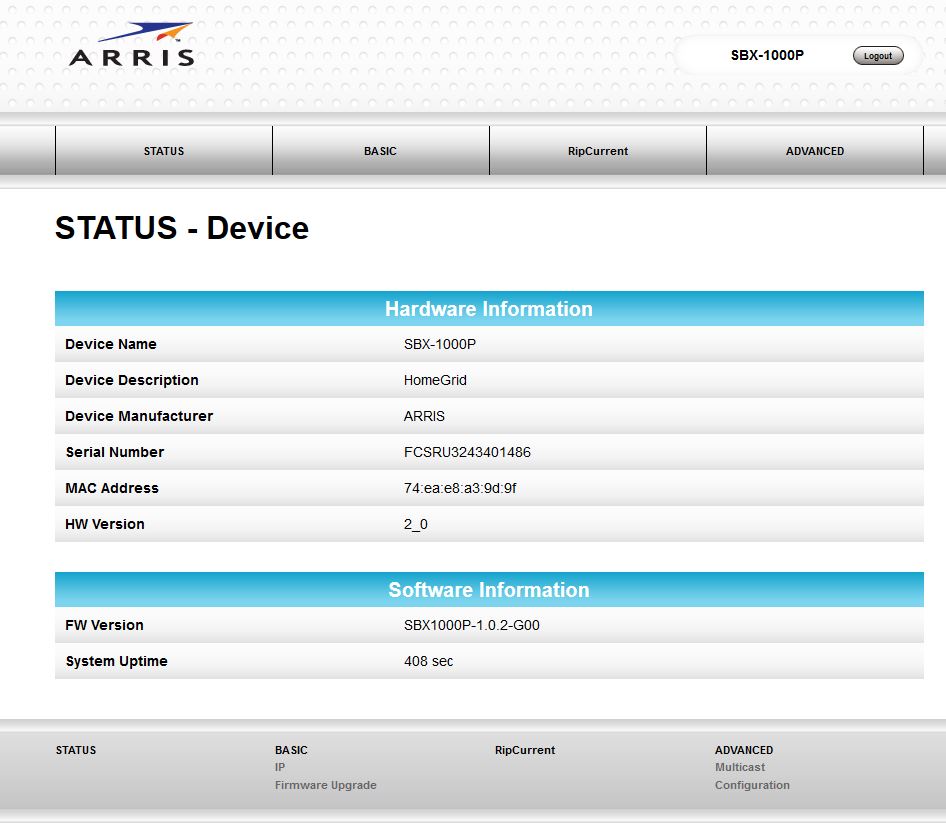
Arris SBX-1000P web admin
You can also use the utility to set the encryption key (aka password) if you don’t want to use the pushbutton method. The gallery below steps you through the other available administration screens.
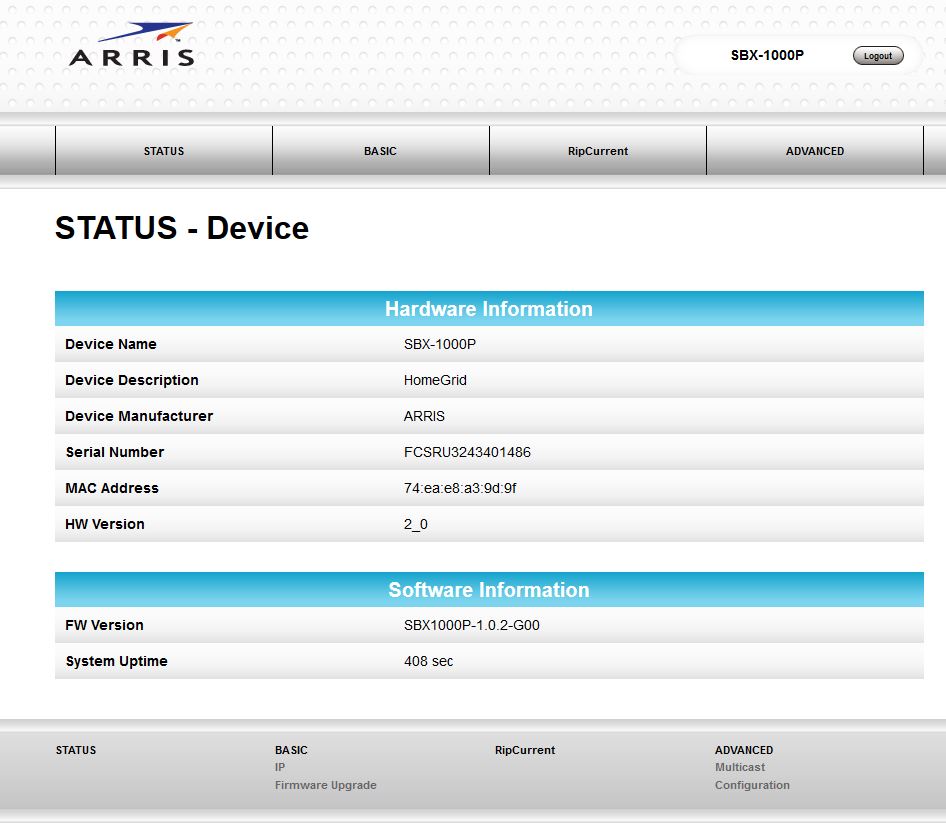
This screen shows status information.
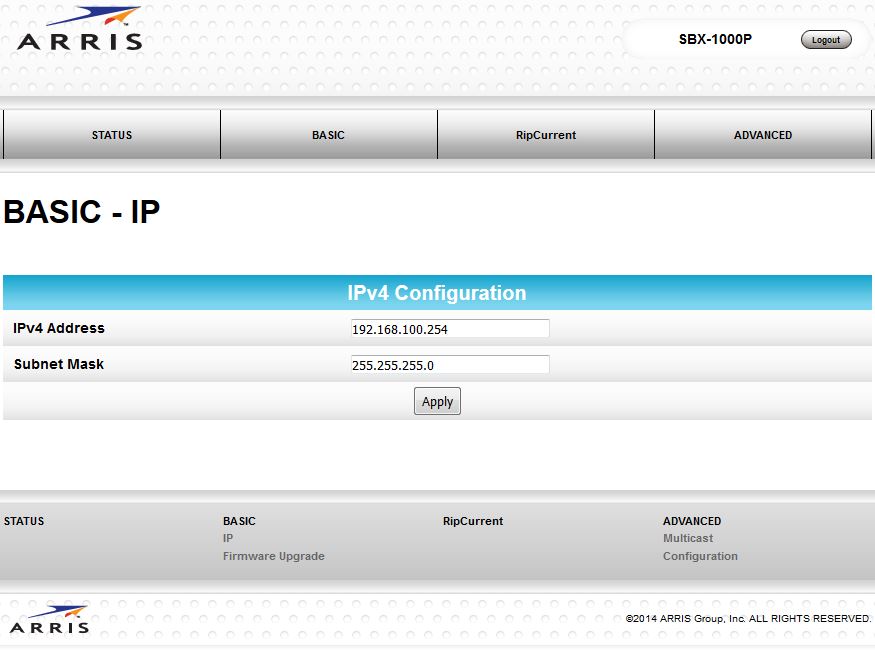
Adapter IP address can be set here.
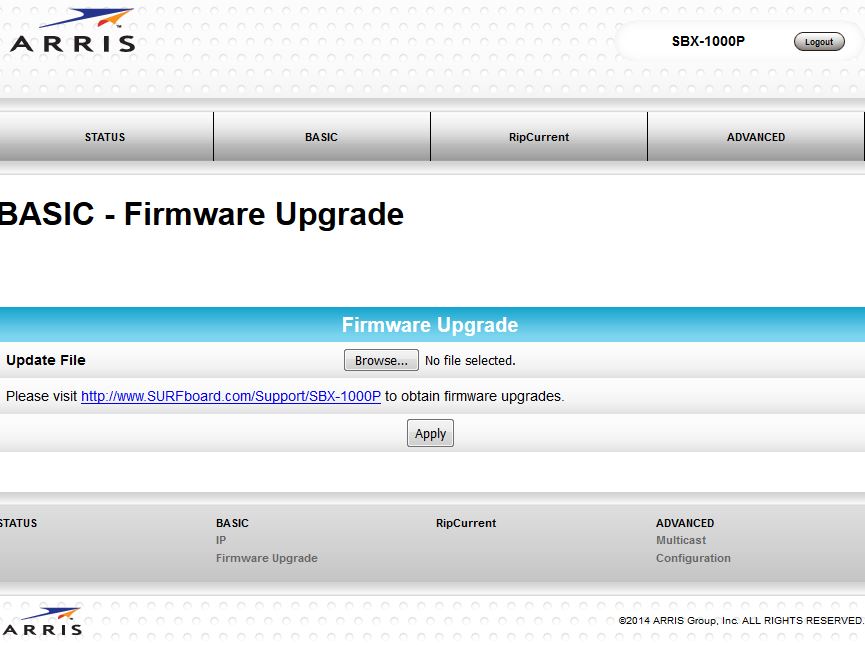
Firmware can be upgraded here.
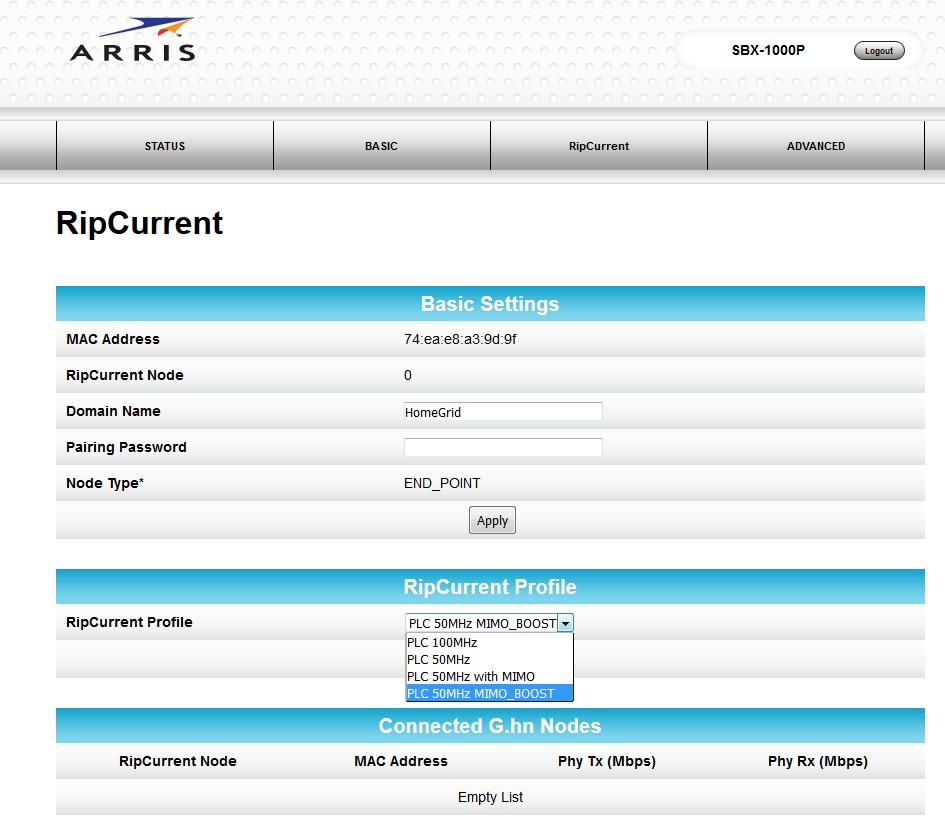
G.hn settings. Note the different RipCurrent profiles. The PLC 50MHz_MIMO_BOOST is the default.
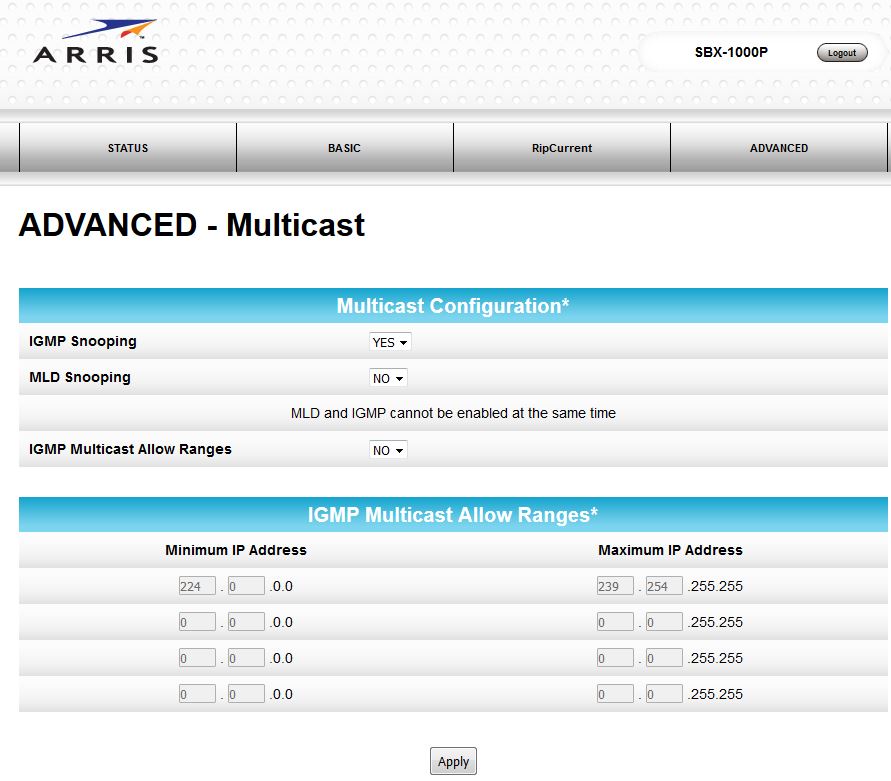
Multicast settings
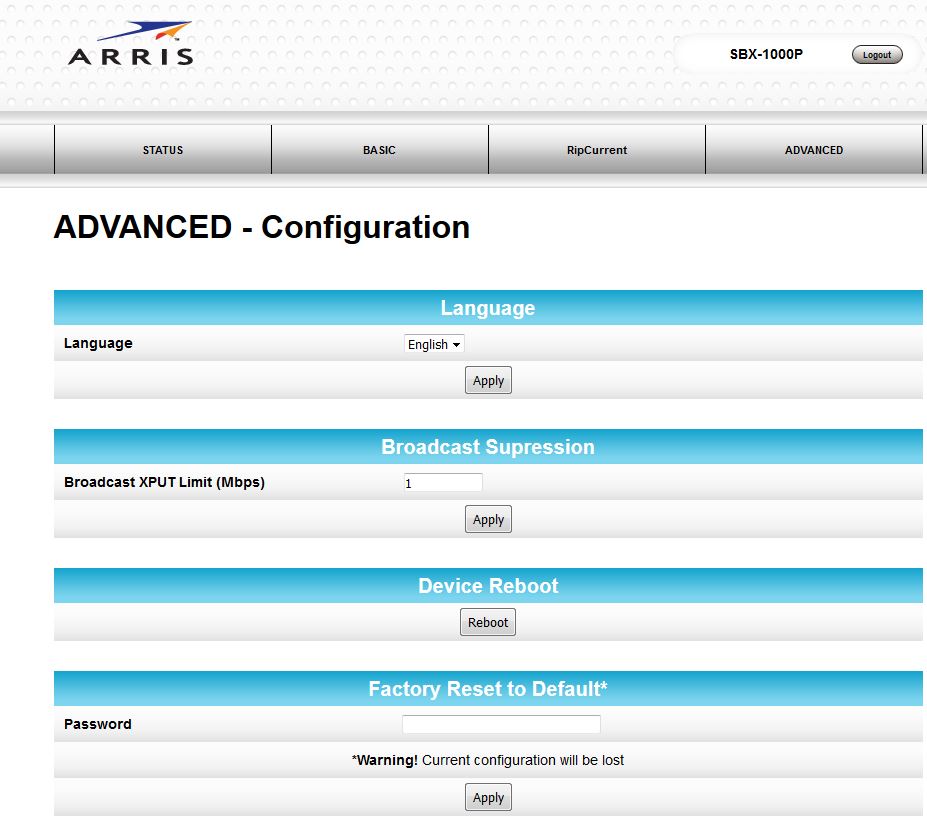
A few more settings.
Performance
The SBX-1000P was tested using our standard powerline test procedure, with all results entered into the Powerline Performance Charts. I included the only other G.hn adapter we’ve tested, Comtrend’s PG-9172 and TRENDnet’s TPL-421E2K top-ranked HomePlug AV2 adapter. Since Arris sent only one SBX-1000P, I used the SBR-AC1900P router as the test companion device.
The Downlink Throughput plot below shows the SBX-1000P’s throughput lower than the Comtrend’s in all locations. The TRENDnet beats both G.hn adapters by a lot in the Location A same-outlet test.
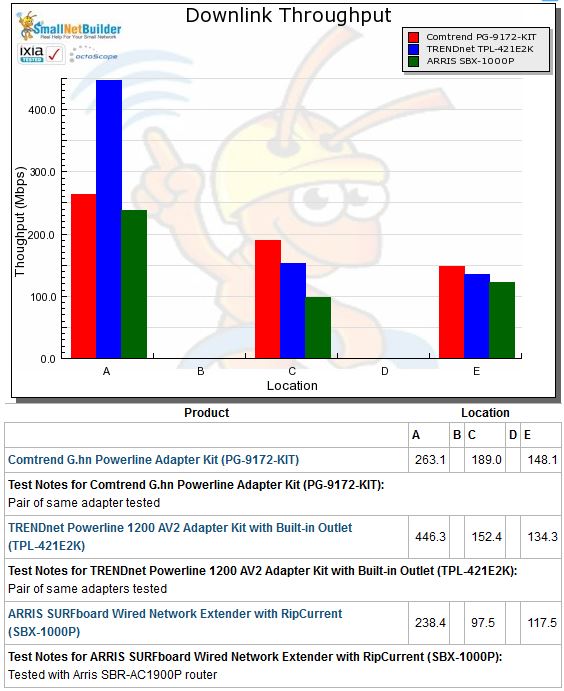
Downlink throughput comparison
Uplink results are similar to download. Note for uplink, Location E throughput was higher than Location C for the Arris. This is unusual, since Location E puts the most distance between adapters, with lower throughput as a result.
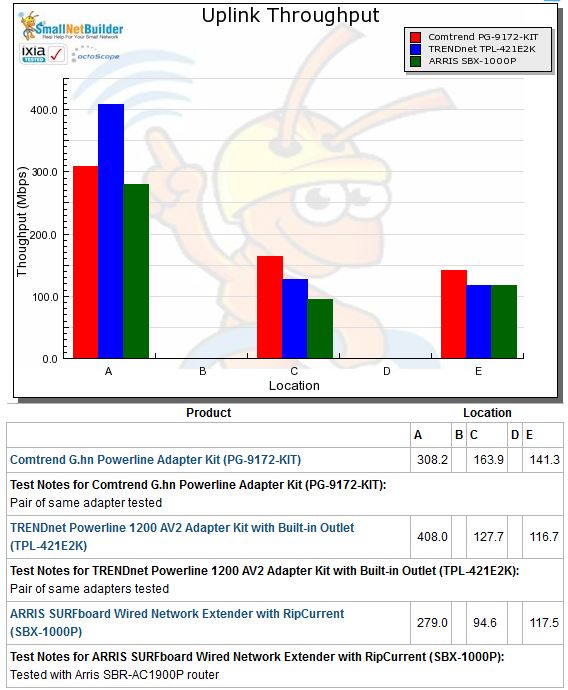
Uplink throughput comparison
The simultaneous up /downlink IxChariot plot for the SBX-1000P at Location A shows relatively low total throughput of 321 Mbps compared to many HomePlug AV2 products. Throughput was at least fairly evenly divided between the two directions. Add a second up / down pair to the test run moved total throughput up to 337 Mbps, a 5% gain.
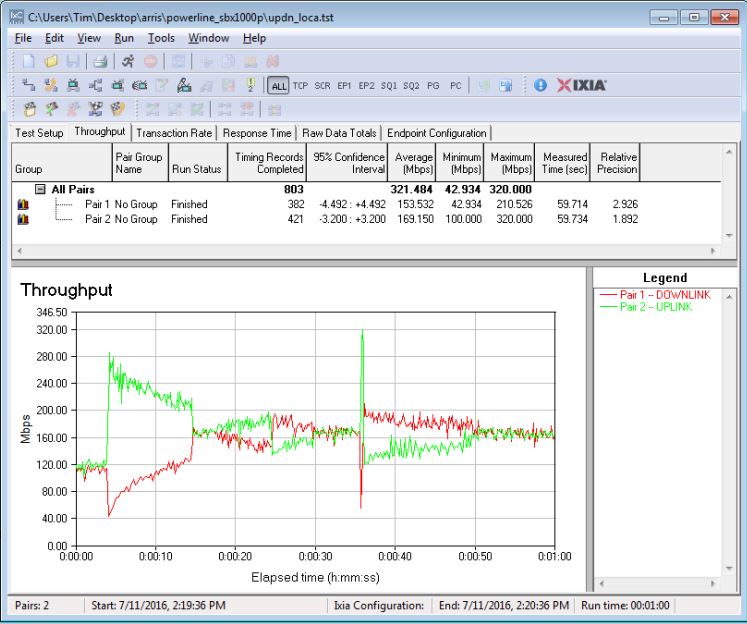
Simultaneous up / downlink – Location A
The downlink composite IxChariot plot of all tested locations shows fairly consistent throughput in all locations.
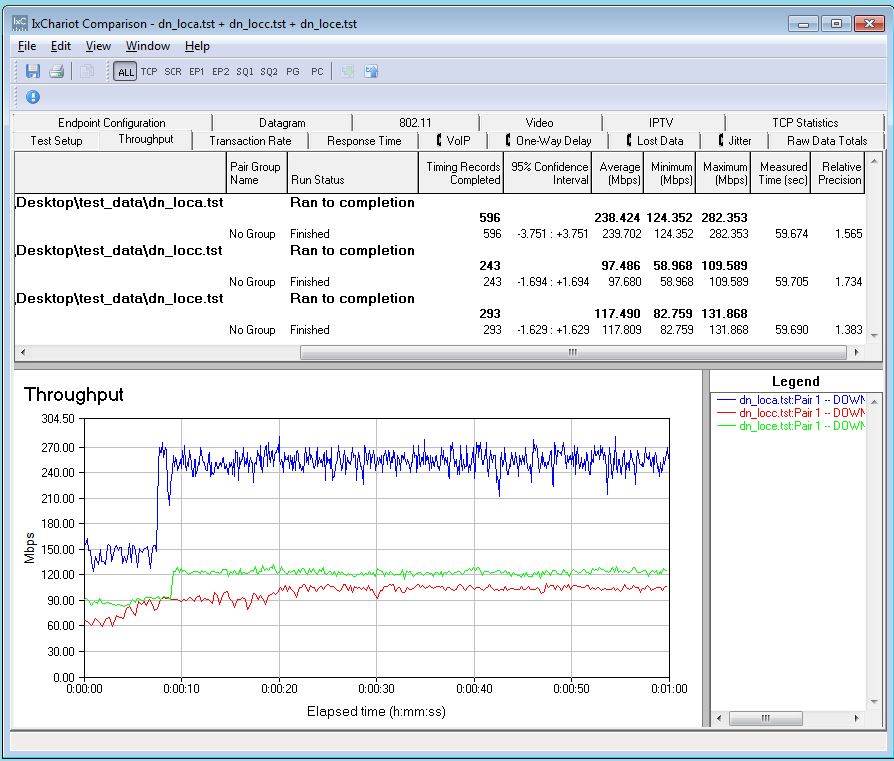
Composite dowlink throughput tests
Location E is where most of my worst powerline noise sources (our smartphone and tablet chargers) live. The Noise tests basically plug and unplug a particularly noisy wall-wart while an IxChariot stream is running and compare the results to a stream with all noise sources unplugged.
The composite plot below compares the baseline Location E downlink test (run with all noise sources unplugged) with a run a test run with a single noise source plugged in, then unplugged at the 30 second mark. I also added a plot with all noise sources plugged in. Throughput appears to start rising to top no-noise-source trace at 25 seconds, even before the single noise source is unplugged. So it appears there is some noise adaptation mechanism at work.
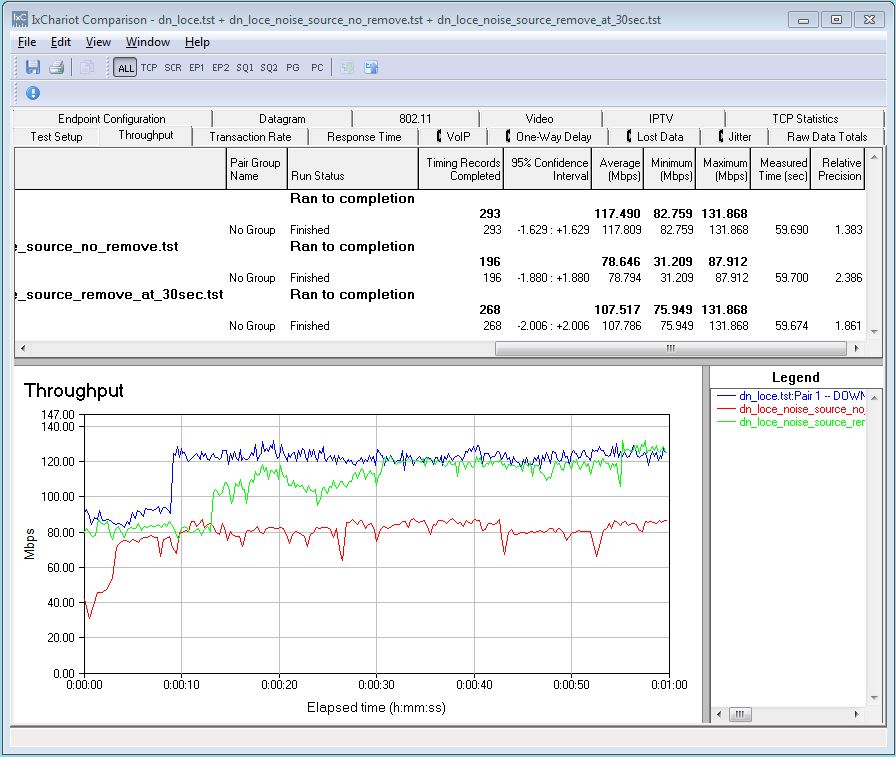
Location E downlink compare – Noise source removed @ 30 seconds
Closing Thoughts
I treat G.hn as a different powerline class, so it stands alone in the Powerline Ranker. But if you filter the Powerline Charts to show only G.hn and AV2 MIMO products, you’ll find the the SBX-1000P average performance at the bottom of both average downlink and uplink charts. In contrast, Comtrend’s PG-9172 does much better, landing in the middle of the charts with average throughput around 200 Mbps vs. the Arris’ 150 – 160 Mbps.
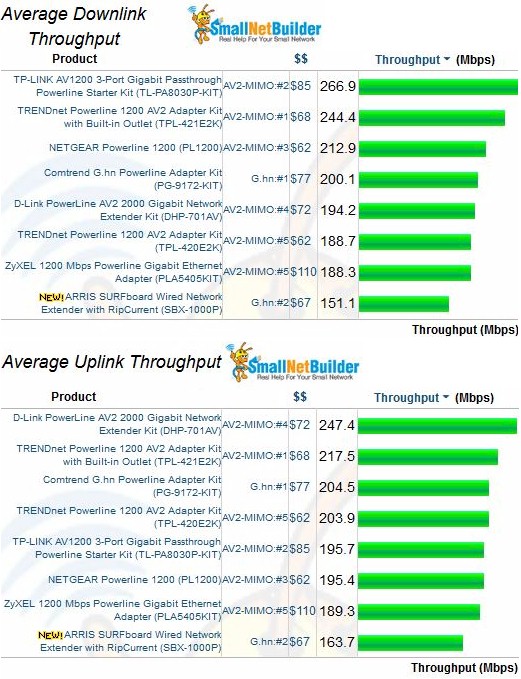
Average Throughput – HomePlug AV2 MIMO & G.hn
Arris’ endorsement of G.hn technology notwithstanding, I’m still fairly bearish about G.hn’s prospects as a mainstream consumer alternative to HomePlug. I think it’s more likely to go the way of MoCA, with more widespread adoption by service providers. Consumers wanting to try G.hn adapters will have to settle for Arris’ products or search eBay or troll Amazon’s selection of smaller resellers for Comtrend’s G.hn adapter.
My recommendation remains to try G.hn only if you haven’t had luck with a pair of HomePlug AV2 MIMO adapters. And I’d try Comtrend’s PG-9172-KIT vs. the SBX-1000P, since it performs better at half the cost.
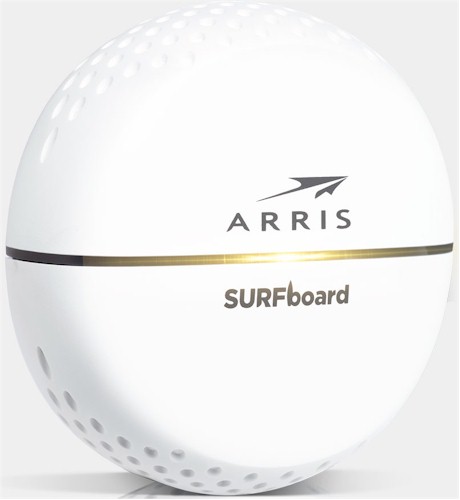 Buy SURFboard Wired Network Extender with RipCurrent from Amazon
Buy SURFboard Wired Network Extender with RipCurrent from Amazon
