Windows Storage Space example
Data recovery is a reconstruction of a filesystem’s parameters based on the redundancy of user data and filesystem metadata (folder structure, transaction log, etc.). In case of RAID failure, array parameters are recovered in a similar way. The complexity of data recovery generally depends on the number of parameters that have to be determined simultaneously.
Storage Spaces, a new capability introduced in Windows 8 Server, is the successor to the Drive Extender technology that was introduced in Windows Home Server and has since been removed. Like Drive Extender, it allows physical drives to be combined into storage pools from which virtual storage volumes—"Spaces"—can be created.
In Storage Spaces, the number of parameters and their complexity increase significantly compared to a regular filesystem or even a RAID array, but the redundancy provided effectively remains the same. The complexity of Storage Spaces is why we think that development of data recovery algorithms for failed Storage Spaces will be very difficult.
Time required for data recovery analysis
The internal complexity of Storage Spaces will surely affect data processing time during the recovery. For example, when recovering data from a deleted NTFS volume, data recovery software can avoid reading the entire disk and create a folder tree within, say, ten minutes. In the case of a deleted Storage Spaces pool, however, you need to read all the data from all the disks that were members of the pool. Depending on the size and number of disks this could take several days.
Thin provisioning
When you create virtual disks on a Storage Spaces Pool, you can optionally use a "thin provisioning" feature that allows creating virtual disks larger than the physical disks in the Pool.
It appears that if you do not use the "thin provisioning" feature when creating a virtual disk, the Storage Spaces driver creates a configuration that does not greatly differ from the typical configuration created using Windows Disk Management. In this case, the data recovery process will be the same as in the case of disks using Master Boot Records (MBR) or GUID Partition Tables (GPT), i.e. doable.
Manual recovery is cost-prohibitive
Multiple drive storage pools are further divided into elements called "slabs" that Storage Spaces use to mirror data so that at least two (and optionally three) copies are maintained. The number of slabs in a volume may be very large. While a typical JBOD consisting of three or maybe five drives can be assembled manually, there can be thousands or dozens of thousands of slabs in Storage Spaces. This makes manual recovery too expensive (time=$) for practical use.
When Storage Spaces fail
Although Windows 8 is not yet officially released, we have already heard about cases when Storage Spaces recovery was needed. In one case, a user was fortunate to have a configuration without thin provisioning that was recovered successfully with R-Studio.
In another less fortunate case, a user was out of luck with a broken Storage Space that used all the newfangled features. Apparently, the best advice for the user was to set the disks aside for six months in the hope that data recovery engineers will come up with a solution to recovering Storage Spaces.
When to expect Storage Spaces recovery software
At the moment, there are two tools that are probably able to recover data from a failed ReFS (Resilient File System) volume. We know firsthand that it has taken two months to develop the algorithms for ReFS recovery. But Storage Spaces recovery seems much more complex than just analyzing ReFS file system structure.
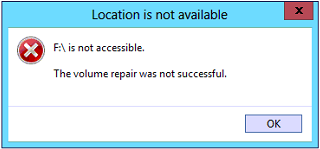
ReFS volume access error
ReFS recovery required only an adaptation of some well-known algorithms to the new set of filesystem structures. Storage Space recovery will require more. To successfully recover Storage Spaces pools, it seems that a breakthrough in theory is needed.
So if you plan to use Storage Spaces along with thin provisioning to store important data in the near future, we strongly recommend you back up your data. For the foreseeable future, the availability of Storage Spaces recovery software will be iffy.
Elena Pakhomova does both marketing and development for data recovery software company ReclaiMe.com.
