Overview
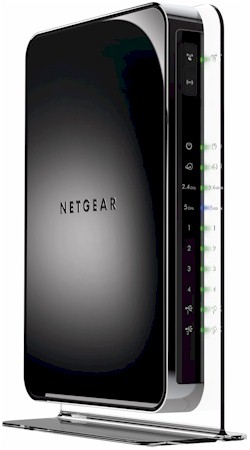
In the original WNDR4500 review, I reported how NETGEAR had identified the source of my low 2.4 GHz downlink dual-stream test results, i.e. my use of a three-stream capable Intel 5300 card with only two antennas connected.
NETGEAR checked with both Broadcom and Intel to see what the installed base of three stream N clients with only two antennas connected was and found the answer was none. Both companies said that three stream clients were used only in notebooks with three antennas. So clearly my use of the Intel 5300 with only two antennas connected is a lone wolf.
The Acer’s 1810T’s original Intel 5100 card is only a 1×2 N client— 1 spatial stream for transmit (maximum 40 MHz mode link rate of 150Mbps) and 2 spatial streams for receive (maximum 40 MHz mode link rate of 300 Mbps). So I ordered up a full 2×2 N Intel Centrino Advanced-N 6200 mini PCIe card, installed it in the Acer Aspire 1810T notebook (replacing the Intel 5300 that I previously installed) and will be using this new configuration as my dual-stream test client going forward.
With this new client, I have rerun the dual-stream tests in both bands and updated the appropriate wireless benchmarks in the Router Charts, replacing the previous data. The summary and analysis with the new dual-stream data follows.
My apologies go to NETGEAR for the error and also my thanks for their help in identifying the source.
Wireless Performance – Overview
The retest Benchmark Summary is shown in Figure 1. The overall average difference between two and three stream operation still isn’t that striking because three-stream N can only provide significantly higher throughput under very strong signal conditions (same room or next-room).
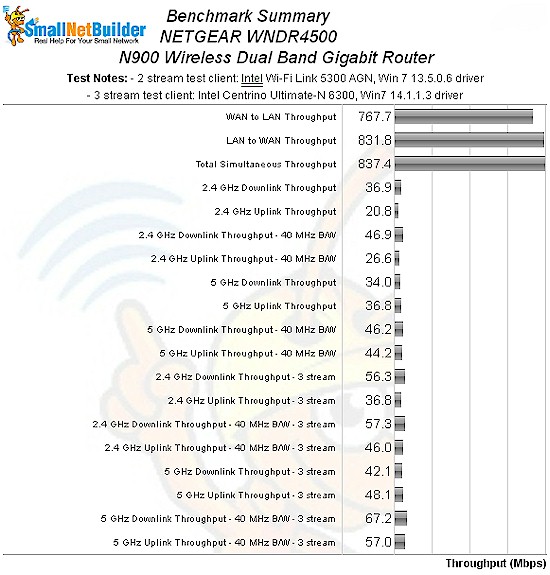
Figure 1: NETGEAR WNDR4500 benchmark summary – retest
So that you don’t have to flip back and forth between the Benchmark summary in the original review, I’ve compiled the two sets of dual-stream results into Table 1 and calculated the difference between them.![]()
| Test Group | Retest | Original | % Difference |
|---|---|---|---|
| 2.4 GHz 20 MHz Dn | 36.9 | 22.2 | +66 |
| 2.4 GHz 20 MHz Up | 20.8 | 30.1 | -31 |
| 2.4 GHz 40 MHz Dn | 46.9 | 29.7 | +58 |
| 2.4 GHz 40 MHz Up | 26.6 | 37.6 | -30 |
| 5 GHz 20 MHz Dn | 34.0 | 28.9 | +18 |
| 5 GHz 20 MHz Up | 36.8 | 33.2 | +11 |
| 5 GHz 40 MHz Dn | 46.2 | 38.2 | +21 |
| 5 GHz 40 MHz Up | 44.2 | 53.3 | -17 |
Table 1: Retest and Original Dual Stream N Benchmark Summary results
The summary shows average downlink throughput went up, but uplink average throughput went down.
Table 2 brings together the highest wireless throughput measured out of all locations in the 20 MHz mode test runs. I’m not calling out the test locations where each best throughput was found. But most times it was in Location A, with an occasional Location C.
The downlink numbers are significantly up from the original test, but the uplink numbers are about the same. This makes sense, since it was the WNDR4500 that was fooled into thinking it was connecting to a three-stream client when it was transmitting (downlink). And, of course, the simultanous down/uplink tests are higher.
| Test Group | Max Dn (Mbps) | Max Up (Mbps) | Dn/Up (Mbps) |
|---|---|---|---|
| 2.4 GHz, 2 stream, 20 MHz | 66 | 46 | 74 |
| 5 GHz, 2 stream, 20 MHz | 55 | 61 | 58 |
Table 2: Highest Throughput, 20 MHz mode
Table 3 shows 40 MHz mode peak throughputs, which follow a similar pattern.
| Test Group | Max Dn (Mbps) | Max Up (Mbps) | Dn/Up (Mbps) |
|---|---|---|---|
| 2.4 GHz, 2 stream, 40 MHz | 75 | 63 | 94 |
| 5 GHz, 2 stream, 40 MHz | 71 | 87 | 96 |
Table 3: Highest Throughput, 40 MHz mode
Wireless Performance – 2.4 GHz Two Stream
For competitive comparison, I again chose the D-Link DIR-665 and TRENDnet TEW-692GR. Figure 2 shows the wireless Performance Table for 2.4 GHz. The abnormally low Location A downlink throughputs are gone. But some of the Location D uplink results are lower than before. You can bring up the original review table to compare if you like.
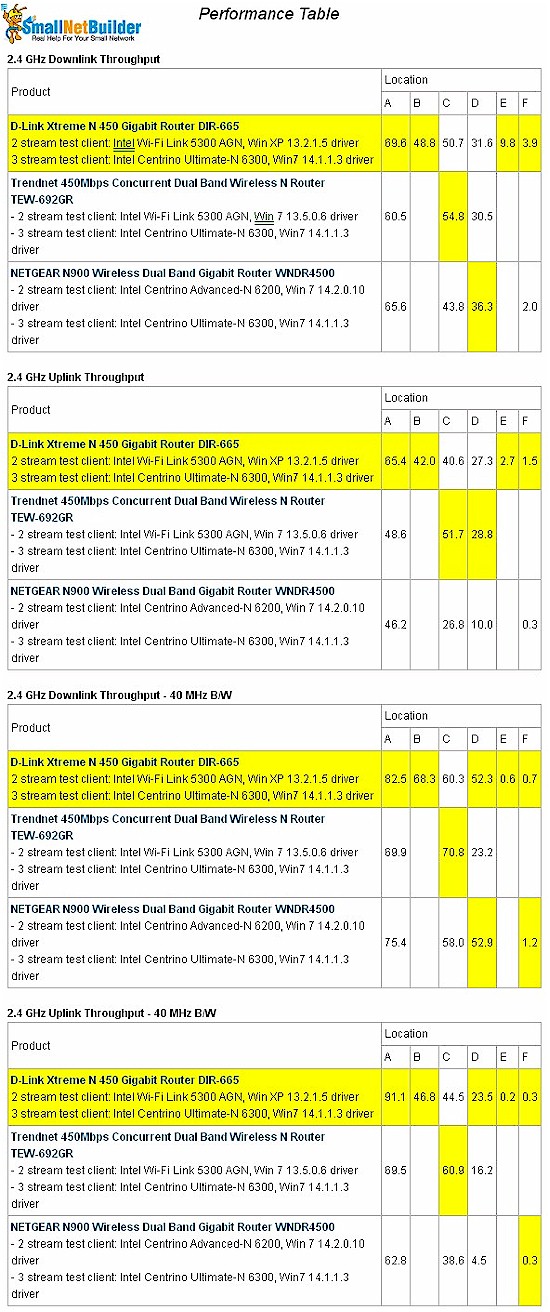
Figure 2: Wireless performance table – 2.4 GHz, 2 stream – retest
Figure 3’s IxChariot plots summary clearly shows no sign of the very unstable caused by the third-antennaless Intel 5300. But I’ve seen other products with lower variation and fewer large throughput dropouts.
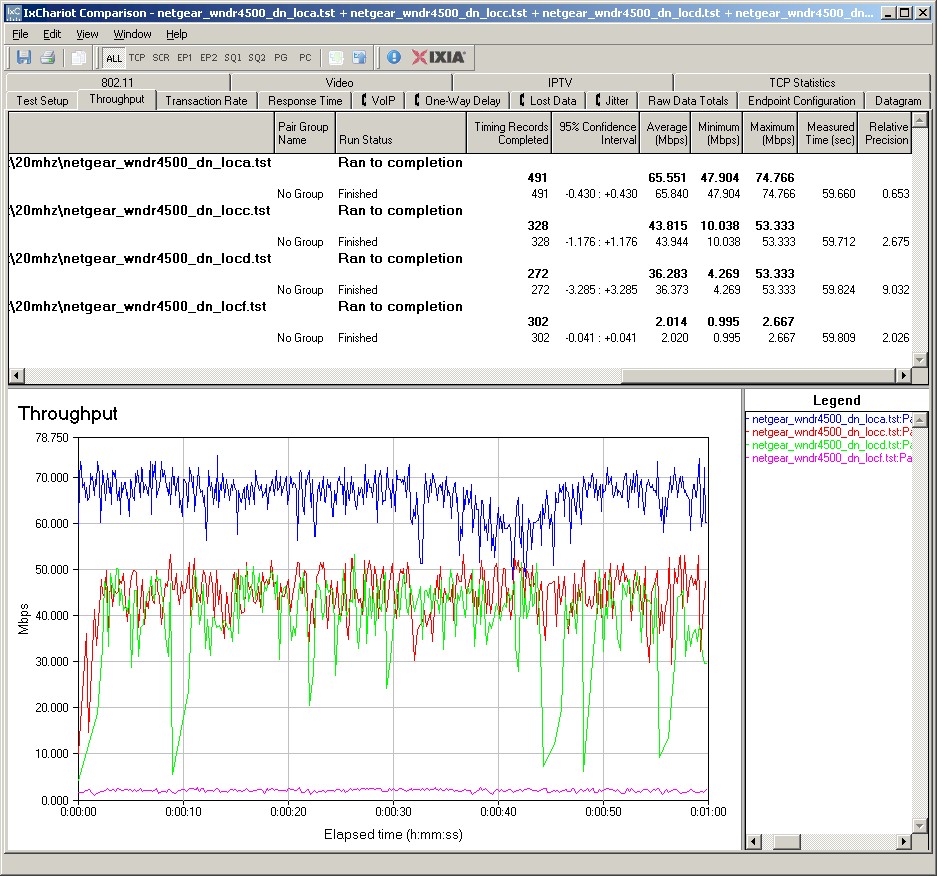
Figure 3: NETGEAR WNDR4500 IxChariot plot summary – 2.4 GHz, 20 MHz mode, downlink, 2 stream – retest
Here are links to the other plots for your reference.![]()
- 2.4 GHz / 20 MHz uplink
- 2.4 GHz / 20 MHz up and downlink
- 2.4 GHz / 40 MHz downlink
- 2.4 GHz / 40 MHz uplink
- 2.4 GHz / 40 MHz up and downlink
Wireless Performance – 5 GHz, Two Stream
Figure 4 shows the retested wireless Performance Table for 5 GHz. Downlink numbers are definitely higher, along with some uplink. But the D-Link DIR-665 still performs better as signal levels drop.
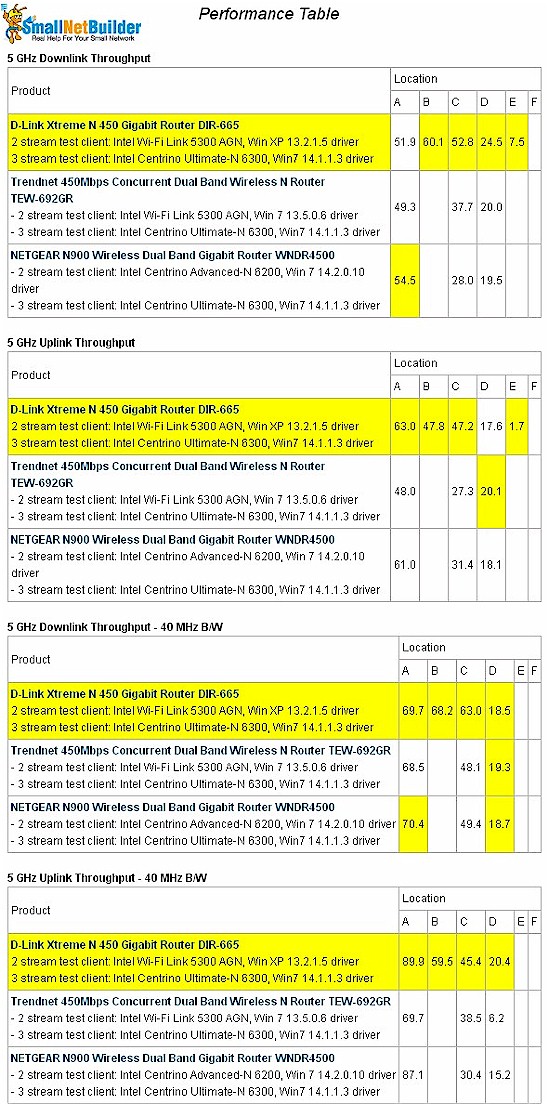
Figure 4: Wireless performance table – 5 GHz, 2 stream – retest
Figure 5 shows the IxChariot plots for 5 GHz, 20 MHz mode downlink. Throughput seems a bit more stable. But you can see some large spikes and drops, even in the strongest-signal Location A plot.
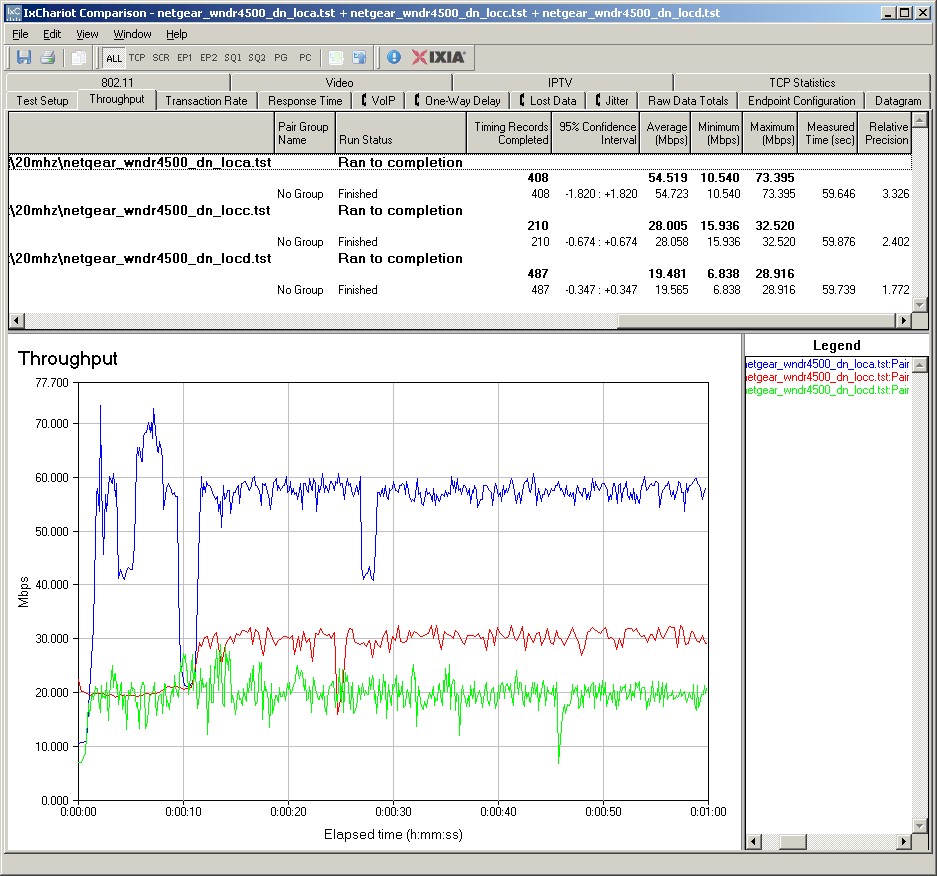
Figure 5: NETGEAR WNDR4500 IxChariot plot summary – 5 GHz, 20 MHz mode, downlink, 2 stream – retest
Here are links to the other 5 GHz, two stream plots for your reference.
- 5 GHz / 20 MHz uplink
- 5 GHz / 20 MHz up and downlink
- 5 GHz / 40 MHz downlink
- 5 GHz / 40 MHz uplink
- 5 GHz / 40 MHz up and downlink
Closing Thoughts
Even with better two-stream performance, my bottom line on the WNDR4500 hasn’t changed. The WNDR4500’s overall performance just isn’t head-and-shoulders above everyone else’s. And I really think NETGEAR messed up by giving it a subset of the features of its less-expensive WNDR3800 sibling.
If you don’t need three-stream N, you can give the WNDR4500 a pass. If you’re set on a high-end NETGEAR router, the WNDR3800 would be your choice for features and the WNDR4000 for performance.
