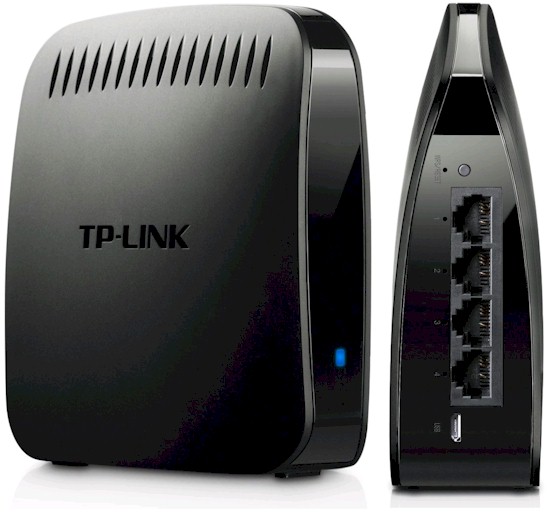
| At a glance | |
|---|---|
| Product | TP-LINK N600 Universal Dual Band WiFi Entertainment Adapter with 4 Ports (TL-WA890EA) [Website] |
| Summary | N600 bridge with four-port 10/100 switch |
| Pros | • Four port switch |
| Cons | • Performance, especially 5 GHz |
Typical Price: $0 Buy From Amazon
Introduction
TP-LINK’s TL-WA890EA didn’t make it in on time to be included in our mini-roundup of the Edimax CV-7438nDM and NETGEAR’s WNCE3001 N600 bridges. So it’s getting its own little review.
Like the Edimax and NETGEAR bridges, the TL-WA890EA functions only as a bridge. Unlike the other two, however, it includes a four-port 10/100 switch.
Note the micro-USB port on the callout diagram below, which is used to power the bridge. The bridge’s quick install guide says you can’t power it by connecting to a "nearby device’s" USB port. But I did anyway from both a laptop and desktop USB port and didn’t have a problem.
TP-LINK includes a 5V @ 1A wall-wart supply with USB jack and cable so that you can properly follow instructions.
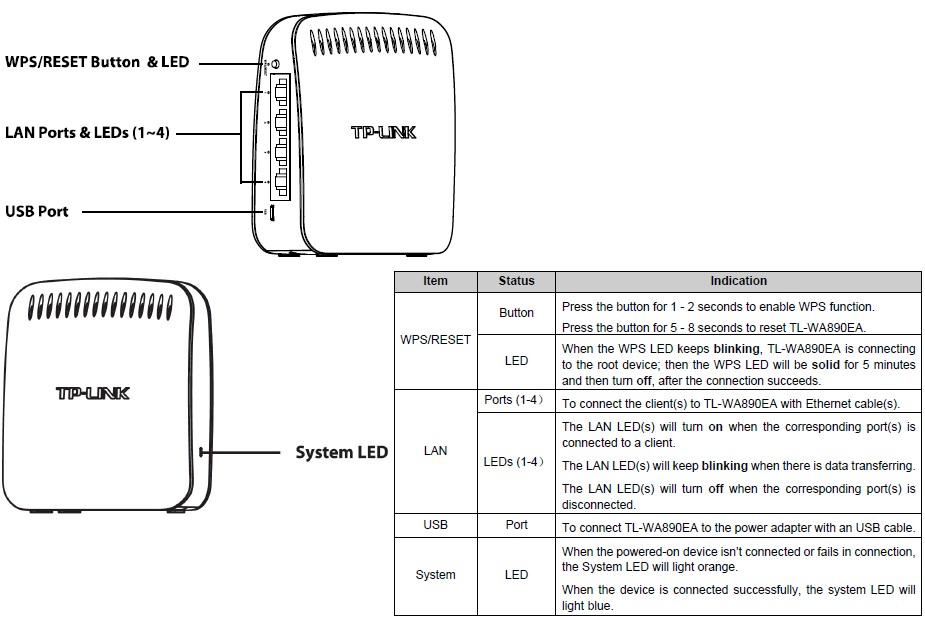
TP-LINK TL-WA890EA callouts
The bridge is very light and tended to get dragged around by its power and Ethernet cables. It would have been nice if TP-LINK provided a weighted base. But at least they did include mounting screw slots on the bottom.
Inside
The FCC ID photo clearly shows the Realtek RTL8196D SoC that serves as the main CPU and switch.
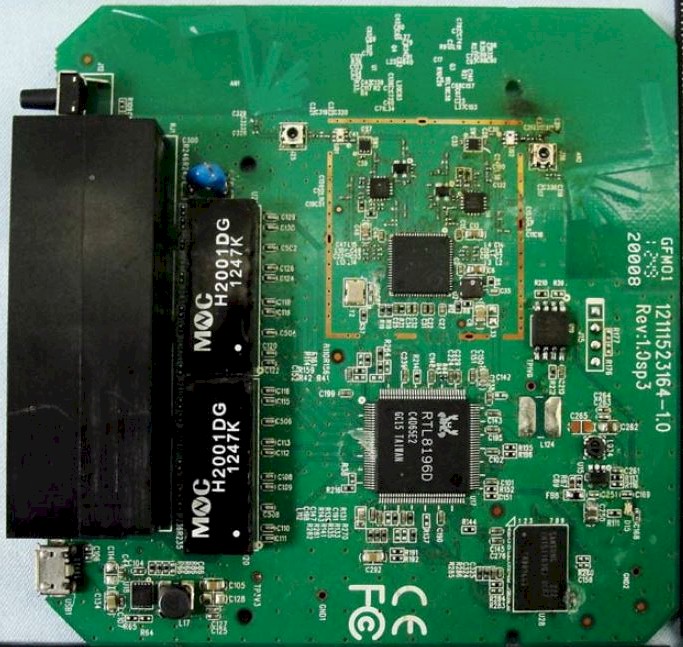
TP-LINK TL-WA890EA board
The radio device isn’t clearly identifiable from the photo, but WikiDevi tags it as the Realtek RTL8192DR, which is also used in the NETGEAR WNCE3001.
| TP-LINK TL-WA890EA | NETGEAR WNCE3001 | |
|---|---|---|
| CPU | Realtek RTL8196D | Realtek RTL8196C |
| Switch / Ethernet | In CPU | In CPU |
| RAM | 16 MB | 16 MB |
| Flash | 4 MB | ? MB |
| Radio | Realtek RTL8192DR + Skyworks (SiGe) SE5005L 5 GHz power amp (x2) | Realtek RTL8192DR |
TL-WA890EA component summary and comparison
The design is unique in that it has outboard amplifiers (Skyworks (SiGe) SE5005L) for only 5 GHz. We usually see external amplifiers for neither band or both.
Setup
The TL-WA890EA sets up nice and easy like the Edimax and NETGEAR WNCE3001. You can either use a WPS pushbutton session, or aim a browser at http://tplinkadapter.net, login and follow the instructions on the starting screen seen below. Everything you need to know is printed on a label on its bottom panel, in the usual tiny type.
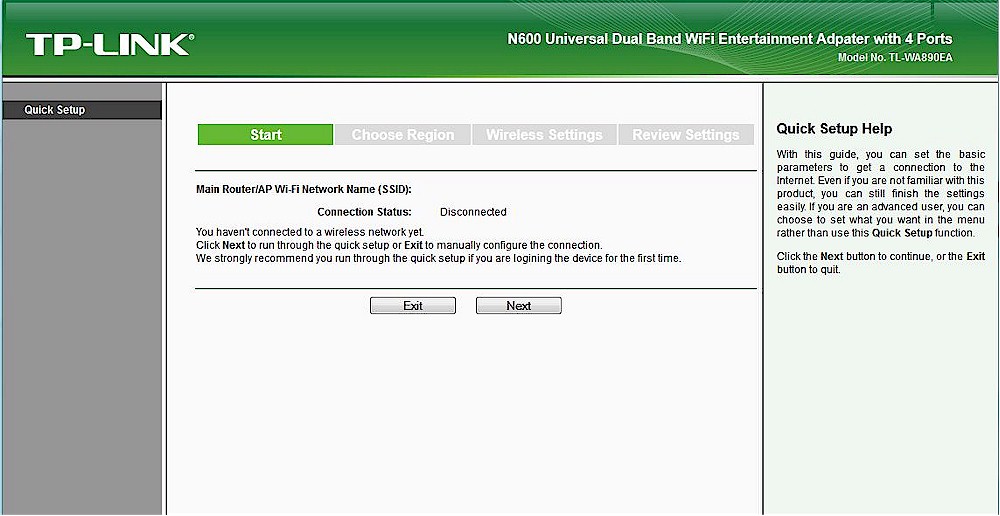
Setup Wizard start
There is one notable wart on an otherwise blemish-free setup process. After you click the Finish button on the last screen, you get sent to the Status screen shown below. I’ve highlighted the Channel and Signal readings that are incorrect.
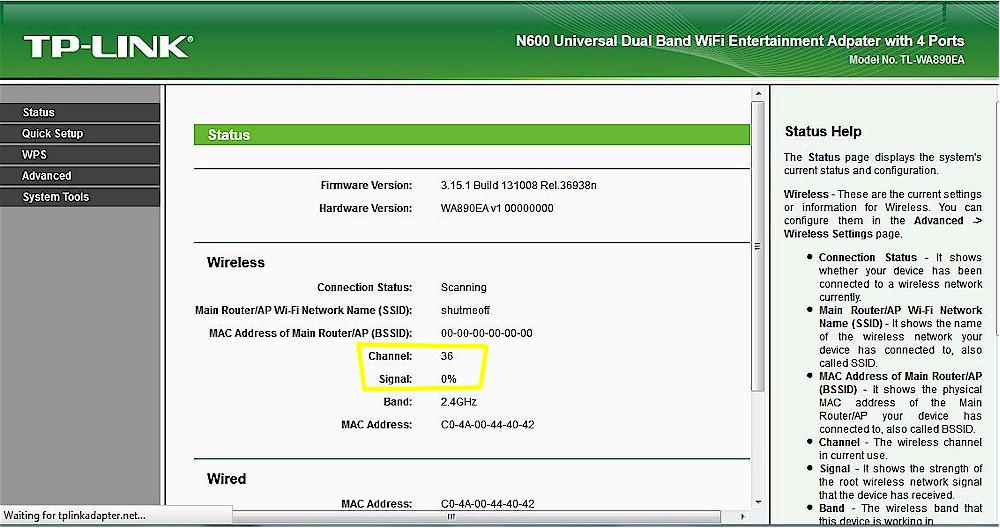
Setup Wizard finish
There are screenshots of the other setup and admin screens in the gallery below, along with another internal board shot.
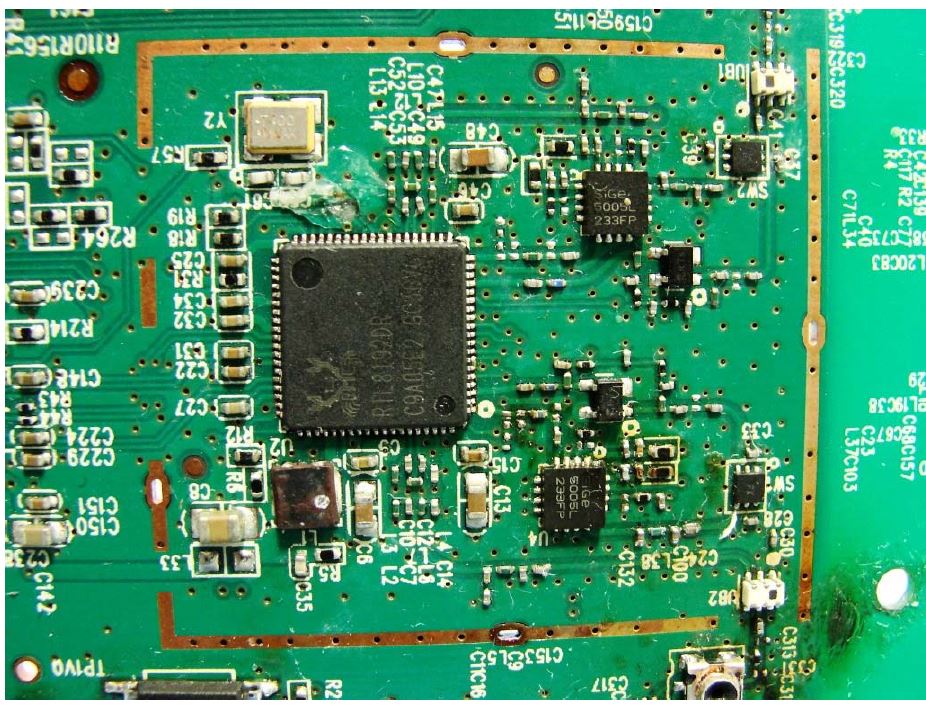
Closeup view of the board radio section
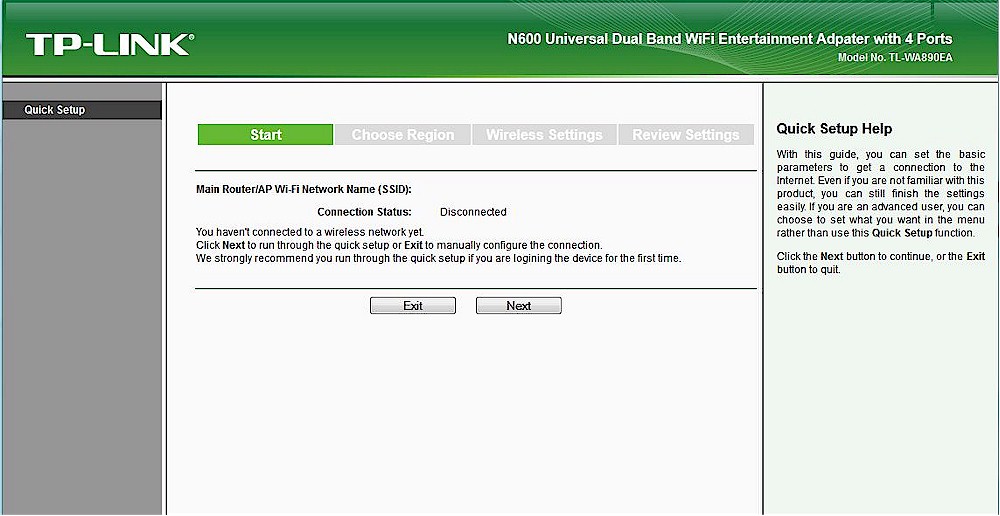
Landing page for the setup wizard. The center section is fixed width and wider than most tablet screens.
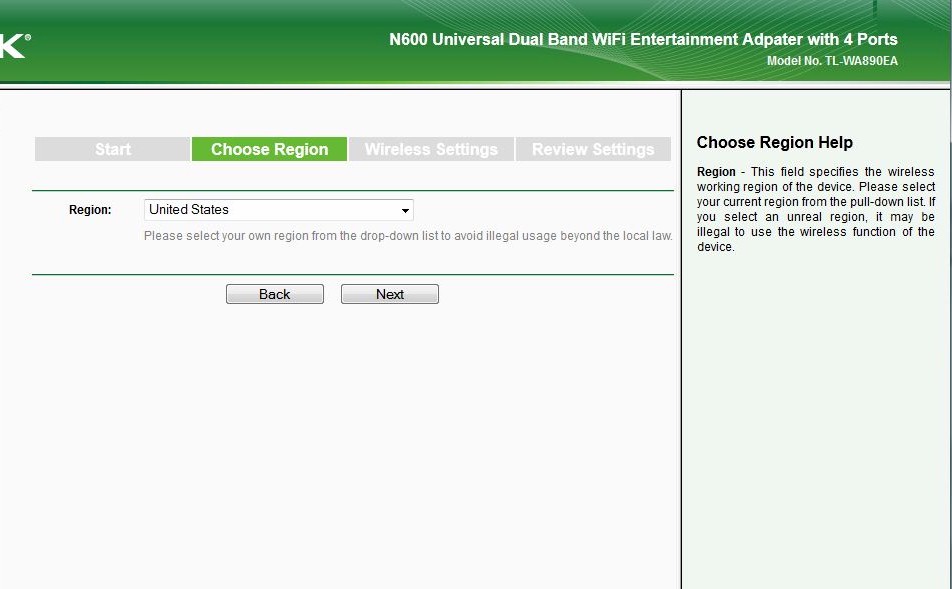
You get to choose your wireless region. This shouldn’t really be user-accessible since it can provide access to locally-prohibited channels.
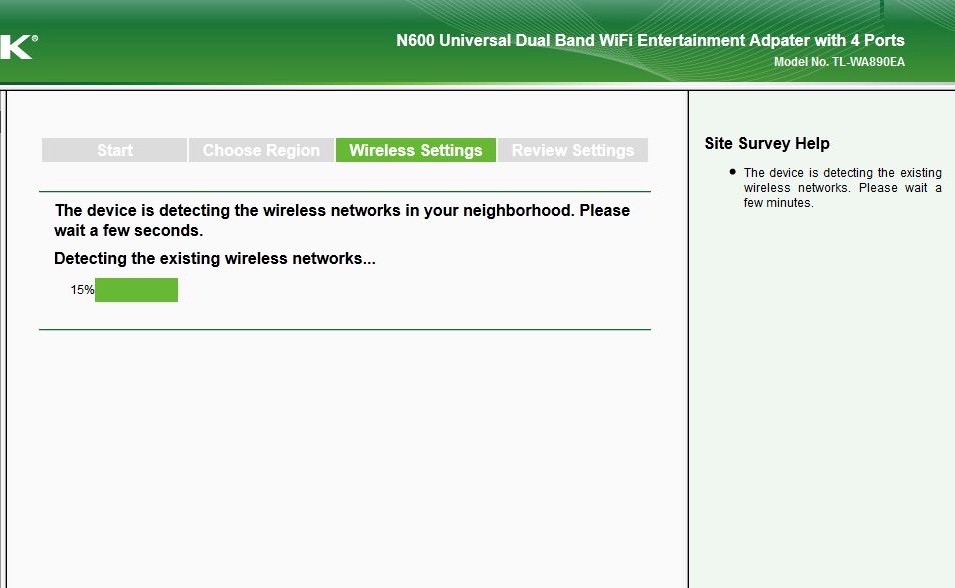
Running the site survey
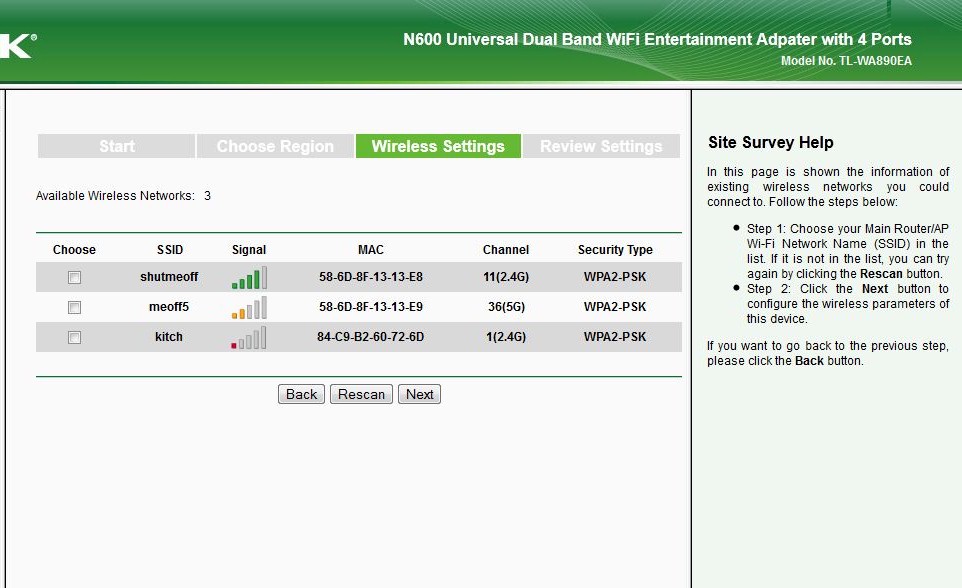
Site survey result and network selection. There is no link rate information shown here or in the status screen.
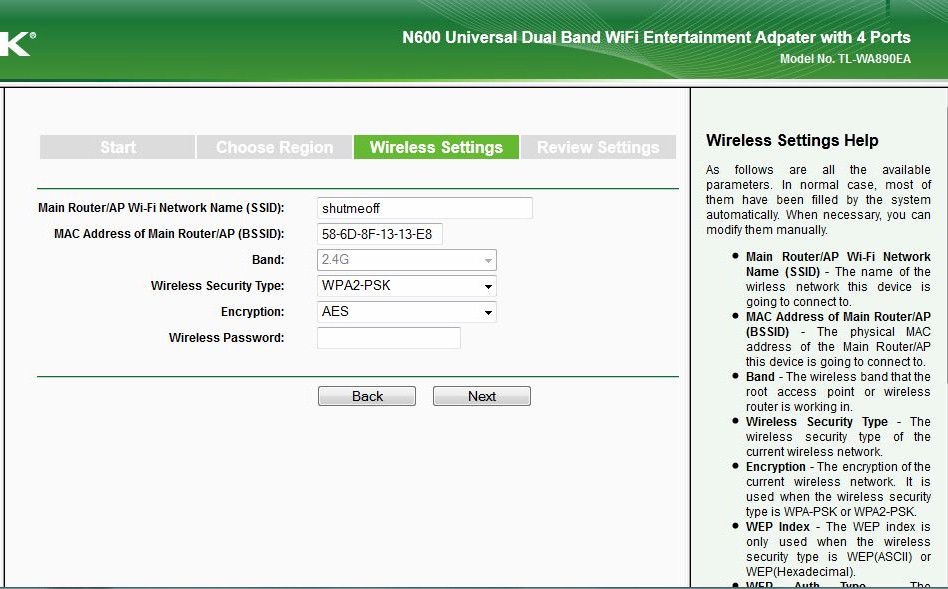
Enter the security key here.
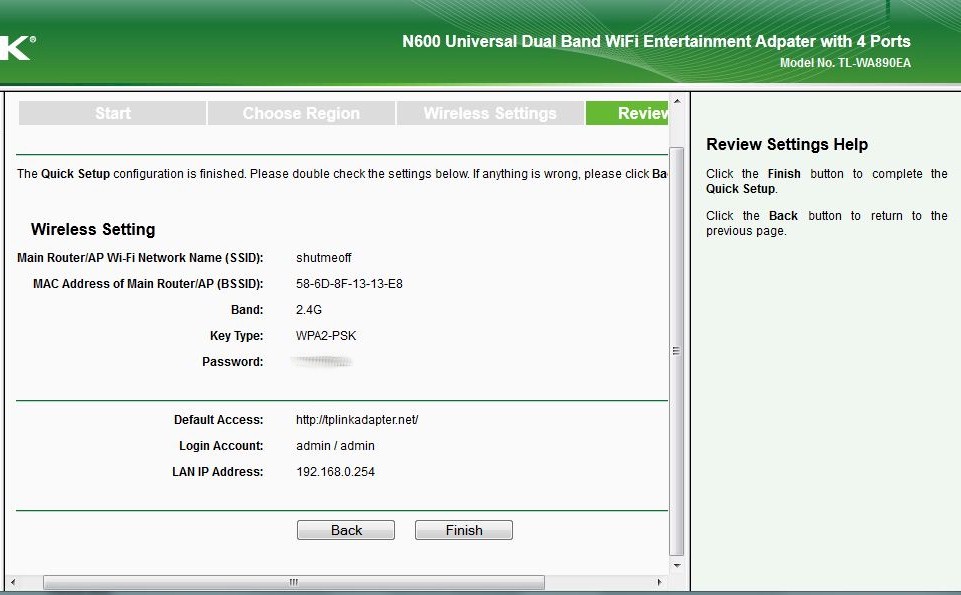
Wireless setting confirmation
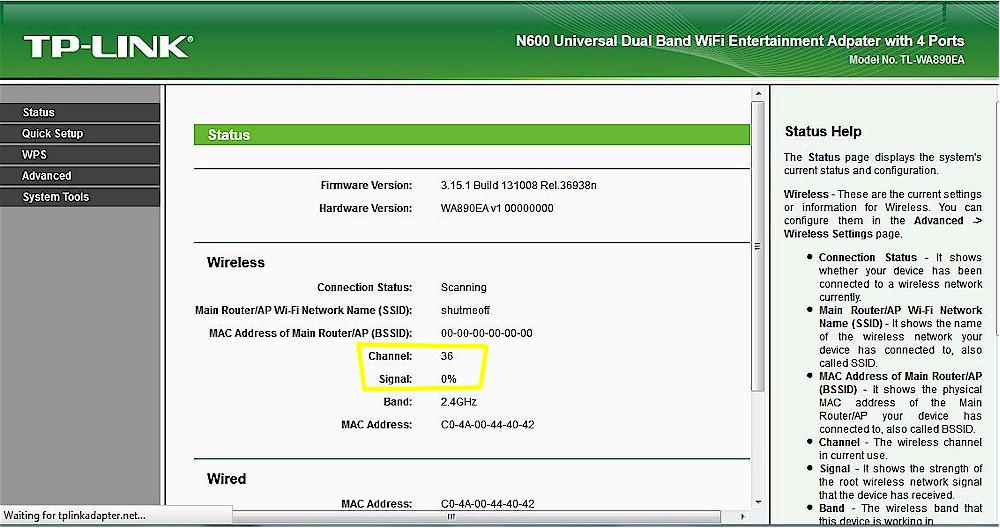
You get sent to the Status screen after completing the wizard. But the Channel and signal level information aren’t correct, probably because the bridge needs to reboot to complete setup.
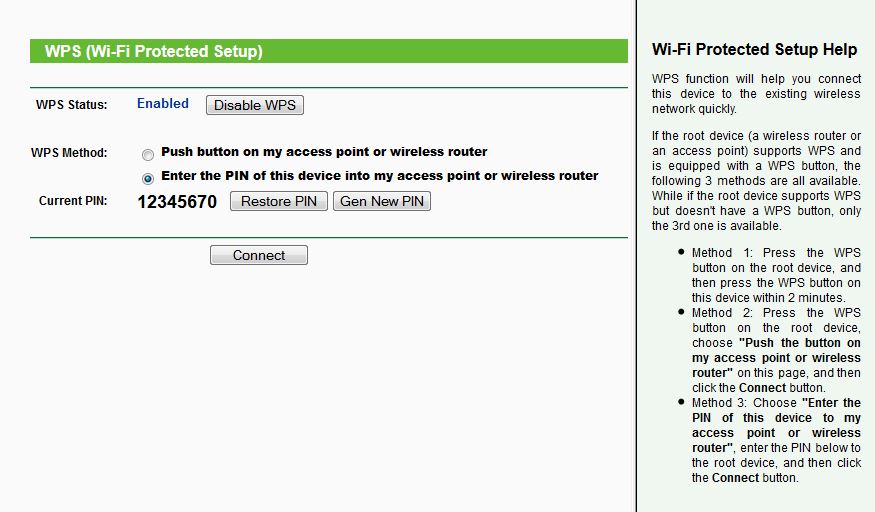
You can launch a pushbutton session here. Clicking the PIN button shows you the PIN
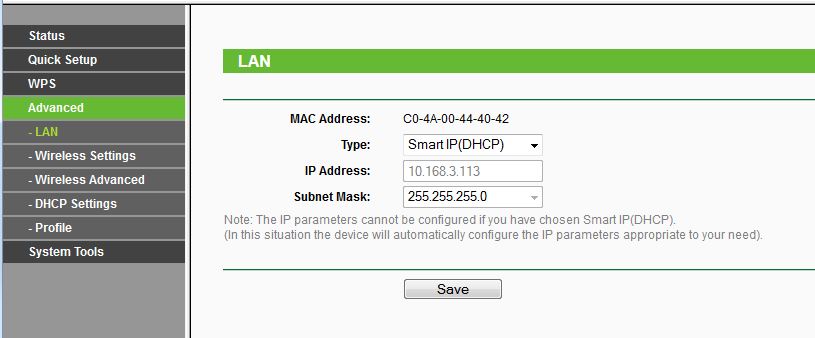
Set a status IP address if you like or stay with the DHCP default.
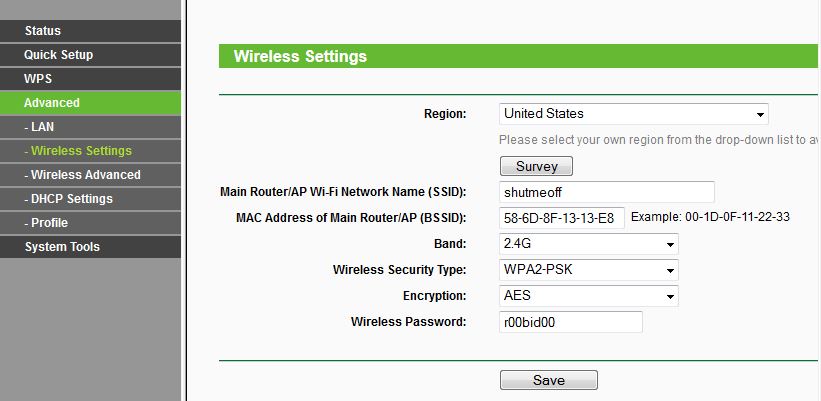
You can directly change wireless settings here instead of running the Quick Setup wizard.
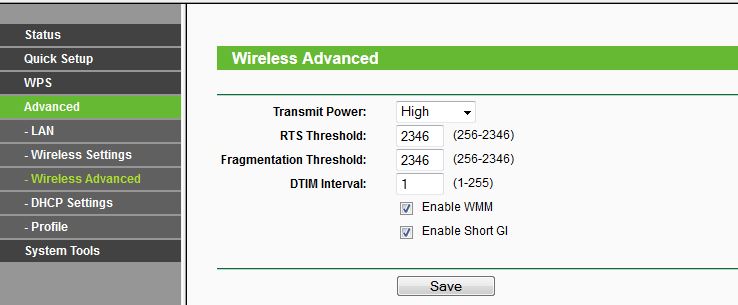
The usual set of wireless tweaks most of us don’t mess with. Power levels are High, Medium, Low. All defaults are shown.
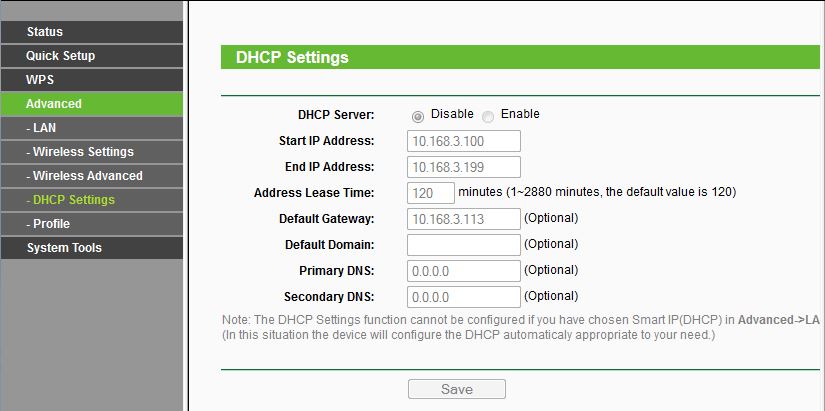
Controls for the built-in DHCP server. Enabled only if you set a static IP in the LAN page.
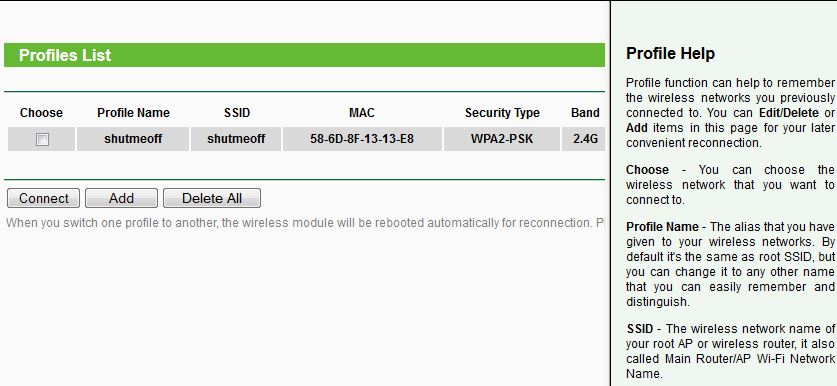
Network connections are saved here for easy selection.
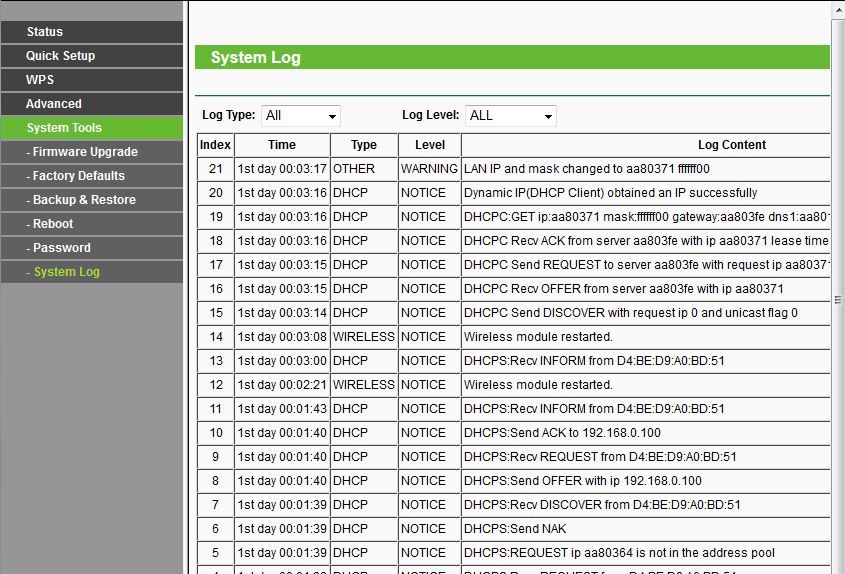
System Tools contains the usual admin tools like firmware upgrade, settings backup and restore, reset to defaults, etc. But there is also this handy log.
Features
The TL-WA890EA functions only as a wireless bridge, not an AP and not a repeater. So the feature set is pretty simple:
- Static and dynamic IP for bridge IP
- WEP, WPA / WPA2 Personal wireless security
- Wi-Fi Protected Setup (WPS) pushbutton and PIN
- Wireless Network Site survey
- Built-in DHCP server
The built-in DHCP server could come in handy in case you have trouble with your router serving DHCP through the bridge. Note that admin access is HTTP only, no HTTPS.
The TL-WA890EA shows only signal level in its Status screen. I couldn’t find any screen that displayed connection link rate. There is a system log that mostly shows DHCP activity. But there are no wired or wireless traffic statistics available.
Performance
I used our new test process, which is also used for testing wireless adapters, to test the TL-WA890EA. The bridge had the latest 3.15.1 Build 131008 Rel.36938n firmware loaded. The bridge was placed so that its left side (viewed from front) faced the test chamber antennas, which were about 10" away.
I had to position the adapter farther away than the usual 8" because the initial run showed very low 2.4 GHz throughput at the strongest signal levels, then rising to the expected ~ 100 Mbps as signal levels dropped. This would indicate either a ranging problem, overload or both. I didn’t see this problem on the 5 GHz band. But the same adapter position was used for both bands.
The ASUS RT-AC66U reference router was set to Channel 153 and Auto 20/40/80 MHz bandwidth mode for 5 GHz tests and Channel 6 and 20 MHz bandwidth mode for the 2.4 GHz band run. The connection was secured with WPA2/AES.
I included both the Edimax CV-7438nDM and NETGEAR WNCE3001 N600 bridges in the throughput vs. attenuation profile plots. The 2.4 GHz downlink plot shows the Edimax on top of the NETGEAR and TP-LINK throughout almost the entire test range, which indicates superior range.
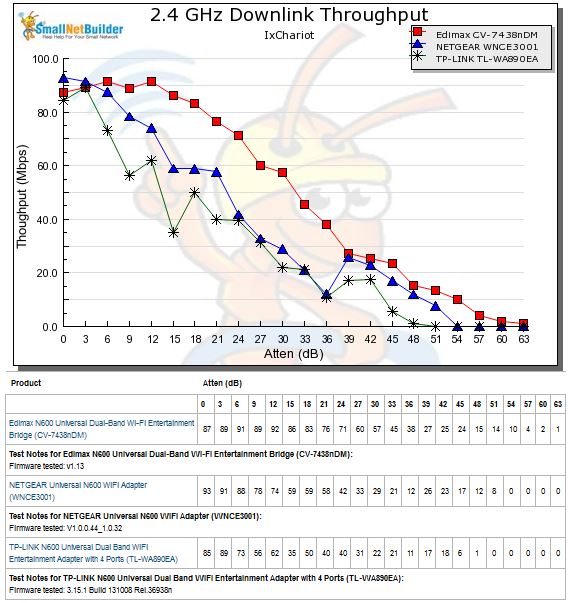
2.4 GHz downlink throughput vs. attenuation
Unfortunately, the Edimax uplink weakness is shown in the 2.4 GHz uplink run. It’s hard to call a winner here, since each bridge has its strengths and weaknesses at different points in the test range. But of the three, I’d say the NETGEAR turns in the overall worst performance.
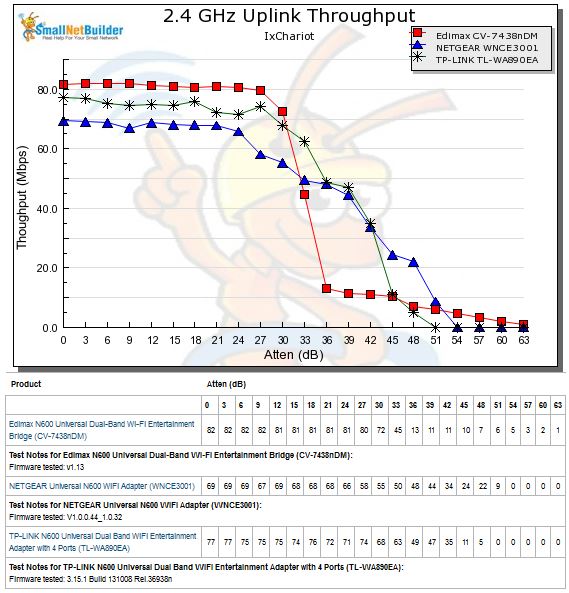
2.4 GHz uplink throughput vs. attenuation
Performance – more
5 GHz downlink shows the Edimax with a clear advantage that quickly disappears once signal levels get past 15 dB of attenuation. The TP-LINK and NETGEAR are very evenly matched as strong to medium signal levels. But the TP-LINK degrades quickly after that, disconnecting at 39 dB of attenuation along with the Edimax.
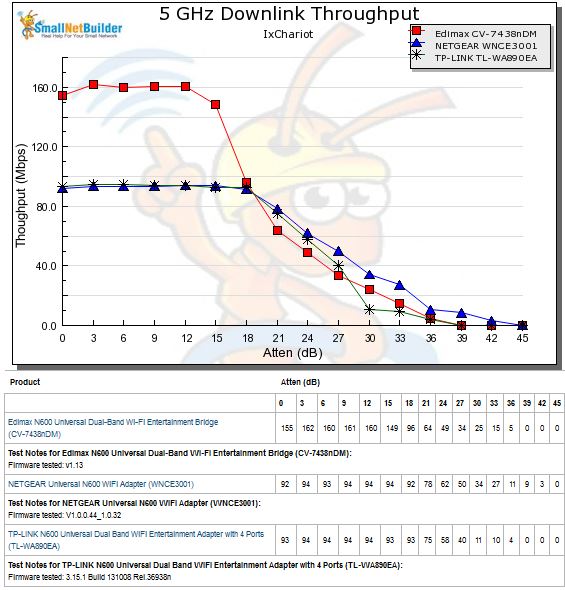
5 GHz downlink throughput vs. attenuation
5 GHz uplink again shows the Edimax’ uplink weakness. But the TP-LINK doesn’t do very well here either, starting out with only 50 Mbps of throughput, then tracking down with the Edimax until both disconnect again at 39 dB of attenuation.
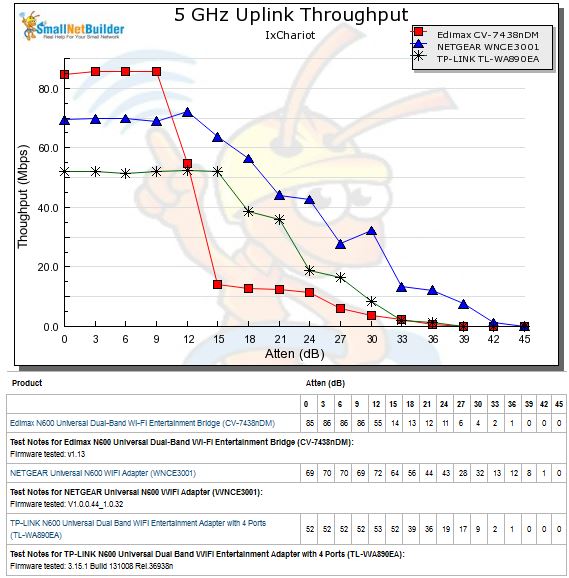
5 GHz uplink throughput vs. attenuation
Closing Thoughts
The Wireless Adapter / Bridge Ranker fairly accurately sums up the releative performance of the three N600 bridges tested. But that’s not to say any of these products is an overall stellar performer. You really need to dig into the details of how each product performs in the band you’ll be using it on to make the best choice.
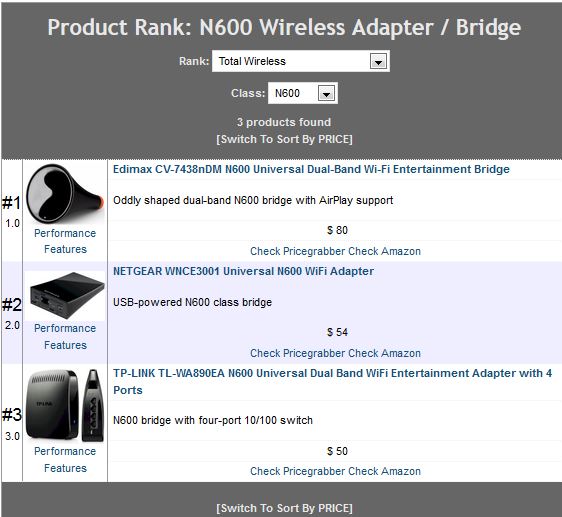
Ranking
In the TL-WA890EA’s case, it’s safe to say that range in both bands is not its strong suit. Its Ranker Performance summary shows 0 Mbps (disconnects) at each of the benchmark test points used for range ranking. The only reason you see a #2 Range ranking instead of #3 is that the other two products tied for #1 in range.
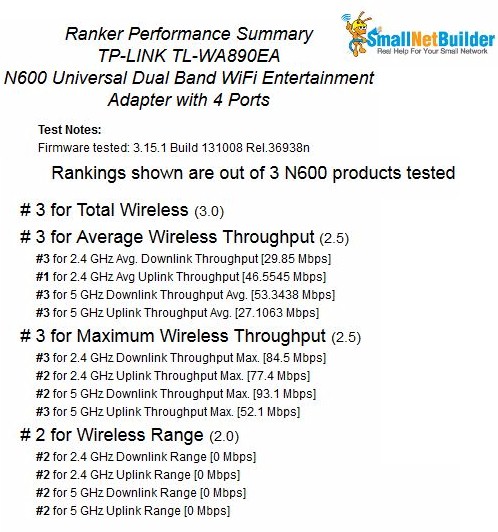
Ranking
The bottom line is that if you need a bridge with four 10/100 ports (or even if you only need one port), the N900 NETGEAR WNCE4004 is a better option.![]()
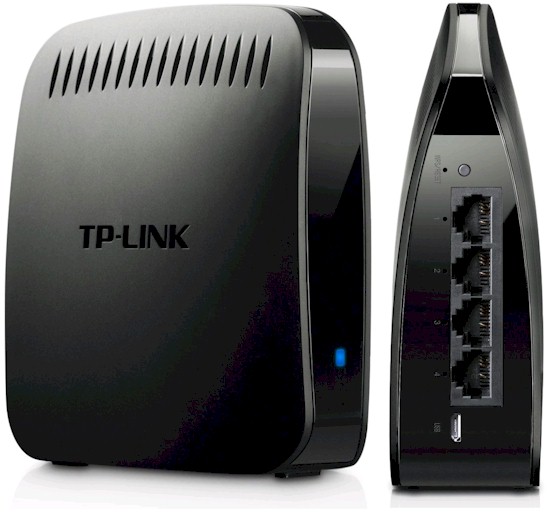 Buy N600 Universal Dual Band WiFi Entertainment Adapter with 4 Ports from Amazon
Buy N600 Universal Dual Band WiFi Entertainment Adapter with 4 Ports from Amazon
