
| At a glance | |
|---|---|
| Product | Zyxel AC2200 MU-MIMO Dual-Band Wireless Gigabit Router (NBG6815) [Website] |
| Summary | AC2200 class MU-MIMO router with Quantenna 5 GHz radio. |
| Pros | • Streamboost automatic bandwidth management • 4 SSIDs per band (3 Guest networks + default) • Hardware radio on/off switch • IPv6 support |
| Cons | • MU-MIMO doesn’t work • No USB 3.0 ports • Not Wi-Fi Certified • No LAN link/activity indicators • Poor attached storage performance |
Typical Price: $0 Buy From Amazon
Introduction
ZyXEL has gone in a unique direction for the NBG6815 AC2200 MU-MIMO Dual-Band Wireless Gigabit Router, its first MU-MIMO router. It’s in a class of its own—AC2200—a step down from AC2350/AC2400 class routers because on 2.4 GHz, it uses a 3×3 N450 class radio. AC2350/AC2400 class routers support a maximum link rate of 600 Mbps in 2.4 GHz because they support 256 QAM modulation.
The more notable feature of the NBG6815 is that it uses Quantenna’s QSR1000 MU-MIMO chipset on the 5 GHz side. And as the pièce de résistance, MU-MIMO is actually enabled. So this is our first look at how Quantenna MU-MIMO performs.
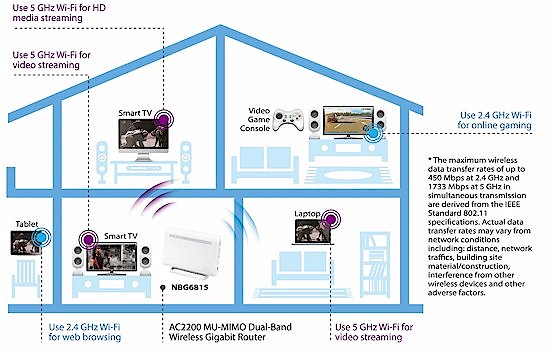
Router in Use
The NBG6815 is designed to sit vertically, the better to position its seven internal antennas. Mounted on its foot, the device cants slightly backward. Unlike the then top-of -line NBG6716 AC1750 class router we reviewed in 2014, the NBG6815 has only a single row of LEDs. The LEDs for the four LAN and two USB ports have been eliminated on the NBG6815. Shown in the callout below, there’s a single USB 2.0 port on the right side. On the left side of the router, you’ll find the WPS (Wi-Fi Protected Setup) button.
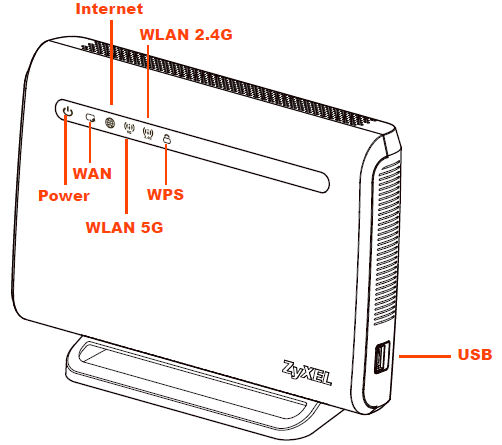
ZyXEL NBG 6815 Front and Right Side Panel Callouts
The chart below summarizes the indicator lights you’ll find in the upper left corner on the front of the router.
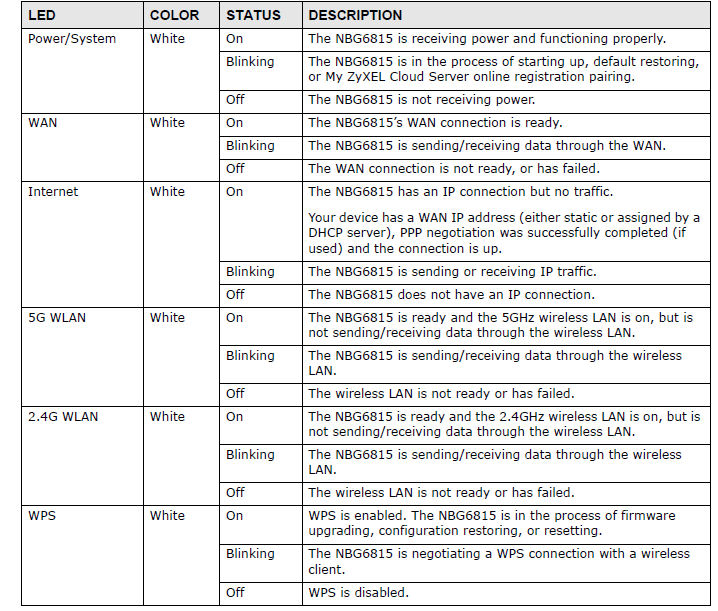
ZyXEL NBG6815 LED indicator chart
On the rear of the NBG6815, you’ll find four Gigabit LAN ports and Gigabit WAN port, second USB 2.0 port, reset button and power jack. Not found on too many routers, the NBG6815 has switches for Wi-Fi on/off, Power on/off and one to enable/disable the front panel LEDs. While we applaud the inclusion of these switches, it would be better if ZyXEL followed the lead of other manufacturers and shipped the router with all switches on. We initially thought we had a dead router until we realized the LED switch was off.
Normally, when there are no LAN port LEDs on the front panel, many manufacturers indicate link status, activity, and sometimes connection speed using indicators built into the RJ45 jacks. That’s not the case with the NBG6815. The link status and connection speed is shown on a status screen within the Expert Mode of the UI.
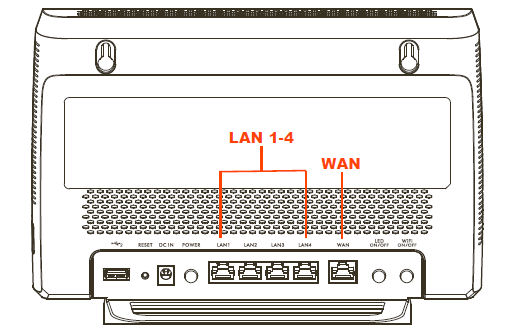
ZyXEL NBG6815 Rear Panel Callouts
Inside
Like the previously reviewed AC1750 class ZyXEL NBG6716, the NBG6815 is powered by a Qualcomm QCA9558 processor with built-in 3X3 2.4 GHz radio. The switch is a QCA8837. For 5 GHz, the NBG6815 uses a Quantenna QSR1000 (QT3840BC Baseband & QT2518B RF), as previously noted.
The board top view has the RF can tops removed that cover RAM and 2.4 GHz power amplifiers. The QCA9558 SoC isn’t in an RF can and isn’t heatsinked. The heatsink at lower left is under the 5 GHz power amplifiers.
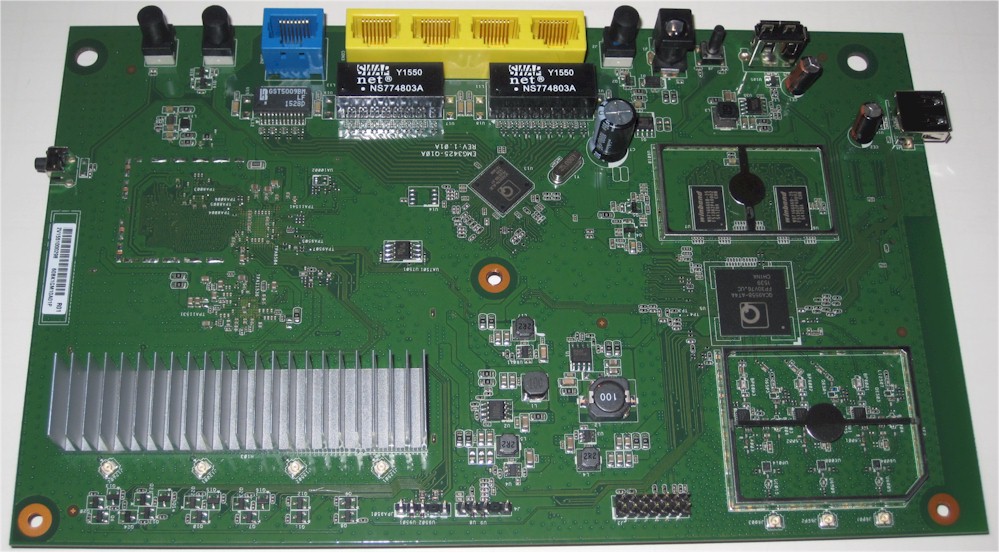
ZyXEL NBG6815 PCB Component Side
The circuit side view shows the Quantenna 5 GHz radio, its 128 MB of RAM and power amplifiers. The heatsink is under the 2.4 GHz power amps.
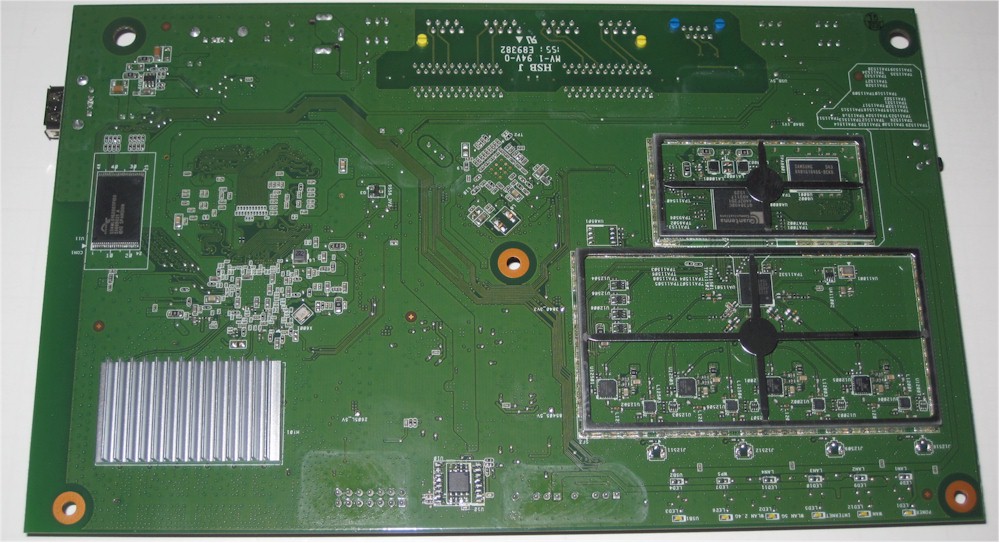
ZyXEL NBG6815 PCB Bottom Side
Table 1 below summarizes the key components of the NBG6815 as well as two AC2350 class routers.
| ZyXEL NBG6815 | ASUS RT-AC87U | NETGEAR Nighthawk X4 R7500 V2 | |
|---|---|---|---|
| CPU | Qualcomm QCA9558 802.11abgn SoC | Broadcom BCM4709A | Qualcomm dual-core IPQ8064 Internet Processor @ 1.4 GHz |
| Switch | Qualcomm Atheros QCA8337 | in BCM4709A | Qualcomm Atheros QCA8337 |
| RAM | 256 MB | 256 MB | 512 MB |
| Flash | 128 MB Spansion S34ML01G200TFI000 | 128 MB | 128 MB |
| 2.4 GHz Radio | – in QCA9558 3×3 802.11abgn SoC – Skyworks SE2605L 2.4 GHz power amp (x3) |
– Broadcom BCM4360 (3×3 ac) | – QCA9880 3-stream 802.11ac radio solution |
| 5 GHz Radio | – Quantenna QSR1000 (QT3840BC Baseband & QT2518B RF) – 128 MB DDR3 RAM Samsung K4B1G1646G – Skyworks SKY85405 5 GHz power amp (x4) – Skyworks SKY85606-11 5 GHz SPDT switch w/ LNA |
– Quantenna QSR1000 (4×4 ac) | – QCA9980 4-stream 802.11ac MU-MIMO radio |
Table 1: Key component summary
Features
The chart below, compiled from ZyXEL’s published specifications, shows the feature set and specifications for the NBG6815. You can download the complete, comprehensive 212-page user guide that details all of the NBG6815’s features.
Since both the NBG6716 and the NBG6815 are based on the same QCA9558, you’d expect features to be very similar, and they are. However, there are some different or unique features worth pointing out.
- In the NBG6716 review, we noted that there was no support for printers attached to the USB ports. In the NBG6815, USB printer support has been added.
- The NBG6716 lacks support for IPv6. The NBG6815 supports IPv6. Complete configuration details can be found on pages 104-105 in the user guide.
- Neither product supports WDS.
- Neither product supports Enterprise wireless security (RADIUS)
- In addition to an IPv4 firewall, the NBG6815 also supports a separate IPv6 firewall.
- Both products support four BSSIDs on each band (3 guest networks in addition to the default network). Each network can have unique security configurations. Each guest network can be configured to block/allow Intra-BBS traffic and enable/disable WMM QoS.
- Both products support Router and AP modes.
- Both products use Qualcomm’s StreamBoost technology for QoS.
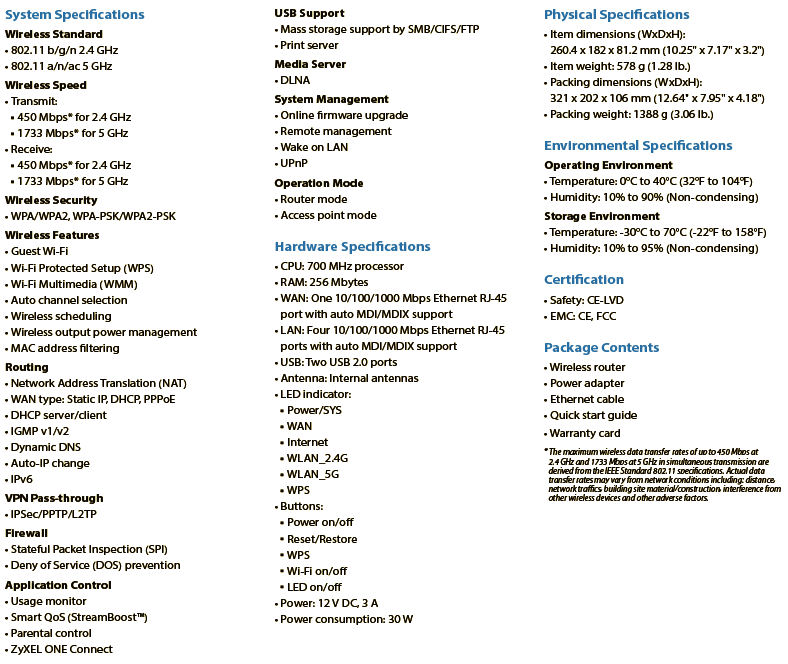
ZyXEL NBG6815 Features and Specifications
To administer the router, you can either point your browser at http://myrouter, or the router’s default IP address of 192.168.1.1. Like the NBG6716, the NBG6815 has an Auto IP feature that automatically detects if there’s a conflict between the IP subnet of your WAN and the default LAN subnet configuration. By default, the router uses 192.168.1.1, but in my case, I plugged the router’s WAN port into a LAN port on my network which also uses 192.168.1.0/24. Auto IP reconfigured the router to a default address of 10.0.0.1. The graphic below from ZyXEL illustrates Auto IP.
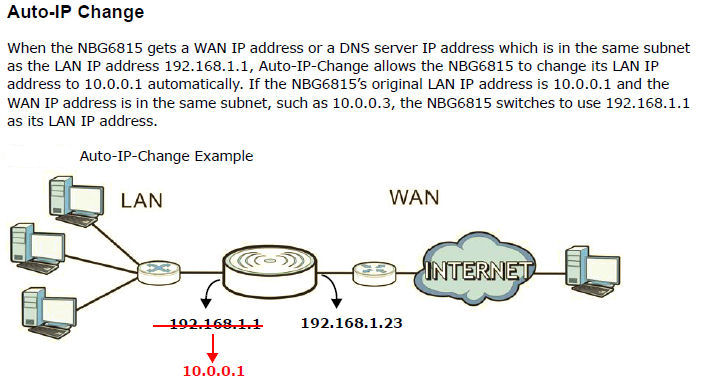
ZyXEL NBG6815 Auto IP
As with the NBG6716, the NBG6815 has two management modes: Easy and Expert. By default, you land at the eaZy123 simplified user interface shown below.
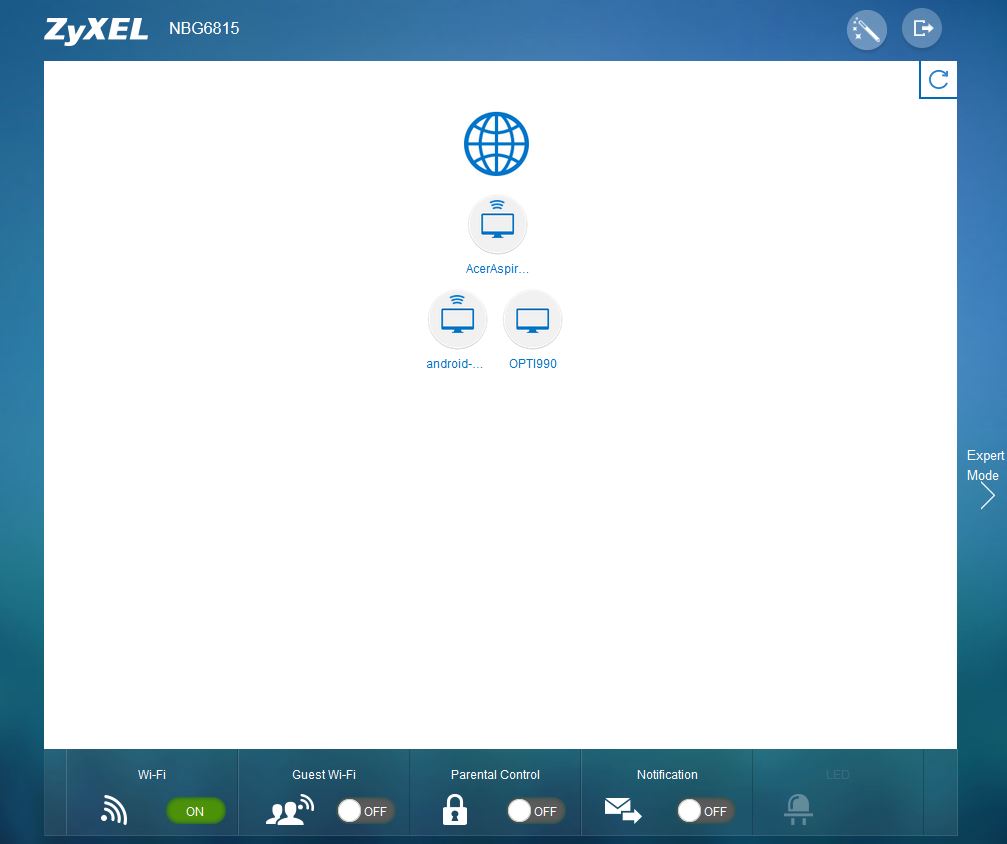
ZyXEL NBG6815 eaZY123 landing page
The default view shows a network map. For each connected client, you can view information about the client, block the device from accessing the Internet, rename the device, and change the device’s icon. The eaZy123 interface has been further simplified from the eaZy123 interface on the NBG6716 to include only the following options:
- Wi-Fi – enable/disable/configure the default Wi-Fi network.
- Guest Wi-Fi – enable/disable/configure the guest Wi-Fi network(s).
- Parental Control – enable/disable parental control. Click to view parental control rules.
- Notification – enable to be notified by e-mail when the user(s) is connected to the NBG6815 for Internet access during the specified time periods.
- Wireless Security – this lets you change the SSIDs and the WPA2 passwords individually for the 2.4 GHz and the 5GHz bands. You can also start a WPS negotiation.
- Magic Wand (at the top of the screen) – launches the eaZy123 setup wizard.
- Logout (adjacent to Magic wand) – log out of the router.
- Expert Mode (right side of the screen) – switch into Expert Mode.
The gallery below shows quite a few “Expert Mode” configuration screens.
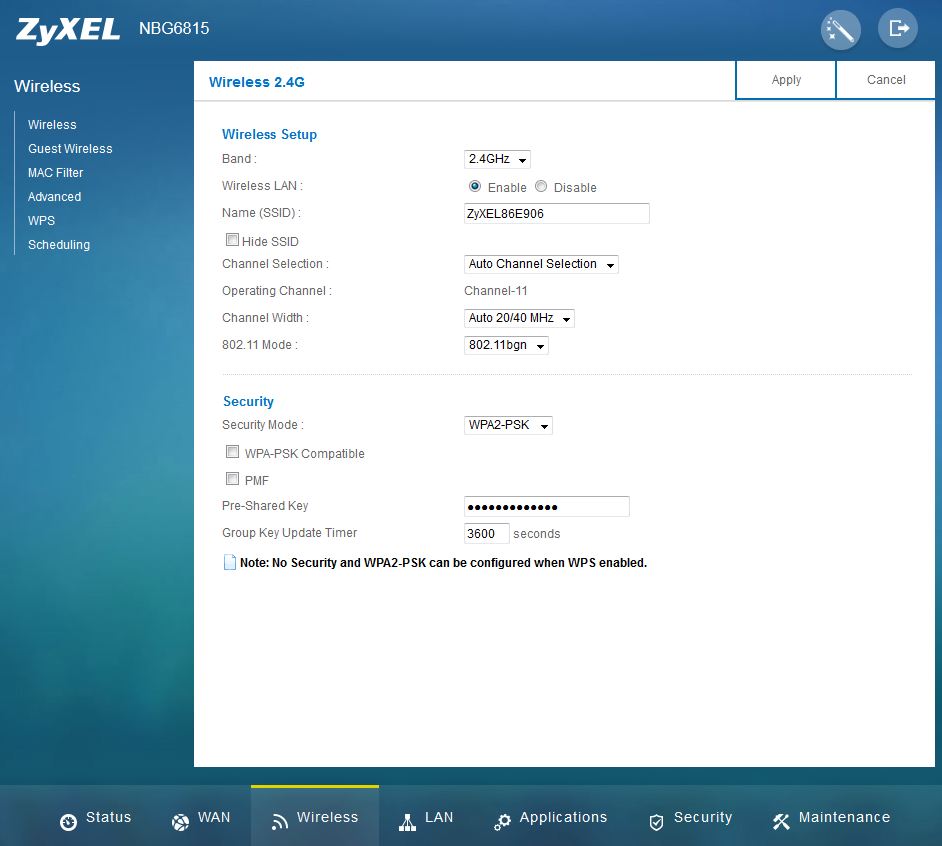
Basic Setup for 2.4 GHz
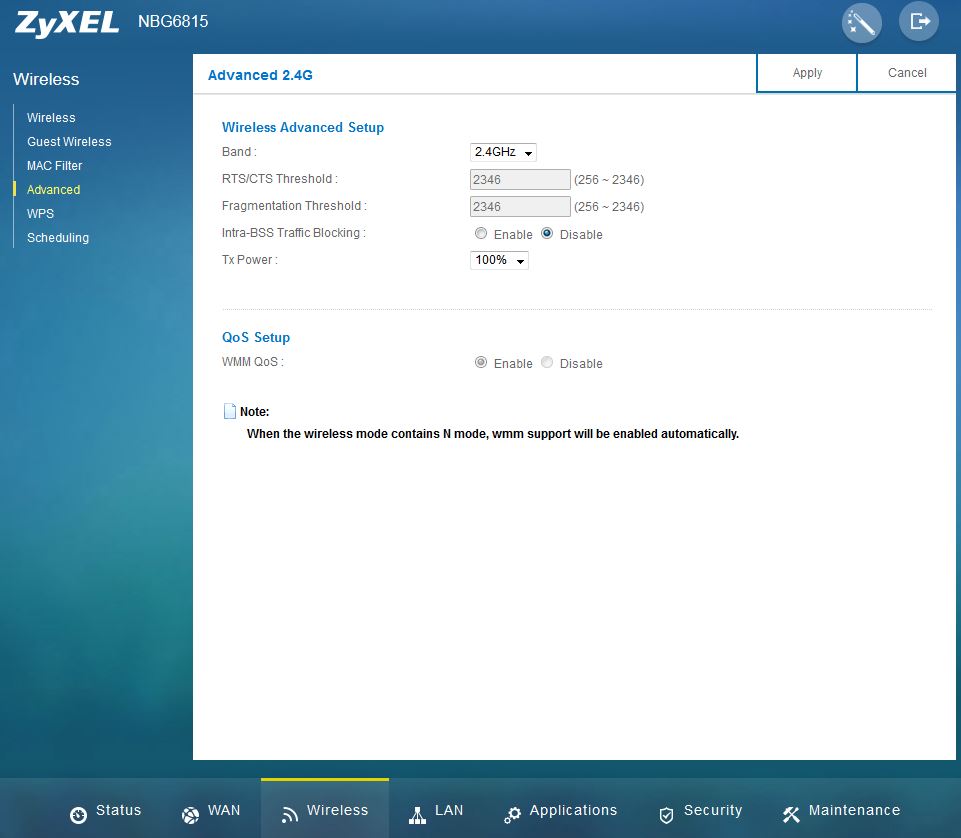
Advanced Setup for 2.4 GHz
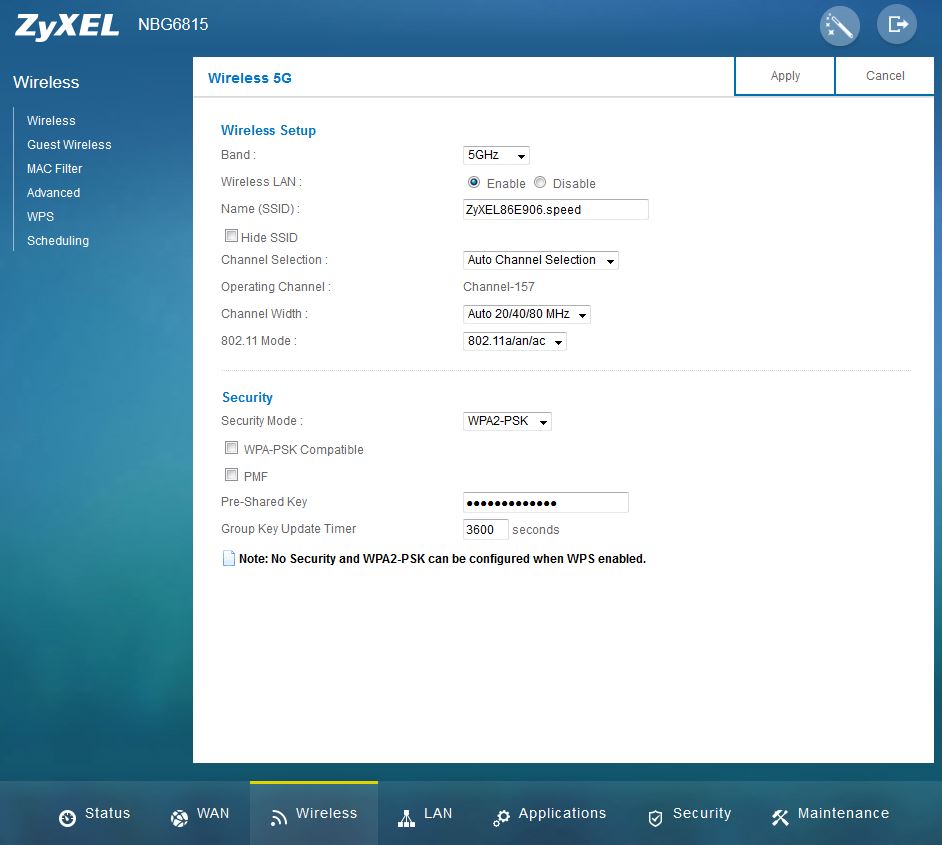
Basic Setup for 5 GHz
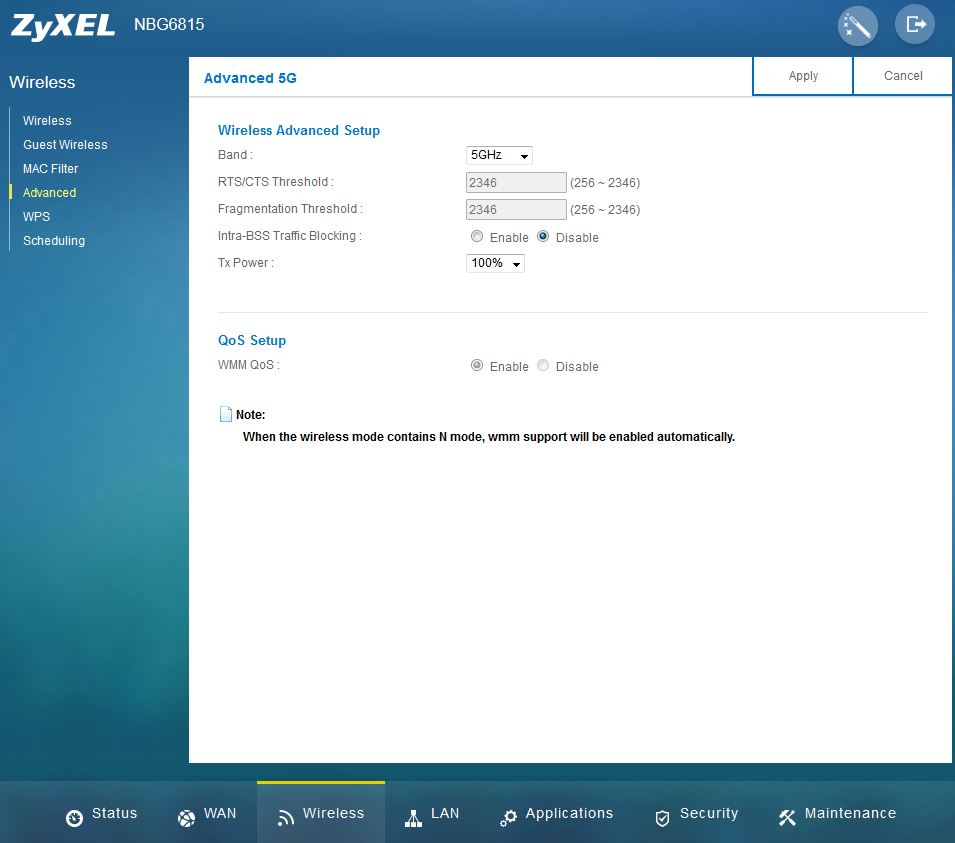
Advanced Setup for 5 GHz
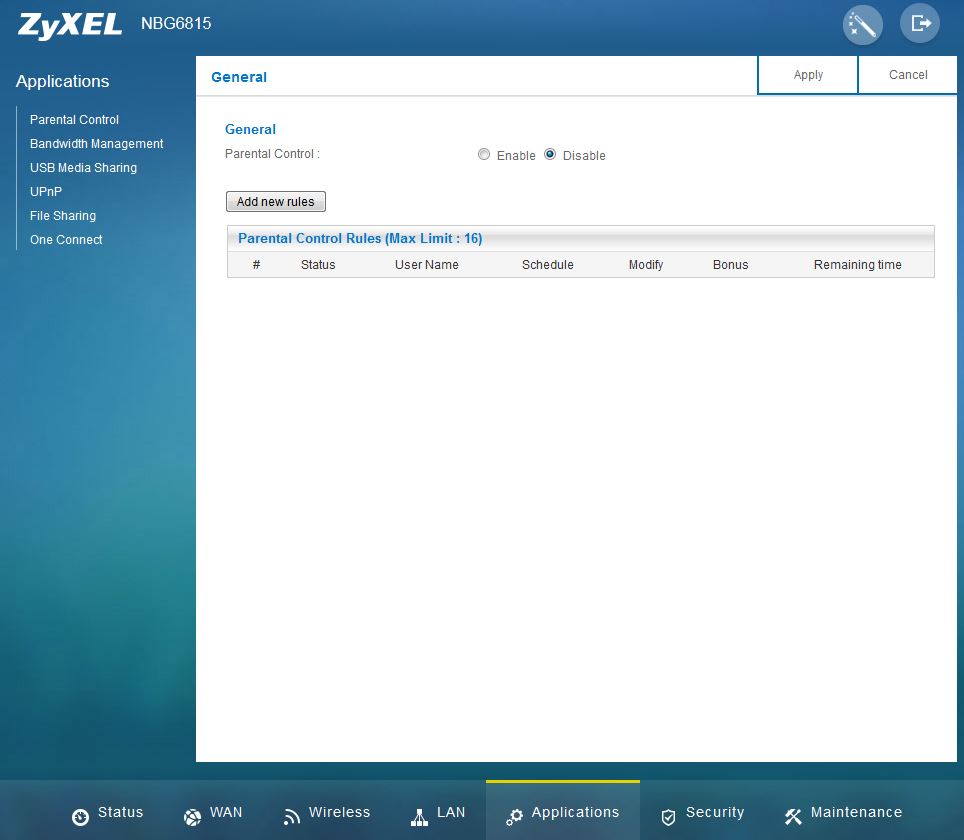
Setup parental control rules
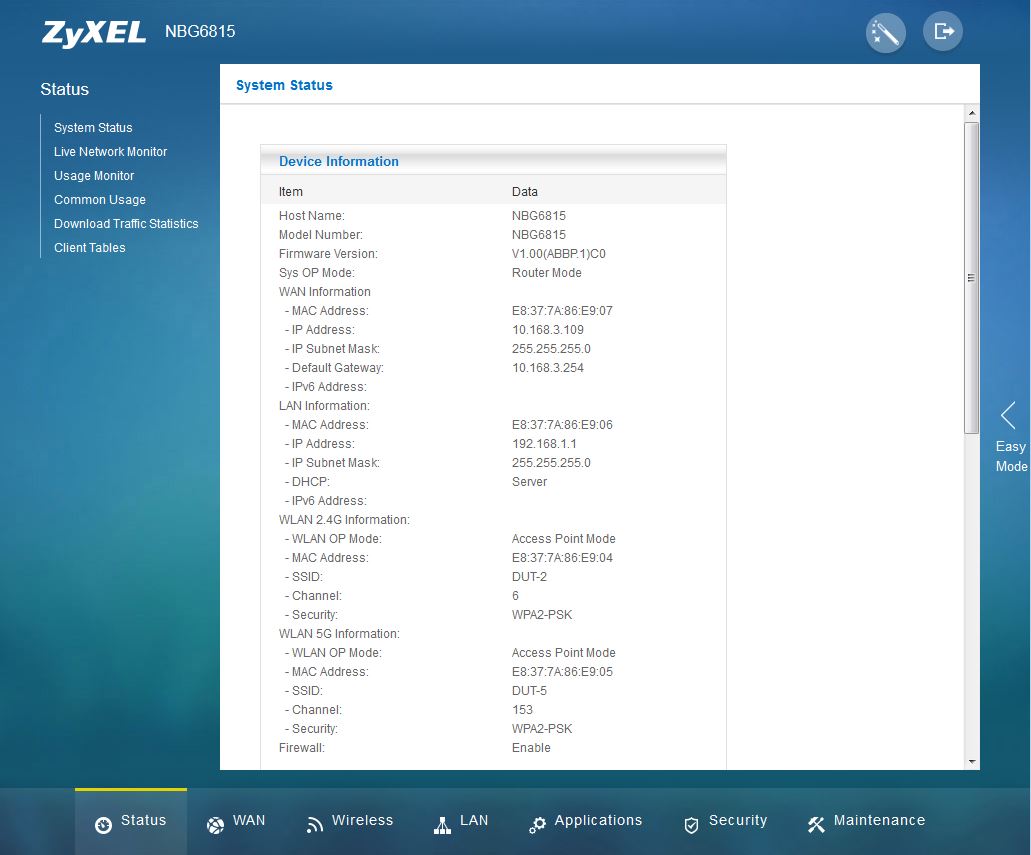
Top level System Status
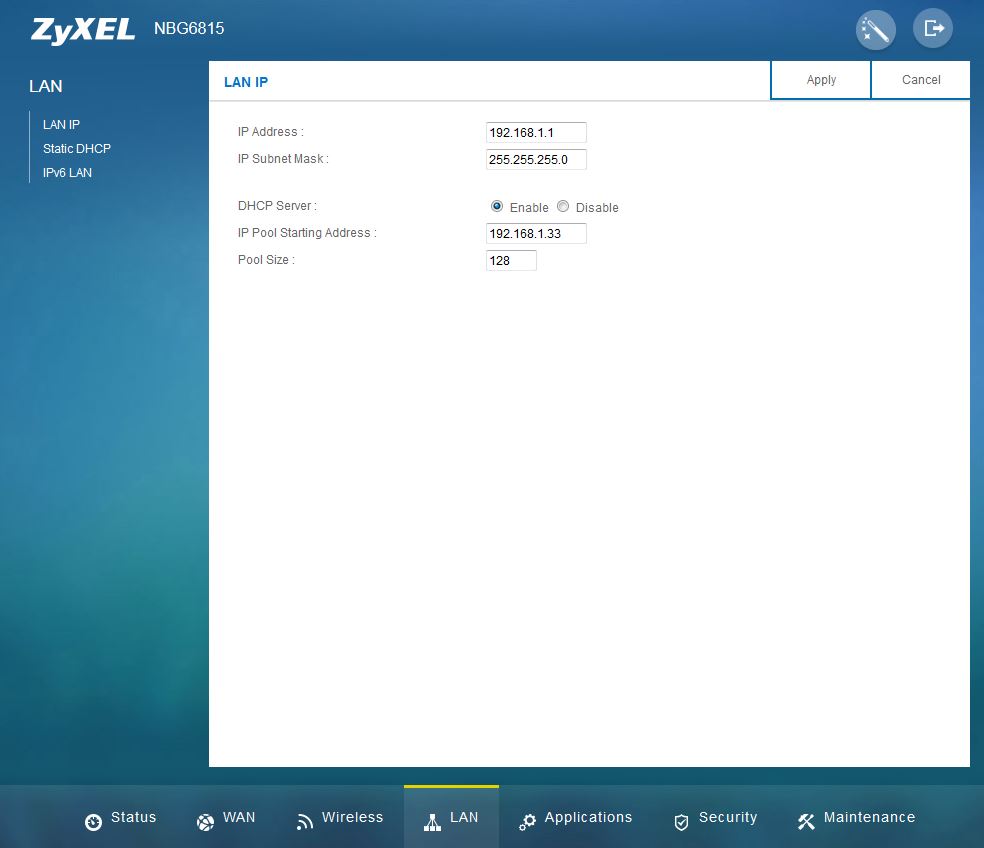
Configure LAN IP and DHCP settings
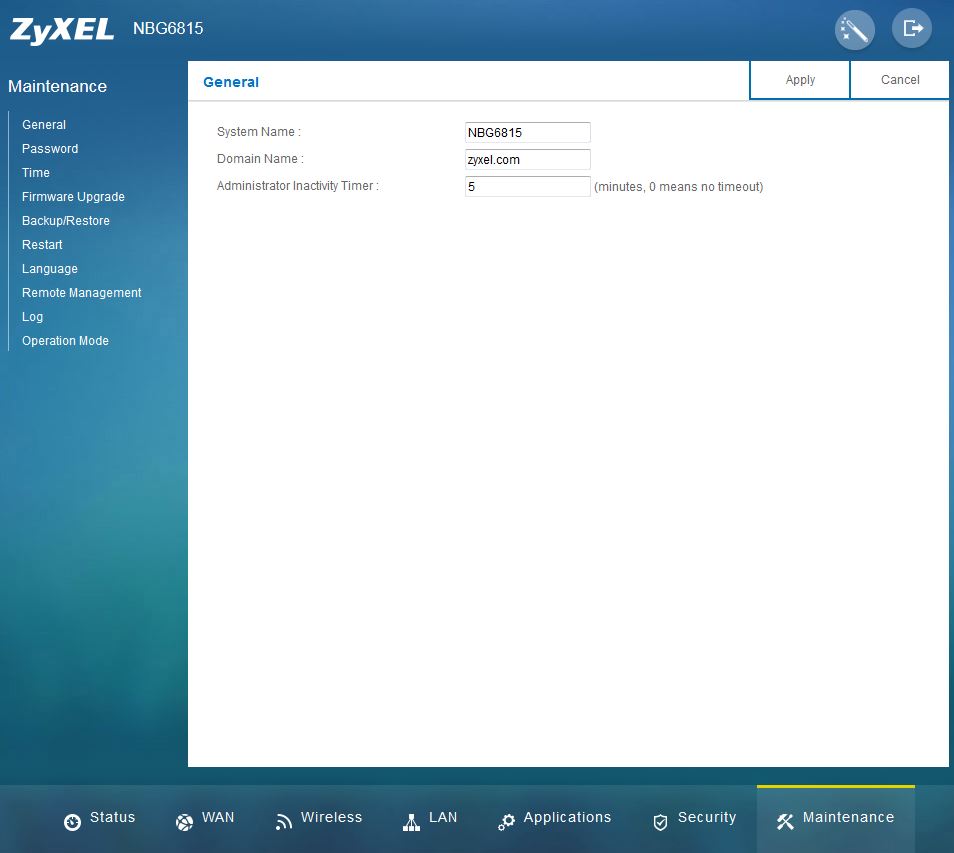
Set System Name, Domain Name and Admin Time out Timer
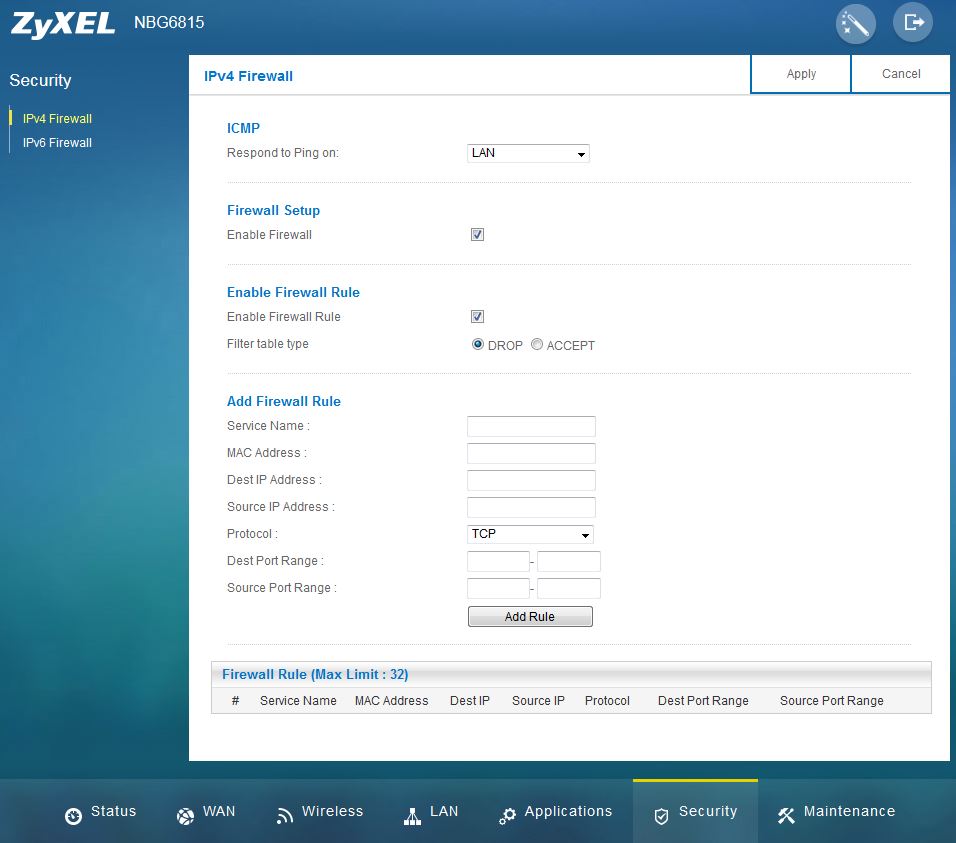
Configure IPv4 Firewall and create rules
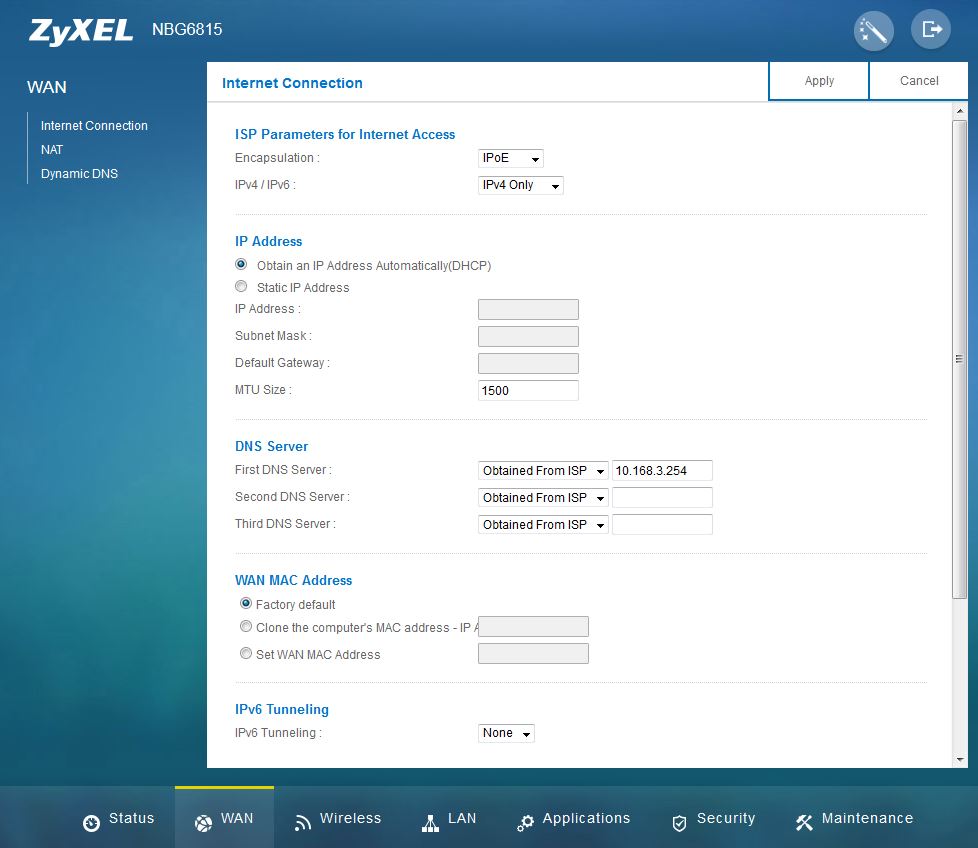
Configure Internet Connection
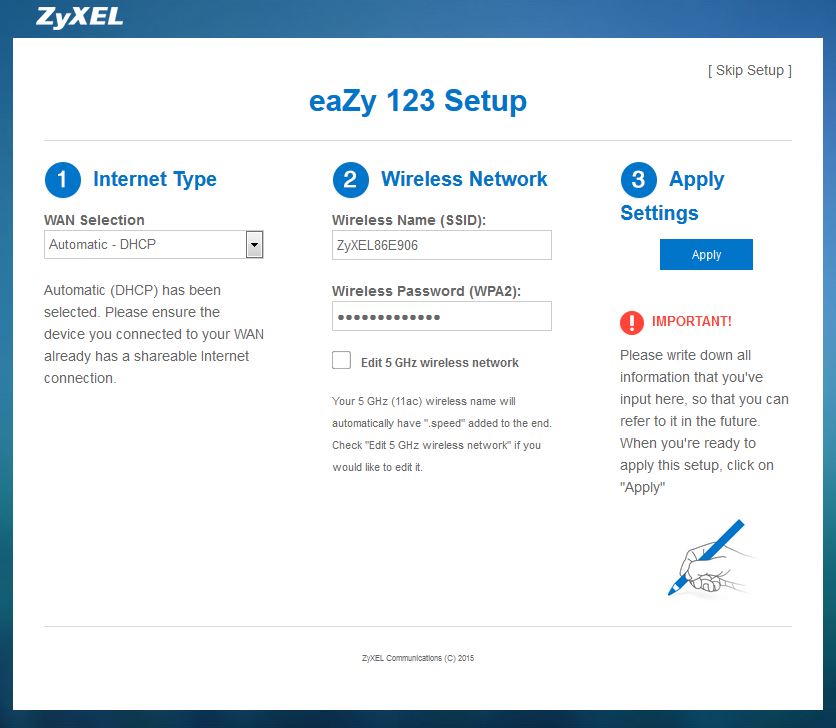
Run eaZY 123 setup wizard to configure basic settings
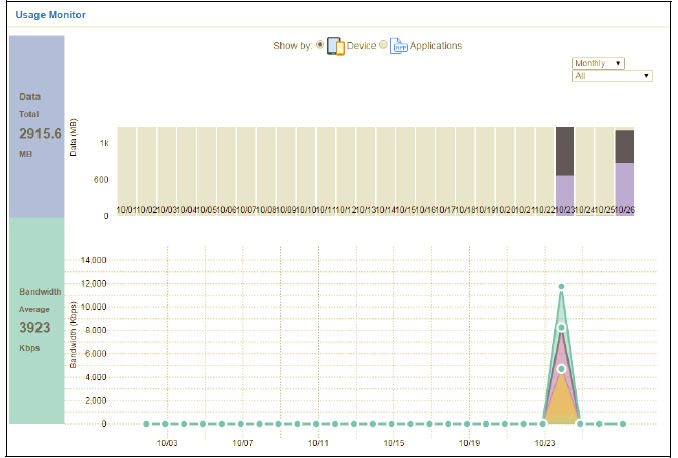
Monitor data usage and average bandwidth
Storage Performance
The plot below shows NTFS Write and Read router storage performance tested using our standard procedure and USB 2.0 connection for the NBG6815 and two AC2350 class products. The ZyXEL turned in very poor results. NTFS write was less than half of the next fastest competitor. Similarly, it had less than a third of the NTFS read performance of the next fastest router. For both tests, the Linksys EA8350 turned in the best results.
On a more positive note, the NBG6815 successfully mounted the volumes in each of the supported formats. (FAT32, NTFS, and EXT3) Guest access worked as expected. The DLNA media server was disabled for the performance tests.
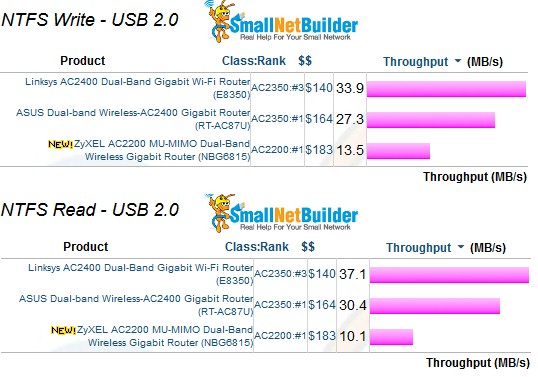
Storage Performance Comparison – USB 2.0 / NTFS
Routing Performance
Routing throughput was measured using our standard router test process with the router loaded with V1.00(ABBP.1)C00 firmware. The table summarizes the results. For comparison, I’ve included the ASUS RT-AC87U and NETGEAR R7500 V2 AC2350 class routers used in the component comparison above. For maximum simultaneous connections, we consider anything over 30,000 connections equal for ranking purposes.
| Test Description | ZyXEL NBG6815 | ASUS RT-AC87U | NETGEAR R7500 V2 |
|---|---|---|---|
| WAN-LAN | 832 | 787 | 762 |
| LAN-WAN | 869 | 808 | 799 |
| Total Simultaneous | 1219 | 1392 | 1454 |
| Maximum Simultaneous Connections | 16384 | 36805 | 39189 |
| Firmware Version | V1.00(ABBP.1)C0 | 3.0.0.4.376_2061 | v1.0.0.28 |
Routing Throughput Summary
It appears that ZyXEL has addressed the poor routing performance noted for the NBG6716. The NGB815 has the best WAN-LAN and LAN-WAN unidirectional tests of the three products compared, but the lowest Total Simultaneous throughput. The Maximum Simultaneous connections test shows that the NBG6815 supports less than half of the simultaneous connections supported by the other two products.
For the unidirectional tests, the IxChariot chart shows relatively constant and balanced throughput for both downlink and uplink with uplink holding a slight edge over downlink.
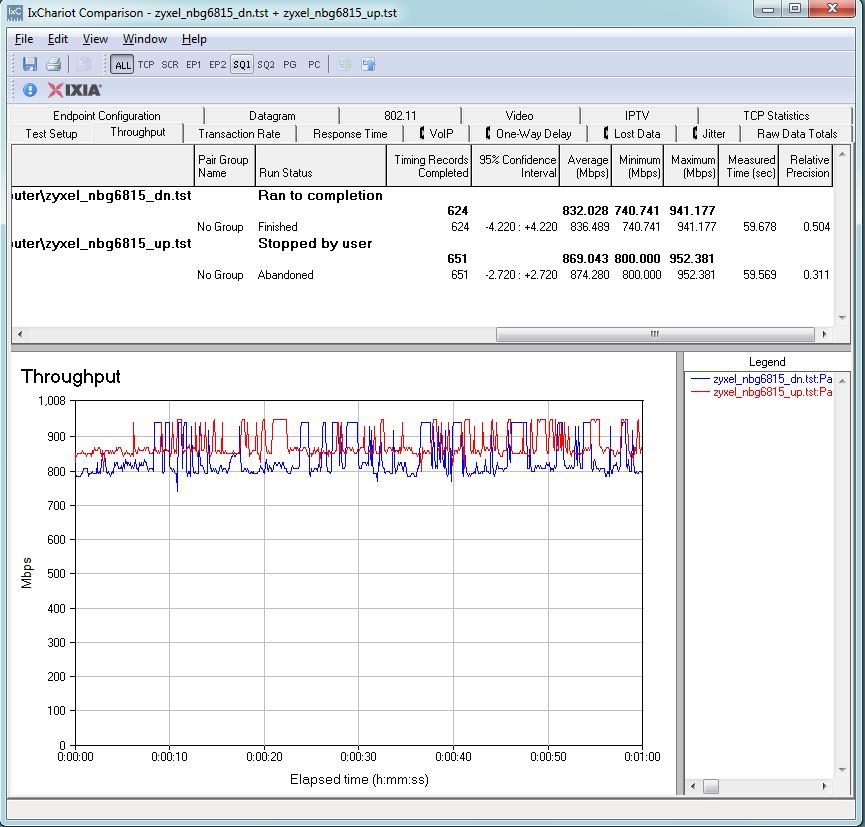
ZyXEL NBG6815 unidirectional throughput
The Simultaneous up/download chart shows a lot of variation. Downlink averaged only 405 Mbps and had a wide range of 80 Mbps to 941 Mbps resulting in a wide 95% confidence level. Uplink had slightly more than double the average downlink throughput (821 Mbps vs. 405 Mbps). The range between maximum and minimum uplink throughput was less (821 Mbps to 248 Mbps) which resulted in a lower 95% confidence level.
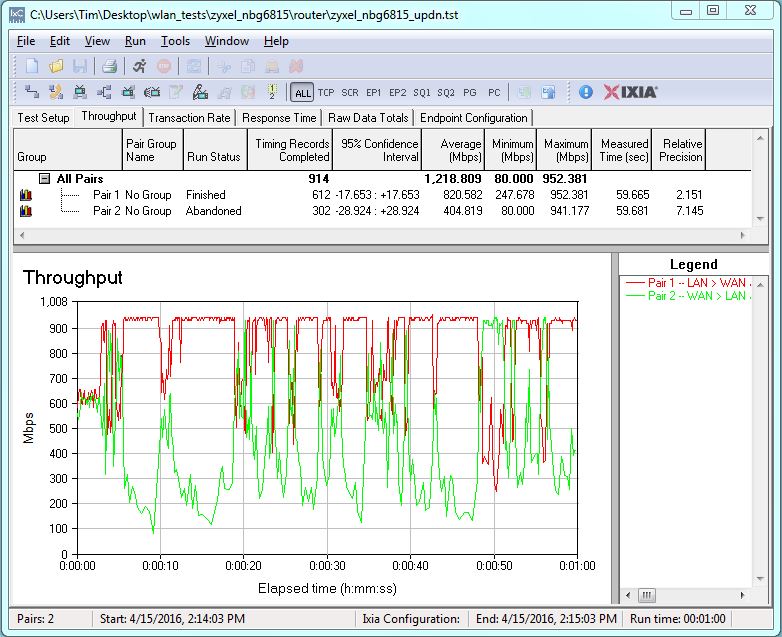
ZyXEL NBG6815 Simultaneous Up/Downlink throughput
Wireless Performance
The ZyXEL NBG6815 is not Wi-Fi certified. All tests were run using our Version 8 Wireless test process with V1.00(ABBP.1)C0 firmware loaded. The router was first reset to factory defaults then Channel 6 with 20 MHz bandwidth mode was set for 2.4 GHz and Channel 153 and 80 MHz channel width for 5 GHz. The NETGEAR R7000 bridge mode standard test client was connected using WPA2/AES encryption.
The router was centered on the chamber turntable in its normal vertical position.
Comparing average 2.4 GHz throughput for the NBG6815 and all tested AC2350/AC2400 class routers tested shows the ZyXEL running toward the bottom of the pack for downlink and uplink.
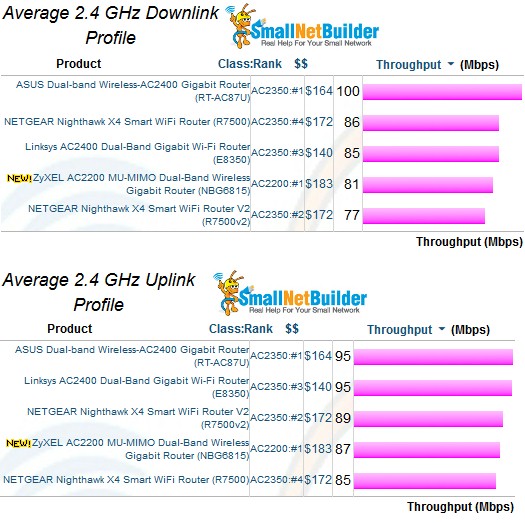
2.4 GHz average throughput comparison
The same comparison of average 5 GHz throughput shows the NBG6815 second from the top for downlink, but in the bottom position for uplink.
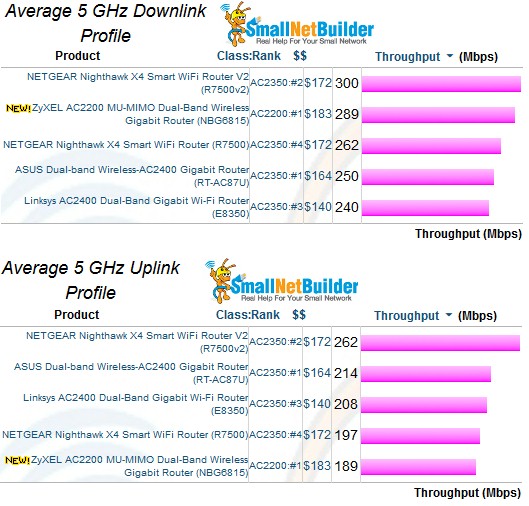
5 GHz average throughput comparison
For throughput vs. attenuation plots we included the ASUS RT-AC87U and NETGEAR R7500V2.
For 2.4 GHz downlink, the NBG6815 started out with lower throughput at lower attenuation than the other two routers but exceeded the NETGEAR R7500 from about 15 dB to 27dB. Thereafter, the NETGEAR and ZyXEL tracked each other through the rest of the range. The ASUS RT-AC87U is clearly the best of the bunch for downlink.
For 2.4 GHz uplink, the three routers have very similar performance except for 0 to 18 dB tests, where the ASUS again clearly leads.
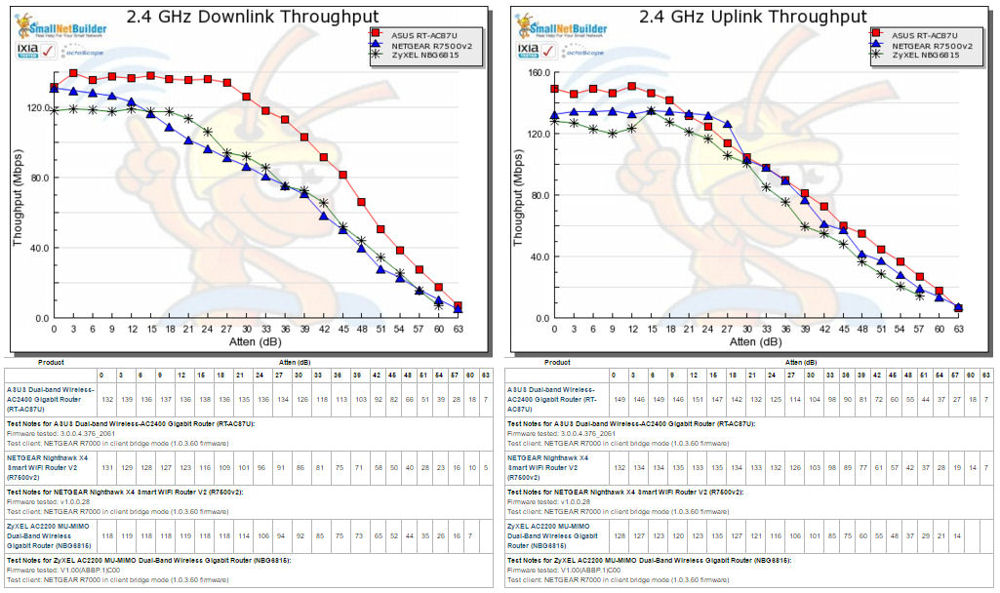
2.4 GHz Downlink and Uplink Throughput vs. Attenuation
For 5 GHz downlink, the NETGEAR R7500V2 starts out with a clear throughput advantage over the other two routers. But from about 18 dB of attenuation out to the end of the test, all three routers tracked very closely. Both the NETGEAR and ZyXEL dropped their connections with 3 dB less attenuation than the ASUS.
For 5 GHz uplink, the NBG6815’s plot is below and to the left (poorer throughput) than the other two routers for the entire range. As with the downlink tests, both the NETGEAR and ZyXEL dropped their connections with 3 dB less attenuation than the ASUS.
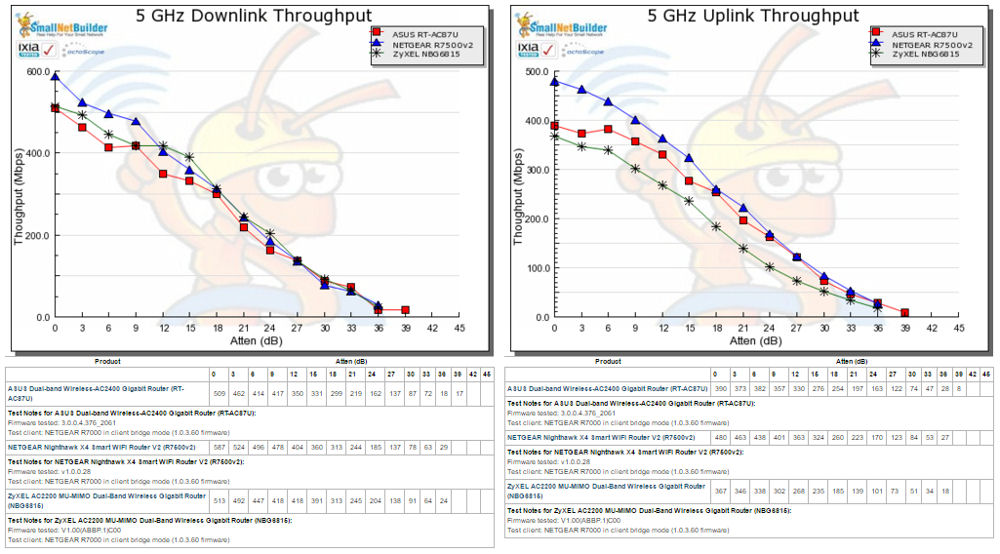
5 GHz Downlink and Uplink Throughput vs. Attenuation
MU-MIMO
Analysis by Tim Higgins
Although long overdue, we’re finally getting our first look at Quantenna’s MU-MIMO performance! Now that MU-MIMO has a standard test procedure and its own set of charts, comparisons are much easier.
All MU-MIMO enabled products we’ve tested, except Linksys’ EA7500, have 4×4 5 GHz radios. So while the chart shows AC2200, AC2350 and AC2600 classes, all can be fairly compared. And that comparison shows the NBG6815 not measuring up very well for average throughput
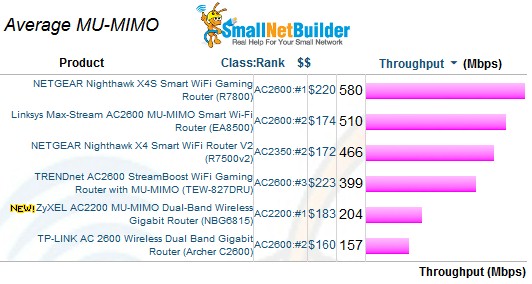
MU-MIMO Average Throughput comparison
SU (single user) MIMO tests are a good indication of how efficent routers are at serving multiple STAs. Ideally, total throughput should be divided among active STAs, with none lost. Unfortunately, the ZyXEL doesn’t do very well in this test, either. It beats only TP-LINK’s Archer C2600, which has a troubled MU-MIMO implementation.
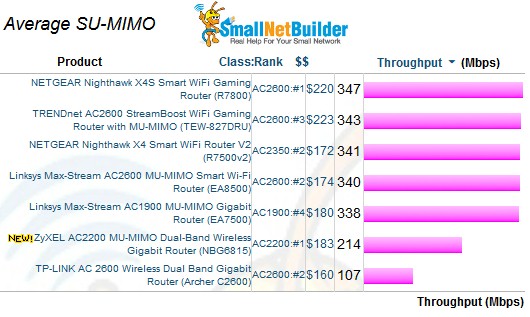
SU-MIMO Average Throughput comparison
The MU, SU Throughput Difference lets you quickly zero in on products with better MU-MIMO throughput gain. Clearly with a value of -10, the ZyXEL has problems.
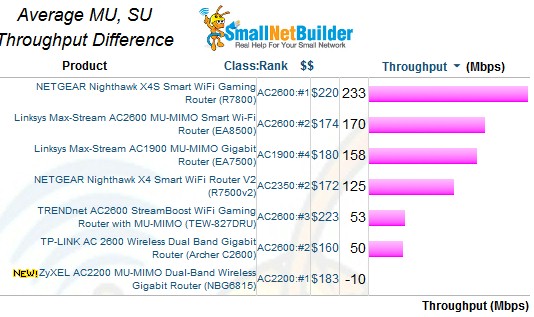
Average MU, SU Throughput difference
The MU, SU Difference vs. STA plot shows worse or at best the same total throughput for MU vs. SU for the NBG6815.
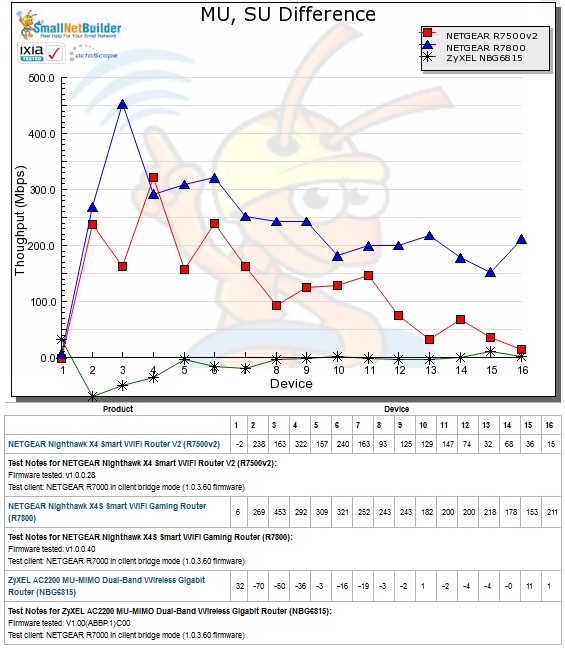
MU, SU Throughput difference
The SU-only plot shows a major contributor to the ZyXEL’s poor showing. The two NETGEAR plotlines are what SU throughput is supposed to look like. Clearly, the NBG6815 does not share throughput very well above four STAs (devices).
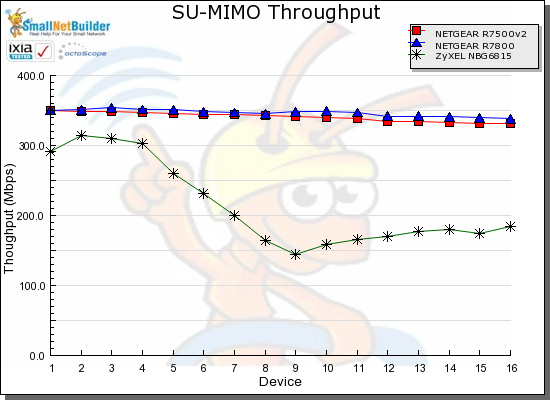
SU Throughput vs. STA
The conclusion I draw from this is that the NBG6815’s MU-MIMO implementation is broken. And it doesn’t look like the router will distribute throughput very evenly when the number of active STAs is above four.
Closing Thoughts
Normally we include an analysis based on the Router Ranker. But since the NBG6815 is, and is likely to remain, the only AC2200 class router, it would not be helpful. Instead, here’s the bottom line: there are lots better choices in MU-MIMO routers than the NBG6815.
Throughout the review, we’ve compared the NBG6815 to the #1 ranked (ASUS RT-AC87U) and #2 ranked (NETGEAR R7500V2). Of the four AC2350 class routers in our charts, only the R7500V2 supports MU-MIMO. The others have Quantenna 5 GHz radios, which still do not support MU-MIMO.
If MU-MIMO performance is important to you, we recently retested all of the MU-MIMO products in our charts and concluded:
“The NETGEAR R7800 is the best example of what you should expect from a MU-MIMO router. Total throughput gain peaks at three devices, then remains as close to that peak as possible as more MU devices are added. Some throughput decline is expected, but the slope should be as gentle as possible.”
However, the NETGEAR R7800 is an AC2600 class router that will set you back around $250 – well above the $200 price tag on the ZyXEL NBG6815. But NETGEAR’s R7500 v2 is a decent MU-MIMO enabled alternative and currently sells for less than the NBG6815.
If you want to spend less than $200 on a 4×4 router and MU-MIMO isn’t important to you, you should consider the #1 ranked AC2350 class router, the ASUS RT-AC87U, currently priced around $190. If MU-MIMO is a must-have, the best current bets are the NETGEAR R7800 or NETGEAR R7500 v2, depending on your budget.
 Buy AC2200 MU-MIMO Dual-Band Wireless Gigabit Router from Amazon
Buy AC2200 MU-MIMO Dual-Band Wireless Gigabit Router from Amazon
