Introduction
By now, we hope you’ve used both the Router and Wireless Rankers to research product purchases. It’s now time to add the NAS Ranker to our product research toolset.
NAS Ranker Tour
Determining the best-performing NASes has been a daunting task using only the NAS Charts, given the 40+ benchmarks we run for a typical product. Our review performance commentary has tended to focus only on large filecopy performance, which is only one aspect of NAS performance.
But now, through the NAS Ranker, we can easily compare as many benchmarks as desired and combine them into a total overall rank that reflects a much more comprehensive view of NAS performance.
What’s In The Rank
For the NAS Ranker, we haven’t changed any of the underlying benchmarks used in calculating the rankings. However, the NAS Ranker uses only the benchmarks shown in the summary table below, which are grouped by sub-rank. (The benchmarks themselves are described here.)
| Write Benchmarks (All volume types)
|
Video (Single, RAID 0 only)
|
| Read Benchmarks (All volume types)
|
Backup (Single, RAID 1 or 5 only)
|
| Mixed Read/Write (Single, RAID 0 only)
|
iSCSI (Single, RAID 1 or 5 only)
|
NAS Ranker Benchmark Summary
Only the Write and Read benchmark ranks incorporate tests for all volume configurations tested for each product. Single bay NASes will average ranks for the three benchmarks shown above for read and write rankings. For two-bay products, Write and Read benchmarks average rankings for RAID 0 and RAID 1 tests. For four-bay and above products, Write and Read benchmarks combine rankings for RAID 0, 5 and 10 (where supported) tests.
The Mixed Read/Write ranking uses only tests for single-drive or RAID 0 volumes, since these results vary little across volume configurations. The same goes for the Video tests.
Backup features vary across products. So we included attached backup for USB 2.0 connections with NTFS format, since that is supported by all products. Also in this ranking are attached backup for an NTFS drive with a USB 3.0 connection and network backup using rsync. These latter benchmarks aren’t supported by all products. But if they are, they’ll be included in the rank. Note that backup tests are run with single, RAID 1 or RAID 5 volume types, depending on the number of bays in the NAS.
Finally iSCSI write and read tests, which run the Windows FileCopy benchmark to an iSCSI target, are run to a target on a single, RAID 1 or RAID 5 volume, depending on the number of bays in the NAS.
Ranker Tour
Let’s walk through the NAS Ranker screen shown below. Note that you can bring up a summary of these instructions any time by clicking the How To Use This Ranker link right at the top of the page.
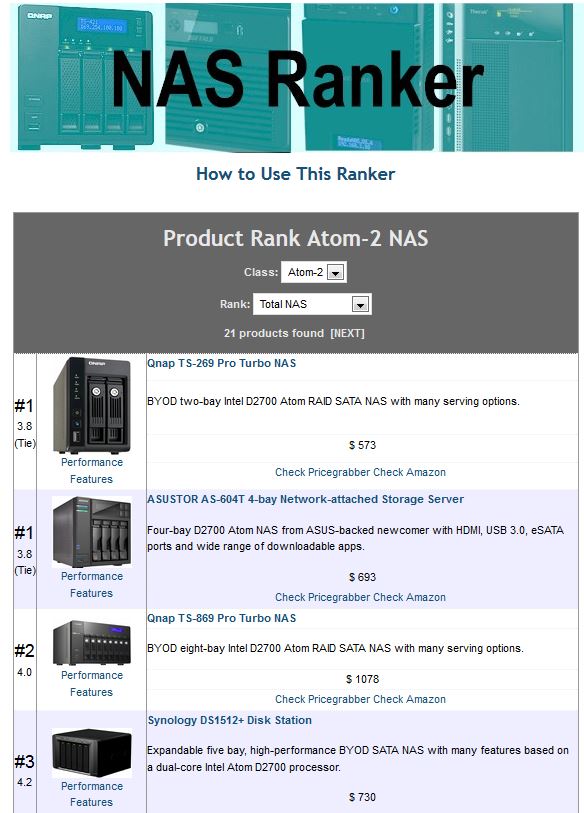
SNB NAS Ranker
You first use the Class filter to select the product class that you are interested in. NAS Class is determined by processor type, since CPU power has the greatest effect on NAS performance. Class types in order of increasing power (and usually cost) are:
- SoC-1: Single core application-specific processor, typically Marvell Kirkwood
- SoC-2: Dual-core application-specific processor. Includes Marvell Armada, Freescale QorIQ, Cavium Econa
- Atom-1: Single-core Intel Atom, such as D425
- Atom-2: Dual-core Intel Atom, including D2700, D525
- uP-1: Single-core general purpose processor
- uP-2: Dual-core general purpose processor, including Intel Core and Pentium
- uP-4: Quad-core general purpose processor, such as Intel Xeon
The Rank filter lets you view ranking by sub-ranks, which are shown in the table above and include Write, Read, Mixed Read-Write, Video, Backup and iSCSI. The default Total NAS view is the average of all the sub-rankings.
The left-most column in the Ranker screen displays the product rank. Underneath the rank is the calculated average rank value. These values vary among rank methods due to the calculation method. Rankings are relative with lower values representing better performance. Products with tied rankings are indicated by (Tie).
The next column has a product image, with two links below we’ll come back to. The third column has the product name and model number with a link to our review. A short product summary is below that along with current lowest product pricing. If you want to dig further into pricing or buy the product, there are links to our shopping partners. Please patronize them and help support us!
Going back to the second column, clicking the Performance link under the product image shows a summary of all rankings, along with the actual benchmark performance values used to calculate them, as shown below. The number in ( ) in the rank summary line is the calculated average rank for the group.
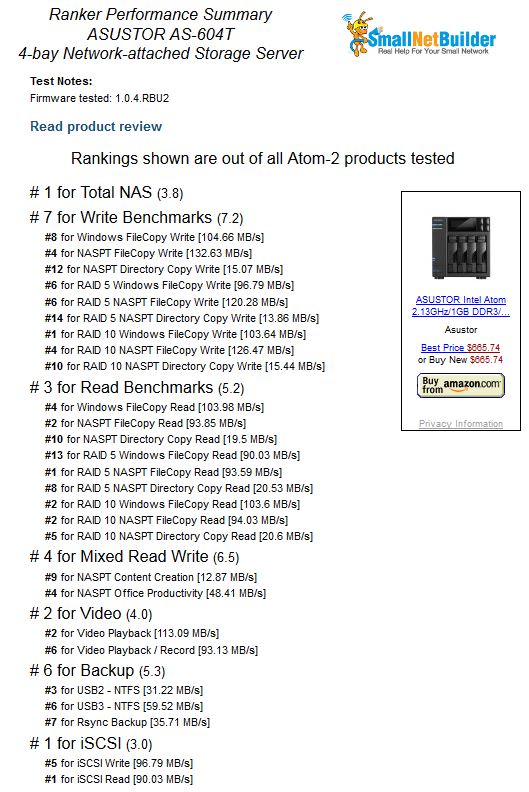
Ranking performance summary
The Features link shows the same product feature summary shown in the NAS Finder.
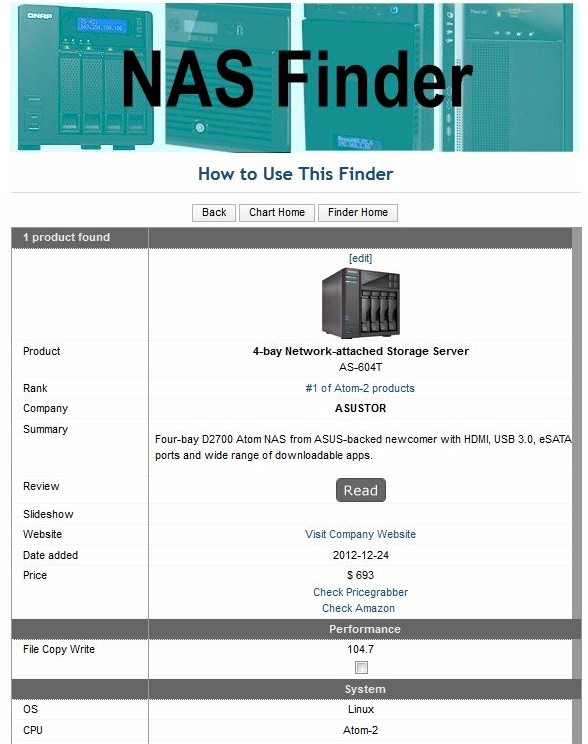
Feature summary
We hope you like the NAS Ranker. Be sure to let us know what you think about in either the Forums or just by dropping us a line.
