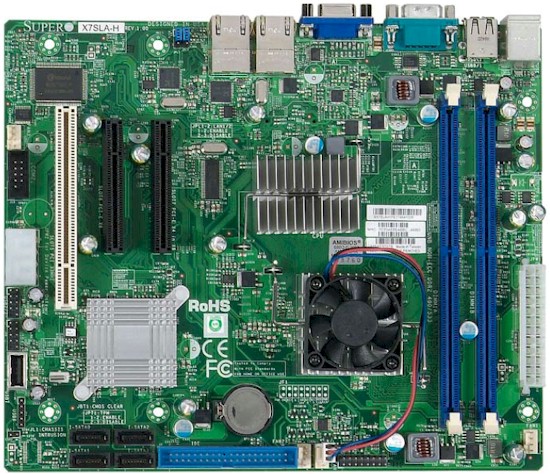Introduction
Updated 9/3/2009: Corrections, clarifications from Sans Digital

| At a Glance | |
|---|---|
| Product | Sans Digital EliteNAS 1U 4 Bay Intel Atom Dual Core Linux NAS + iSCSI Rackmount Server (EN104L+) |
| Summary | Intel Atom 330 based four drive RAID 5, 6, 10 NAS with root access and console connections. |
| Pros | • NFS, AFP, SMB/CIFS protocol support • Supports multiple iSCSI targets and initiator • Multiple RAID volumes • Root access via telnet, SSH, h/w console |
| Cons | • Poor documentation • No eSATA • Buggy backup features |
There has been some curiosity in the SNB Forums, particularly among the DIY crowd, about how a NAS using an Intel Atom 330 might perform. I was going to order up an Atom 330-based board and do a reprise of Build Your Own Atom-based NAS with it. But when I saw Sans Digital’ EliteNAS EN104L+ announcement, I figured I could save myself some time and just review a store-bought product.
It turns out that Jim Buzbee’s review of Sans Digital’s MobileNAS MN4L+, pretty much also covers the EN104L+ functionally. So for details of what it’s like to set up and use the EliteNAS, I refer you there. I’ll just be touching on construction details, its iSCSI and backup features that weren’t covered in the previous review and, of course, how it does in the Performance department.
The rackmount EliteNAS series is summarized in Figure 1, which I copied from Sans Digital’s website. There are actually four 1U four-drive models: two using Atom 330s and two using Xeon 3040s.
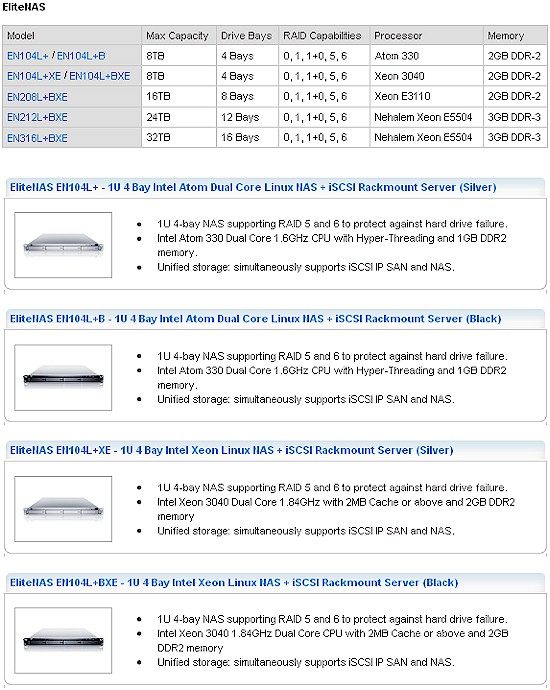
Figure 1: EliteNAS family
If you’re looking for media serving features or Torrent downloading, look elsewhere. The EliteNAS series is strictly business-only.
Key features:
- Network file sharing via SMB/CIFS, NFS, AFP
- Hot-swappable JBOD, RAID 0, 1, 5, 6, 10
- Multiple volume support
- XFS and Reiser drive formats
- Volume space can be allocated among SMB/NFS/AFP shares and iSCSI targets
- FTP (anonymous and user)
- HTTP / HTTPs file and admin access
- Joins NT Domain / Active Directories for account information
- iSCSI target and initiator
- User quotas
- Email alerts
- Logging
- Network Backup: Hourly, daily, weekly or monthly networked backup to rsync targets; optional compression
- Volume snapshots schedulable daily, weekly, monthly
Some features you might be looking for, but which aren’t offered are:
- eSATA ports
- Online RAID expansion and RAID level migration
- Bundled client backup software
- Web-based remote access service
- USB print serving
- UPS shutdown synchronization
Internal Details
Figure 2 shows the EN104L+’ interior. There is plenty of room for the processor board, which is an off-the-shelf Supermicro X7SLA-H. It includes an Intel Atom 330 Dual-Core 1.6GHz, Intel 945GC chipset (GMCH North Bridge, ICH7R South Bridge) and two Realtek RTL8111C-GR Gigabit LAN chips for the dual Ethernet ports.
Figure 2: Inside view
Sans Digital fills one of the two DIMM memory slots with 1 GB of DDR2 RAM, but the board can handle two 2 GB DDR2 533/400MHz DIMMS for a total of 4 GB. You can also use DDR2 667, but it will run only at the 533 MHz bus speed.
Figure 3 is a nice board shot I took right from the Supermicro board manual. The only detail you are missing from the real board shot is the 2 GB DOM module that holds the Linux OS (Linux 2.6.18-128.1.10-i686-x6) inserted into the blue IDE connector at the bottom of the photo.
Figure 3: Main board
Figure 4 shows the complement of rear panel ports, which unfortunately, doesn’t include eSATA.
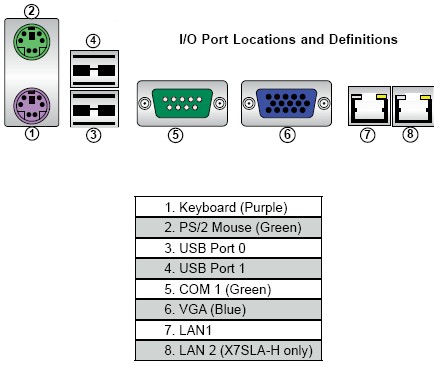
Figure 4: Rear panel ports
Jim’s review noted that although the MN4L+ provided root-level access, any changes made do not survive through reboot. The EN104L+ probably shares this limitation even though it also provides a login prompt via telnet or SSH.
The noise level coming from the total of six fans isn’t bad as rackmount servers go. But I still rate it as high. You would not want this in your office unless you really like fan whine. Power consumption measured 53W with four Hitachi HDT721010SLA360 Deskstar 7K1000.B 1 TB SATA drives installed. There are no idle drive spindown or scheduled shutdown / startup features.
iSCSI
The EN104L+ can act as both an iSCSI initiator (it can connect to iSCSI target volumes) and have some of its storage partioned off into iSCSI targets. The Initiator controls are shown in Figure 5 and include the essentials of target discovery and log in / out.
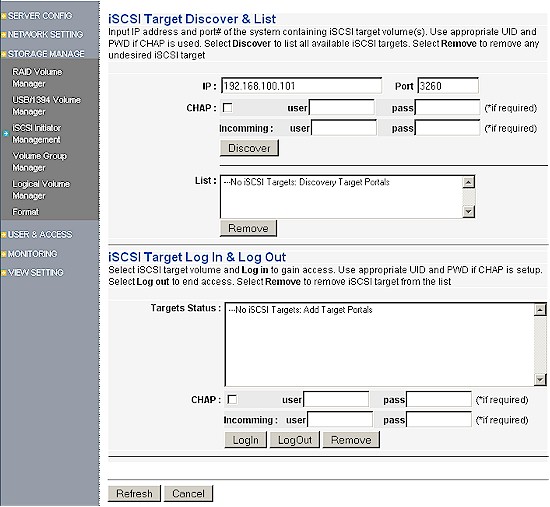
Figure 5: iSCSI Initiator settings
Creating an iSCSI target is done in the Logical Volume Manager. All you do is select the physical volume (there’s only one), fill in the Volume Name, select iSCSI as the Volume Filesystem (the other choices of XFS and ReiserFS are used for SMB/CIFS, AFP and NFS accessible volumes), optionally enter a Volume Description, enter the Volume Size and click the Create button. Volume creation was virtually instantaneous.
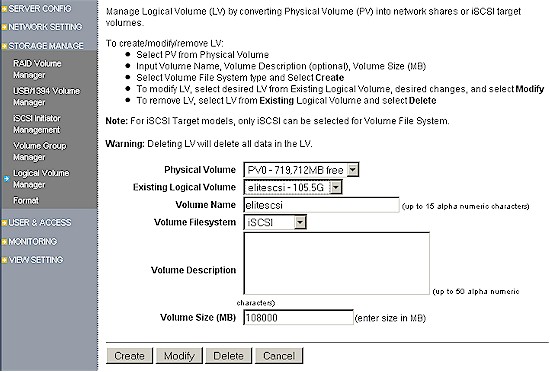
Figure 6: iSCSI Target creation
Backup
I didn’t have much luck with the EN104L+’ backup features under its Replication menu. I tried using a Synology DS109+ as an rsync target (Figure 7), as I had with other NASes. But although it appeared that the EN104L+ could find the Synology target, it wouldn’t accept the password. If I had been able to schedule a replication, note that I could have run it as often as hourly!
Updated 9/3/2009: Sans Digital said that backup / replication to generic rsync targets is not supported.
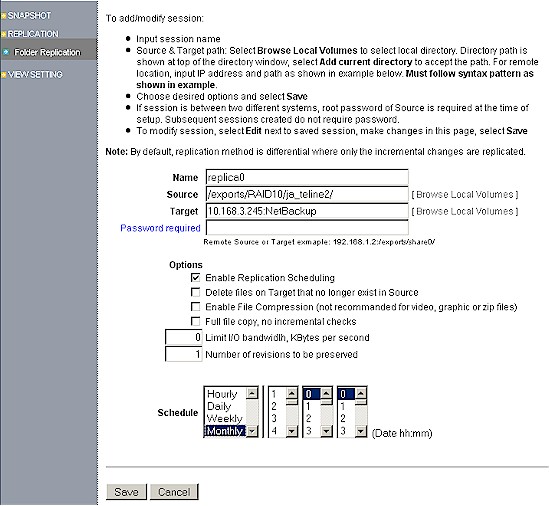
Figure 7: Folder Replication
I then was going to try using an attached USB drive as the replication target. But each time I tried to assign a device name, I got the "Error. 5" shown in Figure 8.
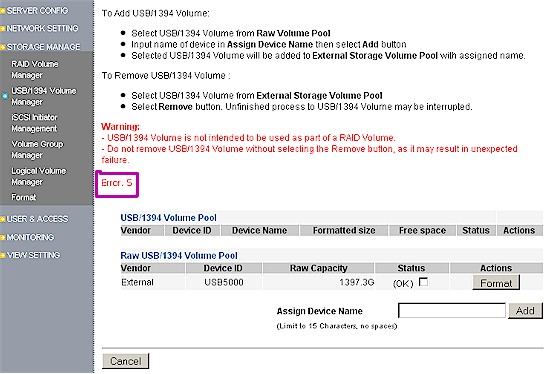
Figure 8: USB volume add fail
The other "backup" option provided is volume "snapshot" (Figure 9). This isn’t really backup, since it is stored on the same physical device. But a snapshot can provide some protection against accidently deleted and corrupted files. You can schedule snapshots once daily, weekly or monthly.
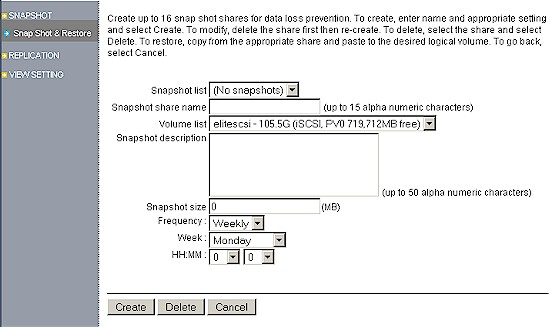
Figure 9: Snapshot screen
Each snapshot is actually another volume that inherits the access controls of its parent volume. You need to set the size of the snapshot volume, however; it’s not set automatically. I didn’t try testing the snapshot feature since I had struck out on getting the Replication features to work.
Finally, note that Sans Digital doesn’t bundle in any backup programs for Windows or any other OS, for that matter. In all, I wasn’t impressed with the EN104L+’ ability to back itself up.
Performance
The EN104L+ was tested with our standard NAS test process with 1.090707k3 firmware and four Hitachi HDT721010SLA360 Deskstar 7K1000.B 1 TB SATA drives shipped with the NAS. Tests were run with 1000 Mbps and 1000 Mbps w/ 4K jumbo frame LAN connections with four-drive RAID 0, 5 and 10 arrays, formatted with XFS and default 64 KB block size.
As I promised, I’m keeping track of volume build times. For a 4 TB RAID 5 volume and with Rebuild Speed set to High (Medium and Low are the other options), it took 4 hours, 20 minutes to create and fully sync with no other NAS activity.
Figure 10 presents a summary of the write benchmark tests. There is some moderate cache boost for files up to around 256 MB. Write performance with a 1000 Mbps LAN connection averaged over the 32 MB to 4 GB file sizes and with cached results above 125 MB/s removed from the average measured 75.3, 77.3 and 79.9 MB/s for RAID 0, 5 and 10 writes, respectively. Both the RAID 5 and RAID 10 results represent new NAS Chart highs.
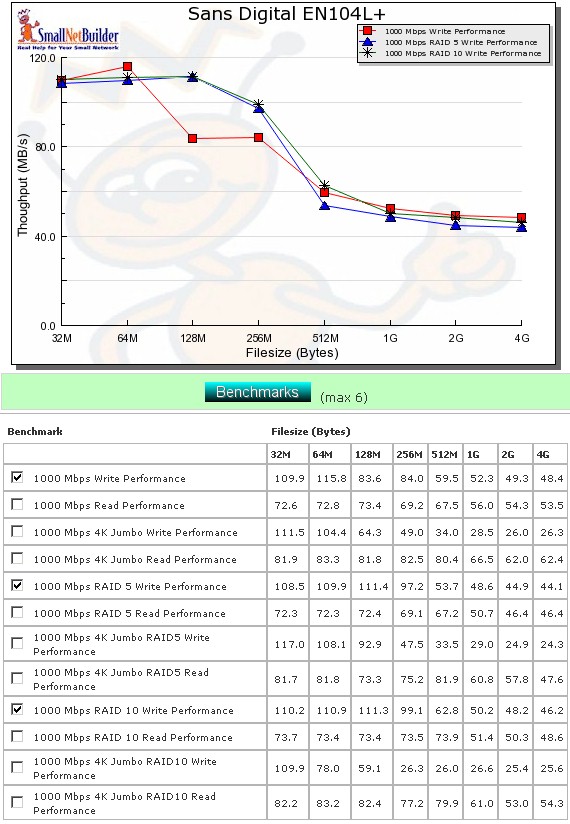
Figure 10: Performance benchmark summary – write
Figure 11 shows the average read performance for the same test configurations which came in lower at 64.9, 62.1 and 64.8 MB/s for RAID 0, 5 and 10, respectively. None of these represent new chart highs.
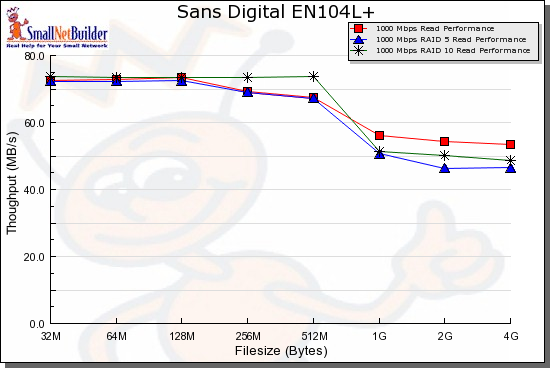
Figure 11: Performance benchmark summary – read
Performance – File Copy
Vista SP1 filecopy results (Figure 12) for RAID 5 write show the EN104L+ in fifth place, with 68.1 MB/s average write speed.
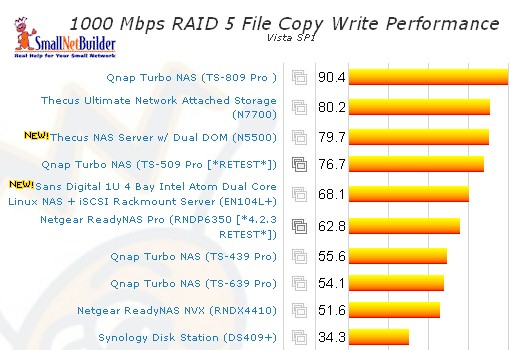
Figure 12: Vista SP1 File Copy – RAID 5 write
Although RAID 5 read filecopy is a bit slower at 61.3 MB/s, more of the competition is faster. So the EN104L+ came in at 12th place in the ranking.
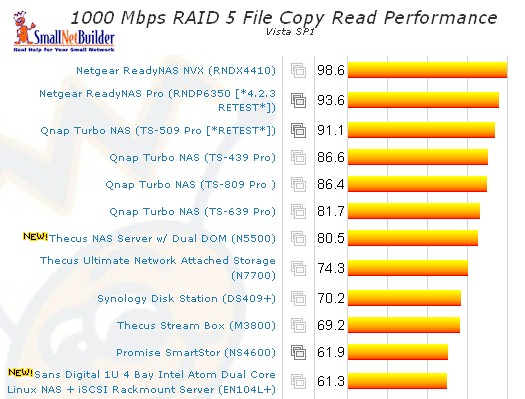
Figure 13: Vista SP1 File Copy – RAID 5 read
Performance – Competitive Comparison
For competitive comparison, I chose among the four-drive NASes at the top of the RAID 5 charts. The Synology DS409 uses a Marvell "Kirkwood" 88F6281 @ 1.2 GHz, the NETGEAR ReadyNAS NVX is based on an Intel Tolapai SOC @ 1.06 GHz and the QNAP TS-439 Pro beats with the heart of an Intel Atom N270 @ 1.6GHz. All have 1 GB of RAM, except the Synology, which has a surprisingly low 256 MB.
Figure 14 shows the NETGEAR starting out with significant cache boost, but then falling in with the rest of the pack starting at 256 MB file size. From 1 GB to 4 GB file size, the Synology is clearly the slowest, falling into the mid 20 MB/s range. The other three all converge to the low to mid 40 MB/s range for the same file sizes.
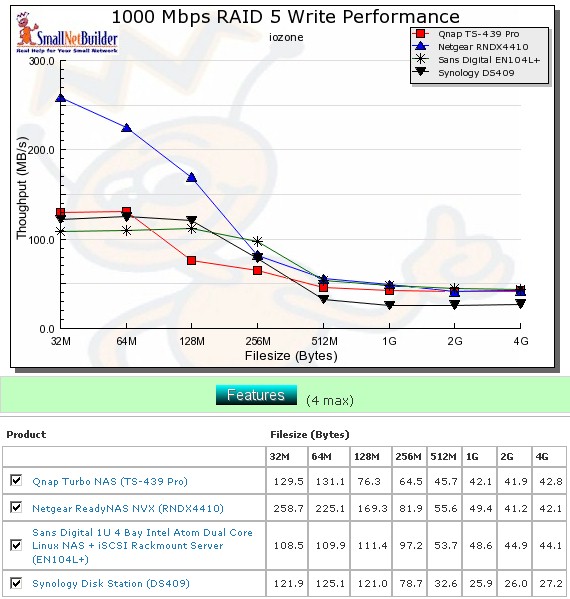
Figure 14: Competitive write comparison – RAID 5, 1000 Mbps LAN
Figure 15 compares the RAID 5 read performance, which, as usual, has more of a spread. The rankings are much clearer, with the NETGEAR NVX holding the top position across all file sizes. Both the Synology and Sans Digital cross below the QNAP TS-439 Pro as file sizes increase.
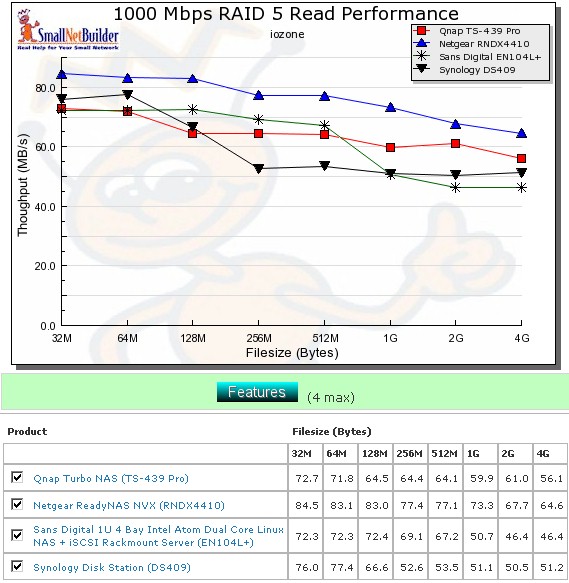
Figure 13: Competitive read comparison – RAID 5, 1000 Mbps LAN
So to sum up, the dual-core Atom 330 doesn’t seem to provide much performance advantage over the Atom N270, at least as implemented by Sans Digital in the EN104L+. It significantly beat the Atom N270 only on the RAID 5 write file copy test and ran with the rest of the pack in the other benchmarks.
Use the NAS Charts to further explore performance.
iSCSI
I ran a quick check with around 100 GB of space on a RAID 10 array configured as an iSCSI target. The iSCSI volume was quick formatted in NTFS and tested using the standard Vista SP1 filecopy test that copies a 4.35 GB ripped DVD test folder to and from the target.
Writing to the iSCSI target was actually quite good at 78.5 MB/s, second only to the seven-drive Thecus N7700. But reading from the target was somewhat slower at 63.4 MB/s, which dropped it to next-to-last position in a very competitive field.
Closing Thoughts
Jim Buzbee looked at Sans Digital’s MobileNAS MN4L+ just shy of a year ago and found it was a high performer, but with enough documentation problems and feature bugs to make it unappealing to many NAS buyers.
Unfortunately, Sans Digital doesn’t appear to have moved the ball forward on any of their negatives, while the competition has improved feature sets, moved to much more sophisticated and easier-to-use interfaces and beefed up support and documentation. The bar has also been raised on performance in the past year. So even with its dual-core Atom 330 CPU, the EN104L+ doesn’t sit comfortably at the top of many of the Charts.
For support particularly, Sans Digital still needs significant improvement. Buyers might be tempted to try a lesser-known brand if they find unique value and can be assured of good support. But with scarce documentation, no application notes, essentially no FAQ, no recommended drive lists, no GPL downloads and a Forum that isn’t even linked from the main site, the message I get is much more that I’ll be largely on my own should I decide to take the Sans Digital plunge.
Updated 9/3/2009: Sans Digital said that their Forums are accessed via the Community link on the main menu of their website.
It’s been an interesting exercise to see how an Atom 330 stacks up against other processor platforms (it doesn’t seem to provide that much of an edge). But the EN104L+ doesn’t really have anything to recommend it over other RAID 5 NASes, rackmount or desktop, especially at a price point just shy of $1000 for a diskless configuration.