 The Synology DS411+ DiskStation has been added to the NAS Charts.
The Synology DS411+ DiskStation has been added to the NAS Charts.
The DS411+ is a four-bay dual-core Atom (D510) for folks looking for a damn fast RAID 5 / 10 NAS and aren’t interested in frills like hot-swappable drives, dual LAN ports and the ability to add Synology’s DX510 eSATA expansion cabinet.

The DS411+ uses the more businesslike charcoal grey enclosure first seen in the DS409 / DS409+ [reviewed]. The four drive bays come into view by removing four thumbscrews and dropping the rear fan panel. You can’t remove the drives, however, until you lift off the steel cover and take out two screws securing each drive to the frame.
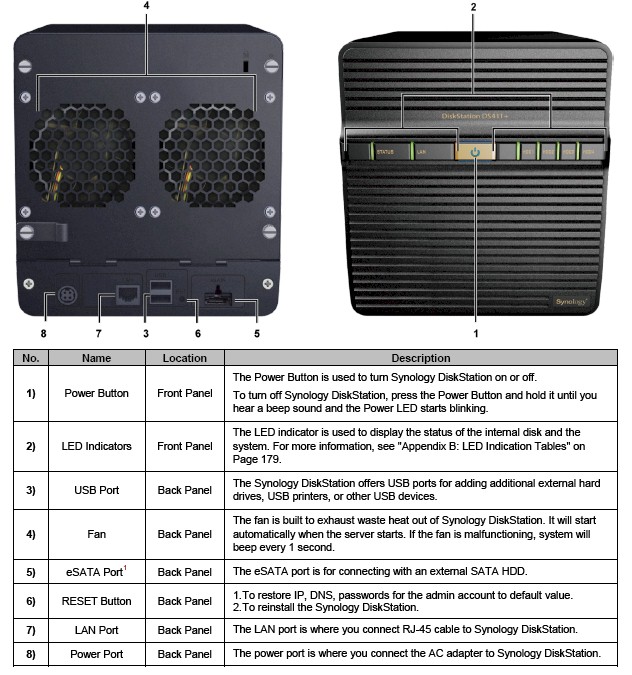
Synology DS411+ Front and Rear Panels
I would have had to do some serious disassembly to remove the drive bay cage to get a clear photo of the board. But since the Atom D510 and companion NM10 (ICH6) device are covered by heatsinks, there wasn’t much point. So I shot the photo below by just removing the bottom two drives.
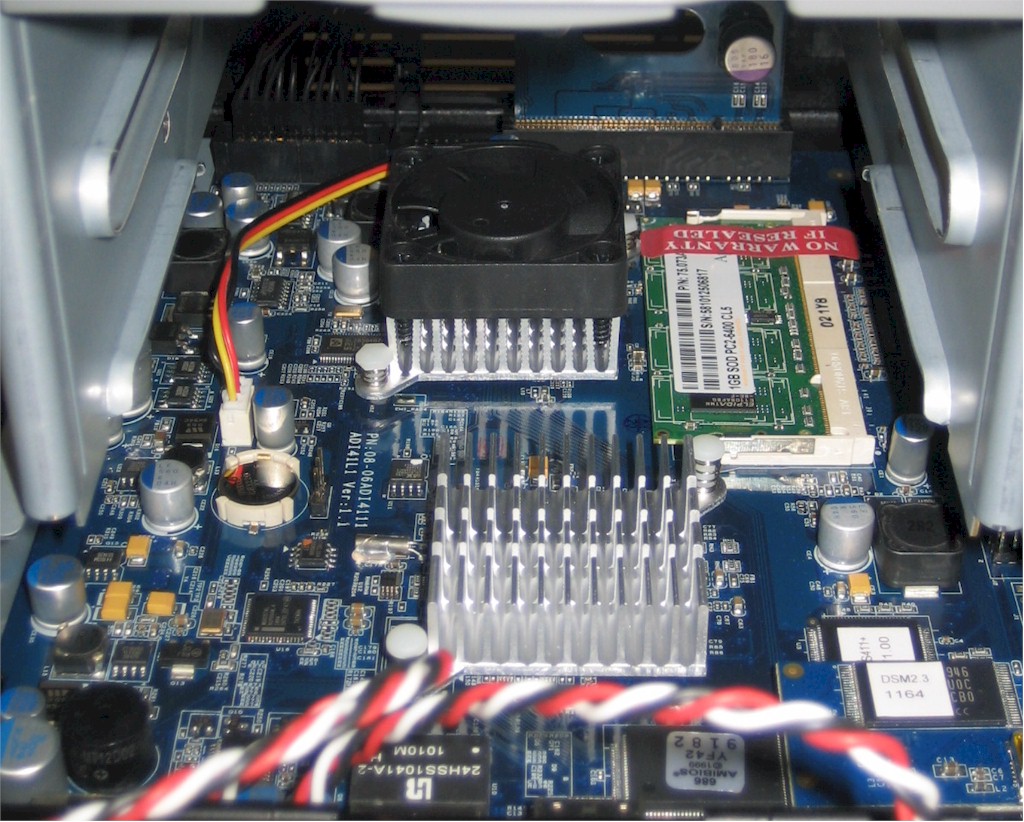
Synology DS411+ DiskStation board
I was able to ID most all of the key devices, including an Intel WG82574L Gigabit Ethernet Controller, Microchip PIC16F883 8 bit Microcontroller, and 128 MB USB flash module. There were two other devices covered by labels, one a 686 AMBIOS flash chip and the other, I suspect, a custom logic device with a DS411+ V1.0 label affixed.
Power consumption measured 40 W with the four Seagate Barracuda 7200.12 1 TB (ST31000528AS) drives that Synology installed spun up and 21 W when the programmable drive spindown kicked in. The DS411+ is pretty quiet for a four-drive NAS, although you will hear a bit of fan noise in a quiet room. Fan speed did not ramp up at any time during performance testing, however.
I tested the DS411+ with freshly-upgraded DSM 3.0-1372 firmware using our latest Revision 4 NAS test process. The Benchmark summary below is pretty long because it shows RAID 0, 5 and 10 results, along with iSCSI write /read and attached and networked (rsync) backup.
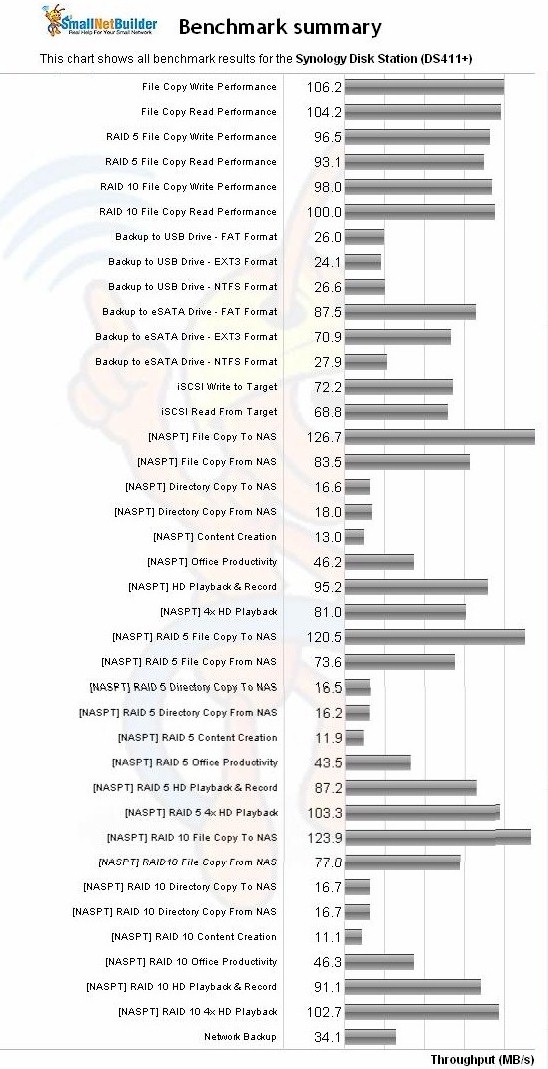
Synology DS411+ DiskStation benchmark summary
Windows File Copy write and read results came in right around 100 MB/s for RAID 0 and 10, and in the low-to-mid 90 MB/s for RAID 5. Intel NASPT File Copy results were 120 MB/s for write (To NAS) in all three RAID modes, but significally lower in the 70 MB/s range for read (From NAS).
iSCSI performance around 70 MB/s was respectable, but not as good as we’ve seen with other current-generation four-bay NASes like the Thecus N4200 and Cisco NSS324.
Best attached backup performance of 88 MB/s was with an eSATA FAT-formatted drive. Synology still hasn’t improved attached drive NTFS performance, which was only 28 MB/s, even with eSATA.
To see how the DS411+ fared against other four-drive NASes, I ran Windows RAID 5 Write and Read File Copy charts. At 97 MB/s, the DS411+ establishes a new chart high for four-drive NASes, easily besting the Cisco NSS324, Thecus N4200 and NETGEAR ReadyNAS Ultra 4.
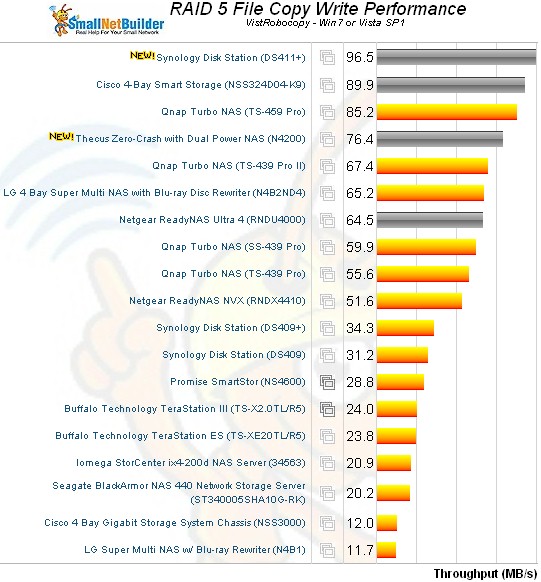
Synology DS411+ DiskStation File Copy Write comparison
The DS411+ doesn’t do as well for RAID 5 File Copy Read, coming in at 93 MB/s, below the Thecus and Cisco.Read performance is so similar, though, that you would be hard-pressed to see a significant difference in real-world use. Use the NAS Charts to further explore and compare the DS411+’s performance
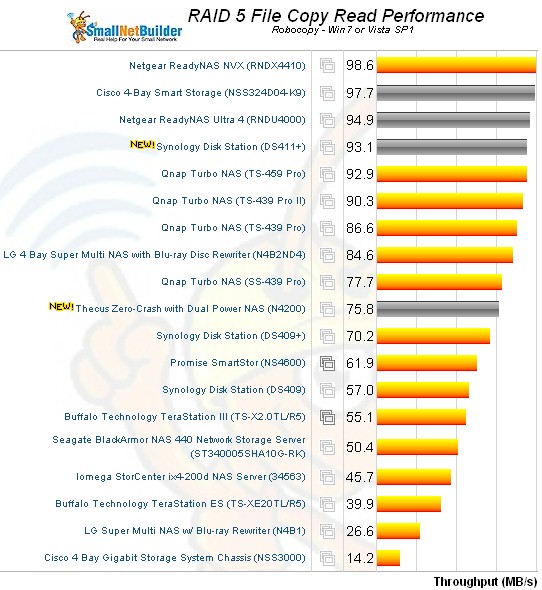
Synology DS411+ DiskStation File Copy Read comparison
As usual, however, such performance doesn’t come cheap. A naked DS411+ will run you slightly more than $600, while just about the same money will get you a NETGEAR Ultra 4 with two 1 TB drives installed.
We’ve covered the Synology feature set many times, although not with the new DSM 3.0 interface. So we’ll probably post a slideshow walkthrough soon. In the meantime, you can test drive DSM 3.0 yourself, using Synology’s online demo.
