
| At a glance | |
|---|---|
| Product | Buffalo Technology TeraStation Pro Quad WSS (WS-QV4.0TL/R5) [Website] |
| Summary | Four-drive Intel Atom D510 business NAS running unadorned Windows Storage Server 2008 R2 Workgroup |
| Pros | • Straightforward implementation of WSS 2008 R2 Workgroup • Dual Gigabit Ethernet • Dual USB 3.0 ports • iSCSI target & initiator support • 50 user license |
| Cons | • Configuration requires Windows Server knowledge • Very slow attached backup • Disk pull test problems |
Typical Price: $1165 Buy From Amazon
Take a Buffalo TeraStation Pro Quad, remove its Linux-based OS, load up Windows Storage Server 2008 R2 Workgroup instead and you have the TeraStation Pro Quad WSS.
Yes, this is the same Intel D510 Atom based hardware that didn’t fare so well in our performance tests. However, as you’ll see shortly, the switch to WSS 2008 R2 seems to have helped speed things up a bit.
Buffalo has taken a very different approach with its WSS-based NAS than WD took with its DX4000 Sentinel. This is a product for those who know the ins and outs of Windows Storage Server or are willing to learn. The experience is so different that I’m going to have Craig take a closer look, as he did with the WD.
In the meantime, check the Pro Quad review for hardware details, since most everything is the same, including the 2 GB of RAM, USB 3.0 ports and even the four Samsung Eco Green F2 1 TB (HD103SI) drives that came installed. Buffalo let me know, though, that the dual Gigabit Ethernet ports support MPIO, but not failover or link aggregation.
For some reason, power consumption measured 38 W vs. 42 W on the Linux-based Pro Quad. I also thought the system ran a bit noisier, judging its noise level medium low (mostly fan noise).
Performance
I tested the Pro Quad WSS with its factory-installed Windows Storage Server 2008 R2 Workgroup OS using our NAS test process to run tests on the factory-configured RAID 5 volume "D" drive.
The Benchmark summary below shows Windows File copy RAID 5 write came in at 64 MB/s with read at a significantly higher 95 MB/s. The Intel NASPT RAID 5 write benchmark showed higher 75 MB/s throughput, while read dropped back slightly to 91 MB/s.
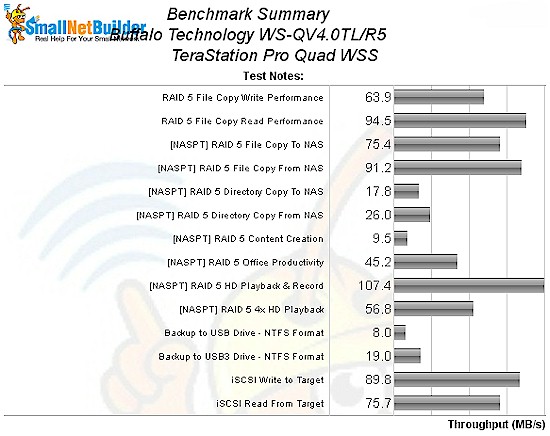
Benchmark Summary
I ran backup tests using our standard 4 GB ripped-DVD folder with a WD MyBook 3.0 USB 3.0 drive NTFS-formatted and connected to both the USB 2.0 and USB 3.0 ports. Neither came anywhere near maxing out the potential of the bus connections, with the USB 2.0 connection yielding only 8 MB/s and the USB 3.0 only 19 MB/s. So speedy backup is not one of this product’s attributes.
Since WSS supports iSCSI targets (and initiator) I ran read/write filecopy tests to a 10 GB target on the RAID 5 volume. This produced very decent speeds of 90 and 76 MB/s for write and read, respectively.
I ran RAID 5 File Copy test charts, filtered for four-drive NASes, to get a competitive look. I was most interested in how the Pro Quad WSS compared to the Linux-based Pro Quad and to the WSS Essentials-based WD Sentinel, so circled them in the graphs below.
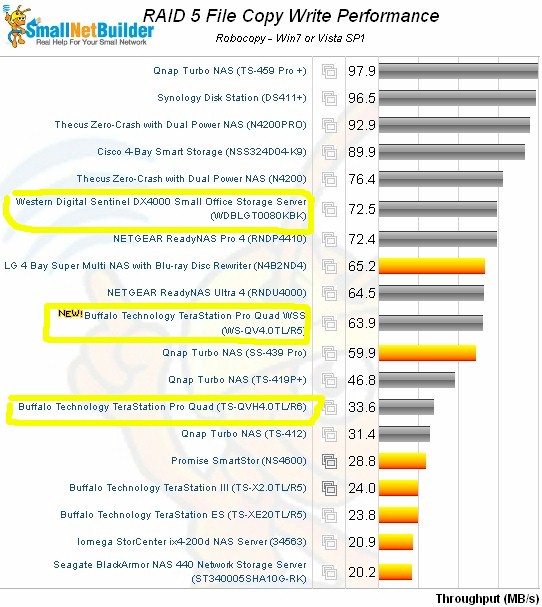
RAID 5 File Copy Write Comparison
At 64 MB/s, the Pro Quad WSS has just shy of twice the write throughput of the Linux Pro Quad, but about 12% less than the WD Sentinel, which is up at 73 MB/s. For read, both Buffalos outperform the Sentinel, with the Pro Quad WSS at the top of the group at 95 MB/s.
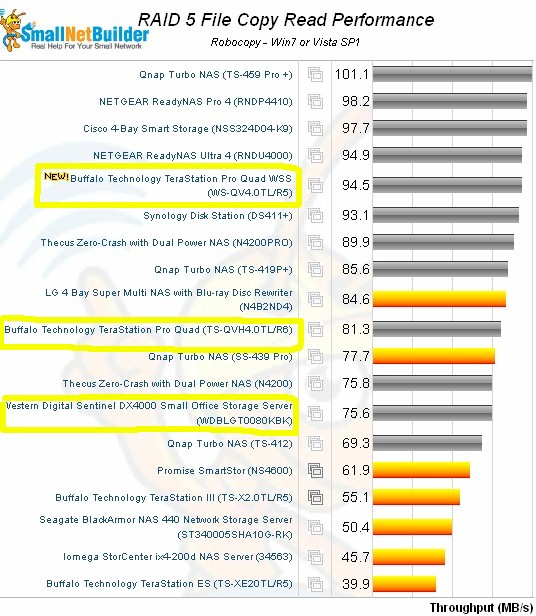
RAID 5 File Copy Read Comparison
Closing Thoughts
Buffalo had told me to expect the Pro Quad WSS to perform much better than the Linux Pro Quad, and it appears that it does. Its write speed (for large files), however, still doesn’t approach the D525 Atom-based WD Sentinel’s.
At $1400, Buffalo is asking a relatively high price for 4 TB of WSS-based storage. In contrast, WD has priced its 8 TB DX4000 Sentinel to sell, at around $1300. And if you’d rather not play with Windows Storage Server, you can get a 4 TB original Pro Quad for as low as $960, as I write this.
All that aside, you still might be wondering what life with a barenaked WSS-based NAS is like. Check out Craig’s review for the answer.
