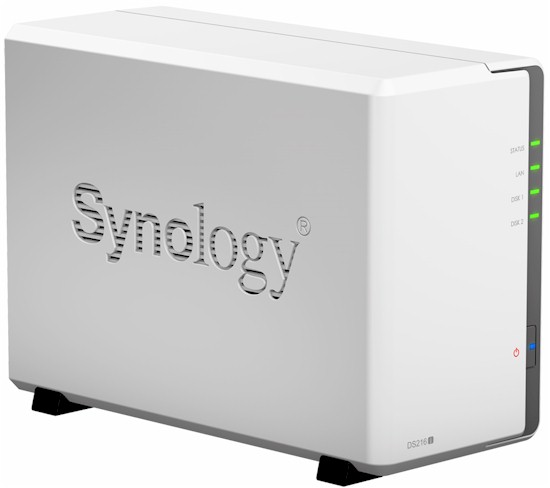
| At a glance | |
|---|---|
| Product | Synology DiskStation (DS216j) [Website] |
| Summary | Value priced dual-bay NAS with single Gigabit Ethernet port. Powered by dual-core Marvell CPU. |
| Pros | • Good value for the money • Broad feature set with lots of installable apps • Very low noise |
| Cons | • Disks are not hot-swappable • Case disassembly required to install drives |
Typical Price: $0 Buy From Amazon
Introduction
Last year, I reviewed the DS216, part of Synology’s Value Series targeted at the Home/Workgroup. This review will focus on the DS216j, a lower-priced entry-level model targeted at home users.
Synology’s NAS Comparison tool currently shows six two-bay desktop models, two each in its "Plus", "Value" and "J" series. The chart excerpt below focuses on showing processor, RAM, ports and hardware encryption / transcoding features. The DS216, 216j and 216se differ mainly in processor and RAM. Only the DS716+II has two Gigabit Ethernet ports, all others have one.
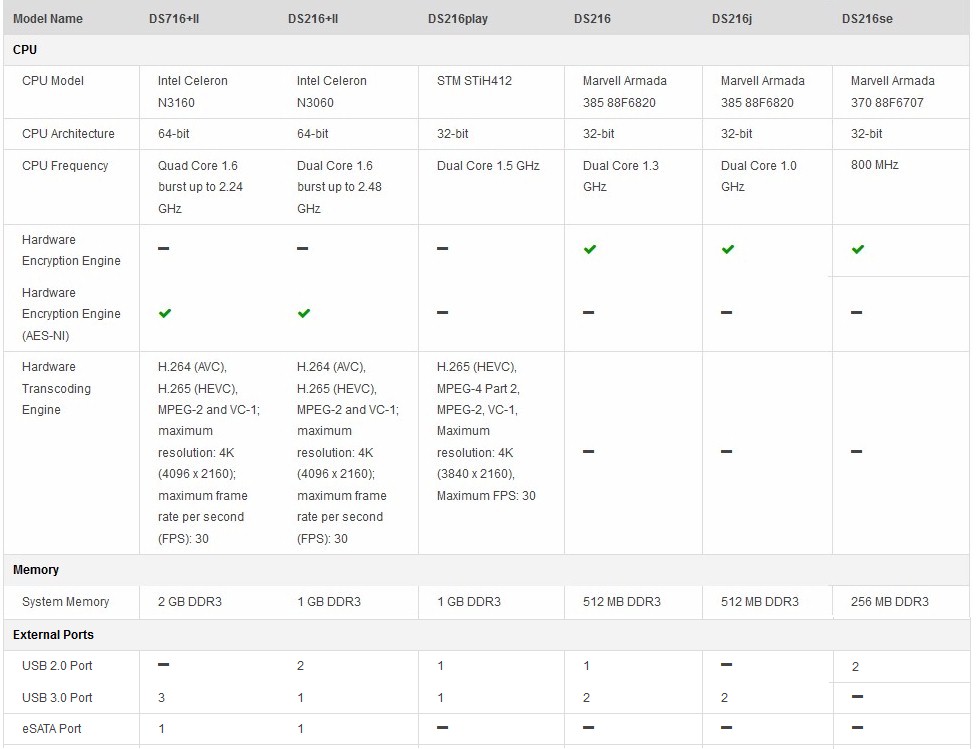
Comparison of Synology 2 bay NASes
The image below shows the callouts for the DS216j front and rear panel. It was taken from the DS216j Hardware installation guide.
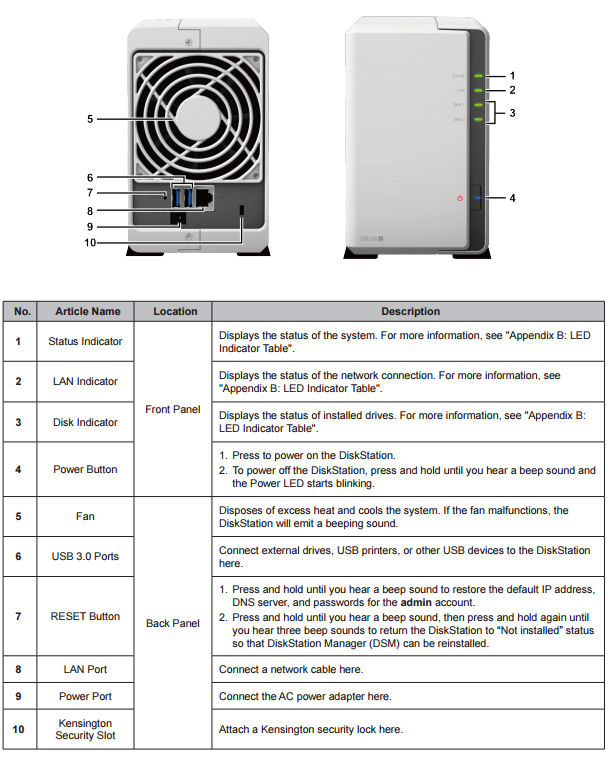
Synology DS216j callouts
You have to remove the case cover in order to mount the disks using screws on the DS216j. It’s certainly not difficult, but some home users may not like disassembling the case. Most other Synology products have front panel access for the disks and have plastic mounting trays that don’t require tools. But given the DS216j’s lower price, the tray-less disk mounting makes sense.
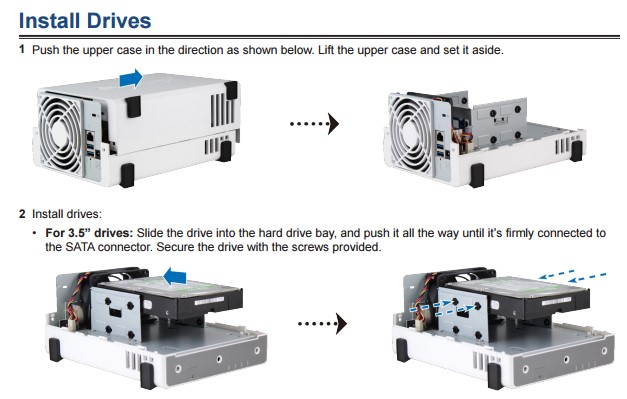
Synology DS216j Drive Installation
The table below shows the LED indicators key.
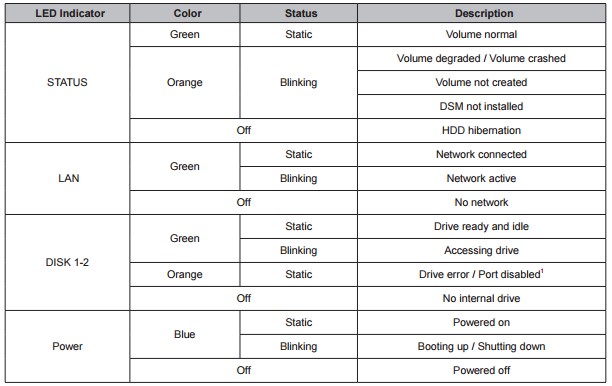
Table 1: Synology DS216j LED indicators
Inside
The image below shows the top side the DS216j’s board.

Synology DS216j board
For this review, I decided to compare the DS216j with the Synology DS216 and the ASUSTOR AS1002T. All three products use a Marvell ARMADA-385 dual-core processor and 512 MB of RAM. You can see side-by-side feature comparisons for these three products here in the NAS Finder.
When I reviewed the DS216 back in 2015, its Marvell SoC was clocked at 1 GHz; its current spec shows the clock rate at 1.3 GHz. I suspect this was done when the DS216j was introduced to continue to justify the DS216’s higher price and provide a performance boost.
The table below shows the key component summary for the selected products.
| Synology DS216j | Synology DS216 | ASUSTOR AS1002T | |
|---|---|---|---|
| CPU | Marvell ARMADA-385 88F6820 @ 1GHz dual-core | Marvell ARMADA-385 @ 1.3 GHz dual-core | Marvell ARMADA-385 @ 1GHz dual-core |
| RAM | 512 MB Hynix H5TC4G63CFR | 512 MB Samsung K4B4G1646D (?) | 512 MB Samsung K4B4G1646D |
| Flash | 8 MB Macronix MX25L6406E | 16 MB Macronix MX25L12835 (?) | 16 MB Macronix MX25L12835 |
| Ethernet | Marvell 88E1511 Gigabit Ethernet | Marvell 88E1512 (?) | Realtek RTL8211E |
| USB 3.0 | In CPU | In CPU | In CPU |
Table 2: Key component summary
The DS216j drew 17 W with two Synology-provided 2 TB Seagate NAS (ST2000VN0001) drives spun up and 7 W in power save mode with the drives spun down. RAID 1 rebuild was less than 10 minutes with the bad block check was skipped. Noise was rated as very low.
Features
All of Synology’s current NASes operate using DiskStation Manager 6. Synology provides a good overview of the DSM 6.0 features here. While Synology doesn’t provide an online emulator, there are a lot of videos in their Knowledge Base that can help familiarize you with the features of DSM 6.0. You can also download the DSM 6.0 user guide.
The screenshot below shows the DSM 6.0 Control Panel.
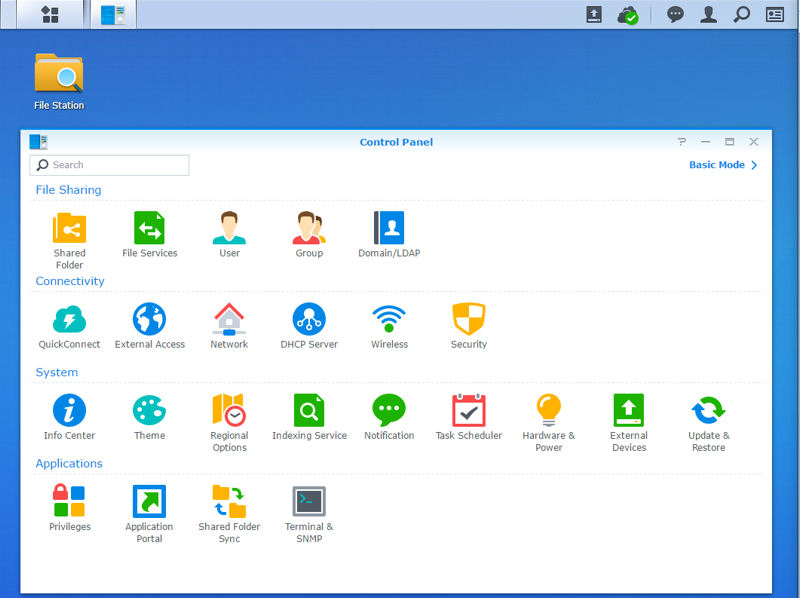
Synology DSM 6 Control Panel
Performance
DSM 6.0.2-8451 Update 6 firmware was loaded onto the DS216j and performance tests were run using the Revision 5 NAS test process. All tests were run using the supplied 2 TB Seagate NAS drives. For performance comparisons, I’m using the same products that were included in the Key Component summary table above. All three NASes were tested using the EXT4 file system.
Keep in mind the DS216 data was taken back in 2015, with the Marvell CPU was clocked at 1 GHz. Today’s DS216 is clocked at 1.3 GHz, so some results could be higher.
The benchmark summaries below show the individual test results for each of the three selected products. For all three products, both the RAID 0 and RAID 1 File Copy Write and Read benchmarks were fairly consistent with the exception of the ASUSTOR RAID 1 File copy read, which fell below 100 MB/s with a throughput of 94.5 MB/s. Similarly, both RAID 0 File copy Read Performance and RAID 1 File copy Write performance for the DS216j were also below the consistent 100 MB/s turned in by the DS216.
NASPT File copy to NAS and File Copy from NAS were similarly consistent for both RAID levels with the exception of RAID 1 File Copy to NAS for the Synology DS216j which fell just short of 100 MB/s at 99.3 MB/s. Most of the other NASPT test results were similar across all three tested NASes with the exception the NASPT HD Playback & Record and NASPT 4x HD Playback tests. For these two tests, the DS216j outperformed the other two NASes for the RAID1 tests as well as on the RAID 0 4x HD Playback. For RAID 0 NASPT HD Playback and record, all three NASes were within 1% of each other.
None of these three NASes have eSATA ports, so no eSATA results appear. The DS216 was to the only one of the three that had both USB 2.0 and USB 3.0 ports, so results were reported for both interfaces. As you can see from the charts below, the DS216 significantly outperformed the DS216j for backup to USB tests for all three filesystems tested. And both Synology NASes smoked the ASUSTOR AS1002T for all filesystems for Backup to USB tests. The DS216 also edged out the other two NASes for the Network backup tests as well as for iSCSI Write to Target. Surprisingly, the DS216j outperformed its more powerful sibling by 20 MB/s for iSCSI Read from target.
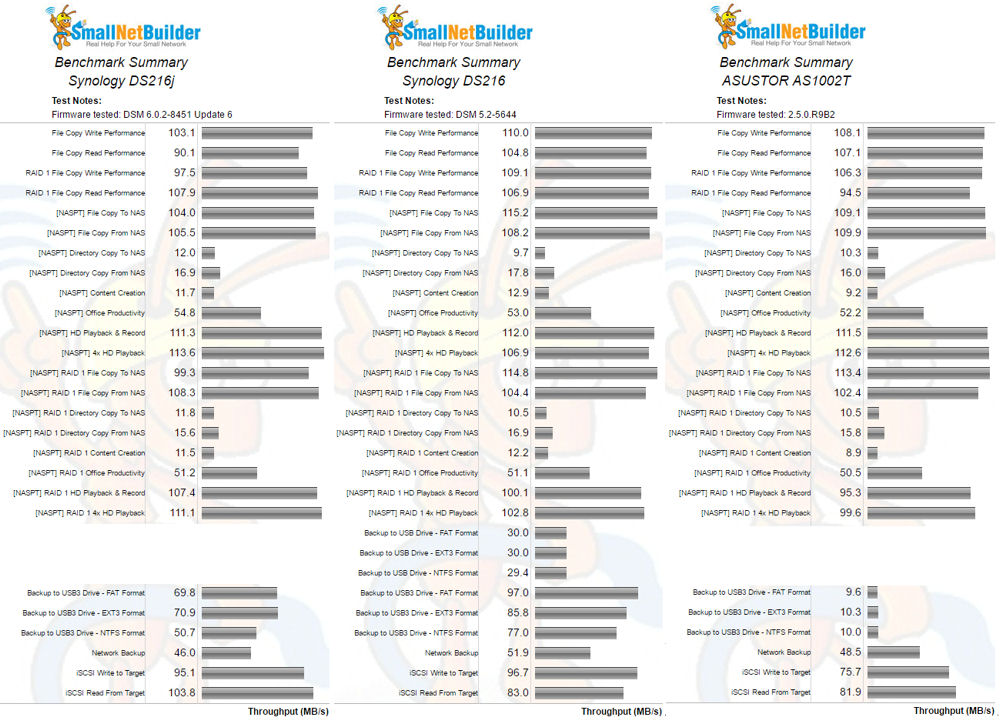
Benchmark summary comparison
Synology recently changed backup software. In previous versions of the OS, the backup utility was built into the operating system. Now, you back up to attached USB storage or to remote network servers using Hyper Backup – a separate package you download and install on your NAS. DSM Help describes Hyper Backup as follows:
“With Hyper Backup, up to 65536 versions of data can be retained while storage consumption is minimized with cross-version deduplication. Data backup are kept in a proprietary database which can be easily browsed, downloaded or restored with a tailor-made multi-version explorer on DSM, Windows, and Linux platforms.”
Here’s a video demonstrating file retrieval using Hyper Backup Explorer.
The screenshot below shows the available backup destinations in the Hyper Backup wizard. We initially chose the Local Shared Folder and External Storage and Remote rsync Server options found on the top row, with disappointing results significantly below what we found with the DS216. After scrolling down, we found the Local Data Copy and Remote Data Copy that yielded higher performance, more in line with expectations. The performance difference is likely due to the versioning and deduplication features provided in the top row options.
For NTFS attached backup, the Local Data Copy option turned in more than three times the performance of the default option. (51 MB/s vs 16 MB/s). Similarly, for network backup, Remote Data Copy yielded more than twice the throughput of the Remote rsync Server option. (46 MB/s vs 20 MB/s). The test results in the NAS Charts used the Local Data Copy and Remote Data Copy methods.
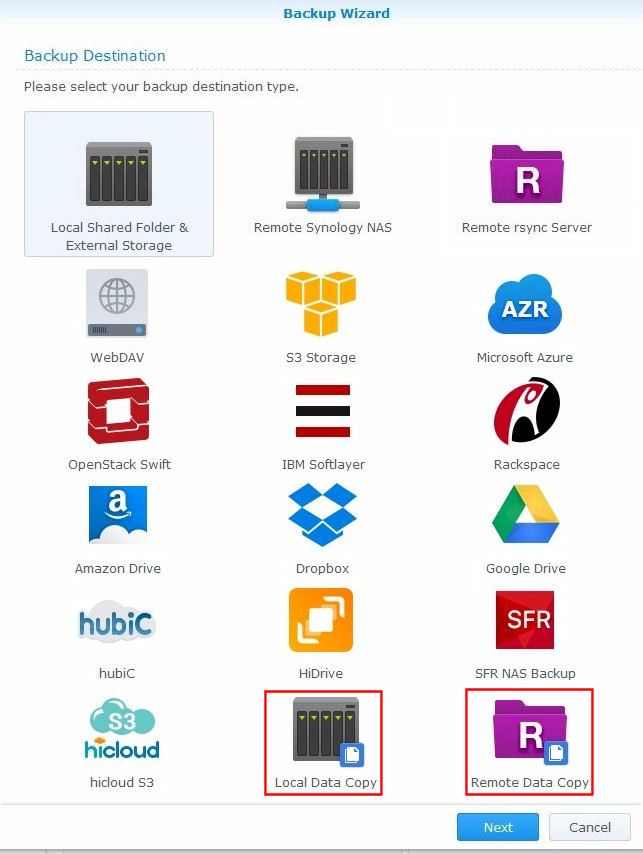
Synology Hyper Backup Wizard destinations – all
The chart below shows the individual and category scores for the same three NASes used in the benchmark summary above. For Write benchmarks, the DS216j ranked #4 trailing behind the other two NASes which were tied for #3. For Read benchmarks, the DS216, ranked #2 clearly outperformed the other two which ranked #7 (DS216j) and #6 (AS1002T). For the mixed Read/Write category, both Synology NASes tied for #3. Surprisingly, the DS216j tied with the AS1002T for Video and outperformed the DS216. The DS216j had its only category win for iSCSI mostly because it outperformed the other two NASes on the iSCSI read test.
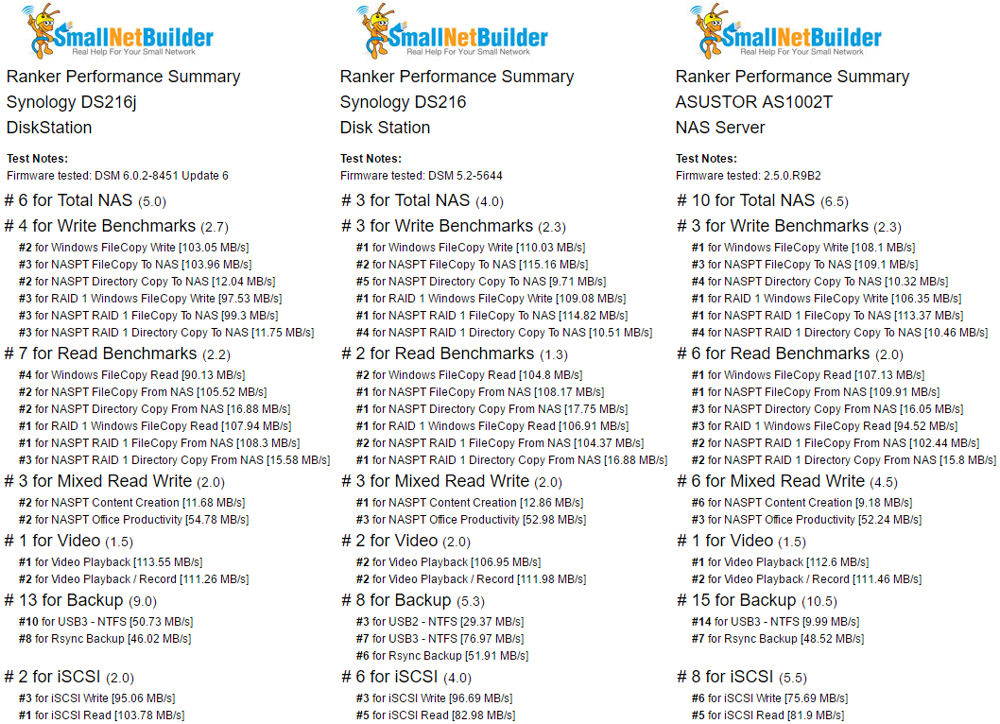
Ranker Performance Summary comparison
Closing Thoughts
The NAS Ranker below was filtered for RAID1 and Revision 5 method and sorted by ascending price. As you can see, the DS216j, with a Total NAS ranking of #6 represents a very good value. The ZyXEL is the only 2-bay NAS with a lower price, but it has a significantly higher (poorer) Total NAS rank.
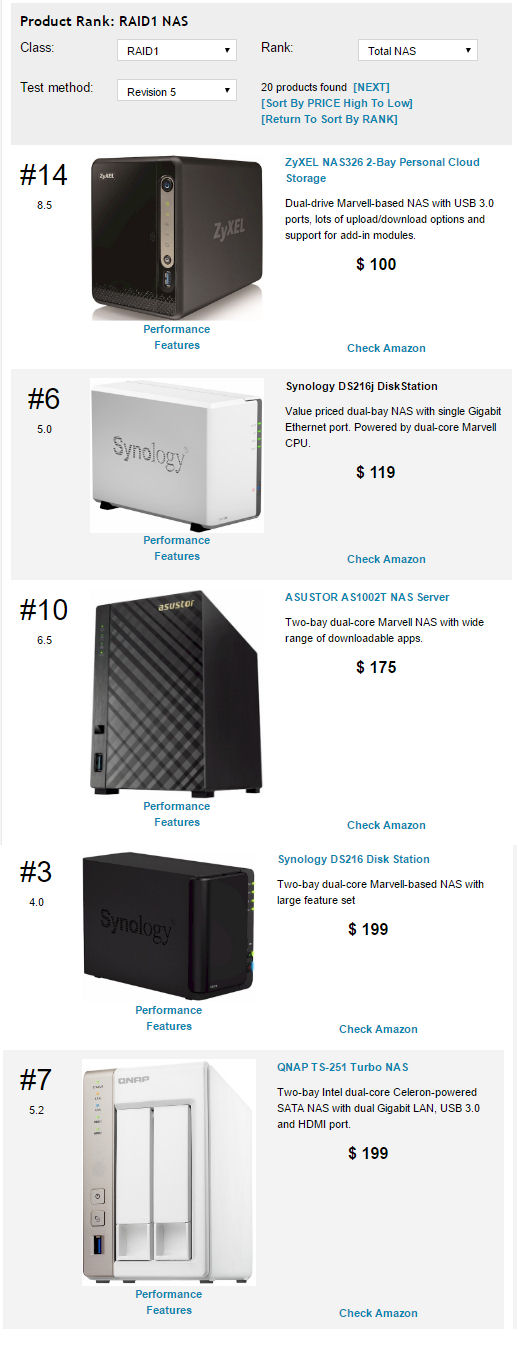
RAID 1 Total NAS Rank – Sorted by price
While we haven’t tested Synology’s entry level DS216se, it’s currently priced at $150, $20 less than the DS216j. With a slower processor, you can expect it to turn in somewhat slower performance than the DS216j. But you may be hard pressed to see the difference in real-world use. Some users will prefer the DS216 because it has a slightly faster processor, supports hot-swappable drives, and doesn’t require case disassembly to install new disks. But if you’re looking for “bang for the buck”, the DS216j is $80 less than the DS216 and offers very similar performance.
As a final note, we’ve recently seen more volatility in Amazon pricing, which makes shopping by price much more difficult and makes the pricing that appears in our Charts, Rankers and Finders appear to be misleading.
Our Amazon pricing is updated every night directly from Amazon data feeds, taking the lowest price Amazon reports. However, we’re seeing more often this "lowest" price isn’t really the best deal. It may be from a little third-party seller outside the U.S and not include shipping and import fees.
The bottom line is that if you’re interested in a product, click over to Amazon to check the latest pricing.
