
| At a glance | |
|---|---|
| Product | Thecus SOHO / Home NAS Server (N2350) [Website] |
| Summary | Two-bay dual-core Marvell-based NAS |
| Pros | • Inexpensive • Large library of downloadable apps • Supports Plex • Supports iSCSI initiator and target |
| Cons | • No front panel USB port |
Typical Price: $0 Buy From Amazon
Introduction
The N2350 is a two-bay NAS powered by a Marvell Armada 385 dual-core processor running at 1 GHz. It’s most likely a replacement for the N2310, [reviewed], but Thecus rarely discontinues products. The chart below, from Thecus’ comparison generator, shows the N2350 has a more beefy processor, two USB 3.0 ports and double the memory of the N2310. In addition, the N2350 has support for iSCSI target and initiator – a feature that you rarely see in entry-level NASes, while the N2310 doesn’t support iSCSI at all. The N2350 is currently priced around $120 – quite a bargain compared to the N2310 that still appears on Amazon for over $200.
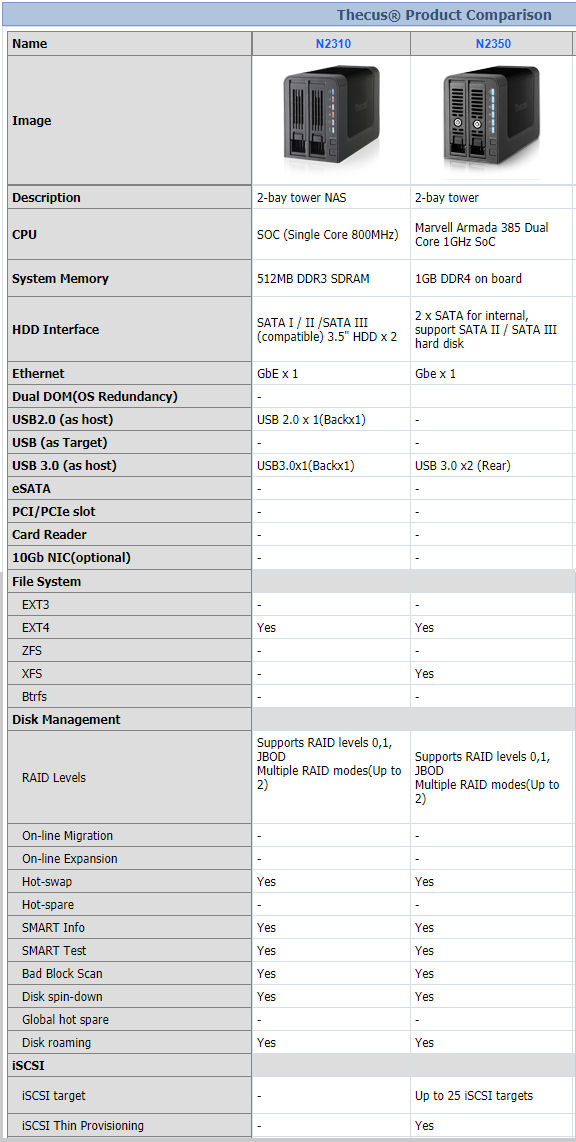
Thecus N2350 and N2310 Product Comparison
I’ll be comparing the Thecus N2350 with the QNAP T2-228 and ZyXEL NAS326. Thecus’s $120 price for the N2350 puts it squarely in beween the $80 ZyXEL NAS326 and the $140 QNAP TS-228.
The chart below, generated from our NAS Charts, compares the major features of the TS-228 and the DS216j. You can see the full feature comparison here. The major differences, other than the processors, are the amount of memory and the number and type of USB ports. The N2350 is also the only one of the three compared NASes that supports hot-swappable drives.
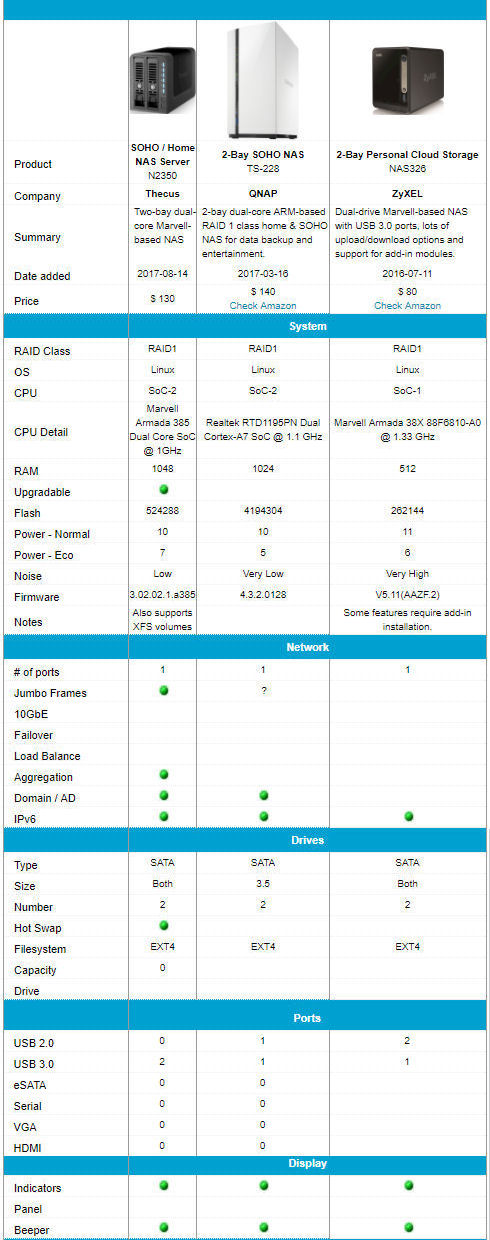
Thecus N2350, QNAP TS-228 and ZyXEL NAS326 Product Comparison
The callouts below shows the front and rear panels of the N2350. The front panel features lockable disk tray – a feature rarely found on entry-level Home/SOHO NASes. There is a USB copy button located near the power switch, but there isn’t a convenient USB 3.0 port located on the front panel. The front panel callouts also show how individual LEDs indicate status. The rear panel has a single Gigabit Ethernet port, two USB 3.0 ports, power connector, cooling fan vent and a reset button. Not labeled is a security cable slot.
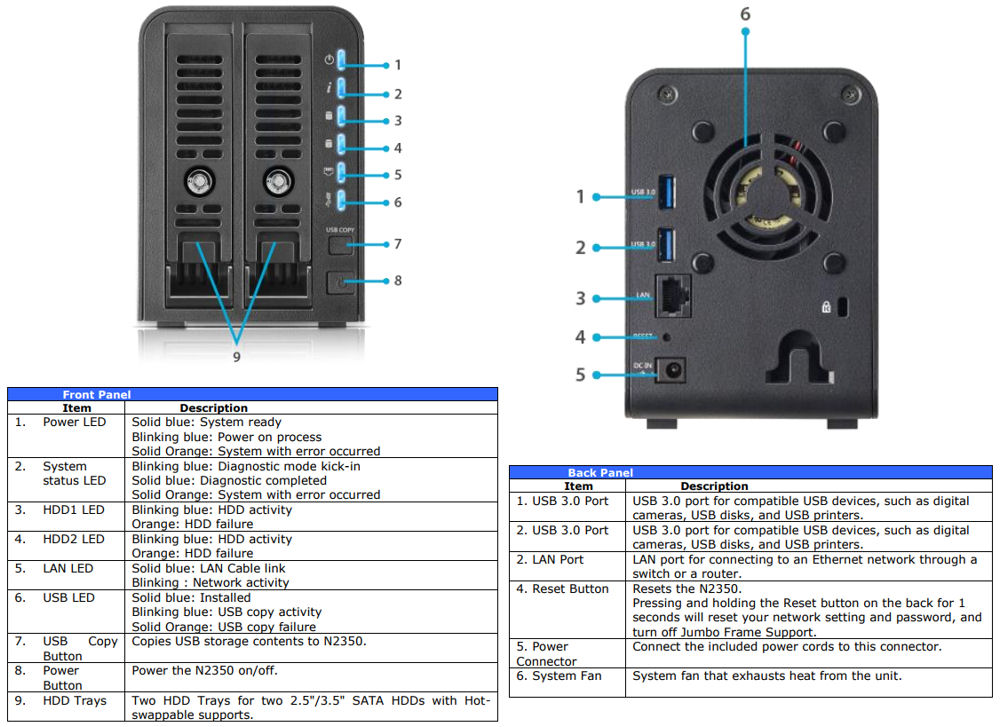
Thecus N2350 callouts and LED table
Inside
The photo below shows the component side of the N2350’s main board. It’s interesting to note that there is a third USB port, located on the right-hand side of the board, which is not brought out to the front panel.
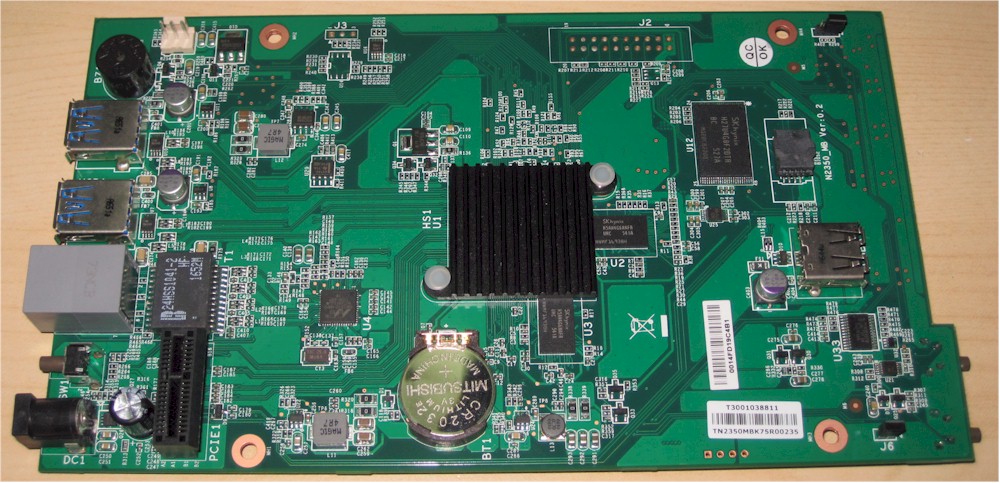
Thecus N2350 board
The Table below shows the key component summary for the three NASes compared in this review.
| Thecus N2350 | QNAP TS-228 | ZyXEL NAS326 | |
|---|---|---|---|
| CPU | Marvell Armada 385 Dual Core SoC @ 1GHz | Realtek RTD1195PN Dual Cortex-A7 SoC @ 1.1 GHz | Marvell Single Core Armada 38X 88F6810-A0 1.33 GHz |
| RAM | 1 GB H5AN4G8NAFR (x2) DDR4 (not upgradeable) | 1 GB DDR3 Micron MT41K256M16HA-125 (x2) | 512 MB DDR3 Samsung K4B2G1646Q (x2) |
| Flash | 512 MB Hynix H27U4G8F2DTR; 4 MB Macronix MX25L3206E | 4 GB (can’t identify device manufacturer) | 4 GB MTFC4GMCDM-1M WT |
| Ethernet | Marvell 88E1512 Gigabit Ethernet PHY | In RTD1195 | Marvell 88E1512-NNP2 Gigabit Transceiver |
Table 1: Key component summary
The N2350 drew 10 W with two of our stock WD Red 1 TB (WD10EFRX) spun up. Drives did not spin down after the selected time, even when logged out of the browser-based administration interface and network connection was removed. Fan and drive noise was rated low – mostly drive noise.![]()
Features
Like most other NAS manufacturers, Thecus has a common operating system for its NASes. The current operating system is ThecusOS 7. You can download the complete 160 page OS7 User’s manual or use the live demo (username: admin / password: thecus).
The screenshot below shows the N2350 desktop.
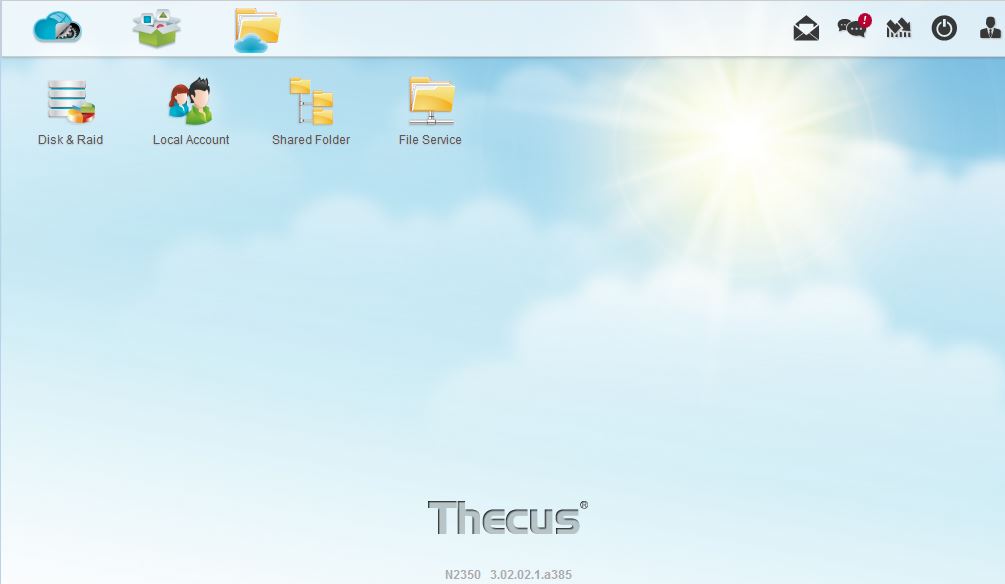
Thecus N2350 Desktop
The control panel allows you to configure the N2350.
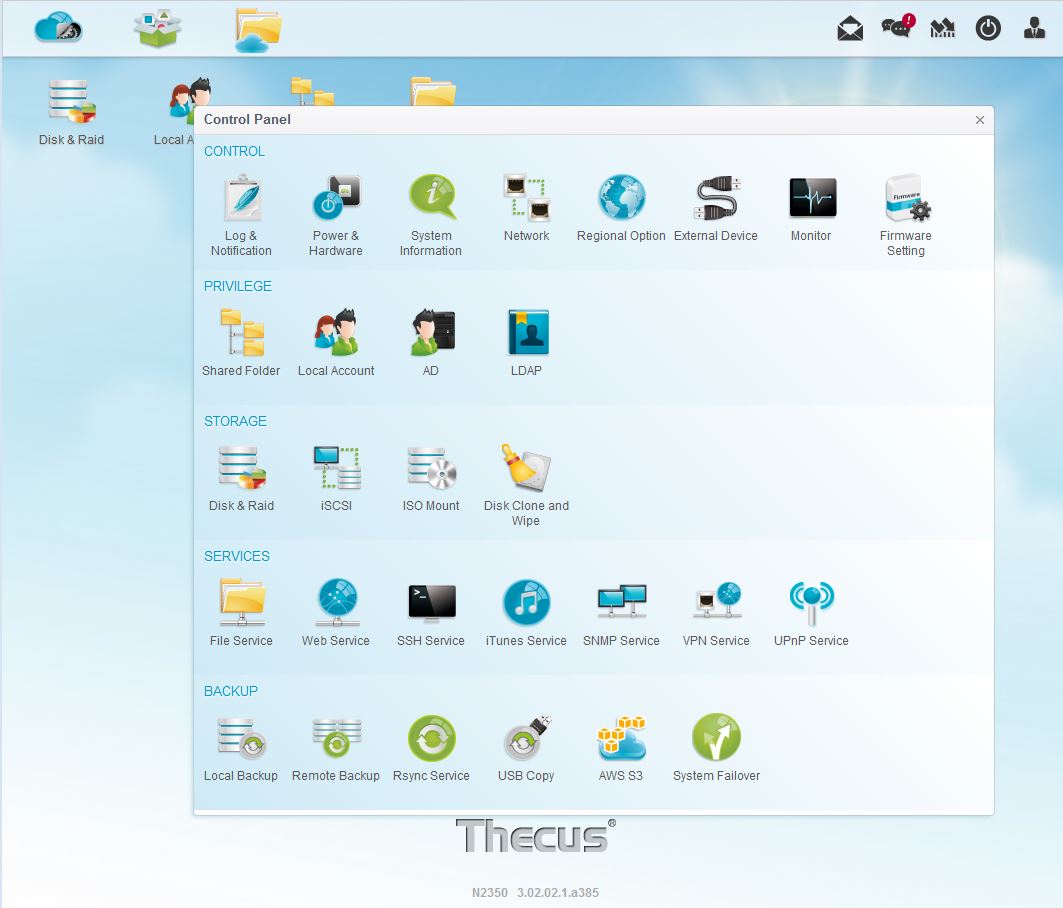
Thecus N2350 Control Panel
Like most other NASes, Thecus provides a library of installable applications. Of course, not all applications will run on entry-level NASes due to CPU limitations.
Performance
Firmware version 3.02.02.1.a385 (Thecus OS7) was loaded onto the N2350 and performance tests were run using the Revision 5 NAS test process. All tests were run using Western Digital Red 1 TB WD10EFRX drives we provided. While the N2350 supports both the EXT4 and the XFS filesystems, all tests were run using EXT 4 formatted volumes.
With the exception of the RAID 0 File Copy Read test, all of the File Copy Read and Write tests for the N2350, as well as the ZyXEL NAS 326, were in excess of 100 MB/s. In general, the N2350 and the NAS326 turned in similar results for many tests, which were both often higher than the QNAP TS-228’s results.
The Thecus N2350 doesn’t have USB 2.0 or eSATA ports, so only USB 3.0 backup tests were run. The TS-228 outperformed both the N2350 and the NAS326 by significant margins. It was about twice as fast as the N2350 and four times as fast as the NAS326. However, the Thecus N2350 took bragging rights for network backup (68.7 MB/s) compared to the TS-228 (26.0 MB/s) and ZyXEL NAS326 (28.4 MB/s). The N2350 and the NAS326 turned in similar results for iSCSI. The TS-228 doesn’t support iSCSI.
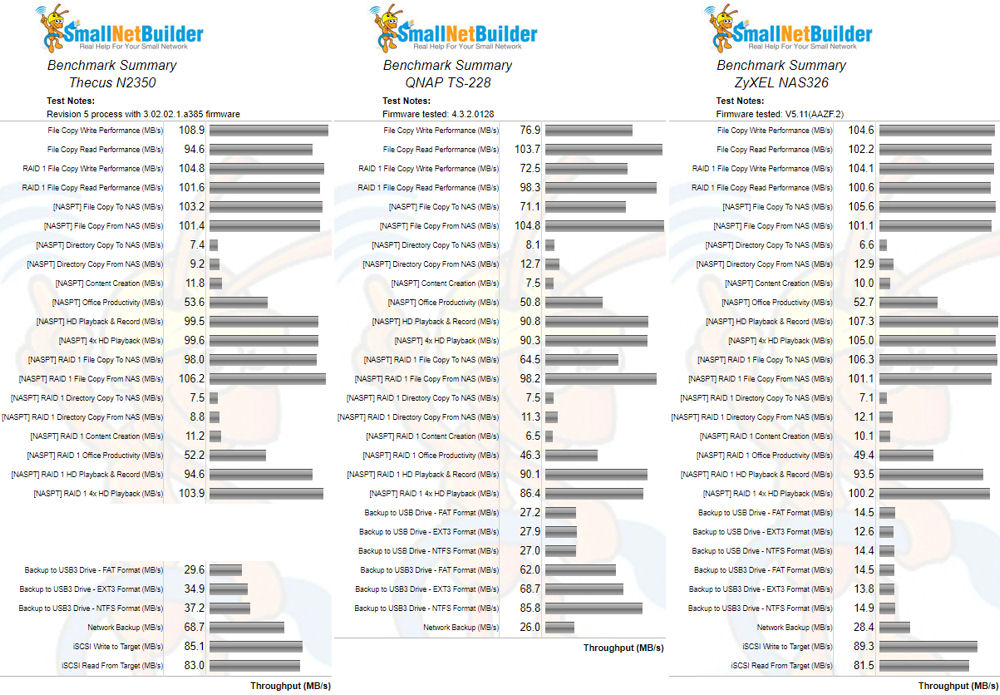
Benchmark summary comparison
The chart below shows the NAS Ranker Total NAS scores for the six least expensive two-bay RAID 1 NASes. The Thecus N2350 has a Total NAS ranking of #10 compared to the #11 ranked ZyXEL NAS326 and the #13 ranked QNAP TS-228. (Pricing for the N2350 changed to $120 since the screenshot was taken.)
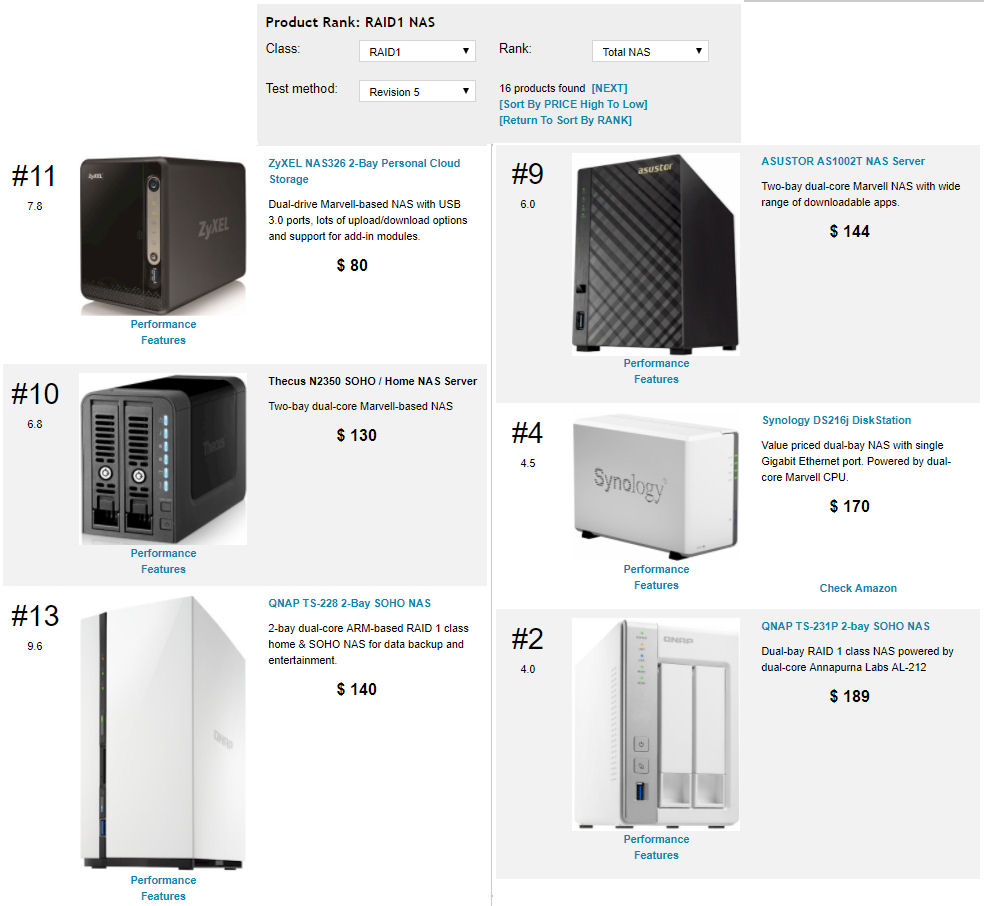
TOTAL NAS Rank for RAID1 test method Revision 5 NASes
The subcategory rankings show the N2350 scored fairly well compared with the other two NASes. It had category wins for Write Benchmarks, Mixed Read Write and for Backup. The N2350’s weakest performance was for Read Benchmarks, where it ranked #8 behind the other two NASes that tied for #6. It also lagged just slightly behind the NAS326 for Video benchmarks but outperformed the TS-228 for the category. For iSCSI benchmarks, the N2350 and the NAS326 tied for category rank at #6.
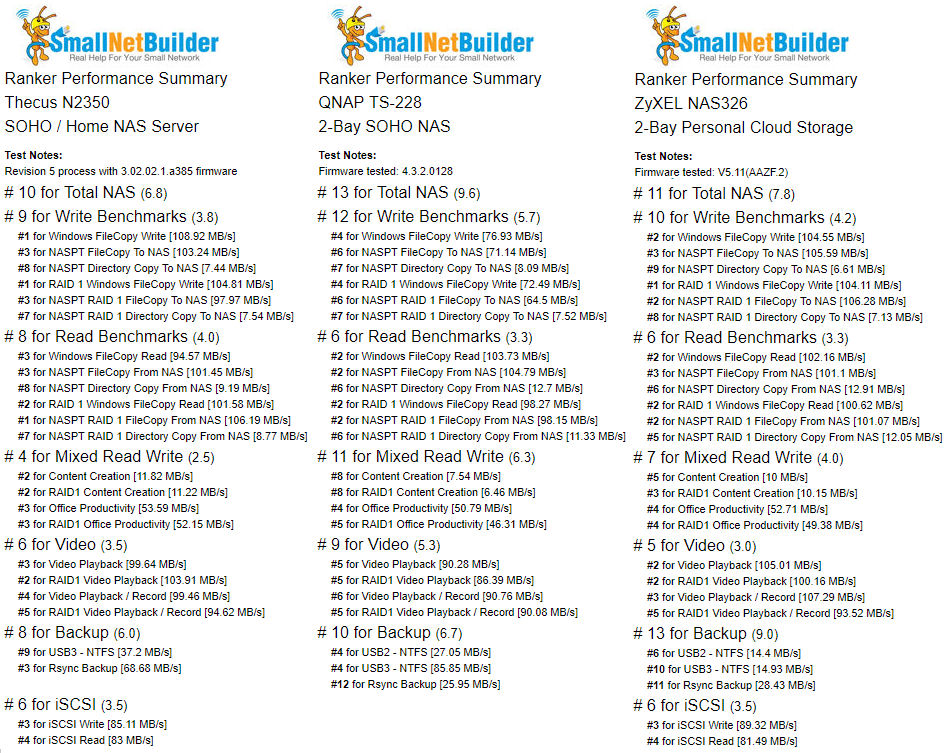
Ranker Performance Summary Comparison
Closing Thoughts
The Thecus N2350 has a few features not typically found on entry-level NASes—hot swappable drives and iSCSI support. Even better, it supports iSCSI initiator, a feature lacking even in many much more expensive NASes. With iSCSI initiator, you can use other NASes running as iSCSI targets to create a very large storage pool on the N2350. Most home users are unlikely to use iSCSI at all. But in a small office environment, the N2350’s iSCSI features could be put to good use.
The N2350 scored just slightly better than the ZyXEL NAS326 in many tests. Both the benchmark summary and the NAS Ranker showed both products had very similar performance, with the exception of the Backup category where the NAS326 fell short of the other two NASes. However, the ZyXEL NAS326 is currently $50 cheaper than the N2350, leaving you with more money to buy drives. On the other hand, ZyXEL’s NAS OS isn’t as fully-featured as Thecus’, nor does it have as many installable apps. There isn’t a clear cut choice; you’ll need to choose based on what matters most to you.
However, given the better performance of the N2350 and the ZyXEL NAS326, you wouldn’t really choose the QNAP TS-228 at the higher price—especially without iSCSI support or hot swappable drives—unless you just plain prefer QNAP’s OS. If you’re going to spend $130 or more, you’d be better off stepping up to one of the higher-ranked NASes like the #4 ranked Synology DS216j.
Of course, choosing on the basis of price can depend on when you’re reading this review.When talking about value, obviously price is an important consideration. Amazon’s, uh, dynamic pricing makes shopping by price much more difficult and frequently makes the pricing in our Charts, Rankers and Finders appear to be misleading.
For example, I read through some previous reviews to see how pricing compared as of the date of the reviews. Here’s a table that shows the pricing of the two NASes used for comparison in this review as well as the higher ranked Synology DS216j that I reviewed in January. From the Total NAS Ranker chart above, the DS216j is ranked #4, and, if you use the Ranker to look at category performance, you’ll see that it has significantly better Read Benchmark and Write Benchmark category scores. When reviewed, at $119, the DS216j was a real steal and a no-brainer decision. Now, at priced at $170, the value proposition isn’t so clear cut.
| QNAP TS-228 | Synology DS216j | ZyXEL NAS326 | |
|---|---|---|---|
| January | N/A | $119 | $100 |
| March | $158 | $154 | $100 |
| August | $140 | $170 | $80 |
Our Amazon pricing is updated every night directly from Amazon data feeds, taking the lowest price Amazon reports. However, we’re seeing more often this “lowest” price isn’t really the best deal. It may ship from a little third-party seller located outside the U.S and not include shipping and import fees. Sometimes, it even reflects used or refurbished product pricing. The bottom line is that if you’re interested in a product, always click over to Amazon to check latest pricing.
