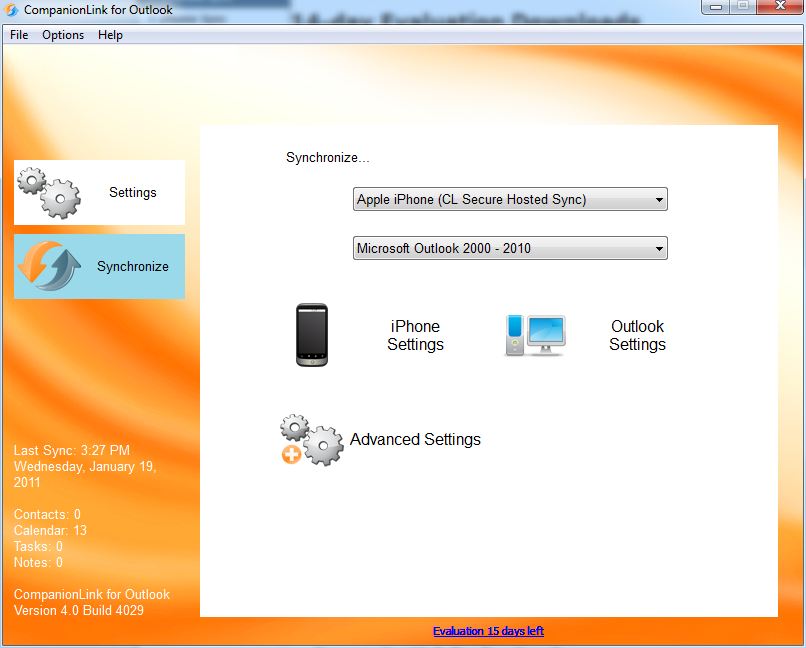| At a glance | |
|---|---|
| Product | CompanionLink CompanionLink () [Website] |
| Summary | CompanionLink provides a way to synchronize contacts between different PIM software packages and mobile phones. |
| Pros | • Broad range of mobile phones supported. • Large list of PIM software supported |
| Cons | • Expensive to use the cloud hosted sync. • Monthly fees more expensive than competitors • Could be difficult to set up depending on desktop PIM software used. • Lack of documented security features makes it a show-stopper. |
Typical Price: $9
|
|
||||||||||||||||||||||||||||||||||||||||||||||||
CompanionLink recently released a new software product that allows for synchronization from most major mobile devices to most major software clients. It’s an interesting piece of software, as many mobile devices include this kind of functionality already. The important piece is that CompanionLink includes its own cloud synchronization to make the set up easier.
This functionality comes at a price, though. CompanionLink charges $39.95 for either Outlook or Palm Desktop/Pimlical or Time & Chase synchronization, but not together. If you have Lotus Notes, Groupwise, or ACT!, the software license is $69.95.
If you have 2 or more of those listed pieces of software, and want to synchronize them to two or more devices, the license cost is $129.95. This is quickly recognized if say you want to sync your iPhone & iPad.
Finally, none of the above costs include the cloud-based sync functionality—that’s an additional $9.95 a month. Free 15-day trials are available for all the different licenses, so you can at least determine if the software is worth it.
In use, the system was a little strange to use, and I had a weird feeling of déjà vu. I am almost certain this is the kind of setup I used to go through with my old Palm 3 that has long since been put out to the tech pasture.

The initial screen after desktop software has been installed.
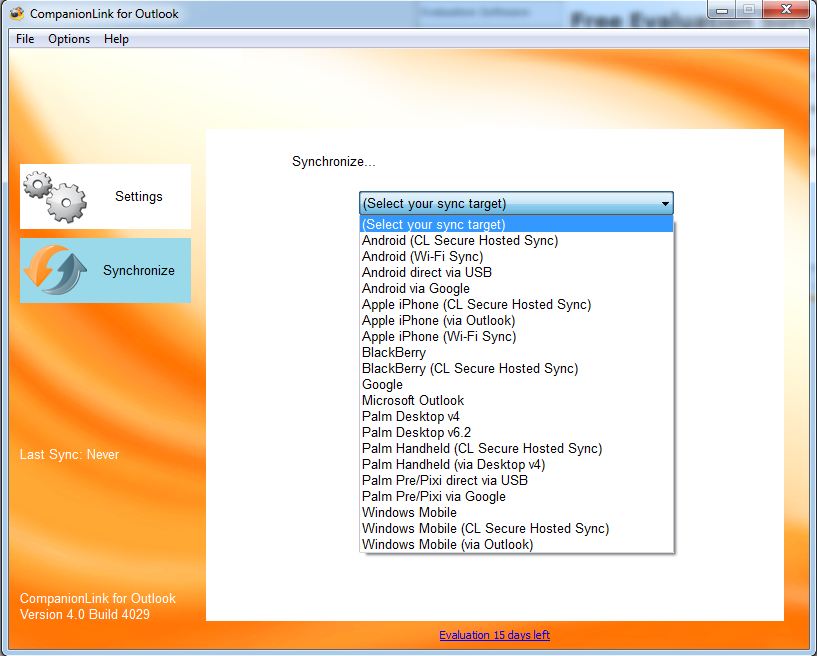
There are plenty of sync targets to choose from.
Once you select a target, this screen becomes available.

Payment is also set up here. You can choose to pay monthly, or quartlery, or annually. There is no information given on refunds for annual charges.
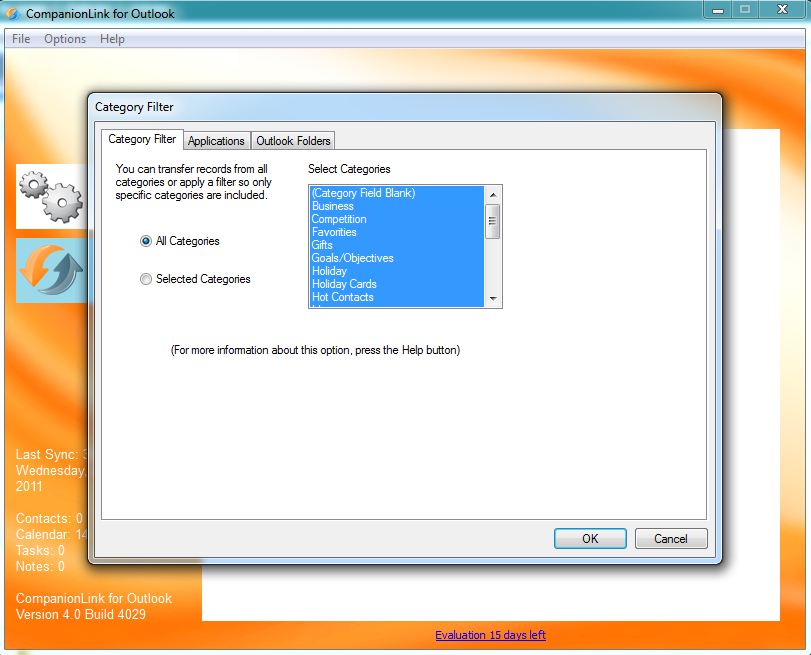
An example of all the transfer filters you can set up. Hopefully you don’t have to do it, because the interface isn’t the best.
A typical setup includes first having to choose the device you want to “targetâ€. Second, you have to pick an information manager to use. I use Outlook, and CompanionLink supports from Outlook 2000 to Outlook 2010.
Once you’ve selected your sync source, you then have to set up a username and password. I would normally have assumed this would have happened on the website. But instead, it happens inside the phone settings area of the app.
After you have set up your desktop installation, you then have to set up your device. Different devices have different capabilities. For example, iOS devices need to install DejaOffice (the free app from CompanionLink) to synchronize contacts and calendars. The sync only happens when the app is loaded too, however, so you need to keep track of that yourself.
Android devices are naturally a little more open, and the app can run in the background. Contact management is a little more interesting on Android devices, as the app maintains its own list of contacts which is then synchronized with the device’s contacts.
After configuring your particular device, synchronization seemed to occur without a problem. I tested synchronization to a iPhone 3GS and an iPad using DejaOffice. This seemed to work without an issue, and calendar entries and contacts flowed between the DejaOffice and Outlook without a problem.
The issue overall with the system is it’s expensive. It’s also somewhat hard to configure, especially if you’re using a system that might not be as established as Outlook. There’s a fairly complex field mapping system if you want items that your phone may not contain, and while that’s great for someone who’s technically savvy, the system shouldn’t need it.
Access, Support, Security
|
|
||||||||||||||||||||||||||||||||||
Access is handled strictly through the client interfaces, either on your desktop or on the mobile device. Unlike web-based systems like Google, this system is purely “thick-client” based, and as such will require reinstalling the client software to re-enable sync. iOS-based devices are further hampered as synchronization has to happen through DejaOffice, which does not run in the background.
The support website is fairly minimal, containing FAQs and some guides for setup. Otherwise everything is handled via a tech support ticket system. You can step up to premium support for $99 a year, though.
Security is my biggest concern, because it’s not documented at all on the website. There’s no mention of where the data is stored, or how it’s transmitted. For that alone, I can’t recommend the product.
Overall, the system is expensive, and for what it does, redundant. If you’re using an iPhone, Android, or Blackberry phone, they come with suites that do the same thing (although not always to the cloud) and handle multiple devices without a problem. Google offers the same amount of synchronization support for major PIM software, and does it for free.
Finally, without clear documentation of the security practices, I wouldn’t trust CompanionLink to store my contact information. I would look into other options like Google or Microsoft LiveOffice before trusting my calendar and contacts to CompanionLink.