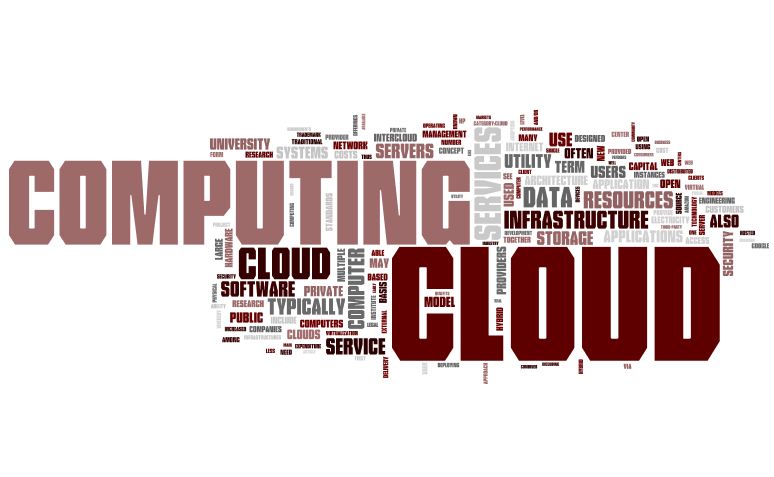
The tag cloud of wikipedia’s definition of cloud computing.
Private cloud versus Public cloud. Hardware versus Software. These are just some of the debates among IT experts when it comes to the cloud. However, with all the grand talk at CES 2011 about bringing the cloud to consumers, I thought it might be a good time to share my experience using a consumer cloud hardware appliance vs. a pure cloud service.
I’ve selected two of my more favorite cloud products, Pogoplug and Dropbox, to determine the strengths and weaknesses of each and where the two compete. Let’s start with setup.

Pogoplug in all its pink glory.
Installation and Setup – Winner: Dropbox
With several products fighting to be your personal cloud, many vendors have been making the cloud easier to use.
Cloud Engines claims to have you up and running in five minutes (enough time to pop a bag of popcorn). This may be true, but it’s important to understand that five minutes doesn’t include everything you need.
Five minutes gets you connected to the Pogoplug and set up with an account. But then you need to set up, and possibly format, a USB storage device, plug it into the Pogoplug and create a file and folder structure. If you want to connect to your Pogoplug’s files through a more native interface than the web (a mapped Windows drive, for example), you also need to install a software package available on the website.
Dropbox, on the other hand, has you set up and synchronizing within five minutes. Installation is quick and requires creating an account on the website, followed by downloading and installing a client. Since the client runs on your computer, uploading files is as simple as dragging and dropping files into the Dropbox created folder.
Dropbox works the same way in Windows, Mac OS, and Linux. This makes it very easy to change from one platform to the other and keep your files synced up.
Features – Winner: Pogoplug
Both products offer several features the other does not have. Cloud Engines makes it additionally difficult because of the different Pogoplug models available.
The Pogoplug base models offer a wide array of features. Printer sharing (in beta), sharing any number of hard drives, video streaming to mobile devices and Twitter and Facebook integration are some of the biggies. The Pogoplug Biz model adds in the ability to have people share back to you. The Biz additionally allows you to customize the theme of the Pogoplug interface, so you can brand the experience.
Dropbox ,on the other hand, makes synchronizing files between computers a breeze. Since everything is stored in the cloud, you also get an automatic offsite backup of these files. An unlimited number of file revisions is kept for 30 days and an additional fee can keep the revisions accessible indefinetely. All these features make Dropbox an excellent collaboration tool.
What puts Pogoplug ahead of Dropbox are two major features, and one con of Dropbox. First, Pogoplug charges you a one time fee (the cost of the appliance), and you can share as much storage space as you want. This puts movies and music into the realm of possibility, whereas with Dropbox you are capped at 100 GB. Secondly, one Pogoplug can share with an unlimited number of people, who don’t have to pay a subscription fee.
The Dropbox disadvantage is also its key feature: automatic synchronization among multiple users. Because Dropbox provides no way to make files read-only (or undeleteable), if any user sharing a Dropbox deletes a file, it disappears from all sync’d Dropboxes. Sure, you can always retrieve from a revision on the website, but that’s a time consuming process. And you have to first realize that the file is gone, which alone takes a good amount of time.
Ease of Use – Winner: Tie
Ease of Use was tough to call. Pogoplug sets up quickly for a hardware device, as long as you have all the necessary items prepared (like a formatted hard drive). Dropbox is unbeatable, though, for getting you quickly moving.
The default Pogoplug install doesn’t include setting up the equivalent of Dropbox’ desktop box. But once you’ve downloaded and installed the app, Pogoplug provides a similar feature. The client software needs to be more integrated on Mac OS, but in Windows it looks like a mapped drive.
Dropbox is dirt simple to use, as long as you don’t have to go into the web interface to recover files. Unfortunately, this happens more often than you might think, and requires a lot of time to set up and manage shares (and share users) to avoid file recovery.
But even then file deletes will happen occasionally, and you’ll have deal with pulling a copy from the Dropbox cloud, which isn’t that difficult. But the point of Dropbox is to have a native experience on your computer, and not have to think about dealing with a website.
Transfer Speed – Winner: Dropbox

Speed can be difficult to measure when dealing with the cloud. There are many variables, from ISP connections, to ISP’s backbone connection speed, to the speed on the far-end servers. And a Pogoplug introduces the additional variable of its hardware performance.
For a simple to understand comparison I chose to measure how long it takes to move a file from one client computer to another.
First is raw transfer speed. Dropbox is powered by Amazon’s S3 network, a super fast, highly distributed and redundant CDN. I’ve watched Dropbox completely take over a 35 Mbps connection while uploading, which is why it comes with bandwidth throttling features.
Pogoplug, unfortunately, does not have anywhere near Amazon’s infrastructure. I’ve measured network speed of only 5 to 7 Mbps when moving files from my Pogoplug to another location on the US East Coast. My internet connection is a 25/25 FIOS residential connection. So I’m being throttled somewhere along the route, or possibly at Cloud Engines’ itself.
Secondly, because Dropbox automatically syncs files among all users of a Dropbox, the recipient doesn’t have to fetch the file from the Drobox cloud (unless someone deletes it first!). But Pogoplug doesn’t support synchronization and the recipient has to manually download the file, which always makes Pogoplug slower for site-to-site transfer.
Even if I only measure time to move a file to the cloud, Dropbox still wins (35+ Mbps vs. 5 -7 Mbps).
Security – Winner: Pogoplug (by an inch)
The Private versus Public cloud debate among professional usually hinges around two things: cost versus security. The reason why so many vendors are looking to provide “hybrid cloud” solutions is because many enterprises aren’t buying into the “benefits” of the cloud. Who can blame them? Most already have datacenters that maintain 99.999% reliability, and a security team that scans them daily for any possible holes in the armor.
Home users don’t have, or need, that kind of security. Pogoplug wins here because all files are stored on your network, on a device that you can manage. However, it is important to note that your Pogoplug appliance maintains a continuous connection to Cloud Engines’ servers. So there is always the chance that Cloud Engines could be compromised and your network subsequently breached.
However, the chance of that happening is far less likely than someone you have shared files with downloading a virus or something that uploads all your precious shared files onto some remote server. So it is very important to share only what you are not afraid to lose.
Finally, with Dropbox, all your data sits in Dropbox’s Amazon account. This could make it a very big target for hackers to get not just your data, but everyone else who uses Dropbox.
Closing Thoughts – We have a Tie?
Tallying up the wins and losses, it appears we have a Tie. It is tough to call such things a tie though, because Pogoplug and Dropbox serve different segments of the overall cloud storage market. Dropbox focuses on synchronizing files to speed collaboration. Pogoplug is focused on a private cloud solution that also allows you to share files, and for the Biz model receive files as well.
I actually use both services for different things. If I want to share a video to my extended family that I don’t want on Youtube, Pogoplug is a much better choice even if it’s a little slow. But Dropbox allows me to easily share Word documents with colleagues to work on collaboratively and keep revisions.
Between these two, I probably use Dropbox more often because the people I work with are in several states. Files are constantly getting updated and the whole system works quite well. But I’m very careful about what I share, and do have to deal with recovering deleted files from time to time.
We plan on doing more of these comparison articles. So let me know what else you’d like to see compared.
