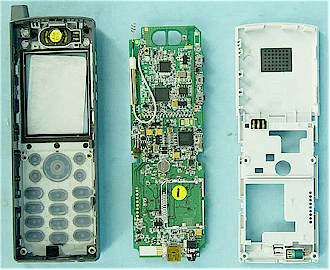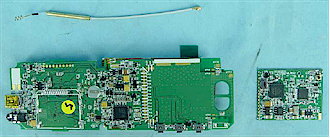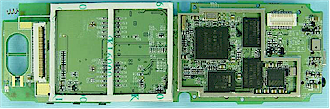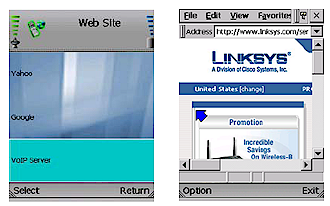Introduction
It appears that Linksys is finally ready to make its move into the Voice over WiFi market with its own Wi-Fi VoIP phone. And, as should be expected from an industry leader, Linksys’ offering has important features to separate it from an increasingly-crowded field and to make it more friendly to corporate networks.
|
|
As its name implies, the WIP330 Wireless-G IP phone has an 802.11b/g radio. This will allow it to operate on 802.11g networks without the throughput impact caused by slower 802.11b-based phones. In addition, the WIP330 appears to be the first VoIP Wi-Fi phone to support both WEP encryption and stronger WPA-PSK wireless security, but there is conflicting information in the User Guide. The specification section lists “WEP (64/128), WPA-PSK Encryption” for the Security spec. But the manual’s section describing wireless setup refers only to entering a WEP key and has no reference to WPA-PSK.
The phone supports SIP v2 with G.711 u/A-law and G.729a/b voice codecs and ToS (Type of Service) QoS. Voice quality features include Acoustic Echo Cancellation, Jitter Buffer Control, Comfortable Noise Generation and Packet Loss Concealment.
As illustrated by Figure 1, the WIP330 comes with a power adapter and stereo headset.

Figure 1: The WIP330 components
The power adapter connects to the handset’s USB 1.1 port using a mini-USB plug. While the User Guide says only that the USB port “allows you to attach the included power adapter”, it could hold open the possibility of allowing the handset to be recharged by connecting it to a powered USB port.
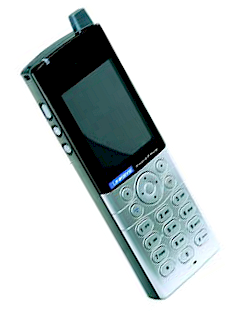
Figure 2: WIP330 handset
Figure 2 shows a closer view of the attractive handset, which measures 1.84″ x 5.32″ x 0.74″ [46.7 mm x 135.2 mm x 18.8 mm] (W x H x D) and weighs in 4.2 oz. The handset has a 2.2 inch (55.9 mm) 240 x 320 pixel color screen, numeric keypad, two softkeys, 4-way navigation pad with select key as well as dedicated Call and End/ Power keys. Speakerphone operation is also supported via a rear-mounted speaker. Power is suppplied via a removable 3.7V, 1250mAh Lithium IonBattery.
Inside Story
Figure 3 shows the handset disassembled, but doesn’t provide much of an insight into the WIP330’s component suppliers. You can see the single non-extandable dipole antenna mounted at the top left of the main board.
Figure 3: Handset internal view
(click image to enlarge)
Figure 4 shows that the radio is actually a removable custom (not mini-PCI) module, that connects to the main board and antenna. The area in Figure 4 marked with the yellow “5” dot looks like it is intended to allow mounting of a second module, perhaps by end-users since the area is accessible by removing the handset’s battery. There is no clue, however, as to what the function of that module might be.
Figure 4: Main board with radio module removed
(click image to enlarge)
Figure 5 reveals that the radio is based on Marvell silicon, including an 88W8385 Integrated 802.11g Wireless MAC/BB and 88W8015 802.11b/g transceiver that has “enhanced filtering” for use in cellular handsets. The tranceiver has an on-board power amplifier with maximum transmit power ratings of +22dBm (158mW) for 11b and +16dBm (~40mW) for 11g.

Figure 5: Marvell-based radio module
Looking at the pictures for the keyboard and display side of the board reveals that Linksys tapped Intel and its PXA270-series for the WIP330’s main processor (a PXA270C5C312) and flash memory and Hynix for RAM.
Figure 6: Main board with keyboard, display and processor shielding removed
(click image to enlarge)
Functions, Pricing & Availability
The WIP330’s colorful graphic user interface is a welcome departure from the monochrome alphanumeric displays on the current crop of VoWLAN phones. Figure 7 shows the phone’s “Standby” menu screen that includes phone status, wireless signal strength, battery, time and date and the handset’s phone number.

Figure 7: Standby screen
A push on the navigation pad brings up the Settings screen (Figure 8), which is used to set up the phone. There does not appear to be a web-browser interface to the phone, but it can be upgraded and configured via HTTP download.

Figure 8: Settings screen
I was surprised to find that the WIP330 included a web browser function (Figure 9). The User Guide, however, doesn’t indicate whether the browser supports Javascript, Flash, etc., so its usefulness may be limited.
Figure 9: Web Site (browser) function
(click image to enlarge)
The phone’s other functions are typical for what you’ve come to expect for a portable phone including a selection of screen “wallpaper”, ring tones, phonebook, and call log. I saw no indication that you could download your own ring tones or wallpaper, but there appears to be a built-in buzzer for a vibrate mode.
The WIP330 does not appear in any on-line shopping databases and with the holiday shopping season underway, I don’t think I’m going too far out on a limb to guess that it won’t be available until the new year. Pricing is anyone’s guess, but with its unique feature set, it could command a premium price around $200 to $250. But competition from UTStarcom’s F3000 WiFi SIP phone that was spied at Fall VON 2005 could provide some competitive pressure. It will also be interesting to see who the first VoIP provider will be to bundle this phone with its service.