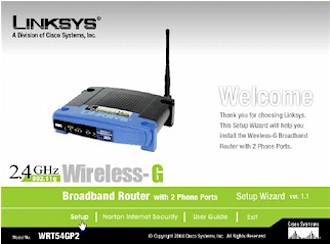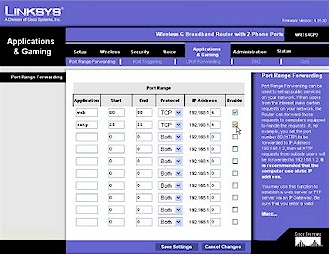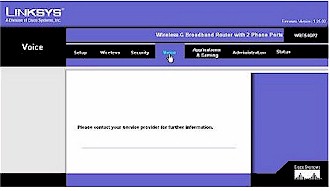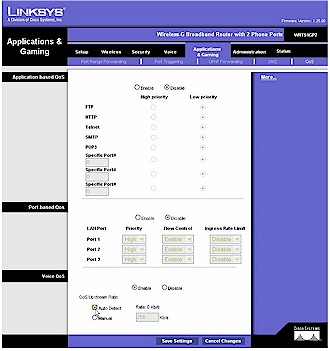Introduction

| Linksys Wireless-G Broadband Router with 2 Phone Ports (WRT54GP2) | |
|---|---|
| Summary | 802.11g router with built-in 2 line VoIP interface. Available in various versions bundled with different VoIP services. |
| Update | None |
| Pros | • Good documentation • Good wireless coverage • QoS controls including logical, physical port priority and throughput control |
| Cons | • VOIP phone quality about on par with a cell phone • Three LAN ports vs. the usual four |
Nearly everyone is familiar with the terms “Voice Over IP” and “Wireless Networking” these days, but what’s all the fuss about? What can wireless networking do for me? And how does VOIP work, anyway? To answer those questions, I tested the Linksys WRT54GP2, which combines an 802.11g wireless router with a built-in two-port VoIP Analog Terminal Adapter (ATA). The version I tested came bunded Vonage’s VoIP service, but Linksys makes the same hardware available under similar part numbers for other VoIP service partners.
The GP2 package comes with the router itself, a power adapter, a network patch cable, an installation CD, and various literature. I was glad to see an actual paperback user’s manual in the package too, even though a PDF version of it is on the CD. Too many electronics manufacturers try to save themselves a nickel by leaving the paperback version out, which always makes me wonder what other corners were cut. It’s good to see Linksys included it here.
Figure 1: Package Contents
(click image to enlarge)
The router case is made so it can just sit flat on a table if you like, or it can be hung on a wall. It’s also designed to match up with other Linksys products, so they can be stacked together securely with the interlocking case feet.
As Linksys notes, the GP2 is really four devices in one box. First, it’s a 802.11b / g wireless access point with 64 / 128 bit WEP and both WPA Enterprise (RADIUS) and WPA-PSK security. Second, it’s a three port 10/100 network switch. You can connect your computers directly to it, or connect other hubs and switches if you need more than three ports.
Third, it’s a NAT+SPI firewall/router that allows you to share your cable or DSL broadband connection with multiple systems on your network. The firewall / router features include port forwarding and filtering as well as priority-based quality of service (QoS).
Finally, the GP2 is a VoIP phone adapter with two phone ports that work with Vonage’s phone service. The Vonage service includes voicemail, caller ID, call waiting, and even free Vonage to Vonage calls, among other things. There’s an online management system for the Vonage service that allows you view your account status, and configure features such as how you get your voicemail.
Internal Details
Figure 2 shows the GP2’s board, which is based on Marvell’s Libertas 802.11g Access Point / Gateway Solution, which inclues an 88W8000G RF Transceiver, 88W8510H System-on-Chip (SoC) and 88E6060 5-port switch.

Figure 2: WRT54GP2 board
(click image to enlarge)
Although most of Linksys’ 802.11g routers are based on Broadcom silicon, the WRT54GP2 isn’t the only Linksys wireless product to use Marvell’s chips. The WRK54G, which is part of the WKPC54G Wireless-G Network Kit for Notebooks, is also Marvell-based.
The other interesting construction feature to note is the use of an ESS Visba 3 Video CD processor (PDF), which usually is found in Karaoke players! My guess is that its core multimedia processing capabilities are being used to handle the VoIP analog / digital conversion duties.
Setup
Setting up the GP2 is a pretty straightforward affair. The ports on the back of the unit are labeled, so along with the documentation that comes with the product, it’s pretty hard to mess that up. Getting connected to the web interface might be a bit tricky the first time, however. The “Quick Installation Guide” says to connect all the cables, then launch your browser to connect to the web management interface. The User’s Manual says to connect all the cables, then launch the CD to set up the device. The CD however, seems to assume you’ve launched it before doing anything, and your computer is still directly connected to your cable or DSL modem.
Figure 3 shows the setup screen launched when you insert the CD.
Figure 3: CD Setup
(click image to enlarge)
One way or another, once you’re connected to the web management interface, you’ll see something like shown in Figure 4.
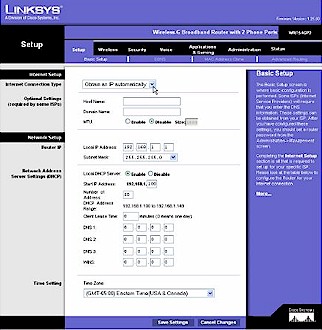
Figure 4: Basic Setup screen
(click image to enlarge)
Basic Configuration
The web management interface is laid out the same as Linksys’ other WRT54G-series routers and is in large part self-explanatory. One feature I especially liked was the online Help system. In the right pane of every page is a brief description of the page, and most pages have a “More…” link that opens another window with more detailed information about the settings on that page. Figure 5 shows an example of a Help screen:
Figure 5: Help Screen Example
(click image to enlarge)
Even if you’re not familiar with some of the more advanced features, the Help system explains them fairly well.
I found the configuration tasks easy to navigate and use. The web interface makes it easy to quickly set up your network and wireless basic configurations. Once the basics are done and everything’s working, then you can move on to the more advanced options like dynamic routing, IP filtering, and port forwarding if you’d like.
If you run a server that needs to be exposed to the Internet as I do, then the firewall system can do that, but unfortunately the server will have to be on the same local network segment rather than its own. For instance, I run a web and email server, so in Figure 6 I’ve set up port 80 and 25 to be forwarded to that system.
Figure 6: Port Range Forwarding
(click image to enlarge)
Normally my web and email server is kept on a separate physical segment and network subnet, which I feel provides greater security in the event the server is compromised, but that isn’t possible with the GP2. It does however, provide some advanced features such as Quality of Service and UPnP Forwarding that many firewall systems do not have. I’d suggest though, that you make sure you understand the security implications involved before opening any port, but especially if you’re enabling UPnP Port Forwarding. See this article for more info.
The firewall and router functions of the GP2 include some other advanced tools as well, such as a Dynamic DNS updating feature, dynamic and static routing, and IP, port, and MAC filtering. Using these tools, you can configure the device to work in almost any network setting, and you can ratchet up the security to make sure that the only communications you approve go through.
Wireless and Voice Setup
Setting up the wireless access point options, like the rest of the configuration, is easy to do. Of course, you’ll need to configure your wireless devices to match the protocols you select, but once that’s done, you should be up and running.
Figure 7: Basic Wireless Settings
(click image to enlarge)
Depending on your needs, you can crank up the wireless security as well. In addition to supporting WEP 64 / 128 encryption and WPA Enterprise (RADIUS) and WPA-PSK wireless security, you can also control wireless access by MAC address filtering.
Your wireless connection quality and speed can vary widely and will depend on many factors, including the location you’ve chosen for the GP2, so don’t place it inside your microwave or near other sources of interference. On the other hand, I placed the GP2 in my computer “dungeon”, which is a spare bedroom upstairs with all sorts of things like monitors, TV sets and florescent lights that should be bad news for wireless connectivity, but I found I could go anywhere in the house with my laptop and stay connected at surprisingly high speeds.
OK, so all of this is well and good you say, but what about the VoIP service? What about all those Vonage commercials I’ve been seeing on TV? Figure 8 shows what you see when you click the Voice tab on the web interface:
Figure 8: Voice tab
(click image to enlarge)
To set up the VoIP function, you’ll need to visit the Vonage web site, where you’ll enter the GP2’s MAC address, choose a plan, and activate the service. Once that’s done, the whole thing is a little anti-climactic. Plug in an “analog” phone, pick it up, and there’s a dial tone. Dial the digits and talk, it’s that simple. The fact that you’re using a VoIP system is mostly transparent when using the phone, because it just works like a regular phone (assuming your Internet connection is working and you’re not in the middle of a power outage).
As I mentioned, the Vonage service includes features you’d likely find on any phone, such as caller ID and call waiting, and you can even set up voicemail so that you get an email notification, including the voicemail message as an attached sound file if you’d like. There’s also a “Bandwidth saver” feature, where you can raise or lower your voice quality in exchange for bandwidth.
Performance Tests
I used iperf to measure LAN to WAN and WAN to LAN routing throughput. To establish a baseline, I first connected both Nomad and Mercury to the GP2’s LAN ports, ran iperf tests in each direction (Nomad to Mercury, and Mercury to Nomad) and obtained average TCP throughput of 94.1Mbps with both systems running Mandrake Linux 10.1.
I then disconnected the Linksys GP2 from my cable modem and connected Nomad to the product’s Internet (WAN) port, leaving Mercury connected to a LAN port. After assigning the router and the laptop each a static IP address, I configured Mercury as a DMZ host using the GP2’s web utility. I then ran 3 tests using iperf in each direction and averaged the results to obtain measured LAN to WAN throughput of 24.2Mbps and 26.1Mbps for WAN to LAN.
Although this test does point out that the Linksys WRT54GP2 can’t route traffic across its firewall at full 100baseTX speeds, I think it’s important to note that it probably wasn’t designed to. However, the throughput performance shown here is more than capable of keeping up with anybody’s cable or DSL connection – at least those here in the U.S.!
Notes:
– All iperf tests used a TCP window size of 16.0 kBytes and a 10 second test length.
– Nomad: Dell Inspiron 1000 laptop with Celeron 2.2Ghz processor and 224MB of memory
– Mercury: Compaq Presario S5400NX with P4 2.6Ghz processor and 504MB of memory
Wireless Tests
For my wireless tests, I slipped a Dell Truemobile 1300 wireless card into Nomad and booted Windows XP so that I could use Ixia’s Qcheck.
As many of you are probably painfully aware, a wireless connection’s quality and speed can vary widely and will depend on many factors, including the location you’ve chosen for your wireless router. So don’t place it inside your microwave or near other sources of interference.
I placed the GP2 in my computer “dungeon”, which is a spare bedroom upstairs in my two-story wood-frame construction home with all sorts of things like monitors, TV sets and fluorescent lights that should be bad news for wireless connectivity. But I found I could go anywhere in the house with my laptop and stay connected at surprisingly high speeds. How high you ask? Here’s a summary of my results, presented in approximate order of expected signal attenuation:
| Location | Throughput | Ping | Location Description |
| Dungeon | 18.519Mbps | 1mS | Sitting right beside the Linksys WRT54GP2 |
| Upstairs Hallway | 19.753Mbps | 1mS | About 10 feet away with a clear line of sight to GP2 |
| Upstairs Bedroom | 19.608Mbps | 1mS | About 10 feet away, through 1 interior wall |
| Dining room | 18.307Mbps | 1mS | About 15 feet away, through 1 interior wall and a wood frame floor |
| Living room | 14.925Mbps | 1mS | About 15 feet away, through 2 interior walls and a wood frame floor |
| Bottom of stairs | 15.810Mbps | 1mS | About 20 feet away through 1 interior wall and down a flight of steps |
| Den | 19.512Mbps | 1mS | About 20 feet away, through 4 interior walls and a wood frame floor |
| Garage | 1 to 14Mbps high variation |
1mS | About 35 feet away, through 2 interior walls, 1 exterior wall, and a floor |
Test Notes:
– These are all average of 3 tests from each location (except the garage, where reception was too sketchy to be meaningful).
– All Qcheck tests used 1000 kByte data size.
– All distances are estimates as if you could draw a line directly from point to point through walls and floors.
As I said, I was pleasantly surprised by the results, since the GP2 essentially gave me whole-house coverage at speeds better than a 10Mbps Ethernet connection.
VoIP Tests
To test the performance of the VoIP side of the GP2, I turned to www.testyourvoip.com. This is a free service run by Brix Networks in hopes that it will whet your appetite for their pay-for VoIP performance management products. TestYourVoip.com lets you run two types of tests. The first uses a Java applet to make a VoIP call to Boston, Helsinki, London, Montreal, San Jose or Sydney. This test essentially tests the fitness of your computer and Internet connection for handling VoIP traffic. The second (which requires free registration) lets you make a voice call to a “Golden Phone”, which measures the actual voice quality of a call made through a VoIP service.
Note: The website’s Java-based testing system apparently only works with IE and not Firefox…but that’s another subject.
Using the GP2’s default settings, my test using the Java applet scored an MOS (Mean Opinion Score) of 4.2 out of 5, or between “Like calling next door” and “As good as a decent cell phone call”, as they put it.
I then made a call to the site’s “Golden Phone” and got a score of 4.4. Here’s what the site says about the testing results:
“While the theoretical MOS scale tops out at 5.0, practically speaking, you won’t get a 5.0 score no matter how good your network connection is. That’s because VoIP codecs introduce some amount of quality loss. For example, the maximum MOS score you can achieve with the quality-preserving G.711 codec is 4.4. For the low-bandwidth G.729 codec, the maximum is only 4.2.”
I next checked to see if the GP2’s QoS (Quality of Service) feature really works. If you have even a moderately busy Internet connection, or an ISP that cranks down your upstream bandwidth to 128 kbps or so, you’ll probably quickly discover how bad a VoIP call can be. The GP2’s QoS features let you assign a High or Low traffic (data) priority by application (logical port), physical LAN port or the built-in VoIP adapter. (The physical port-based QoS also allows you to enable / disable Flow Control and set an ingress (download) rate limit of 8M, 4M, 2M, 1M, 512K, 256K, or 128 kbps in addition to its High / Low prioritization of outbound traffic.)
Note: The GP2’s QoS prioritization features only affect how the GP2 uses the Internet connection between you and your ISP. Think of a nightclub bouncer who always lets the High-priority “beautiful people” in first and you’ll get the idea of how QoS priority works. The main difference is that the nightclub is your Internet connection (and there’s not really a little burly bouncer inside the GP2…). Once your data hits your ISP’s network, all (priority) bets are off.
That’s not to say that simple High / Low priority QoS isn’t useful. Since the pipe between you and your ISP is relatively small – especially for upstream traffic – you can run out of capacity pretty quickly.
Figure 9 shows that by default, the QoS application and port preference features are off and the VoIP system is given priority when it comes to network bandwidth.
Figure 9: Quality of Service defaults
For my test, I enabled high priority for port 6346, set the Voice section of QoS to disabled, then fired up my gnutella client and started downloading everything in sight – maxing out my Internet connection. This effectively killed the phone system completely, so much so that I couldn’t even run the testyourvoip.com tests. Even with no downloads in progress, MOS scores went down to 3.0 out of 5, between “As bad as a crummy cell phone call” and “Like tin cans and string”.
Switching back to the default QoS settings, the phone system was back to normal and scoring an MOS of 4.4 again – even after starting more gnutella downloads and adding an FTP download to the mix. What this all means is that by using the QoS features, possibly in combination with the Vonage “Bandwidth saver” feature, you can tweak the system to use the bandwidth you have the way you want. (Note also that the physical port-based ingress rate controls can help keep your kids (or employees) from sucking up all available bandwidth for their downloading sessions!)
Closing Thoughts
Phone service quality is really a subjective thing, and hard to put a number on exactly. Unfortunately, to me the voice quality of the system was just so-so, even with the Vonage “bandwidth saver” feature set to highest sound quality (which is the default). I could always hear background noise that sounded sort of like a modem carrier signal or a fax machine trying to connect.
After doing some investigating, I found that others had the same problem. Curiously, if you connect a phone to the second phone port and take it off the hook, it clears up the background noise of the phone on the first port. By the way, the second phone port is only there in case you have two Vonage phone lines. So if you only have one Vonage line, then you won’t be needing the second port anyway.
I also found a slight echo on the receiving end of calls sometimes, and a very slight delay when talking, just like with some cell phones. The end result of all this, at least for me, is that it can make talking a bit tedious, but then again, talking is tedious for me anyway.
There are a couple more quibbles I have that I should get out of the way. The “More..” link to online help on the QoS page is dead, which isn’t very helpful. And there doesn’t seem to be a link to the WRT54GP2 on Linksys’ website, and searching for it with the site’s search function turns up no results (though a similar model, the WRT54GP2A-AT is there). Of course, Google found it here.
The Linksys WRT54GP2 retails for around $150, but you can currently find it on line for a little over $100. This is about twice what you’d pay for a plain old WRT54G, but remember you’re also paying for the built-in two-port Analog Telephone Adapter (ATA). But the GP2 is just the razor, so to speak, and the blades – the Vonage phone service – will run you anywhere from $14.99 to $49.99 a month, depending on the service plan you choose.
The bottom line for me is that the GP2 is a very good, feature-rich, hardware based firewall / router, with decent wireless performance and QoS features that are essential for setting the balance between VoIP and other bandwidth-hungry applications. But I’ll be keeping my old telephone.