Introduction
My wife and I recently concluded a two-year home design and construction odyssey and finally moved into our new home. We found the process to be exciting, exhausting, frustrating and nerve-wracking, but the end result to be immensely satisfying. As you might guess, among my responsibilities in this project was figuring out what to do about our new home’s data, phone and multimedia distribution.
You would think such a task would be simple for someone who has gotten into the guts of so many home networking products over the years, and in some respects it was. But as I planned and researched the project, I ran into a few areas where answers weren’t readily available (or at least not in a form that I could quickly absorb). And sometimes knowing more about a subject and having geek personality traits complicates the decision-making process – a phenomenon that I’m sure many readers (or at least their spouses) can identify with.
But in the end, I got the job done, came up with some less expensive alternatives to some of the pre-packaged home wiring products available, and even had some fun in the process.
The key to designing a successful home network is being clear on what you want the network to do. For this series, the term “network” doesn’t refer only to getting your computers hooked up to each other and the Internet, but instead to a system used for the distribution of communications and electronic entertainment services around a home. These services will most likely be some combination of web-related activities, watching video, listing to music, gaming and voice-based communications in a mix of analog and digital forms.
Note “Home automation”, i.e. lighting and HVAC control and security, were not on my “to do” list. That’s not to say that the system I came up with can’t handle some of these functions, but they were not considered to be primary functions that had to be supported.
That first category – web-related activities – is somewhat misleading because it can encompass any or all of the other listed activities, either in a primary or secondary role. For example, you might plan on using a combination of cellular service and VoIP for your phone needs and get your TV service from your local phone company. Or you might opt to buy a phone line from your local telco for home use, but use Skype or another VoIP service instead of buying a additional lines from the telco for your home-based business. What used to be a fairly limited set of choices for services and service providers is continuing to morph into what can be a bewildering array of options.
What and Where
The first thing you need to do is to make a list of activities vs. locations. I did mine in a spreadsheet, but paper and pencil will work just fine. Figure 1 is a simplified floorplan for the upper level of my two-level home, which you’ll need to make sense of its corresponding list in Table 1.

Figure 1: Upper Level Room layout
My list has columns for Primary and Secondary activities, which can also be thought of as the “must haves” and “would be nices”. The general approach used was that Primary Activities had to be supported via “traditional” wired distribution, but alternative technologies (wireless, power line, etc.) were ok to use for Secondary Activities. The “greyed out” areas are those that didn’t need to be included in the plan.
| Upper Level | ||
|---|---|---|
| Location | Primary Activities | Secondary Activities |
| Living Room | – Satellite TV w/ DVR – Large screen TV – Music |
– Web – Phone |
| Living Room closet | Alternative location for Living Rm. gear | |
| Kitchen | – Comm. center (phone, messages) – Small TV |
– Web |
| Breakfast | – Small TV | – Web – Phone |
| Dining | – None | – Phone |
| Master Bedroom | – Small TV | – Phone |
| Table 1: Upper Level Activity vs. Location List | ||
Figure 2 and Table 2 show the floorplan and list for the lower level. The home is built on a hillside lot, so the Laundry, Utility, Storage and Crawl(space) areas are below grade, with the rest of the rooms on the lower level having daylight access.
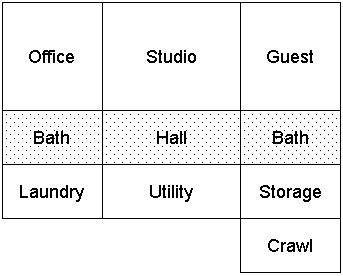
Figure 2: Lower Level Room layout
| Lower Level | ||
|---|---|---|
| Location | Primary Activities | Secondary Activities |
| Office | – Web – Business phone and fax – Home phone |
– Small TV |
| Studio | – Satellite TV w/ DVR – Large screen TV – Music |
– Phone |
| Guest | – Small TV | – Phone |
| Laundry | – Small TV | – Phone |
| Utility | Central wiring panel | |
| Storage | None | |
| Table 2: Lower Level Activity vs. Location List | ||
The Drop List
Once the lists are generated and confirmed with other family members, they need to have “drop” information added. A “drop” is a run of a particular cable type between the location of a central wiring panel and location(s) on room wall(s). There are plenty of manufacturers and installers who insist that using a “structured wiring” system with pre-packaged wiring cabinets and cable bundles is the only way to go today. And if you outsource the job to professional installers, that’s most likely what they’ll use.
But no matter what bleeding-edge technologies service providers use to get their wares to your home’s doorstep, you can construct a very nice distribution system capable of handling web, data and multimedia distribution by using a combination of only high grade coax and UTP (Unshielded Twisted Pair) cabling. This simple approach gives you lots of options for cable installation, keeps cost to a minimum and can provide future expansion capability.
For coax, RG 6 (with a solid center conductor) is the way to go. You might save a few bucks using the less-expensive RG 59, but you’ll need the RG 6 to support connection between a satellite dish and receiver. And even if you don’t have satellite TV, RG 6 has lower signal loss characteristics and is cheap “future-proofing” insurance.
Table 3 is taken from Part 2 of our LAN Party How To is a summary of commonly-available UTP cabling types. As that article describes, misinformation on CAT5 and CAT6 UTP cable and its variants abounds. But when you cut through it all, the selection comes down to one between CAT 5e and CAT 6. I decided to go with CAT 5e for both data and phone use, for reasons you’ll see later. CAT5e will support gigabit Ethernet, which will handle anything you’ll need to pipe around the house just fine.
| Cable Category | Generally used for |
|---|---|
| 3 | Telephone wiring, legacy 10 Mbps-only Ethernet, legacy 4-Mbps token-ring |
| 4 | 16-Mbps token-ring. Not commonly used |
| 5 | 10 / 100 Mbps Ethernet. Considered “legacy” and replaced by CAT 5e |
| 5e | 10 / 100 / 1000 Mbps Ethernet |
| 6 | 10 / 100 / 1000 Mbps Ethernet. CAT 6 cable supports higher bandwidth (200 MHz vs. 100 MHz) and has better electrical characteristics than CAT 5e. |
| Table 3: UTP cable categories | |
If you decide to use CAT 6, that’s OK too. But don’t install it as a hedge against upgrading your network to 10 gigabit Ethernet at some point, because it’s unlikely you’re ever going to need it. Same goes for fiber. Keep it as part of a healthy diet, but out of your walls. Then take the money you save and invest it in a larger flat-panel display, which you’ll get way more use from.
| Upper Level | |||||
|---|---|---|---|---|---|
| Location | Primary Activities | Secondary Activities | Data | Video | Phone |
| Living Room | – Satellite TV w/ DVR – Large screen TV – Music |
– Web – Phone |
1 | 3 | 1 |
| Living Room closet | Alternative location for Living Rm. gear |
1 | 3 | 1 | |
| Kitchen | – Comm. center (phone, messages) – Small TV |
– Web | 1 | 1 | 1 |
| Breakfast | – Small TV | – Web – Phone |
0 | 0 | 0 |
| Dining | – None | – Phone | 0 | 0 | 0 |
| Master Bedroom | – Small TV | – Phone | 1 | 1 | 1 |
| Table 4: Upper Level Activity vs. Location Drop List | |||||
The Drop Lists in Tables 4 and 5 are just Tables 1 and 2 with columns added to enter the number of Data, Video and Phone drops for each location. Although I used both CAT 5e cable for both Data and Phone drops, I kept separate counts for phone and data drops because of the way that I wanted to organize my wiring panels. Video drops were, of course, done with RG 6.
| Lower Level | |||||
|---|---|---|---|---|---|
| Location | Primary Activities | Secondary Activities | Data | Video | Phone |
| Office | – Web – Business phone and fax – Home phone |
– Small TV | 2 | 2 | 1 |
| Studio | – Satellite TV w/ DVR – Large screen TV – Music |
– Phone | 2 | 3 | 2 |
| Guest | – Small TV | – Phone | 1 | 1 | 1 |
| Laundry | – Small TV | – Phone | 1 | 1 | 1 |
| Utility | Central wiring panel | – | – | – | |
| Storage | None | 1 | 1 | 1 | |
| Table 5: Lower Level Activity vs. Location Drop List | |||||
Drop List – more
Some of the entries in the drop lists bear a bit of explanation. I wanted the Living Room and Studio to be able to support large screen HDTVs fed by DirecTV boxes with built-in DVRs. Perhaps at some point DirecTV will stop requiring a telephone connection for their boxes to phone home, but for now, I needed a phone drop handy. The three Video drops were for two lines in (needed for the DVR) and one out, so that I could feed TV to other locations back at the central wiring panel. The Data line would allow connection to the house net, both to bring content in from a remote server, or allow distribution out in digital form at some point.
Due to luck more than planning, we ended up with spare space in the floor plan that we turned into what we called the living room closet. Part of the space ended up being used by a return air duct, but there was still plenty of room left. So I duplicated the Living Room drops inside the closet and put a power outlet in there, too. This gives me the flexibility of hiding an access point, server, NAS or other networking or A/V gear out of sight – that is, if my wife doesn’t claim the space first for table linens and coats!
The trickiest locations turned out to be the Kitchen and Breakfast rooms, and I have to admit to my main mistake here. I didn’t put a video outlet in the Breakfast room because I thought the location we picked in the Kitchen for mounting a small LCD TV on a wall arm would allow it to also be positioned to be viewed the Breakfast room.
But as we’ve settled in, I don’t think that’s going to work, at least not without a fairly long and unsightly mounting arm. Fortunately, a fix in the way of adding the coax run is still possible, since the Breakfast room is located over a semi-finished crawlspace that doesn’t have a finished ceiling. So, as much as I dislike fishing cables through walls, if I have to, I can do it.
The last thing to note is that the list contains drops that don’t yet exist – in the Laundry and Storage rooms. Walls to both those rooms adjoin the Utility room which has an unfinished ceiling and sheetrocked, but unfinished walls. So I saved my self a few bucks and will add those drops myself (no cable fishing required) when the need arises. The reason I added the drops to the list, however, was to properly size the patch panels back in the Utility room.
That’s it for this time. In Part 2, I’ll cover configuring the wall boxes and describe how the cabling was done.
