A lot has changed in powerline networking in the four years since our original PowerLine FAQ. So it’s time we brought things up to date.
1. Are all powerline adapters the same?
After suffering through a contentious standards battle that dragged on way too long, HomePlug emerged as the single standard. That is, until G.hn powerline adapters started to ship.
HomePlug and G.hn adapters cannot interoperate, but can coexist. But depending on specific adapter design and physical placement, G.hn and HomePlug networks can adversely affect each other.
Generally, adapters of the same class will interoperate.
Table 1 summarizes past and present powerline classes.
| Class | Status | Advertised "Speed" (Mbps) | Maximum Measured Throughput (Mbps) |
|---|---|---|---|
| HomePlug 1.0 | Discontinued | 14 | 5 |
| HomePlug 1.0 w/ Turbo | Discontinued | 85 | 20 – 25 |
| DS2 / UPA | Discontinued | 200 | – |
| HomePlug AV | Available | 200 | 38 – 67 |
| HomePlug AV 500 | Available | 500 | 78 – 134 |
| HomePlug AV2 – SISO | Available | 600 / 1000 | 200 – 267 |
| HomePlug AV2 – MIMO | Available | 1200 / 2000 | 269 – 433 |
| G.hn | Available (limited) | 1200 | 263 |
Table 1: Powerline Technologies
2. Why do HomePlug AV2 classes have two maximum speeds?
The cynical answer is "so you buy them instead of lower-numbered products". In fact, the HomePlug AV2 specification gives manufacturers leeway to use bandwidth and modulation techniques to justify the numbers. The numbers generally coincide with the chipset used in a product. Broadcom-based adapters usually use higher numbers than Qualcomm Atheros (QCA) based products.
See The Truth Behind HomePlug "Speed" for further explanation.
3. What speed can I expect from a powerline connection?
Just as with wireless products, the number on the powerline product box indicates the maxium link (raw data) rate, not the actual throughput delivered. Refer to Table 1 above for typical actual tested throughput. The
4. I tried powerline before and it was lousy. Why try again?
Table 1 shows that actual throughput delivered by powerline products has increased significantly from first-generation HomePlug 1.0. If you haven’t tried HomePlug since 1.0 or even 200 Mbps AV products, you should check out HomePlug AV2.
5. Is it ok to mix different powerline technologies?
You can, but you won’t get optimum performance. HomePlug AV and AV2 were designed so they coexist (both flavors will work, but only with like adapters) with HomePlug and HomePlug Turbo, but not interoperate. The differences were so great that the throughput penalty of mixing them would have been too great.
For HomePlug AV, AV500 and AV2, devices will interoperate, but performance will degrade because older, slower devices will cause newer, faster ones to slow down when both flavors are simultaneously active.
The IxChariot plot below illustrates this effect. The top blue trace is the throughput of a pair of TRENDnet TPL-420E2K AV2-MIMO adapters running solo. The bottom red trace is a pair of ZyXEL PLA4205 AV500 adapters running by themselves. The middle green trace is a mixed pair of each adapter, showing slightly more than 40% lower throughput than the AV2-MIMO pair.
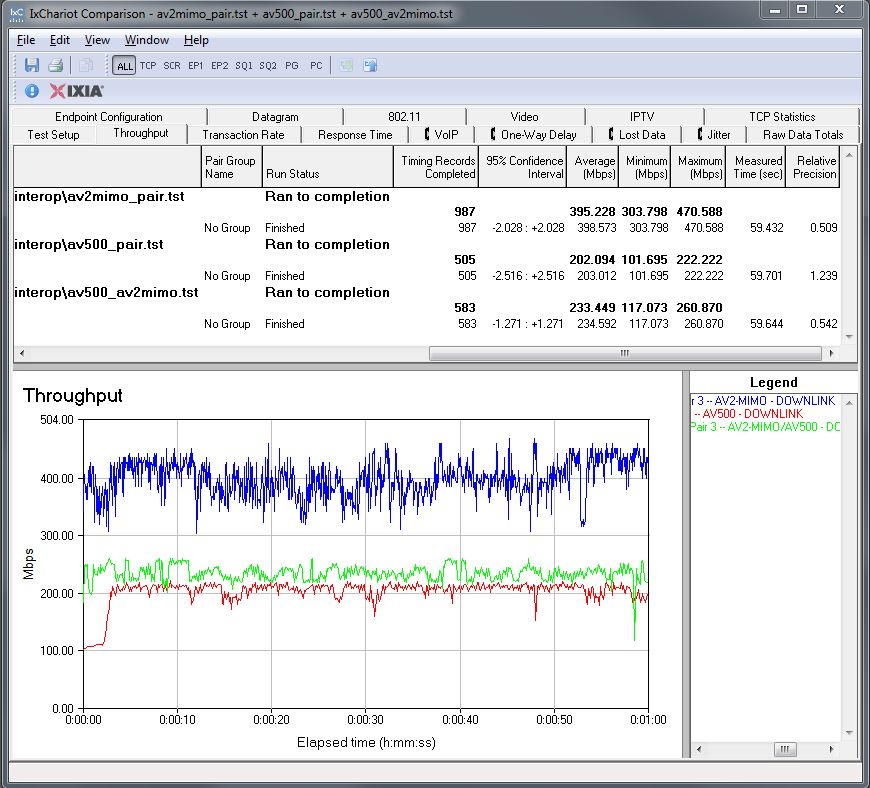
HomePlug AV500 / AV2-MIMO interoperability
6. Is it ok to mix powerline with other networking technologies?
Absolutely. In fact, the largest manufacturer of powerline networking devices, Qualcomm Atheros, is placing a big bet on developing technology for what it has dubbed "Hy-Fi" (mixed wired / wireless) networking. When you can’t run Ethernet cable, powerline networking can be a very good alternative and much more reliable than wireless repeating / bridging.
7. Will powerline work across multiple phases and circuits?
Yes. First-generation powerline gear worked only on conducted signals. So it would not work across the two phases present in most U.S. homes that have 220V / 240V split-phase service. But current-generation adapters work on both conducted and radiated signals and work across phases just fine.
The diagram below is taken from this Intellon Whitepaper shows the multiple sources of cross-phase coupling in a typical household.
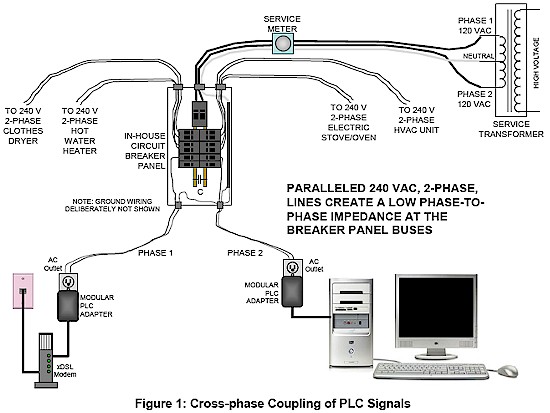
Powerline cross-phase coupling
8. Will powerline support HD streaming?
The chart below, taken from the Powerline Charts, shows throughput measured at our worst-case Location E for many AV2 adapters is over 100 Mbps. This is more than enough for reliably streaming uncompressed 1080p Blu-ray rips, which generally require under 50 Mbps for very busy scenes. Powerline throughput also is much more stable than Wi-Fi, so can handle streams with little or no buffering.
If you are streaming "HD" Netflix, 720p HD or use a compressed 1080p format you should definitely be fine supporting even multiple streams.
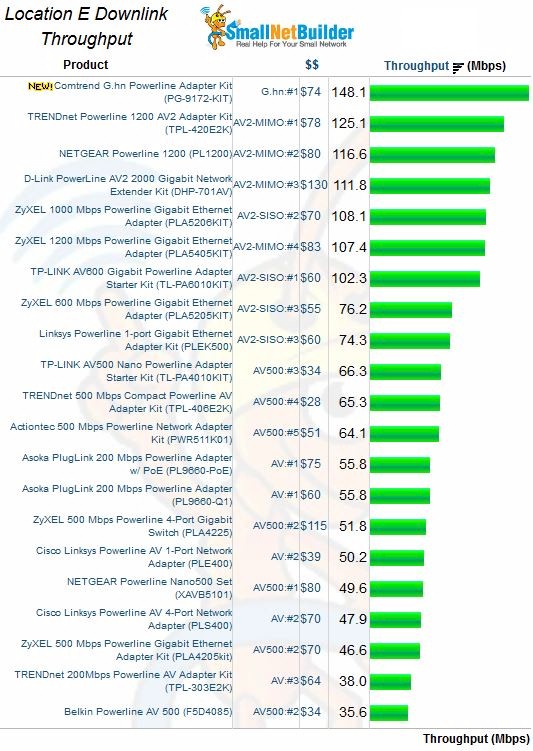
Powerline Location E downlink throughput
9. Are powerline adapters safe?
Yes. Any product that plugs into a powerline must be certified against electrical safety standards (UL, ETL, VDE, etc.) in the country it is sold in.
10. My powerline network isn’t fast enough. How can I fix it?
First, make sure you are measuring throughput correctly so that you aren’t trying to achieve speeds that the technology can’t deliver. Pay no attention to the link rates reported by the utilities supplied with some adapters. Just like wireless link rates, they bear little relationship to actual delivered throughput.
To get an accurate measure of the speed of your powerline connection, you need to use a method that actually measures the throughput that your connection is delivering. The simplest method is timing a drag-and-drop filecopy and calculating speed (file size / transfer time). There are also network throughput measurement tools described in How Fast Is Your Network? Five Ways To Measure Network Speed and Three More Ways To Measure Network Speed.
Use Internet-based speed tests as a last resort. They introduce another variable; the speed of your Internet connection.
Whichever method you use, you should first use an Ethernet connection to make the same measurement to provide a basis for comparison. Also start with both adapters plugged into the same wall outlet or powerline strip to run a best-case baseline measurement.
You’ll also want to read Slow HomePlug? Five Ways To Boost Powerline Network Speed for other ideas.
11. Do I have to use "matching" powerline adapters for best performance?
This isn’t a requirement, but can’t hurt. You typically need to buy a pair of adapters to start off, so you’re starting off with a matched pair anyway. You should avoid mixing classes of adapters, i.e. AV with AV2, AV2-SISO with AV2-MIMO, since the slower ones will hold back the faster ones when both are used simulataneously, as shown in FAQ #5 above. If you have any original HomePlug 1.0 or 1.0 + "Turbo" adapters, you’d best replace them.
12. How far do powerline networks reach?
Most powerline adapter specs quote 300 meters of electrical power line. This can be difficult to estimate unless you know the exact route of your home’s power wiring. Also keep in mind that U.S. power circuits are branched from a common point, i.e. the breaker box or fuse panel. So it’s possible that outlets in rooms physically right next to each other could be much further apart electrically. So you’ll also see some powerline adapter specs quote "5,000 sq. ft. home".
In general, powerline networking should work in a typical home or apartment and might even work to provide Ethernet to a separate garage or outbuilding, if the distance isn’t too far and the buildings are on the same electric service.
One thing for certain is that powerline networks won’t work across transformers. This usually prevents your neighbor’s powerline network from connecting to yours. But in apartment buildings, there is definitely a chance of your network reaching beyond your unit. So you should take the steps outlined in Question 15 to ensure your network is private.
13. How many devices can I have on a powerline network?
HomePlug AV and AV2 support up to 64 total adapters or nodes. But a maximum of 16 adapters is recommended in each network (using a common security key) for performance reasons.
14. Can I run separate networks with powerline?
Yes. If you set pairs of adapters to different security keys, traffic will be kept separate. However, all adapters will share the same frequency spectrum and compete for bandwidth.
15. Are powerline networks secure?
Yes. HomePlug 1.0 and 1.0 plus Turbo encrypted all traffic with 56 bit DES. Homeplug AV and AV2 use 128 bit AES. However, all HomePlug adapters ship with the same default key ("Homeplug"). If you are in an apartment building or other setting where you think other powerline networks are in use, you should use the buttons on the device or the supplied utility to change the key and ensure your network is private.
16. Does it matter whether products are HomePlug Certified?
It certainly can’t hurt, but it’s not a must-have. The HomePlug Alliance hasn’t been as successful as the Wi-Fi Alliance in getting manufacturers to certifiy product. And even manufacturers that do certify products don’t often display the HomePlug Certified logo on the product box. Most manufacturers also tend to use "Powerline" in product names and descriptions rather than "HomePlug".

17. Does HomePlug support repeating or mesh networking?
No. Immediate Repeating is an optional part of the HomePlug AV2 spec. But Broadcom says they have not implemented it in their powerline products because they haven’t found a case where repeating provides "significant value". This is especially true in the US, because if you trace the path from a socket on one circuit to a socket on another circuit, it has to go back to the breaker panel. So even if one has a room with excellent throughput and the adjacent room has poor throughput, the path traveled is no better then the direct path.
