My Why High Power Routers Don’t Improve Range article has always bugged me a bit. While the basic premise is correct, there are many examples of users experiencing increased coverage when installing a new router. So I decided to get some actual data by performing a simple experiment.
I used a Buffalo WZR-D1800H as the router and ran a series of tests using our standard wireless test method. I should note that I first tried to use an ASUS RT-AC66U, Edimax DR-6478AC and EnGenius ESR1750 for the experiment, since all have transmit power controls. But I found that none of these products actually changed the transmit power.

I ran tests in 5 GHz only to minimize test time. Instead of running uplink and downlink tests during the same test run at each attenuation level, I ran all downlink tests in one test run and then all uplink tests in another. This was done to ensure I was correctly seeing the disconnect point for each test run.
Note that downlink tests measure throughput with data flowing from router to client and uplink flow is from client to router. Channel 153 was used and the router was operating at 802.11ac link rates.
Router Transmit Power Effect
I first looked at the effect of changing router transmit power using test runs with the router transmit power set to 100%, 50% and 25%. Using the 50% test as a baseline, the 100% run represents doubling the transmit power and the 25% run represents reducing the power by half, i.e. +/- 3dB.
The downlink results show that changing transmit power level affects both throughput and range. Range is indicated by each curve’s endpoint. The lower power test (25%) lost connection at 33 dB of attenutation, while the highest power test (100%) stayed connected all the way out to the highest 45 dB attenuation. The baseline (50%) test results were generally between the other two except for some diversions at the higher signal levels near the beginning of the test runs.
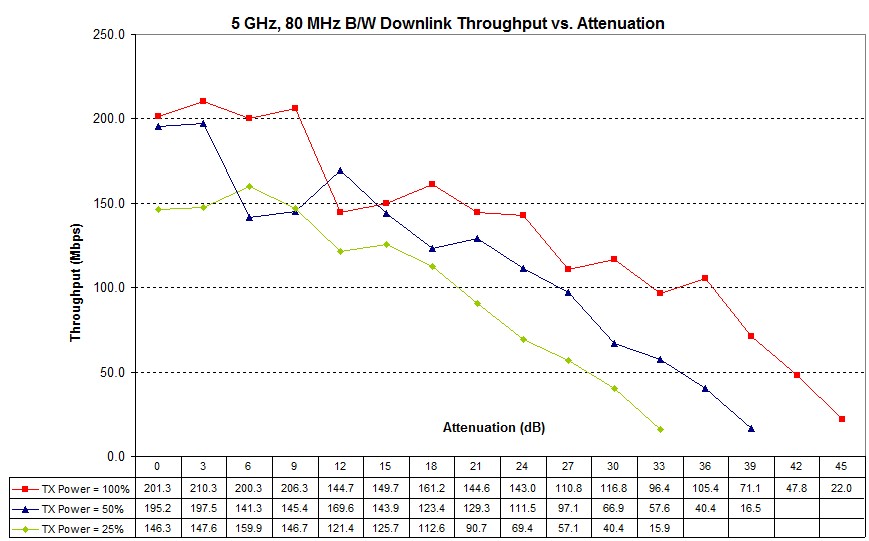
Router transmit power effect – downlink
The uplink results may be a surprise to some since the throughput of all three runs is essentially the same. But since the transmit power of the client isn’t changing, there is no reason to expect any change in uplink throughput.
The range of each test run exactly tracks that of the downlink tests. (Remember, the uplink tests were done in a separate test run.)
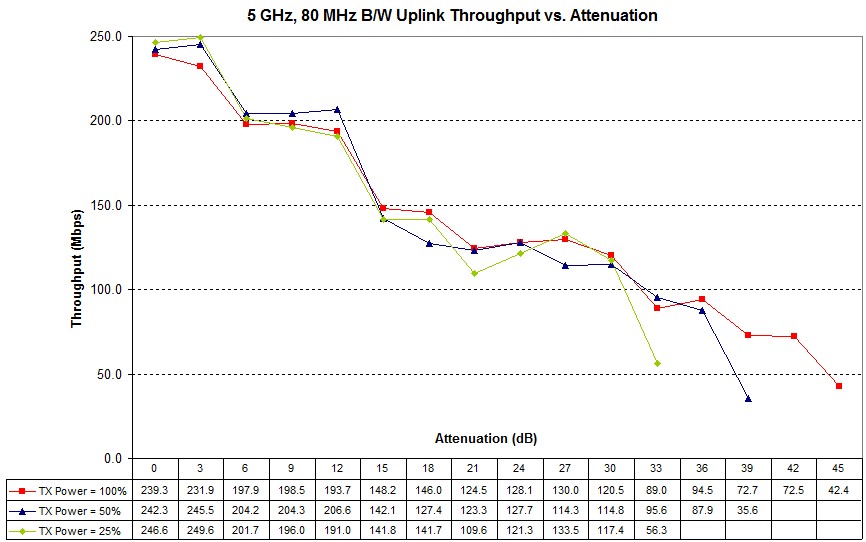
Router transmit power effect – uplink
The RSSI plot of the three test runs is shown below. It confirms that the STA (client) really is seeing different power levels from the router. Note that the 25% run shows a "bottoming out" at 18 dB and higher, even though throughput continued to decline.
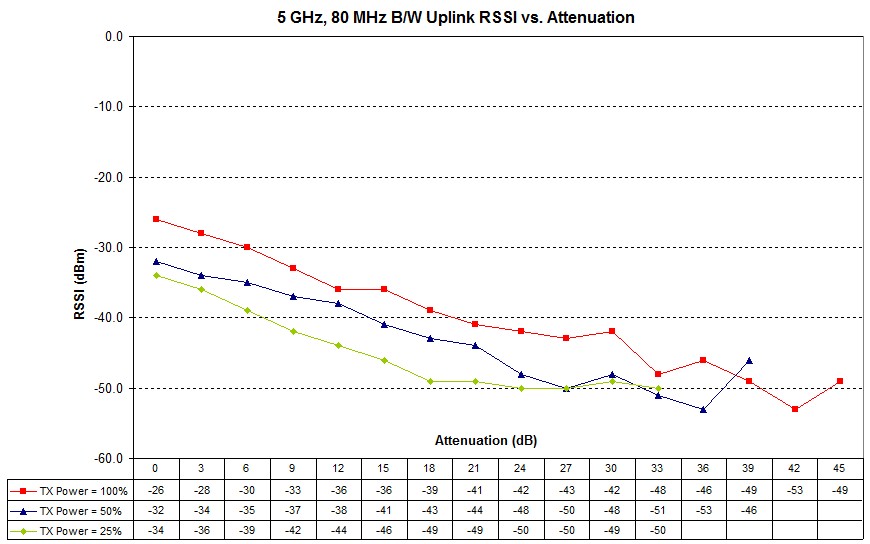
Router transmit power effect – uplink RSSI
Client Transmit Power Effect
I set the router transmit power to its 100% default for the second round of tests. This time, I used transmit power settings of 100%, 50% and 25% on the ASUS PCE-AC66 test client for the three test runs.
This time, downlink throughput was essentially unchanged by the different power levels. Range did vary, but to a lesser extent than with router transmit power changes. The earliest disconnection was at 39 dB of attenuation in the 25% power run vs. 33 dB of attenuation when the router transmit power was set to 25%.
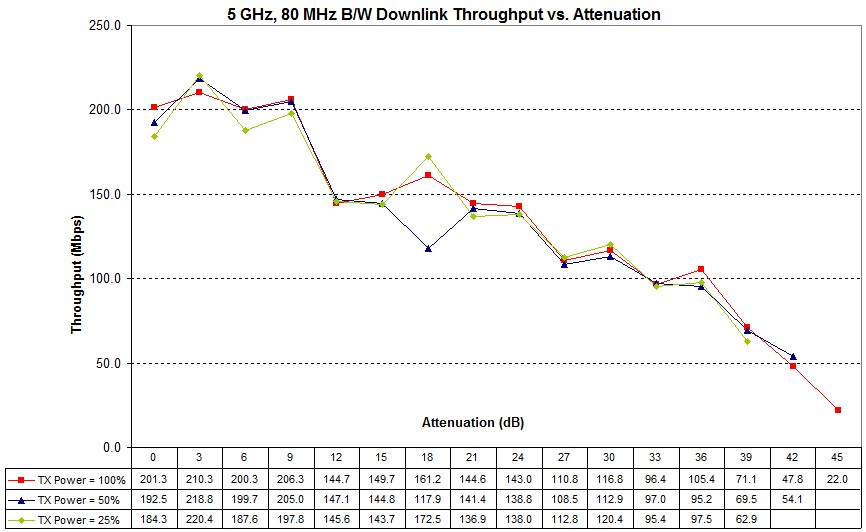
Wireless client transmit power effect – downlink
The uplink results show the same disconnect points, indicating the same range as downlink. The varying power levels definitely affect throughput, but the curves don’t show the general parallel tracking we saw in the router downlink tests.
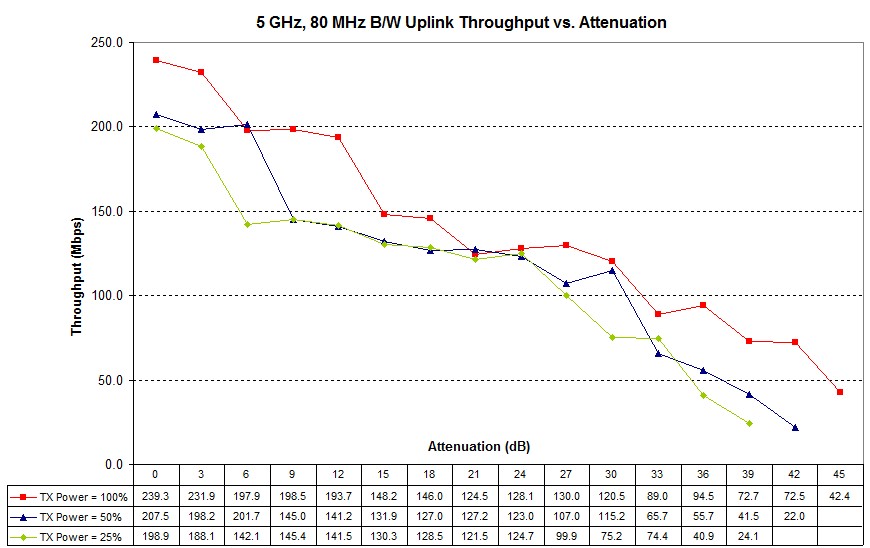
Wireless client transmit power effect – uplink
Since transmit power of the router was unchanged, the RSSI plots for the three test runs track very closely.
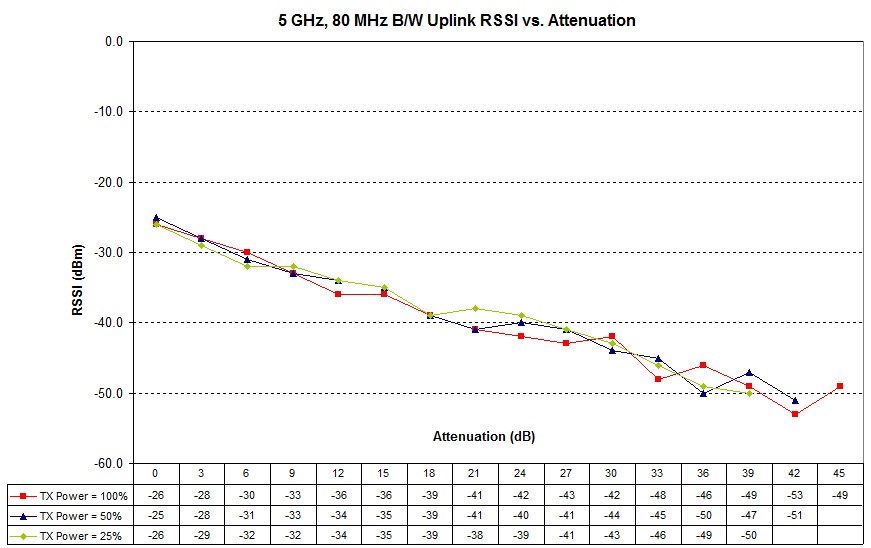
Wireless client transmit power effect – uplink RSSI
Conclusions
So what lessons can we draw from this experiment?
- Range is always the same for transmit and receive, downlink and uplink
- Changing router transmit power produces the largest affect on both throughput and range
- Changing router transmit power affects downlink throughput, but does not affect uplink throughput
- Changing client transmit power also affects range, but less so than router transmit power
- Changing client transmit power affects uplink throughput but does not affect downlink throughput
It might seem that these conclusions contradict Why High Power Routers Don’t Improve Range. But keep in mind that these experiments changed power levels by doubling and halving, i.e. +/- 3dB. They also used a lower signal level—50% of the router and client’s normal transmit power level—as the baseline.
Most routers don’t allow you to raise transmit power levels because they generally start with as high a level as allowed for competitive reasons. When starting close to the allowed FCC limits, it’s tough to be able to increase transmit power by the 3dB it takes to show a significant difference in performance.
In the end, routers with higher transmit power can help increase throughput and range. But the improvement you see mainly depends on the performance of the router you start with.
