Introduction

There are many players in the cloud productivity tool market with Microsoft (Office 365) and Google (Google Docs) being some of the most widely recognized. However Zoho has been around for awhile with a suite of applications that rivals the offerings from these much larger companies and in some cases provide an even greater range of capabilities.
But before I proceed, I’ll let Zoho tell you about what they do…
I’ve been using Zoho since 2007. In those days, they didn’t have the range of applications they do now, but neither did Microsoft or Google! I was in the middle of doing an MBA and it was Zoho Polls (now Zoho Challenge) that initially caught my attention when I needed to do an online survey. But then I moved on to Zoho Projects to help organize my dissertation. At the time, I also used both the ‘Sheet’ and ‘Writer’ applications. So with five years of using Zoho under my belt, I think I can speak from experience.
To give you an idea of what’s available, here’s what you’ll see when you visit Zoho…
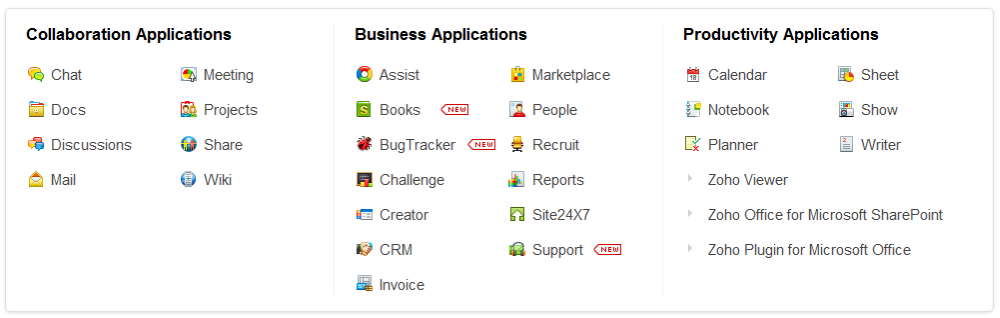
Zoho Applications
Surprisingly enough, Zoho has been around for a relatively long time (for the web that is). It was founded in 1996 as AdventNet Inc and became Zoho Corporation in 2009. It has offices around the world in the US, India and Asia, but not Europe. So with a decent history on the web, over 25 online applications and "more than 5 million users" (including me), Zoho is certainly worth looking at.
Webhost 1&1 seems to think so too, since it bundles "1&1 Online Office", which includes Zoho apps rebranded as 1&1 Writer (Word processing), 1&1 Sheet (Spreadsheet) and 1&1 Show (Presentations), as part of its web host packages in the UK.
With the range of applications above, Zoho is clearly aiming at businesses, but Zoho’s applications can still be used by individuals, with both free and paid tiers for most apps. The free tiers easily accomodate individuals, and maybe even SMBs. But as you start to expand your use of Zoho, then it’s time to start paying for the service. However, I’ve been using Zoho for years and haven’t paid anything yet! If you want more information on Zoho pricing, a good place to go is the pricing page.
Let’s do a quick estimate of what a small business might use and how much it might cost. In the following monthly costing, I’m considering five users with access to all the following features:
| App | Storage | Cost (per user) | Extended Cost |
|---|---|---|---|
| Zoho Mail – Standard account | 10 GB /user | $2.50 | $12.50 |
| Zoho Docs – Standard edition w/ 10 workspaces | 1 GB /user | $3.00 | $15.00 |
| Zoho Wiki – Business edition | 1 GB /user | $3.00 | $15.00 |
| Zoho Projects – Express edition w/ 20 projects, unlimited users | 5 GB | – | $20.00 |
| Zoho Invoice – Standard edition w/ 500 customers, 3 users | N/A | – | $15.00 |
| Total Monthly Cost | $77.50 | ||
This equates $930 year for a small five person business and provides email, online document management with a wiki, some project management and a way of invoicing customers. Another way to think about it is $200/user/year—not too bad when compared to equivalent licensing costs from other players in the market. However, it’s difficult to do a direct comparison because no one else provides all these services!
With those costs in mind, let’s take a brief tour of Zoho’s three main app groups.
Productivity Applications
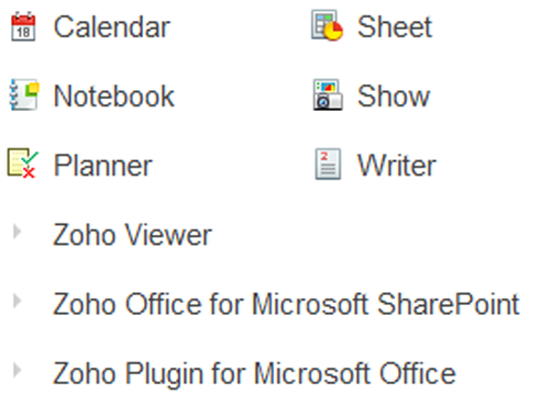
Zoho Productivity Applications
The first group, Productivity Applications, includes some familiar functions. Zoho Calendar speaks for itself, Zoho Sheet is your typical spreadsheet application, Zoho Show the stand-in for Microsoft Powerpoint and Zoho Writer for word processing.
Note that if you’re in the UK as I am, Zoho Sheet supports inputting dates in US format only (12/31/12), although it can display in UK format (31/12/12). I find this annoying, especially since this issue has been on Zoho’s books to address for some time. However, there are some other applications under the productivity umbrella that are of interest, in part as you don’t often see them elsewhere:
- Zoho Notebook might be considered to something like Microsoft OneNote, where you can combine various types of information such as spreadsheets, text documents, URLs, RSS, images etc. Zoho refers to it as ‘Aggregate and Collaborate Information Easily’. I’ve had limited success finding a good use for this application, but it’s still certainly worth a look
- Zoho Planner is an online tool to help manage your activities. It allows you to create pages of to do lists and appointments, to which you can add notes and attachments. The to do lists and appointments also come with email reminders. If you’re trying to get yourself more organized, then this is worth considering
- Zoho Plug-in for Microsoft Office allows you get the benefits of Zoho while uses the Microsoft applications you recognize. It also allows for collaboration by helping you share documents, and allows for offline editing of documents
- Zoho Office for Microsoft SharePoint is basically a plug-in that lets use make use of your existing Microsoft SharePoint infrastructure. It allows you collaborate, share, edit and manage your content in Microsoft SharePoint
The main part of the Zoho Productivity Application suite that you pay for is Zoho Office for Microsoft SharePoint. While the productivity applications are generally free, if you start to eat up the storage, you’ll move into paid territory. It’s worth considering signing up to learn more.
Collaboration Applications
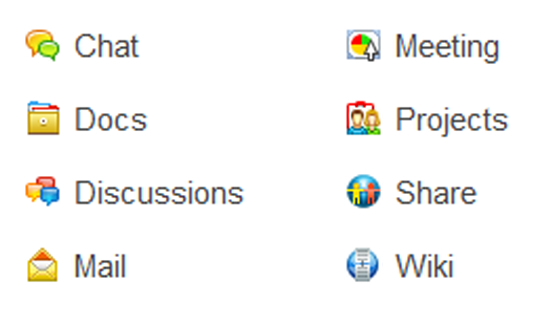
Zoho Collaboration Applications
Zoho’s Collaboration Applications are designed to allow teams to collaborate, so these are probably less relevant to individual users.
- Zoho Chat (still in beta) – Internal instant messaging application that also allows you to log into select external instant messaging applications (Google, Yahoo, QQ, AIM, Jabber, Facebook, MSN, MySpace & ICQ)). Zoho Chat also allows you to embed a chat window in your website, to provide live support/chat to customers. There doesn’t seem to be a paid version of Chat yet
- Zoho Docs – Provides a front end to most of your Zoho content, allowing easy management of your spreadsheets, pictures etc. Note that the free version doesn’t include SSL, versioning, bulk upload and other features included in the paid versions.
- Zoho Discussions – Forum application for your typical online discussions. This is free without a paid version
- Zoho Mail – Email app that also allows you to log into other email providers. The free version limits the number of users and storage, while the more you pay, the more you get.
- Zoho Meeting – Provides online interaction including online meetings, remote support and web conferencing. There are Free & Professional subscriptions available, with the professional version providing additional features
- Zoho Projects – Online project management tool similar to Microsoft Project. The free version provides one project with limited storage. Paid versions are available with more projects and storage.
- Zoho Share – Provides 10 MB of free cloud storage for sharing (random) content. You can’t buy more.
- Zoho Wiki – Wiki limited to three users in the free version. The paid version provides more users and more storage.
- Zoho Viewer – A bit of an odd duck, being listed in some parts of the Zoho web site but not others. Viewer allows you to upload a document (or multiple docs), convert to another format and/or share it.
Supported formats: Microsoft Office: doc, docx, xls, xlsx, ppt, pptx, pps; OpenDocument: odt, ods, odp; OpenOffice:sxw, sxc, sxi; Other Formats: wpd, pdf, rtf, txt, html, csv, tsv
Business Applications
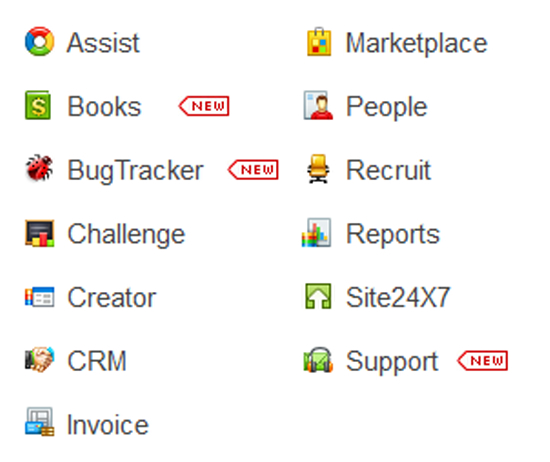
Zoho Business Applications
Zoho’s "Business" apps are certainly business focused, but could be used by individuals for running their own business. A general rule of thumb for this app group is that you get a limited free version, with a paid version also available with greater functionality. (Where that’s not the case, I’ll note it below.) I’ve been using the free version of a few of these applications for some time and I’m happy enough with what I’ve paid i.e. nothing. But if you went for paid versions for a few of these costs can start to add up, although it might ‘cost-in’ for you.
- Zoho Assist – Remote support app
- Zoho Books – Online accounting app that provides a wide range of features. You get a 30 day free trial, but need to pay after that.
- Zoho BugTracker – You get a 30 day free trial, but need to pay after that.
- Zoho Challenge – Online quiz/questionnaire tool.
- Zoho Creator – Online GUI-based application creator. It uses its own scripting engine, but it’s relatively easy to figure out the code.
- Zoho CRM – Not sure if this will challenge SalesForce. But it seems to provide a wide range of tools that could be of use to SMBs.
- Zoho Invoice – Handy tool for creating and managing invoices. Far fewer features than Zoho Books but still useful for a SMB.
- Zoho Marketplace – Lets developers market the applications they have created.
- Zoho People – Acts a Human Resources Management system for the management people and contracts etc within a company
- Zoho Recruit – Provides resume, candidate management and a lot more.
- Zoho Reports – Basically a big online database supporting SQL, that you can integrate with existing web pages and build reports from.
- Zoho Site24x7 – Wide range of website and server monitoring tools, including End User Experience testing. I’ve not used it myself, but it does look quite powerful
- Zoho Support – Customer support ticketing system that allows the management of customer faults etc and provides self service portals for customers.
Security
If you even sign up to just a fraction of the services available, Zoho could end up holding a lot of information about you and your business. Zoho of course says that customer data security is very important, but also backs this statement up with details, which seem comprehensive. You can also check out the brief Zoho slideshow below.
Support
There are numerous ways to get support from Zoho:
- Zoho Self Service Portal – According to Zoho, they aim to respond to queries submitted via their portal, even for free users, within a business day. Paid users also get the ability to track requests online and have phone-based support as an option.
- Forums – Zoho’s online forums are active, providing answers to posted queries. Only being on the free tier of applications this is the only way I’ve contacted them so far, there doesn’t seem to be an SLA for responses to questions posted but they do reply relatively quickly so must be monitoring the numerous forums
- Help Documents – There is a comprehensive collection of documentation available via the Self-Service Portal to help resolve issues that might arise, or walk you through something new.
- FAQs – The usual FAQs provide some additional support
- Blogs – Zoho’s blog doesn’t provide direct assistance, but has useful information, especially about new stuff.
- Email Feedback – Each application includes easy access to email feedback. Having not used it, I can’t comment on Zoho’s turnaround time for responses.
Conclusion
I honestly started to write this article with the intention of keeping it brief, providing just an introduction. However, with the number of online tools available from Zoho, I think I ran a bit long! Some might argue that too much diversification is a bad thing, i.e. it doesn’t let you focus on what you’re good at. But I’ve been impressed with what Zoho has to offer over the five years I have used it.
It’s difficult to name another company that has the breadth of applications offered by Zoho. Certainly Google & Microsoft provide basic productivity apps and there are many online collaboration and business management tools available from other companies big and small. But to find them all in one place is unusual, if not unique!
In follow-on articles, I’ll get into more detail on specific online applications. But, in general, Zoho’s apps perform speedily (unlike Microsoft’s) and there don’t seem to be huge privacy concerns (unlike Google), perhaps because Zoho is in the apps business and isn’t interested in serving ads to you.
To the latter point, in Europe last week, Google pressed ahead with changes to its privacy policy allowing sharing of personal data between its applications, despite the EU justice commissioner saying this could in contravention of European law. This may allow Google to better tailor its search results and provide more targeted advertising, but at the cost of possible future EU legal action.
The bottom line is that Zoho is worth serious consideration if you’re looking to move some of your business applications to the cloud.
