| At a Glance | |
|---|---|
| Product | NortonLive Ultimate Help Desk [Website] |
| Summary | 24/7 unlimited live support for your computer and many electronic gadgets |
| Pros | • Simple remote setup • Cost effective multiple computer ("family") plans • No user intervention required |
| Cons | • Limited reports on what was fixed • Not informed about "family" plan |
Introduction
Recently, I looked at Norton’s Rescue Me, a simple tool that provides top level diagnostics for your computer. The result of that scan indicated that my test computer was infected with malware. Of course, I found that alarming, since the then currently installed security suite, Kaspersky Internet Security 2012, had given me a clean bill of health.
I understand that no single product will catch 100% of all viruses and malware infections. So to be fair, I uninstalled Kaspersky and installed the Norton Security Suite. My ISP, Comcast, provides a version of Norton 360 free of charge, so that’s what I installed. My thinking was that if the Norton Rescue Me scanner found malware, then the Norton security suite should also find the malware. I was wrong.
I ran a complete system scan with up-to-date signatures, and Norton Security Suite found only three tracking cookies. I then ran Super Anti Spyware (professional) with up-to-date signatures and also got a clean bill of health. However, a subsequent run of Rescue Me still reported malware. That’s when we decided to try out the NortonLive Ultimate Help Desk.
As the graphic above indicates, Ultimate Help Desk promises to fix not only your PC problems, but also offers assistance with router configurations, mobile phone setup, printer setup and other devices including cameras and MP Players. The Ultimate Help Desk costs $19.99/month. There is also a setup fee of $49.99, so your initial month costs $69.98.
A family plan that covers up to three computers is also available for $19.99/month with a $69.99 setup fee. I only discovered the family plan when I navigated to the “purchase” page on Norton’s site. The representative who took my order didn’t inform me about the family plan, either. If you have multiple computers in your home, this plan could be a good deal for you.
Ultimate Help Desk plans are available that cover 3, 5 or 10 computers. You have the option of cancelling at any time. But if you interrupt your subscription and want to restart the service the next time you have a problem, you’ll pay another setup fee plus the first monthly charge. In addition, there are other versions of Ultimate Help Desk. Here’s a comparison chart.
How It Works
If your computer won’t boot at all, Ultimate Help Desk isn’t going to be able to help you. You need a computer that boots and has an internet connection with a working browser. All computer support is provided through a remote desktop connection.
After providing basic account information and a credit card, the Norton support representative transfers you to a support technician who initiates a remote control session with you. During the course of AV/malware removal, most likely your computer will have to reboot several times. You have the option of providing the technician with your password, or, if you feel like watching, you can enter your password in when the computer reboots. As long as the support ticket is open, the remote control software is active, and the technician can reconnect – even after a reboot.
The Norton Solutions Toolkit is one of several programs downloaded and installed onto your computer shortly after the technician connects to your computer (Figure 1). The technician updates the status at the bottom of the screen as each task is completed.
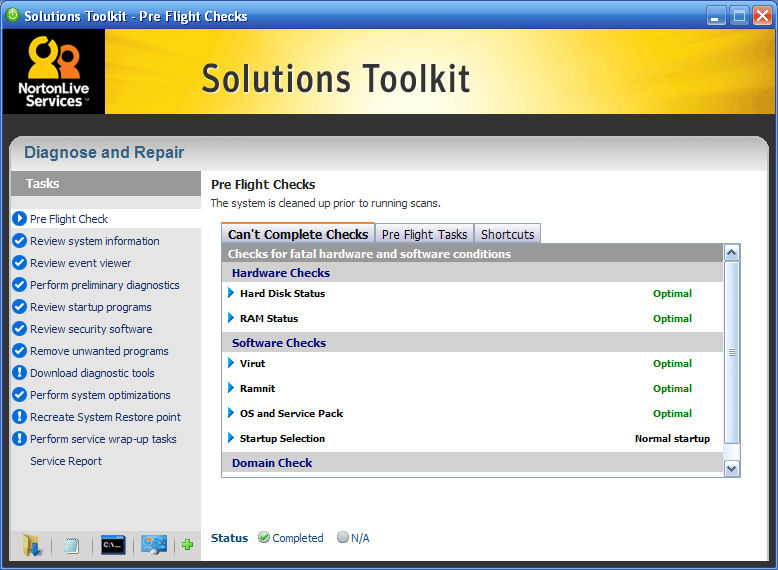
Figure 1: Solutions Toolkit
Once the technician takes control of your computer, he or she terminates the phone call and advises you that they will call back if they need input from you (password) or when they have completed their work. You can watch the process or just walk away and wait for your phone call. Of course, I was interested to see how they repaired my computer.
I was somewhat surprised that not all tasks performed by the technician were automated by the Solutions Toolkit. My tech performed quite a few tasks manually, including the deletion of unneeded application data and temporary internet files and updating Adobe Air, Adobe Flash and Java. Figure 2 shows the “pre-flight” tests that were performed by the Solutions Toolkit.
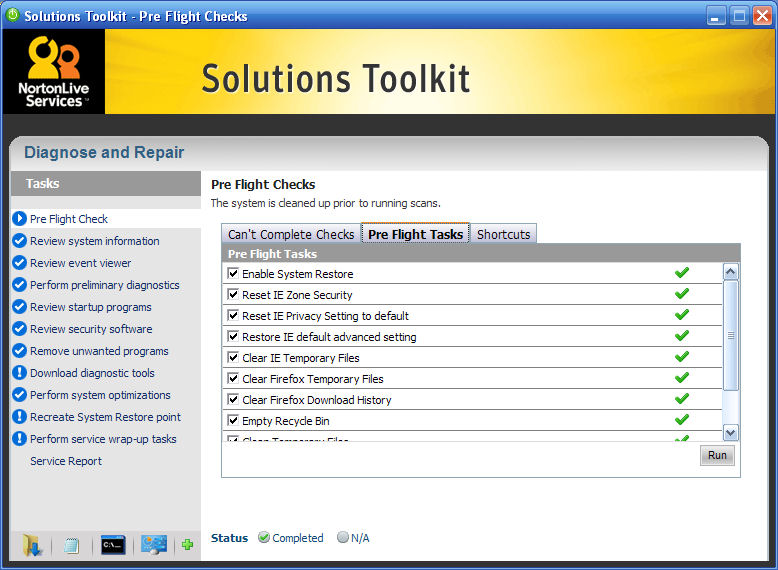
Figure 2: Pre Flight tasks initially performed
In Use
To check for and remove viruses/malware, the technician used two programs, both of which were downloaded. The first tool, VRQ , shown in Figure 3, runs an extensive scan. According to a moderator on a Norton forum, “The VRQ Tool is an internal tool used to probe for potential infections. It does not use any virus definitions nor can it detect threats heuristically, and is intended for the sole use of a trained Symantec staff person in conjunction with an internal knowledgebase and other tools. This tool is not intended for general public use and has no documentation to support it.”
After launching the VRQ tool, the technician left a message on my computer saying that he was disconnecting and that I should call back when the scan had completed. I waited about an hour and the scan was still running, so I called in to check if I needed to do anything. Another technician connected to the remote session and advised that I should just let it continue to run. I let the scan run overnight. The following morning, the scan was still running, so I assumed that it had hung. I called in again, and another technician took over to finish the support task.
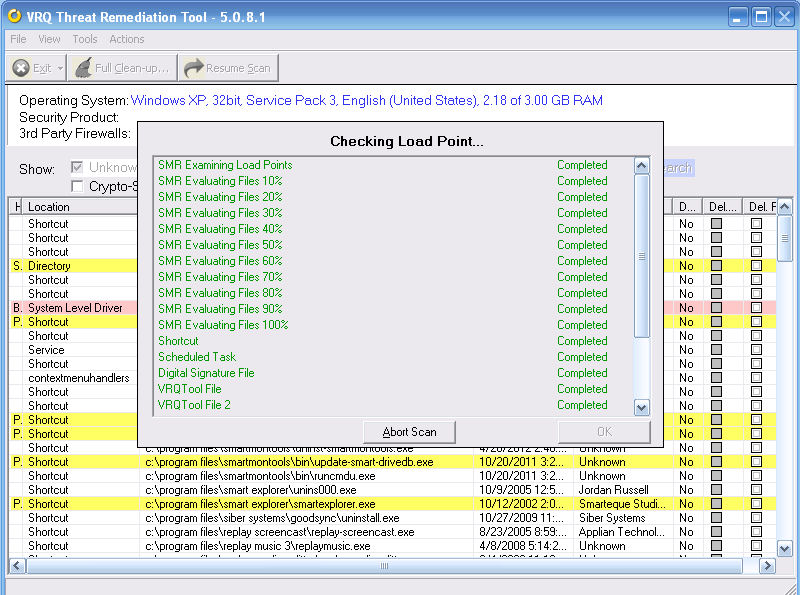
Figure 3: VRQ scans for potential infections
The technician reported that a piece of malware was discovered and eradiated. He also said that it had found a potential track 00 rootkit. He ran RootRepeal (Figure 4) and after a reboot, he reported that the computer had been cleaned.
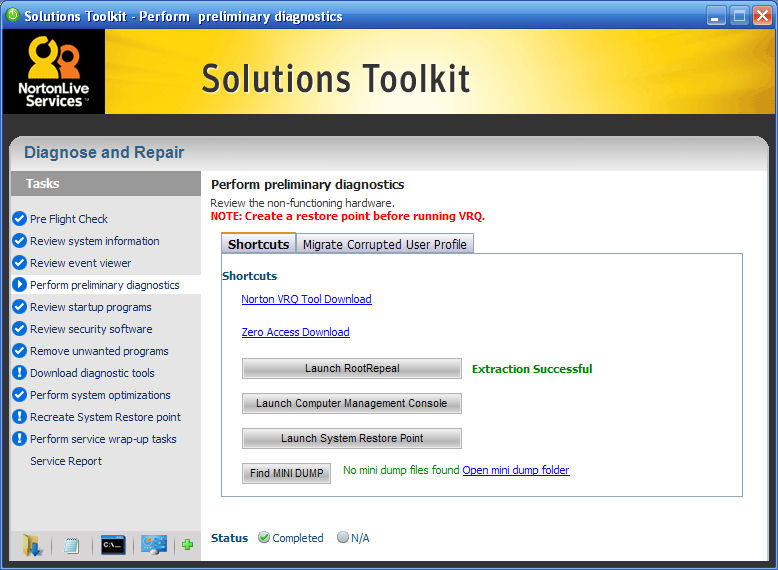
Figure 4: RootRepeal
The technician worked his way down the list and finished the checklist with the wrap-up tasks shown in Figure 5.
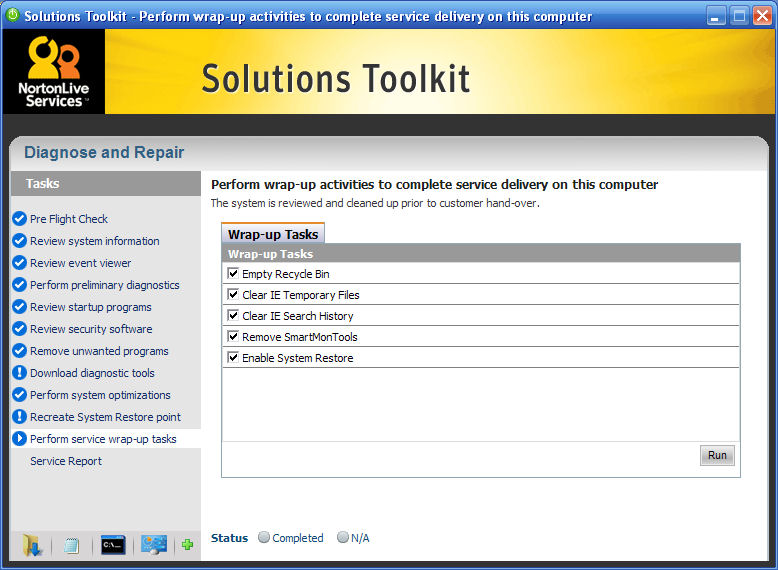
Figure 5: Solution Toolkit wrap-up tasks
As one of the final tasks, the technician disabled and re-enabled system restore for both partitions on my computer. When asked, he said that stopping and re-starting system restore deleted old restore points and created a new one. Old restore points could potentially enable a user to restore the system back to a point where viruses existed.
Next, he uninstalled the Solutions Toolkit and installed NortonLive EasySupport (Figure 6). EasySupport seems to be very similar to the Norton Rescue diagnostic program.
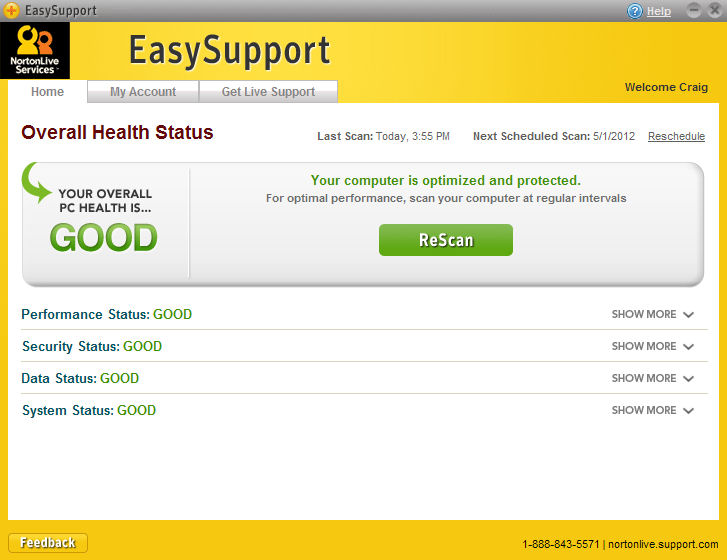
Figure 6: EasySupport Home screen
It performs similar tasks, but has additional tabs for “My Account” and a tab that takes you directly to Live Support if you need to start another support session (Figure 7). It runs in your system tray, and automatically runs a weekly scan.
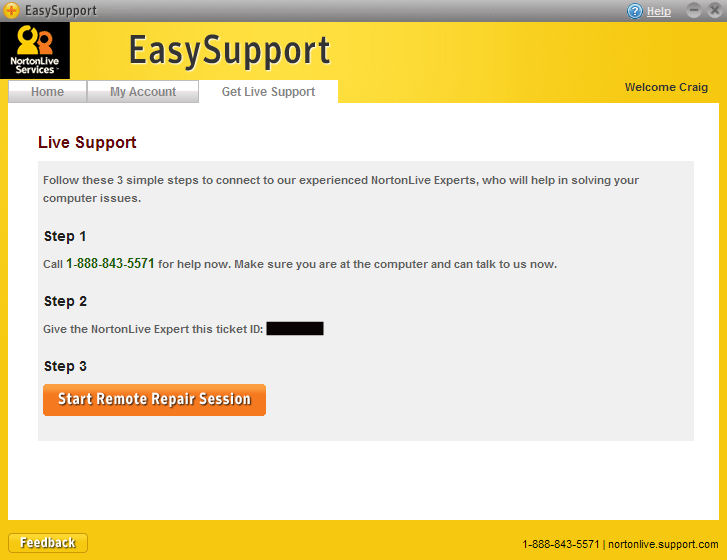
Figure 7: Getting support
The technician also downloaded Norton PC Checkup 3.0. After my session had been completed, I ran PC Checkup as shown in Figure 8.
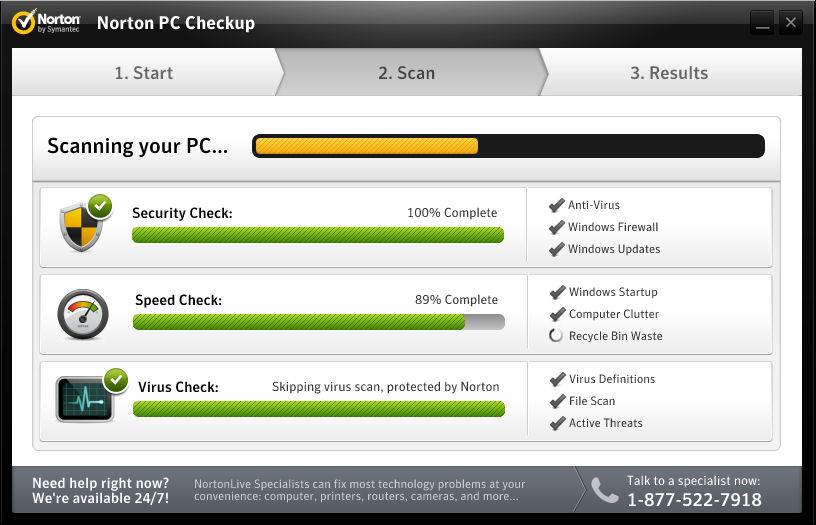
Figure 8: PC Checkup scan running
I found it interesting that PC Checkup found a security problem not found by EasySupport. Figure 9 shows that PC Checkup can’t determine the subscription (first line) even though it recognizes that Norton is installed lower down on the list. Perhaps that’s because I’m using a Comcast version of the Norton Security Suite, which doesn’t have an apparent expiration date. Clicking on “Get Protected Now” takes you to a “Buy” page for Norton security products.
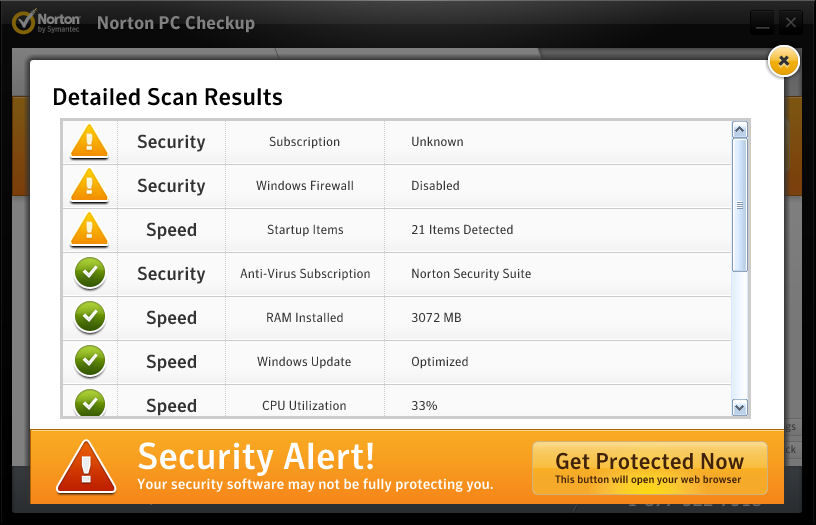
Figure 9: Norton PC Checkup Scan Results.
Closing Thoughts
Many people feel intimidated by not only their computers, but all of the electronic gadgets that are increasingly a part of everyday life. NortonLive’s Ultimate Help Desk goes a long way towards helping people who would otherwise have no idea where to start when they encounter a problem.
As noted earlier, however, you have to have a working computer with an internet connection. As part of the review process, I called into a support representative before signing up and asked if they could help with a computer that wouldn’t boot at all. (I had diagnosed it as a bad hard disk with an unrecoverable track 0 error). They advised that I take it someplace and get it to boot and then call back. In all fairness, I didn’t really expect them to be able to help with that problem.
Like any tech support, your experience can vary based on the technician who is working on your computer. During the course of the review, I spoke with several technicians. All seemed very professional and instilled a sense of confidence that they would fix whatever problems I was having.
Many people will appreciate that the technician doesn’t keep you on the phone while fixing your computer. You can watch what he or she is doing, but for the most part, once the support session has been started, your computer’s repair is a spectator sport. The initial support session, prior to the technician starting the VRQ scan, lasted about 1 1/2 hours. The final wrap up session was about 1/2 hour.
I did have a couple of disappointments, however. First, the support representative who took my order didn’t inquire if I had more than one computer, didn’t tell me about the family plan or even ask if I was interested. For $19.99/month, unlimited support for three computers is quite a good deal. Had I been pitched, I might have been tempted to spend the extra $20 setup fee.
Second, I was disappointed in the summary report. I had expected a more detailed report of the actions taken and the viruses/malware removed. Many people, however, may find the report unnecessary. For them, having a repaired computer may be good enough. For non-technical people who depend on their computers, the 24/7 NortonLive Ultimate Help Desk is a great safety net.
