Introduction

| At a Glance | |
|---|---|
| Product | Cloud Engines Pogoplug Pro (Pogoplug Pro-US) |
| Summary | Consumer version of popular cloud sharing appliance with wireless connectivity |
| Pros | • Cheaper than the Biz • Easy Wireless setup • Easy to use |
| Cons | • Still requires a wired connection to set up • General slow wireless transfer speed |
Cloud Engines offers three versions of its Pogoplug cloud sharing devices. I have already reviewed the “Biz” model, which you can read here. The difference between the Pro and Biz units is they target different audiences. Where the Biz model targets, uh, business users, you can think of the Pro as the original Pogoplug plus the ability to connect wirelessly to your 2.4 GHz LAN.
While the comparison chart below from Pogoplug’s site shows the original model still available, it’s priced the same as the Pro and out of stock in the US. So I suspect that the Pro may soon replace the original.
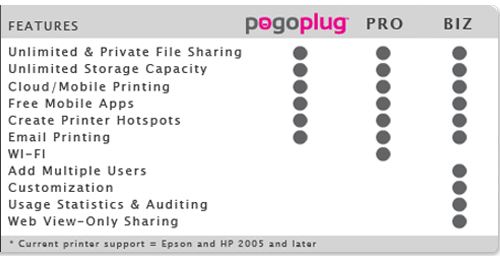
Figure 1: Feature Comparison
The Pro still requires you to install and activate the device via a wired network. Since I already have a Pogoplug account from the Biz review, the activation was quite quick, and the Pro showed up immediately in the interface. For some reason the web interface did take awhile (about 5 minutes) before displaying the wireless settings in the configuration panel, though.
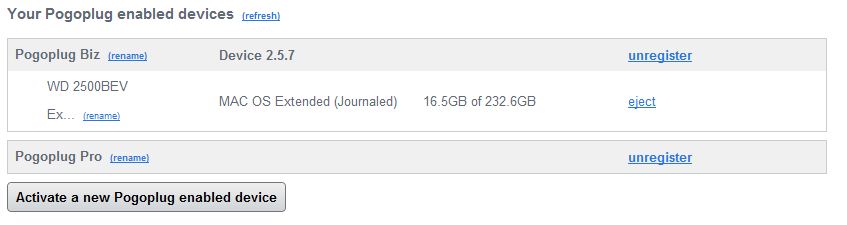
Figure 2: New Pro Added
My guess is the Pro has to scan for wireless networks before it shows them to the end user, and there’s no way to initiate a scan from the web. Connecting was easy, though, once I was presented with the option and it quickly connected to my D-Link DIR-655’s 802.11g network. The G airspace in my area is very very busy, as you can see from Figure 3.
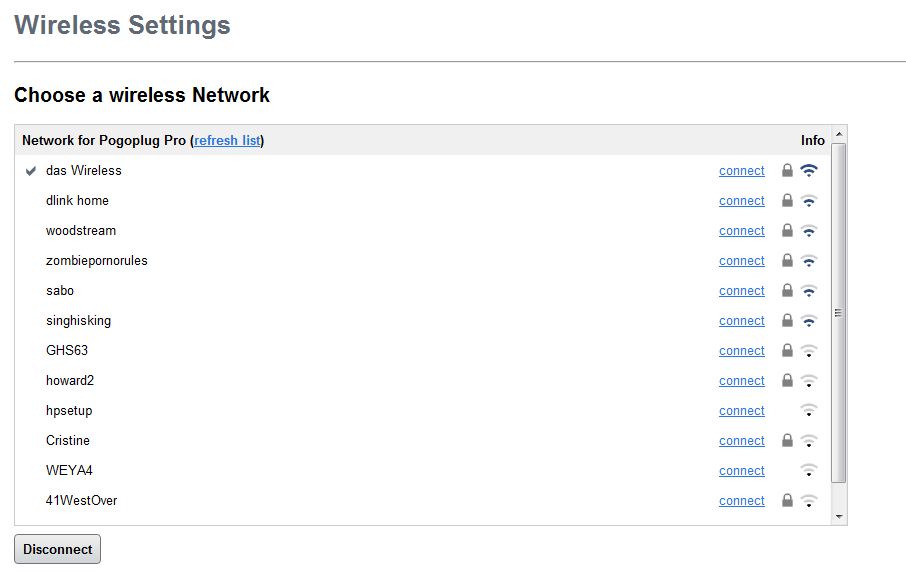
Figure 3: Wireless network detection and selection
The Pro’s specs say that it supports 802.11b/g/n wireless. So that would mean that it supports WEP, WPA and WPA2 wireless security, even though the spec sheet makes no mention of this. Connection was very easy. I just clicked on the connect link for my network (running WPA/WPA2 mixed mode) and entered my network key when it prompted for a "password". I didn’t see what would happen with a WEP-secured connection. And there is no mention of Wi-Fi Protected Setup support either and no pushbutton to initiate a WPS session, either.
Once connectivity was established, I disconnected the wired LAN, which made two Pogoplug Pro’s show up in the web interface momentarily. After a refresh it returned to normal, which I can only imagine is because Pogoplug must be activating and showing devices based upon connection or MAC address.
Performance in such a crowded wireless space is tough to accurately test, but I did my best. I placed the Pro right next to the router, and then subsequently about 10 feet away for each test. The first test I ran was a simple, single file PDF transfer, which averaged about 3 MB/s, dropping down to 1 MB/s once I get about 20 feet away and through a wall.
My next test was a multi-file transfer that averaged 700 KB/s regardless of distance, which I can assume is due to the 2500+ small files in the folder (Figure 4).
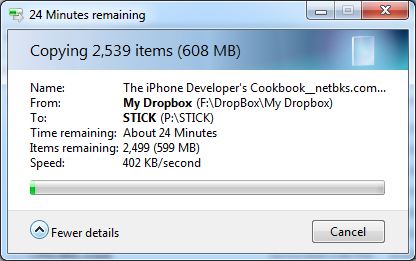
Figure 4: Pogoplug is rather slow over wireless
I did run into a problem when running a third test, which copied a single 1.8 GB file. The software that Pogoplug uses must be expecting more frequent communication than my crowded network was capable of because it locked up and eventually crashed Windows Explorer altogether, and would not restart until I rebooted Windows.
It appeared that it was actually transferring (or trying to) during that whole locked Explorer incident, but it caused Windows some unexpected grief. I had to pull the USB drive off the Pro and put it into my Mac to get it back into Read/Write mode, (Windows wanted to format it). Overall it was not a pleasant experience.
In summary, the Pogoplug Pro’s wireless feature works well enough, and is simple to operate, but requires a wired connection to get started. I would be leery of using it in very crowded wireless spaces like mine, because you might also encounter the problems I ran into. Pogoplug does continue to improve their software though, so hopefully this will resolve itself in a future release.
Keep in mind that you usually take a throughput hit when connecting to NASes wirelessly and would take a double hit if both the Pogoplug and the computer you are connecting with are both wireless. In the end the Pro’s wireless connectivity is for convenience, not performance.
