Our Router, NAS and Wireless Performance Charts have set the standard for presenting product performance data. And the addition of Router, NAS and Wireless Product Finders made it easier to narrow product searches by filtering and sorting on key product attributes.
Since powerline networking is finally gaining momentum here in the U.S., we are happy to announce our new Powerline Performance Charts and Product Finders!
The new charts present the results of our multiple location tests in a method similar to what we’ve used when presenting wireless performance data. Average, maximum and minimum values from each data set can be viewed and compared as well as data for each test location.
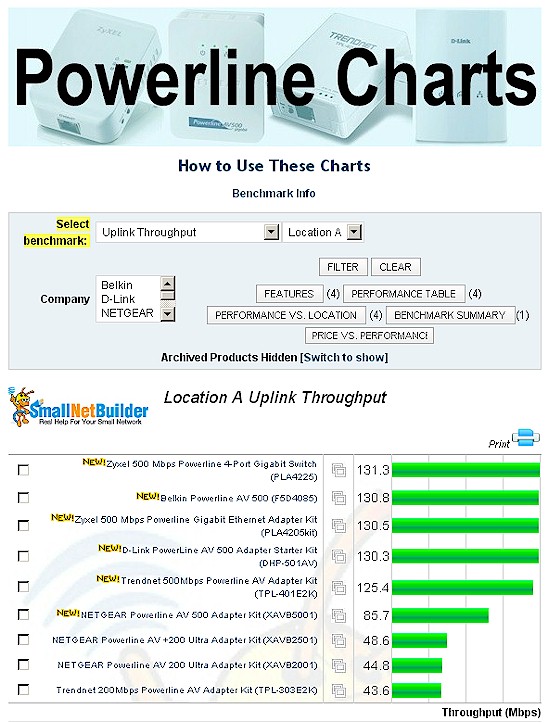
Performance data for multiple products can be viewed in tables
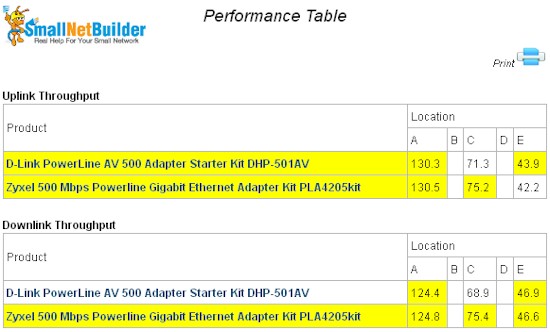
or radar charts, for easy comparison.
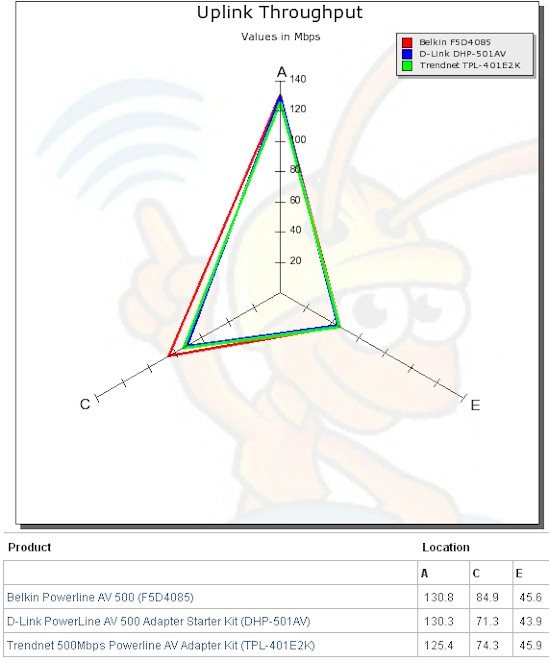
The Powerline Product Finder uses the same format as the Router, NAS and Wireless Finders. Filters and sorts on most attributes can be used to quickly zero in on the products you’re looking for.
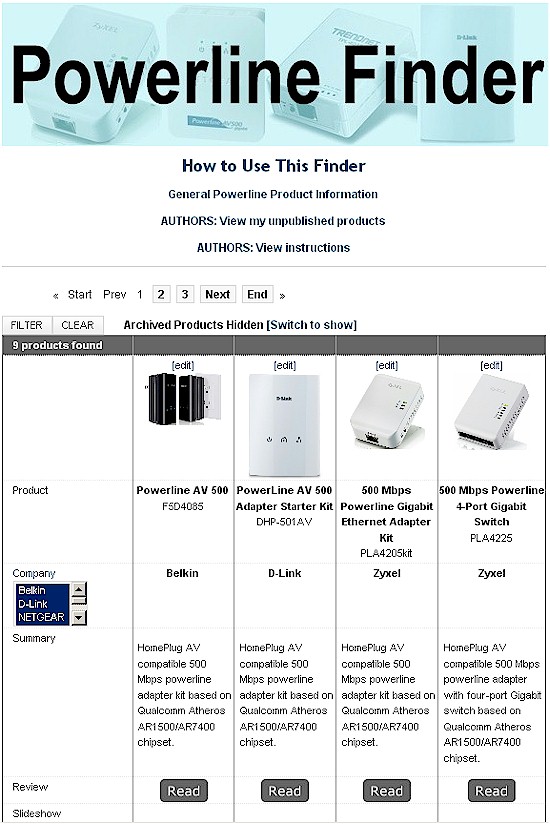
Why not take a look at the Powerline Charts and Product Finder now?
As always, we want your feedback. So drop us a line and share your thoughts on the new features. Enjoy!
