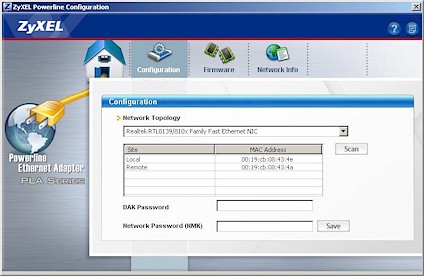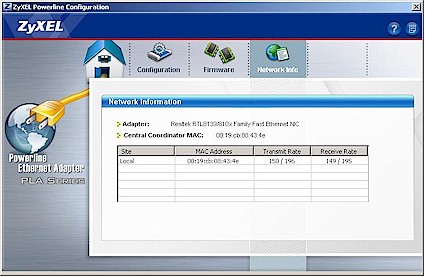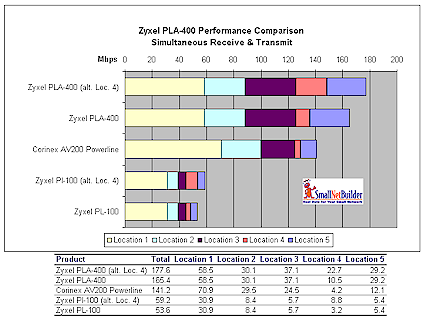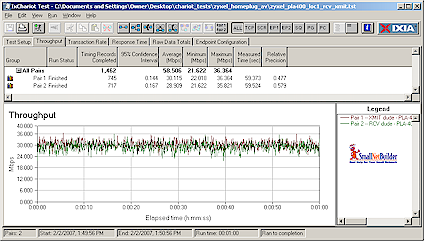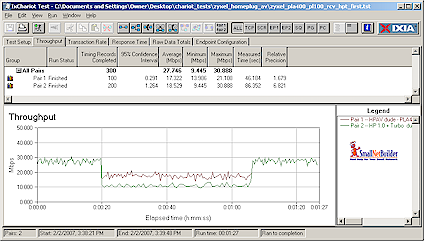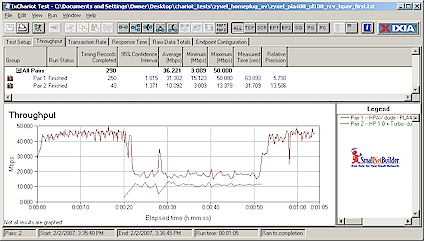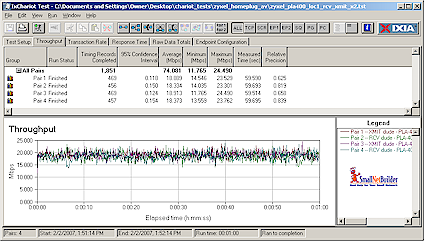Introduction

| At a Glance | |
|---|---|
| Product | Zyxel 200 Mbps Powerline HomePlug AV Desktop Fast Ethernet Adapter (PLA-400) |
| Summary | One of the first HomePlug AV powerline adapters |
| Pros | • 2X better average best case throughput than HomePlug Turbo • Maintains higher throughput with distance than HomePlug Turbo • Peacefully coexists with HomePlug 1.0 and Turbo networks |
| Cons | • Does not connect with HomePlug 1.0 and 1.0 plus Turbo devices • Coexistence is very inefficient • Very rudimentary setup utility • Setup utility is WinXP only |
It seems like we’ve been waiting forever for HomePlug AV (HPAV), which is the next, and perhaps final, step on the HomePlug evolutionary trail with a raw maximum advertised throughput of 200 Mbps. That 200 Mbps number might look familiar, since it’s the same raw throughput promised by DS2’s powerline technology that has about a year lead on Homeplug AV.
But HPAV devices are finally starting to trickle into the retail channel, with Zyxel being one of the first companies to ship in the form of its PLA-400. So without further ado, let’s dive in.
Product Features
The PLA-400 adapter has a line-cord (vs. "wall wart") design, packaged in a compact silver and black plastic enclosure measuring about 4″ X 4″ X 1″. Figure 1 provides the info on the front panel lights and the rear panel is unremarkable with only a line cord receptacle and single 10/100 auto MDI/MDI-X Ethernet jack.
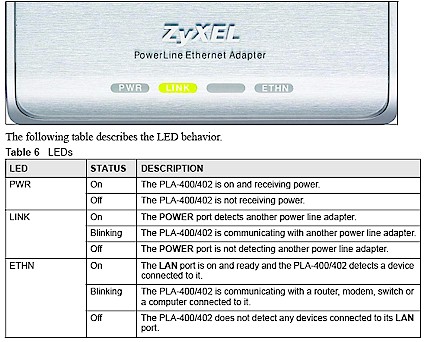
Figure 1: PLA-400 LED description
Input line voltage is spec’d at 100 to 240 V AC and 50 or 60 Hz, so with the proper line cord, the device can be used worldwide. Although HomePlug AV can support up to 64 devices on a network, a note in the 400’s User Manual says only 16 devices are currently supported. Support for 64 will be added in a future firmware update.
Inside Details
Figure 2 is an photo of the inside of the PLA-400. It’s a bit hard to see, but the heart of the product is contained on a connectorized module. The two heatsinks hide the identity of the parts, but one of them for sure is an Intellon INT6000 HomePlug AV PHY/MAC. By the way, those heatsinks really are needed because the PLA-400 gets rather toasty in operation.
Figure 2: PLA-400 board
The underside of the module contains a second Hynix HY57V641620ETP 64Mbit SDRAM chip (for a total of 16MBytes of memory and an ST 25P16V6P 2MB flash chip. An tiny AC201 chip is on the main board under the module, which from the board traces, looks like it handles the 10/100 Ethernet interface.
Because I’ll later show some performance data for the Zyxel PL-100 Homeplug 1.0 + Turbo adapter that Zyxel was kind enough to also provide for my interoperability and coexistence tests, Figure 3 shows its innards. As with almost all HomePlug products, it also uses Intellon silicon, this time the INT5500CS HomePlug 1.0 with Turbo chipset, consisting of an INT5500 MAC/PHY and INT1200 analog front end.
Figure 3:PL-100 board
The 5500 chipset needs no external memory, so the only other chips present are an Analog Devices AD8018 5 V, Rail-to-Rail, High Output Current, xDSL Line Driver Amplifier and Realtek RTL8201CP Single-Port 10/100M Fast Ethernet PHYceiver.
Setup And Administration
Like all powerline network adapters, the PLA-400’s come set so that they will just plug and play. If you want to change the default password to keep your powerline network all to yourself, you’ll need access to a computer running Windows XP (only) and that has Microsoft.NET 1.1 installed. Don’t worry, if your machine doesn’t have.NET already installed, the Zyxel CD has a copy that it will install for you.
Figure 4: PLA-400 Configuration Utility Configuration Screen
Figure 4 shows the Configuration screen where you can change the Network Password from its default of "HomePlug", which is not shown. You can change the password on the adapter that the computer running the utility is connected directly to. But, as a security measure, you need to enter the DAK (Device Access Key) found printed on the label on the bottom of each PLA-400 if you want to change other adapters on the network.
The Firmware screen (not shown) is used to upload firmware updates, but doesn’t show the current firmware revision. You need to click the little page icon in the upper right-hand corner to bring up that information (Figure 5). Note that the PLA-400’s firmware isn’t the latest, which according to Intellon is 1.4.5.
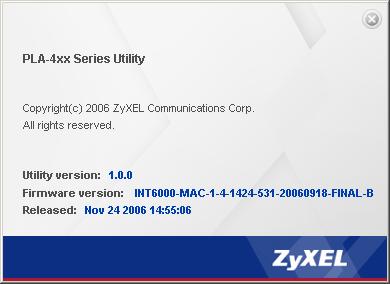
Figure 5: PLA-400 Configuration Utility Info screen
The last screen is the Network Information screen (Figure 6). It provides only a look at the transmit and receive rate, which are the physical layer (PHY) rates, of course.
Figure 6: PLA-400 Configuration Utility Configuration Screen
The utility doesn’t provide any signal level or "quality" information like the Netgear XE104’s utility, nor does it provide VLAN or QoS controls or a web admin interface like those on the Corinex AV200. So the lack of features, plus the.NET requirement add up to the Zyxel utility not being one of my favorites.
Performance
For the PLA-400’s powerline’s performance testing, I used the same five test locations around my home that I used for the HomePlug Turbo Roundup and Corinex AV200 testing. Go here if you want the details on the locations and distances.
I used Ixia’s IxChariot and set up two copies of the standard throughput.scr script to run simultaneously, one from the IxChariot console to a remote endpoint (for transmit), and the second with endpoints swapped (for receive). I used TCP/IP, changed the file size to 300,000 Bytes from the 100,000 Byte default, and set the scripts to run for one minute.
Figure 7: PLA-400 Performance comparison
Figure 7 shows the results for the PLA-400 along with results from Zyxel’s PL-100 HomePlug 1.0 plus Turbo adapters and the Corinex AV200 DS2-based product. (I’ll explain the "alt. Loc. 4" bars shortly.) As expected, HomePlug AV (HPAV) has higher maximum throughput (Location 1 results) than HomePlug Turbo (HPT).
But the more significant news is that HPAV maintains higher throughput in more test locations than HPT. The maximum throughput percentage loss from Location 1 for HPAV is 82% in Location 4, but is below 50% in all other locations. HPT’s maximum loss (again in Location 4) is 90% and is above 70% in all other locations.
I’ll be doing more of an in-depth comparison of HPAV and DS2 powerline technologies in a future review. However, Figure 7 shows that while the Corinex AV200’s best-base throughput is 20% higher than the PLA-400’s, it doesn’t maintain that advantage in the other test locations. The AV200’s worst-case loss (Location 4) is 95% and the other locations’ losses are 58% or higher.
Figure 8 shows an IxChariot plot of the simultaneous receive and transmit runs for the PLA-400 in Location 1 so that you can see the throughput variation.
Figure 8: PLA-400 Location 1 throughput
Now for the "alt. Location 4" explanation. In past powerline testing, I’ve never had much luck with getting throughput to change by doing the ol’ run-the-hairdryer test for noise injection. But this time, I accidentally discovered two noise sources that are quite effective in reducing throughput.
Location 4 is at a kitchen desk area where our cordless phone system base station and cell phone charger are located. On a hunch, I pulled both of them while running the Location 4 test. Pulling the cordless phone base station had no effect, but pulling the cellphone charger caused the ~20% jump in Location 4 throughput that is recorded in the "alt. Location 4" line in Figure 7 for both the PLA-400 and PL-100. Needless to say, I’ll be conducting future Location 4 powerline testing without the cell phone charger plugged in!
I discovered the other noise source while running tests late one afternoon. It was getting dark, so I had turned on a halogen floor lamp that is on a dimmer. I had started to run tests on the PL-100 and results were coming out about half of previously tested products. When I reran the tests the next morning, the results came in about equal to previously-tested HPT products. It took awhile, but the light finally dawned and further experiments confirmed the 50% throughput reduction (in Location 1) caused by the dimmer for HPT.
When I tried the deadly dimmer on the PLA-400 pair, however, I saw only about a 10% throughput reduction. Note that all of the testing represented in Figure 7 was done with the light (and dimmer) turned off.
Interoperability And Coexistence
When I asked Zyxel to send a pair of PL-100’s for testing, they said that they would not work with the PLA-400. I thought that this was odd, so went directly to Intellon—the maker of the chipsets in both products—for confirmation. Intellon confirmed that while HomePlug Turbo would interoperate (connect) with HomePlug 1.0 products, HomePlug AV products will not interoperate with either earlier HomePlug technology. The reason was that they (the HomePlug Alliance, Intellon or both) did not want to "burden" HPAV with having to slow down to accommodate the slower devices.
Instead, HomePlug/Intellon opted to ensure that HomePlug 1.0, HomePlug 1.0 plus Turbo and HomePlug AV networks could peacefully coexist when used together in a typical home. This means, for example, that if you were already using HomePlug 1.0 or Turbo in your home and subscribed to a service that used HomePlug AV to distribute streaming content from a central set top box to slave boxes in your home, that both sets of connections would be able to work.
But as much as I like the rosy picture painted by the marketing folks, I ran coexistence tests to see how nicely the HomePlug family of technologies played together.
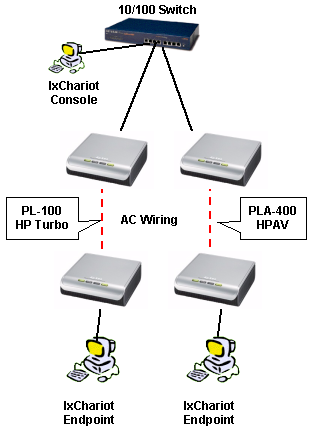
Figure 9: Powerline networking coexistence test setup
The three computers in Figure 9 were all set to different static IP addresses in the 10.168.3.X subnet and all adapters were plugged directly into outlets in my office lab (Location 1). All adapters had default network passwords for the results shown. But I also did a quick run with different network passwords for the AV pair, with no change in results.
I modified the IxChariot script used for the throughput testing so that in one case I gave the PLA-400 test pair a 20 second head start in one case and the PL-100 the head start in the other. I also had both scripts send data from the IxChariot console to the remote endpoints instead of one receive and one transmit used in the performance tests.
Figure 10: HomePlug Turbo / AV Coexistence – Turbo first
Figure 10 shows that the HomePlug Turbo pair starts at ~27 Mbps. But when the HomePlug AV pair kicks in, Turbo throughput immediately drops to 10 Mbps, with the AV pair running at around 18 Mbps. This represents an approximately 63% drop for Turbo.
Figure 11: HomePlug Turbo / AV Coexistence – HPAV first
Figure 11 shows that the HPAV pair starts out at around 43 Mbps, but drops to the ~18 Mbps seen in Figure 10 once the Turbo pair starts running—a 58% drop. Note that while the IxChariot script starts the Turbo pair right at the 20 second mark, throughput takes a few seconds to ramp up.
The takeaway from this coexistence test is that it confirms that both HomePlug Turbo and AV networks can simultaneously operate without the destructive bandwidth battle I saw when I checked DS2 and HomePlug Turbo coexistence (refer to Figure 19 in the AV200 review). But the mechanism that allows Turbo and AV to coexist isn’t very efficient, since both technologies give up about 60% of their normal throughput when running concurrently.
Closing Thoughts
It appears that with HomePlug AV, the HomePlug folks finally have a technology that has a shot at being able to deliver high definition content around a home. AV not only has the >20 Mbps throughput needed for lightly-compressed HD streams, but it maintains that throughput better than previous technologies, at least in my test environment. If HPAV can do this consistently across a wide range of operating environments, it could have a leg up on DS2’s 200 Mbps technology, which lost more throughput in the same test locations.
Figure 12: Throughput with four HPAV streams
The other thing that might give HPAV an edge is shown in Figure 12. It shows the results of an IxChariot test with four simultaneous TCP streams—two transmit and two receive—each running at ~18 Mbps! While this is a bit shy of the 20 Mbps frequently mentioned as needed for HDTV streaming, it should be fine for streams coded with H.264 / MPEG-4. So under best-case conditions, HPAV might actually be able to support a couple of HD streams with some bandwidth left over for web browsing and email—at least in my home!
Note also that the top total throughput number of 74 Mbps is higher than the 58.5 Mbps shown in Figure 7, which had only one transmit / receive pair running. What this—plus the coexistence test results—tells me is that either the HPAV bandwidth allocation algorithms are purposely leaving bandwidth unused, or that there is more work to be done to make them more efficient.
Moving on, pricing actually isn’t too bad, especially when you compare the cost of setting up a dual-band draft 11n wireless network (currently around $300 for the router and $130 per Cardbus card). Street pricing for the PLA-400 will be $80 – $85 when the product gets into stock by the end of this month (February 2007). This is only $20 more than the Zyxel HomePlug Turbo PL-100 and only $10 – $15 more than street pricing for Netgear’s HomePlug Turbo XE104.
The bad news is that the "coexistence" of the HomePlug family of technologies appears to waste a lot of bandwidth. So while your existing HomePlug stuff won’t stop working entirely if you add HomePlug AV to handle video streaming, there might not be enough bandwidth to let both work transparently to each other.
It took damned long enough, but HomePlug AV is finally here and looks like it can be a contender for bringing a high-bandwidth network connection to an outlet near you. If you don’t need to tweak its out-of-the-box settings, Zyxel’s PLA-400 is definitely worth a look.