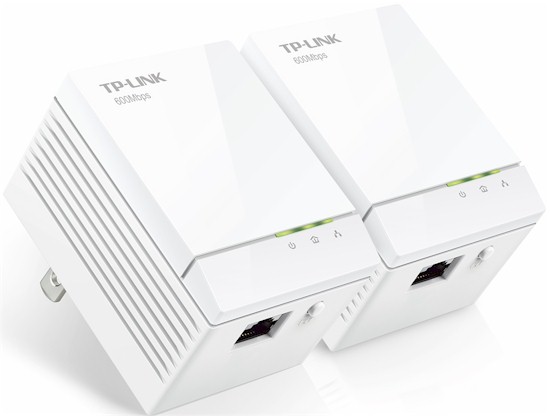
| At a glance | |
|---|---|
| Product | TP-LINK AV600 Gigabit Powerline Adapter Starter Kit (TL-PA6010KIT) [Website] |
| Summary | Compact “600 Mbps” HomePlug AV2-SISO adapter kit based on Qualcomm Atheros QCA7450 / AR1540 chipset |
| Pros | • Very high throughput • Gigabit port • Very compact |
| Cons | • Utility doesn’t detect other flavor adapters |
Typical Price: $203 Buy From Amazon

| At a glance | |
|---|---|
| Product | TP-LINK AV500 Nano Powerline Adapter Starter Kit (TL-PA4010KIT) [Website] |
| Summary | HomePlug AV500 Adapter set with 10/100 port in compact form factor based on QCA AR7420 / AR1540 chipset. |
| Pros | • Very inexpensive • Very compact |
| Cons | • Utility doesn’t detect other flavor adapters • 10/100 Ethernet |
Typical Price: $35 Buy From Amazon
Introduction
Our last Homeplug review of Linksys’ PLE500 and ZyXEL’s PLA5205 was our first look at Homeplug AV2-500 designs using Qualcomm Atheros’ (QCA) QCA7450 / AR1540 HomePlug AV2 chipset. Whether the label on the box says "500 Mbps" or "600 Mbps", I generally have considered products using this SISO chipset equivalent to previous-generation Homeplug "AV 500" products. But based on the results of this review, I may have to reconsider that position.
The two objects of our attention this time are two TP-LINK powerline adapter sets. The TL-PA4010KIT at around $40 is a top-seller on Amazon, most likely due to its low price. The TL-PA6010KIT is about twice as expensive, which seems a lot to pay for stepping up to a Gigabit port vs. the 10/100 on the TL-PA4010. But QCA7450 / AR1540 based adapters seem to all carry a higher price tag than the older AV500 type.
The photo of the two adapters below shows they have the same footprint, but different thicknesses. If the PA6010 had to be bigger, TP-LINK chose the right dimension to grow it in. Outlet placement is near enough to the top edge on both so that neither will block the second socket in a standard duplex wall outlet. It is shocking how small these adapters are. Both really do have a footprint smaller than a credit card.

TP-LINK TL-PA4010 & TL-PA6010
The photo below shows both adapters have non-polarized two-prong plugs, making installation more flexible than for adapters with three prongs. The serial number labels show both adapters operate over a 100 – 240 VAC range.

TP-LINK TL-PA4010 & TL-PA6010 plug side
The indicators and buttons are the essentially the same for both products, with minor differences in physical placement. The Green / Amber / Red connection quality feature found on other current-generation adapters is not supported on either of these. That’s ok by me; I haven’t found it to be very helpful anyway.
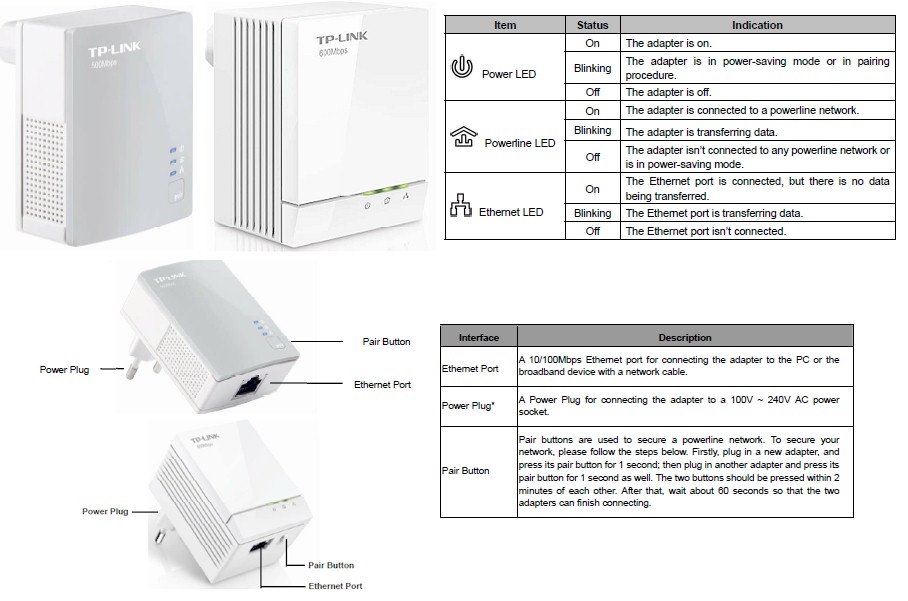
TP-LINK TL-PA4010 & TL-PA6010 ports and indicators
Note that TP-LINK also sells individual TL-PA4010 adapters, but the TL-PA6010 comes only in a kit of two.
Inside
Both of these little suckers didn’t yield to my arsenal of prying tools, so no inside photos. I asked TP-LINK to ID the chipsets used, but they didn’t respond. That’s ok, since it’s pretty obvious that the TL-PA4010 uses the QCA7420 / AR1540 combo and the TL-PA6010 the QCA7450 / AR1540. This makes the former an AV500 class and the latter an AV2-500.
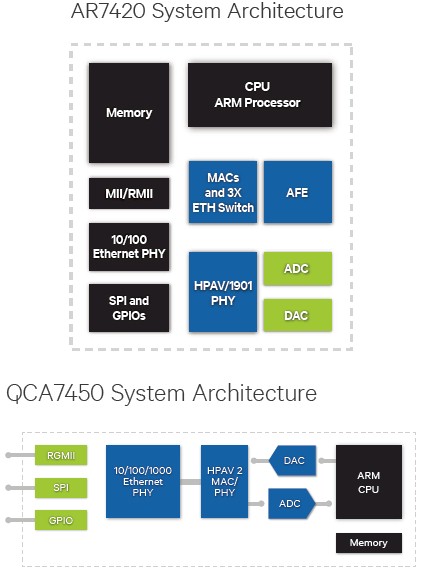
Linksys PLE500 and ZyXEL PLA5205 inside
For a brief overview of how HomePlug AV2 works, hit the HomePlug AV2 Head-to-Head.
Admin
Like HomePlug AV, AV2 devices are protected with 128 bit AES encryption and come set with the same default key, so you can just plug and play.
All AV2 devices have buttons that can be used to change the security code. Setting the code works like setting up a Wi-Fi WPS connection. You press the button on one device until a LED starts blinking. You then have two minutes to press the button on a second adapter to complete the setting.
Each adapter kit came with a utility that is the same we found in the TL-WPA4220KIT Range Extender kit. The Device Information screens for the TL-PA6010 on the left and TL-PA4010 on the right show the firmware revisions.
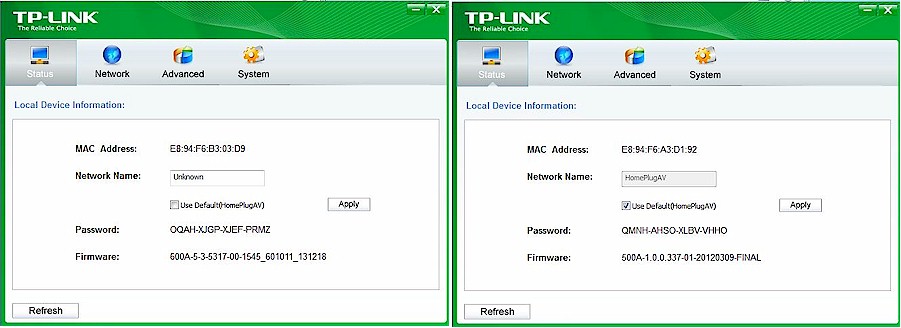
TP-LINK Utility Device Info
The TL-PA6010’s utility is newer than the TL-PA4010’s and you can’t have both versions installed simultaneously. But I found that each version will see only its flavor adapter and will show only the adapter directly connected to the computer running the utility. So the Utility’s Network tab isn’t that useful.
The screenshot below shows the link rate I got from the TL-PA6010 when it was connected to another TL-PA6010 plugged into the same outlet. The Modify button doesn’t adjust link rate; it just lets you change the device name.
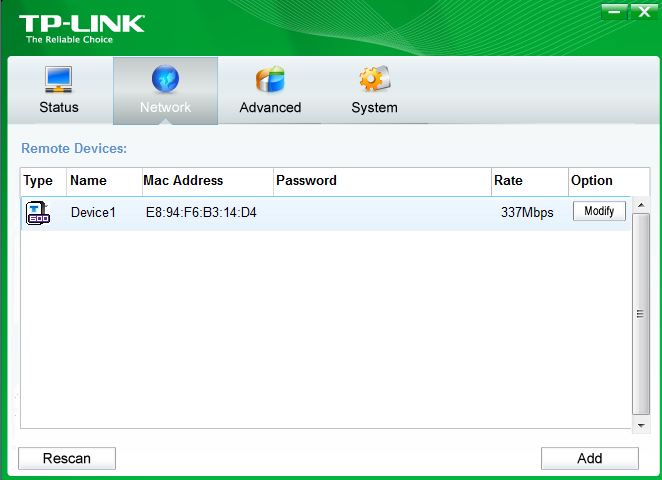
TP-LINK Utility Network tab
The Advanced tab lets you mess with QoS settings; proceed at your own risk. I left settings at the defaults shown.
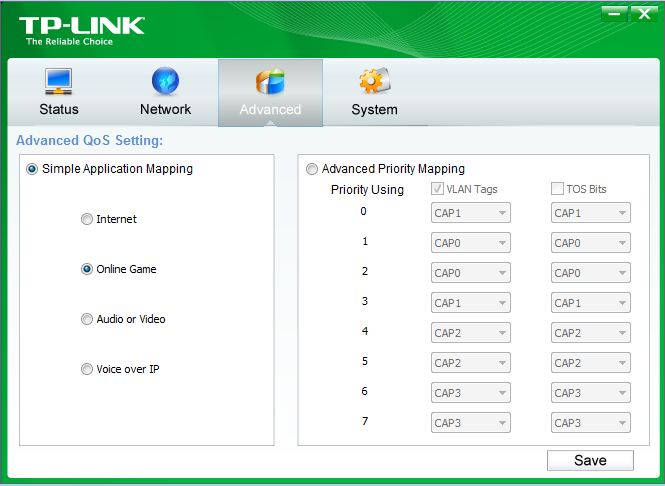
TP-LINK Utility Advanced tab
The System tab holds housekeeping functions.
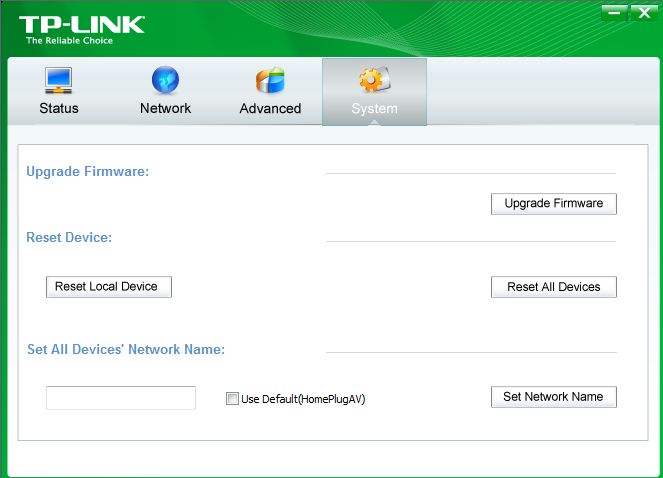
TP-LINK Utility System tab
Performance
I tested both adapters at three locations in my home using this procedure. Pairs of the same make/model adapters were tested with separate up and downlink tests at each of three test locations. Simultaneous up/downlink and four-stream tests were also run at Location A. All results were entered into the Powerline Performance Charts.
Since past experience has shown that powerline throughput varies with distance, I used the Performance vs. Location view to compare performance. I included only the two TP-LINK adapters for the comparison. We’ll use the new Powerline Adapter Ranker later for wider comparison.
The Downlink Throughput plot below shows the TL-PA6010KIT pair outpacing the TL-PA4010KIT by a significant margin in all three test locations. The 263 Mbps Location A throughput is the highest downlink throughput we have ever measured from any powerline adapter!
Granted, this same-outlet test isn’t likely to be encountered in actual use. But this test shows the high throughput the product is capable of and it is run for all adapters. Even the more realistic scenario Location C test yielded 140 Mbps. That’s real, useful throughput, folks, not link rate.
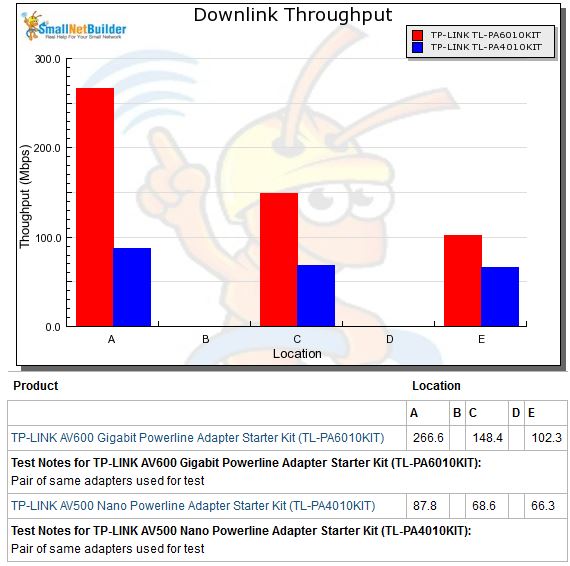
Downlink throughput comparison
The uplink chart shows similar and even higher results than downlink. Location A throughput reaches a new Homeplug high of 267 Mbps! Note even the worst case Location E comes in just over 100 Mbps!
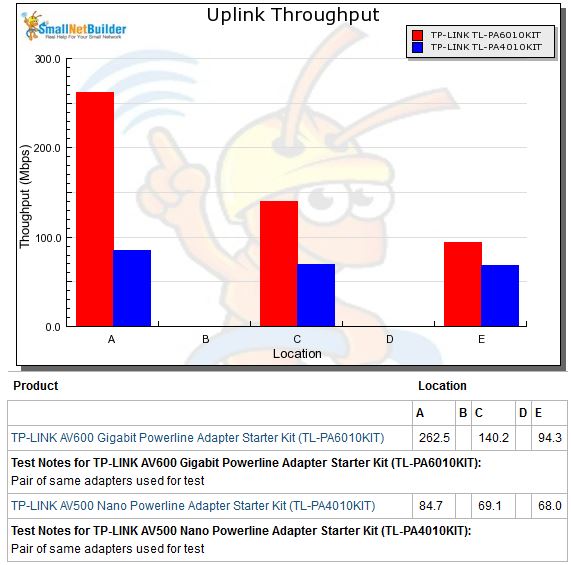
Downlink throughput comparison
The IxChariot plots for the TL-PA6010KIT are very informative. The composite plot below for downlink tests shows some rate adaptation occuring in the early part of each test. The big jump for the Location A test at around the 5 second mark is an IxChariot effect from Nagle’s algorithm we see also when testing 802.11ac adapters. It indicates a product pumping data at a very high rate.
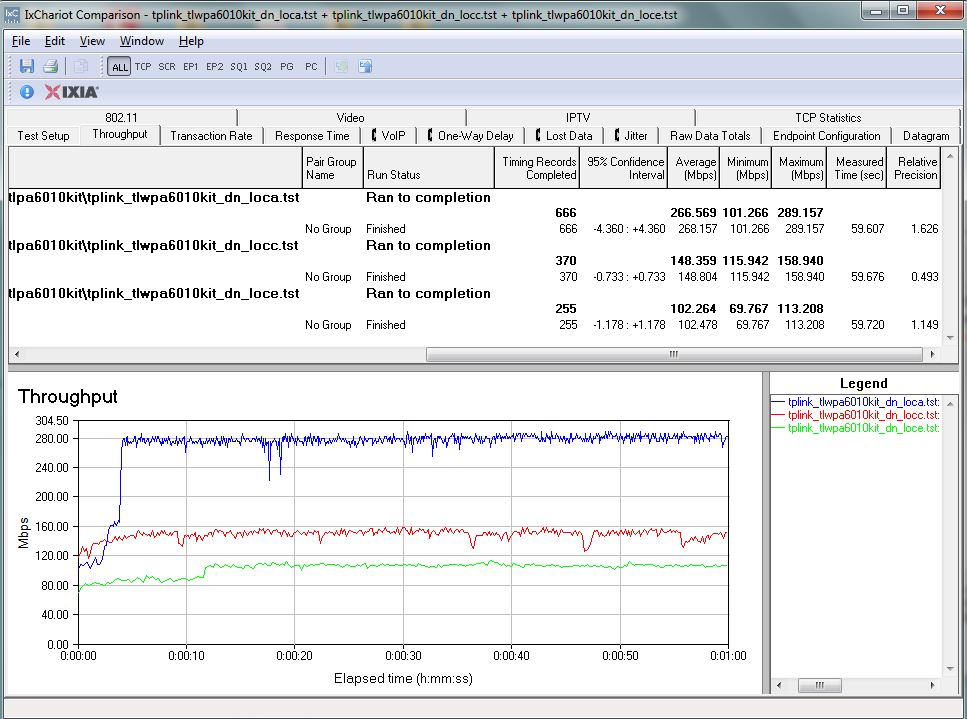
IxChariot downlink summary – TP-LINK TL-PA6010 pair
I could see the rate adaption in action when noise sources (those damn little wall-warts!) were plugged in and out. I could plug in a wall-wart and watch throughput take an initial hit, then slowly climb back toward, but never reach, its previous level. Still, some throughput recovery is better than none!
The TL-PA4010 pair composite downlink plot has the narrower spread among locations that is characteristic of AV500 products.
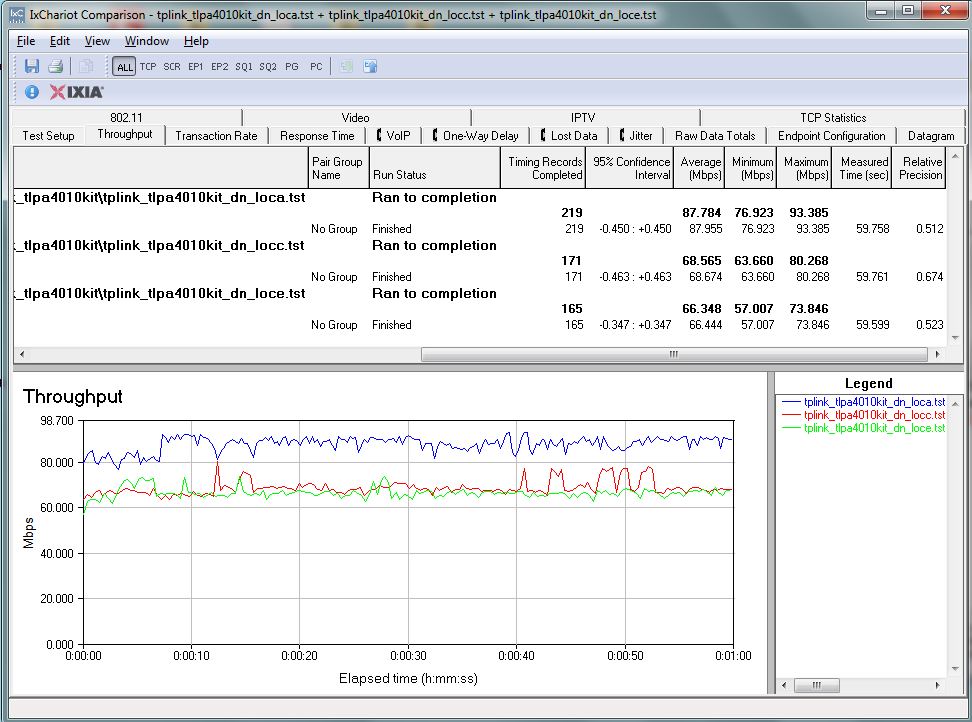
IxChariot downlink summary – TP-LINK TL-PA6010 pair
The TL-PA6010’s simultaneous up / downlink plot is also interesting for its remarkable symmetric throughput sharing between up and downlink.
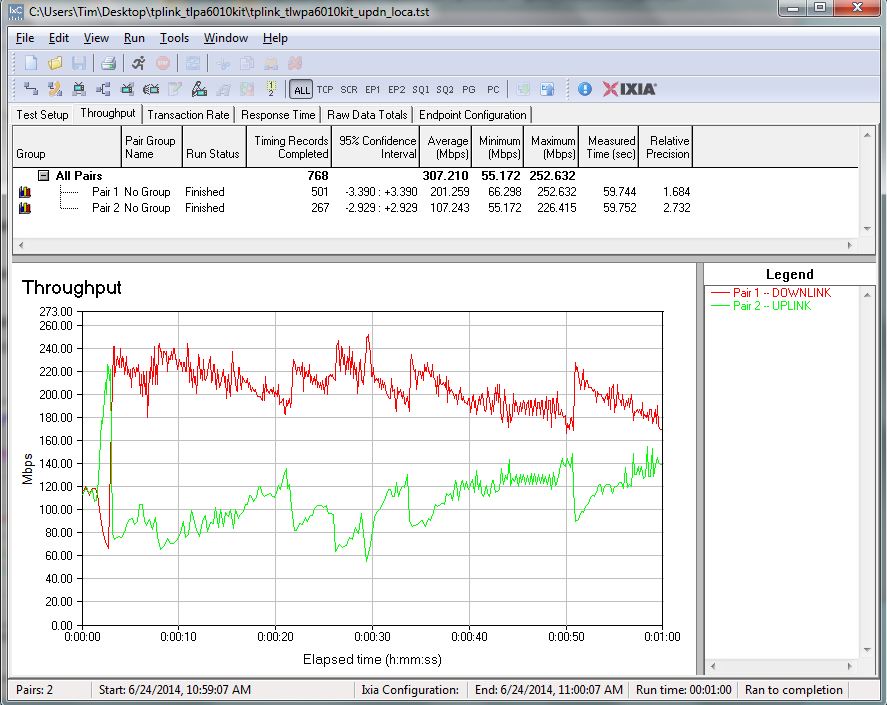
IxChariot up / downlink summary – TP-LINK TL-PA6010 pair
We normally see more lopsided throughput allocation, such as seen in the TL-PA4010 pair plot below.
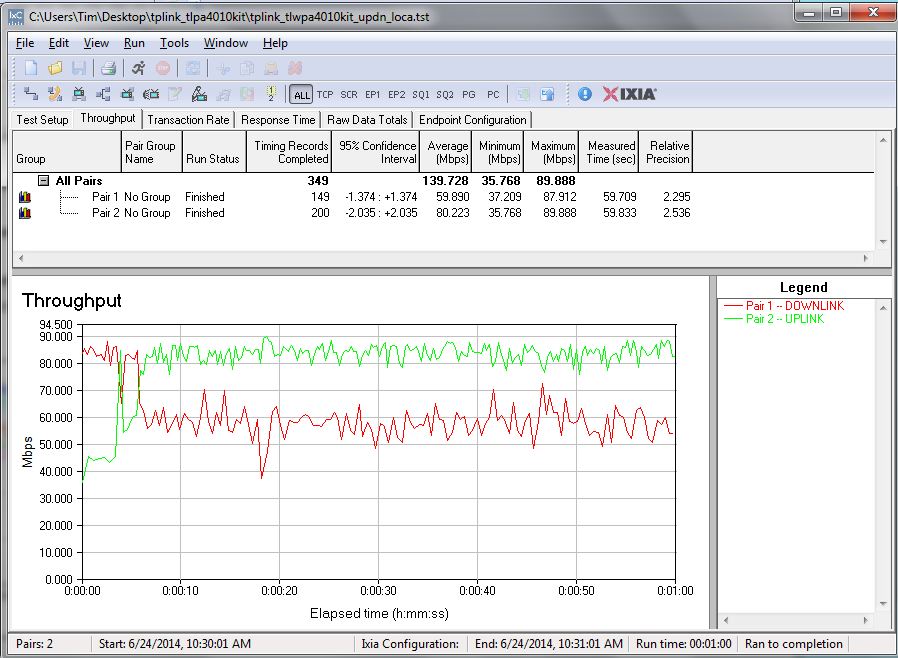
IxChariot up / downlink summary – TP-LINK TL-PA4010 pair
Closing Thoughts
The new Powerline Adapter Ranker places the TL-PA6010KIT in the #1 position among AV2-500 class adapters, with the Linksys PLEK500 and ZyXEL PLA5205KIT pairs tied for #2 rank. Although all three products have average up downlink throughput > 100 Mbps, the TLPA6010KIT’s performance had enough of a margin to make it a clear winner.
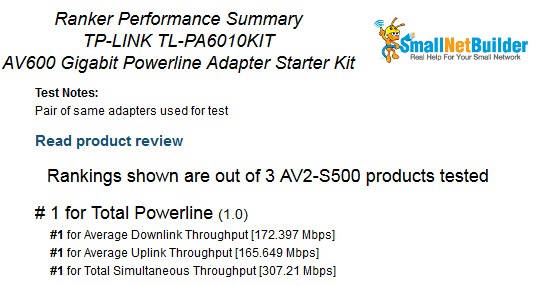
TP-LINK TL-PA6010 Ranker Performance Summary
The performance differences are not as great among AV500 class devices, even though they use a mix of QCA chipsets. So ranking is more of a numbers game, even though the Ranker now requires performance differences greater than 5% to trigger a difference in ranking. Still, the TL-PA4010KIT managed only a #5 rank out of 9 products tested and that’s with two products tied for #2 and two tied for #3 ranks.
Comparing the Ranker Performance details of one of the #2 ranked competitors, we see the reasons for the TL-PA4010KIT’s lower rank.
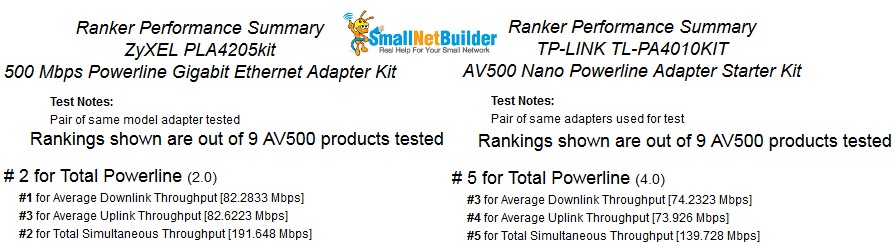
TP-LINK TL-PA4010 Ranker Performance Summary Comparison
AV2-500 adapter prices have come down from the $120 asked for the first adapters about a year ago, to closer to $80 today. Still that’s a 2X premium over many AV500 designs, some of which have Gigabit ports.
But if you want both a Gigabit port and enough throughput to make good use of it, TP-LINK’s TL-PA6010KIT seems a clear choice to me.
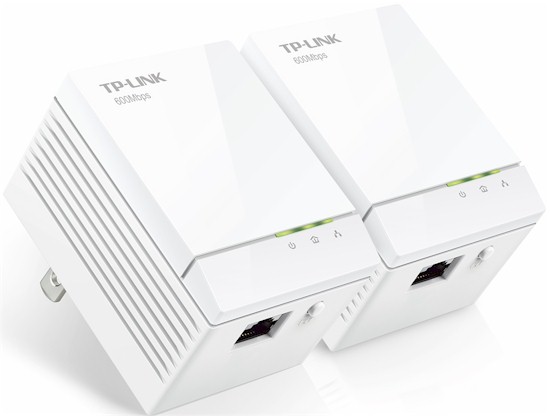 Buy AV600 Gigabit Powerline Adapter Starter Kit from Amazon
Buy AV600 Gigabit Powerline Adapter Starter Kit from Amazon
