Introduction

| Mirra Personal Server | |
|---|---|
| Summary | Networked backup, file sharing and remote file access device. WinXP / 2000 only. Comes in 120, 160, 250, 400 GB versions |
| Update | None |
| Pros | • Robust backup for WinXP and 2000 machines • Browser-based remote access to shared files that works through router firewalls |
| Cons | • XP and 2000 only • Can’t be used as networked storage |
Whenever a company approaches me with a new Networked Storage (NAS) device, one of my first questions is usually “Do you bundle a backup application with it?” This is because I’m a firm believer that automatic backup should be one of the primary applications of these products – especially for anyone using their computer(s) for business purposes.
I was happy to find that Mirra’s Mirra Personal Server – which is not a NAS device in the classic sense – handles backup chores with ease, but puzzled that it doesn’t provide the most basic of file serving capabilities…
Basic Features
The Mirra appliance is attractively packaged in a charcoal grey and silver plastic enclosure that’s considerably larger than your average consumer networking device. (Think tall, slim toaster and you’ll have the proper mental image.) Though it can be laid on its side, you can tell the Mirra is intended to stand vertically.
Despite the many connectors in its front and rear panels (more later), the only connectors that you’ll need to deal with are the power connector and 10/100 Ethernet jack. The Mirra communicates status via unmarked amber and green front panel LEDs – which flank the single Power button – and a built in speaker that’s used to play a startup tone when it’s ready for business.
Technical Details
Mirra’s product is really a networked application with client, server and web service components. The server portion is the Mirra appliance, which is based on a VIA mini-ITX computer, running a customized Debian Linux-based disto. The client is an application built on Microsoft’s.NET 1.1 (now there’s an interesting combination of technologies!), which is foisted upon (uh…make that automatically installed) every WinXP or 2000 computer that wants to partake of Mirra’s file serving magic. No details are available on the web service part of Mirra’s magic, other than it seems to work well through normal NAT-based router firewalls.

Figure 1: Inside the Mirra appliance
The computer uses a VIA EPIA mainboard based on a VIA Eden ESP 5000 processor, which sports a 100/133MHz Front Side bus. The computer has a full complement of ports (including audio, TV out, video and four USB), but all are considered off-limits to users. Some are blocked by (removable) plastic caps, while others are hidden behind a thin plastic sheet glued onto the rear connector panel. Actually, the USB ports at some point may become active, but Mirra has no definite plans for them just yet.
The box comes in 80 and 120GB flavors, with my review unit being the former and using a Western Digital Caviar WD800BB 80GB 7200RPM drive. Since the only noise sources are the hard drive and power supply fan, the Mirra is actually pretty quiet in operation and didn’t add appreciably to the fan drone from the other stuff in my office.
TIP: Adventurous souls who don’t mind voiding their warranty can pry off the cap on the rear panel video connector and peel down the plastic sheet over the keyboard and mouse connectors and get right to the Debian login prompt. But you’ll first need to get past the login, which didn’t yield to any of the obvious combinations I threw at it!
Setup
Setup is very straightforward. You connect the Mirra appliance to your LAN via its Ethernet port and power it up. When it’s ready for action it plays a little tune and you can go ahead and install the client application on one or more WinXP or 2000 computers. You need to enter a license key during each install, but there’s no limit on the number of computers you can install the client on.
The trickiest part of the install for me was having the client and the Mirra appliance find each other. The discovery process uses broadcasts on UDP port 19430, which it turns out were being disrupted somehow by my aged, but trusty NETGEAR RT338 ISDN router.
After some head scratching by both Mirra support and myself, I was finally able to work around the problem by connecting the Mirra box and its clients behind another router that I connected to one of the RT338’s LAN ports. I was pleased to find that the cascaded routers didn’t interfere with any of the Mirra’s Internet-based features and that I didn’t have to open any router ports either.
TIP: Running WinXP’s Internet Connection Firewall or ZoneAlarm on a PC will interfere with its ability to communicate with the Mirra appliance. Fortunately, version 1.1 will detect whether either is in use and guide you through adjusting them so that Mirra can do its thing.
Once the client PC and Mirra box were on speaking terms, I was able to get to the Status page of the client app. (Figure 2).
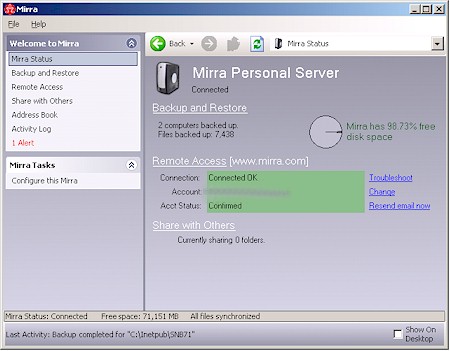
Figure 2: Mirra status
Though Mirra says you don’t have to use its Internet-based Remote Access and File Sharing features (more later), you’ll need to activate an account with Mirra in order to get firmware and application updates. This is done by entering your email address in a Mirra client window and responding to a confirmation email you’ll receive to complete the process.
Mirra in Action – Backup and Restore
Once you’re installed and registered, you can use Mirra’s three main features:
- File Backup and Restoration
- Remote Access
- File Sharing
Before I describe the first two bullet points, I want to take a minute to focus on the third. You might think that “file sharing” means that Mirra can provide networked, shared storage space for network users, but it can’t. The only files Mirra will hold are those that already exist on one of its client PCs and that are transferred to Mirra via its client application. This is a subtle point, and one that might be missed by prospective buyers. But make no mistake that acting as a plain NAS device is not among this “digital file genie”‘s wishes to grant.
The other thing that Mirra doesn’t provide is access to stored files via either normal Windows, Appleshare or SMB-based networking. The only way to get to files stored on Mirra is via the WinXP / 2000-only Mirra client application or its web-based remote access and file sharing features. This also means that you can’t stream or access audio, image or video files directly from Mirra either.
What Mirra does very well, though, is automatic backup. Once you tell it what to save via its Backup and Restore function (Figure 3), Mirra quietly and automatically takes care of backup chores.
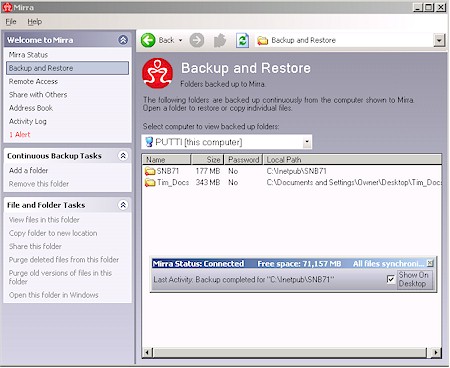
Figure 3: Mirra client application backup screen
Figure 3, by the way, shows the new “progress bar” in its detached mode which, though somewhat largish, is thoughtfully displayed semi-transparently. I really found this bar useful during the initial backup – which can take quite awhile if you are backing up a lot of data – so that I could check in on what exactly was happening.
Even though all interaction with the backed-up files is done via the Mirra application, the originals can be freely accessed by normal Windows methods. Backed-up files and folders are marked with a little red Mirra stamp and up to eight versions can be restored via the client app’s File History screen (Figure 4).

Figure 4: Mirra file history
You can either restore a version to its original location or copy it to a different place. Note that even though the restore option doesn’t have a confirmation step, you can just go back and restore another version if you make a mistake.
A couple of points are worth noting for the Backup and Restore feature. Any backed-up folders can be accessed by other local Mirra users by default. You have the choice of password protecting backed-up folders, but only when you first define them. If you later decide you want to add backup folder password protection, you’ll need to delete the folder and re-select it. This isn’t a big deal for a small folder, but could take awhile for a large folder of jpeg images, for instance.
You should also note that you have no control over the frequency or timing of backups. The only way to control when files are backed up would be to back up a particular folder, then copy files to it when you want them backed up.
Mirra in Action – Remote Access and File Sharing
Mirra’s two other tricks are both web-based and are basically the same feature with different access rules. Both Remote Access and File Sharing make the files in folders you select available via any web browser. Files selected for Remote Access are accessible only by you while those chosen for File Sharing can be accessed by anyone you choose. Any files chosen for remote access or sharing, however, must first be chosen for backup, i.e. reside on the Mirra appliance.
Using the feature is easy. The desired files are selected via the Remote Access and File Sharing functions in the Mirra client app – both of which are similar to the Backup and Restore screen.
The main difference between the two functions is that File Sharing requires the additional step of entering the email addresses of the people to whom you want to grant file access. Each lucky person will receive an HTML-format email similar to the one shown in Figure 5.

Figure 5: File sharing invite email
This email can include a personal message and a “description” that you enter along with the email addresses. But the subject line of the email I received when I added myself to the valid File Sharing users was a curt “Shared files from higginst” (my Mirra user name) with a From address of [email protected] (though the Reply To header contained my email address).
If I hadn’t expected that the mail was coming, I probably would have deleted it as spam. Given the wide use of spam-filtering techniques and caution about opening unexpected suspicious email that is finally being exercised by many Internet users, I think Mirra needs to work on their File-sharing announcement method a bit. I think the option of copying the account registration link into my own email and sending it myself would be a simple solution.
Note that folders enabled for Remote Access can be easily disabled and re-enabled, but doing this for Shared Folders isn’t as easy. You can stop sharing a folder via a simple click in the Mirra client application and no notification is sent to sharees. If you want to start sharing the same folder again, though, you have to go through the whole email notification routine again.
Fortunately, you can add sharees to existing shared folders and only the added people will get an email. You can also remove sharees from a shared folder, but they’ll receive no notification that their access privileges have been revoked.
Mirra in Action – Using Remote Access and Sharing
Anyway, once you get past the setup, all file access is via Mirra’s website, which handles communication between the user and your Mirra appliance. Figure 6 shows a view of the folders that I enabled for Remote Access.
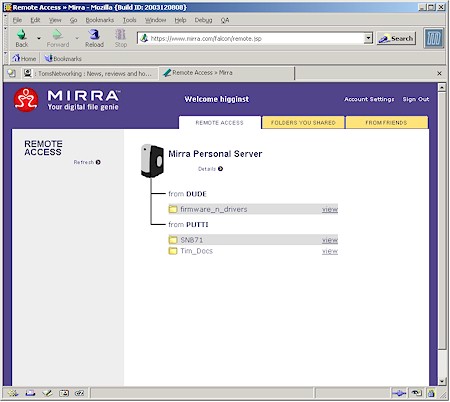
Figure 6: Remote Access via the Web
You can see I enabled Remote access for files on two different computers, which are shown in a familar tree-type view. This high-level view of the shared folders is generated from the only thing stored on Mirra’s servers – the directory information for the files backed up to the Mirra appliance.
Once you click to view the files, Mirra’s servers contact your personal Mirra appliance to temporarily upload the actual files for viewing or download. If there’s an Internet connection problem between Mirra’s data center and your personal Mirra, you’ll be told that there is a problem and that you might not be able to view files. If you still click on the View link, Mirra’s servers will dutifully give it a try for a minute.
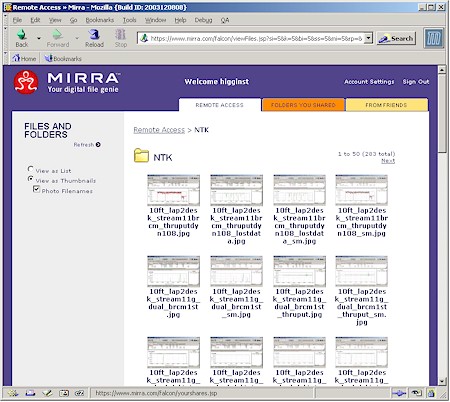
Figure 7: JPEG thumbnail view
One of the improvements in version 1.1 is the auto-creation of thumbnails. But since I found this worked only with JPEG files (I also tried GIF and PNG formats), the feature will be useful primarily to folks who want to share digital photos. Note that file listings for both the Remote Access and File Sharing features are sorted in alphabetical order only and file creation / modification date info isn’t available.
I’ll wrap up this section with two functions I haven’t touched on – the Address Book and Activity Log. The Address Book is intended to be a convenience for sending File Sharing invitations to friends and family, but it needs work. It doesn’t automatically save email addresses you enter when sending a File Sharing invite and can’t import Address Books from Outlook or other applications.
The Activity Log seemed to faithfully log all Backup and Restore related activity. But I couldn’t find entries for any Internet-related activity including check-ins with the Mirra mother ship, or accesses / downloads of Remote Access or Shared files. I’d definitely like to see this information added in a future release, as well as the ability to save the file to a syslog server or even as a text file somewhere.
Performance
Since the Mirra appliance can’t be accessed via any method other than its own application, I could only judge file transfer speed by timing how long it took to back up folders. Mirra says that backing up a gigabyte of data takes “approximately one half-hour”, but my tests show much better performance.
My test involved backing up three different folders on a 2.4GHz Pentium 4 running WinXP Home SP1 with 504MB of RAM and a 80GB NTFS formatted Maxtor DiamondMax Plus 9 ATA/133 drive. This computer was connected to the Mirra appliance via a 10/100 switch, and no other applications were active on the computer being backed up.
I ran each test twice by removing the backup with the Mirra client, then adding it back in. I started timing the transfer when the Mirra client showed that file transfer had started and stopped timing when the client showed no further transfer activity. Folder contents included a mix of file types including large JPEG images and many compressed (ZIP) files. Table 1 summarizes the results.
|
WinXP
size |
Mirra client
size (kBytes) |
# of files
|
Avg file size
(kBytes) |
Backup Time (sec.) |
Backup speed
(kBytes/sec) |
|
199 MB
|
203,796
|
16
|
12,737
|
31
|
6574
|
|
339 MB
|
343,563
|
1828
|
188
|
334
|
1029
|
|
1.49 GB
|
1,558,805
|
2383
|
654
|
593
|
2629
|
|
Table 1: Folder Backup Test results
|
|||||
The results show that backup time is difficult to accurately predict, but that there is a definite trend. One could safely conclude that for equal amounts of total data, a smaller number of larger files will back up faster than a larger number of smaller files, but that’s no startling revelation!
However, I’d add that the Mirra’s file transfer speed compares favorably to the approximately 1-2 MBytes/sec turned in by the Tritton ASAP / ioGEAR BOSS NAS devices [revlewed here] that were tested using a similar setup, but different test method.
The other performance observation I can make is related to Mirra’s transparency. Among the files that I had it watch were my Eudora email files. I thought this was a good test because I’m constantly interacting with (and checking) my mail, so the files are constantly being changed.
Mirra basically did its job without interfering with either me or Eudora, though I did notice an occasional pause, presumably because both Mirra and I wanted access to a file at the same time. At no time, however, did Mirra cause Eudora to hang or crash.
TIP: Though I had good luck with auto-backup of Eudora’s mail files, Outlook users won’t be so lucky. Mirra documentation notes that since Outlook locks its files, they can’t be backed up while Outlook is running. As a work-around, Mirra suggests occasionally closing Outlook and leaving your computer turned on to allow Mirra to back up those files.
Closing Thoughts
The Mirra system is an unusual product, both in concept and implementation. The strange part of the concept is that it’s a file server without the ability to share (or store) files via any standard file sharing protocols. One would think that a file server should first and foremost be able to act as networked storage, but the Mirra team apparently doesn’t agree.
The puzzling part of its implementation is that while the server portion is built on an Open Source (Debian / GNU) platform, its client side technology is as closed as it comes (Microsoft’s.NET). The FAQ section of Mirra’s website says they are “currently considering support for additional operating systems”, but creating a client for non XP / 2000 OSes will probably involve major work – so I wouldn’t hold my breath.
A Mirra representitive told me they’ve had surprisingly good sales to small professional businesses, who seem to recognize Mirra for its easy-to-use and robust automatic backup abilities. These folks know that data backup is essential to their businesses, but usually don’t have the time, discipline or technical staff to do it regularly. Mirra is an excellent solution for these folks…at least as far as it goes.
While Mirra is great at automatically gathering files under its protective wing, it still needs to do more in order to be a really be an install-it-and-forget-it backup solution. Mirra’s single hard drive keeps its product cost down, but also is a single point of failure. What’s needed is the ability to get those backed-up files into some form of removable media or at least automatically backed up to another hard drive.
This is where the invisible member of Mirra’s product architecture – Mirra’s online data center – could take on a more important role. It’s not too far a stretch to imagine Mirra offering an Internet-based backup service – perhaps for a monthly charge. Enhancement of its remote access capabilities to include the ability to send files back to a Mirra box would also be valued – and perhaps paid for – by small businesses seeking both convenience and peace of mind.
Your buy decision right now, though, should be based on Mirra’s current capabilities. What it does, it does well. The question is, will this $400 “digital file genie” grant enough of your file serving wishes?
