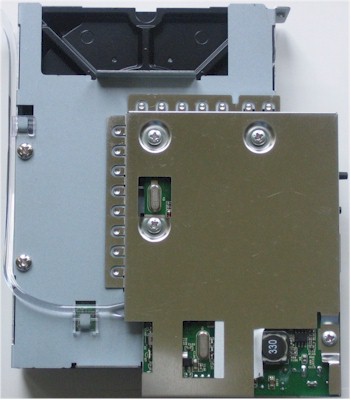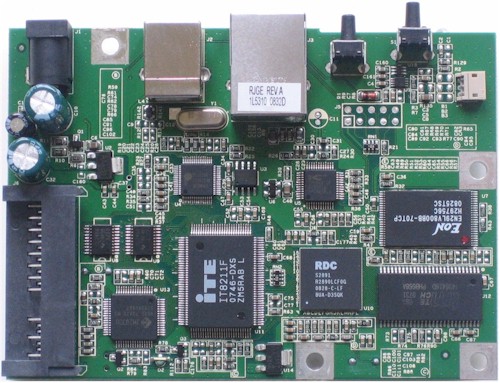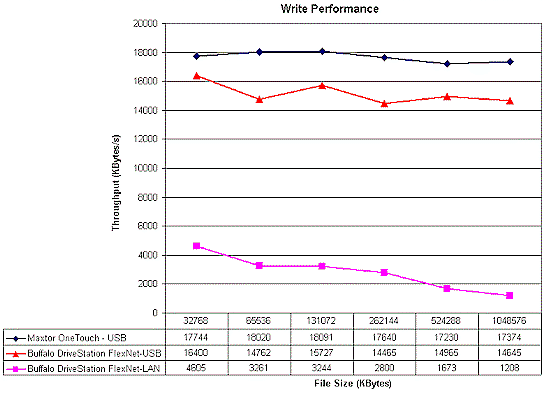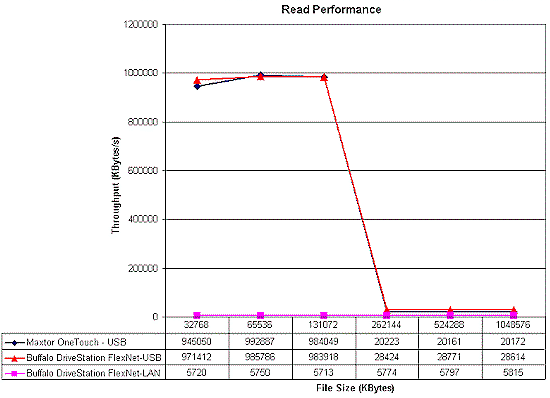Introduction
Updated 12/8/2008: Updated Cons in At-A-Glance Table
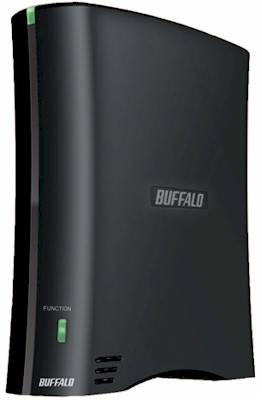
| At a Glance | |
|---|---|
| Product | Buffalo DriveStation FlexNet (HD-CE500LU2) |
| Summary | Easy to use, but slow combination NAS / USB External drive |
| Pros | • Very simple to set up and use |
| Cons | • Low performance • Limited NAS features • Not expandable |
If you’re one of the people who wants a NAS that also can serve as an external USB drive, your options are pretty limited. The options have been LaCie’s Ethernet Disk mini [reviewed] and Ethernet Big Disk [reviewed] or a few drive enclosures from lesser-known manufacturers. But now Buffalo has decided that this market is worth pursuing, with its DriveStation FlexNet.
The fact that Buffalo has put the FlexNet into its DriveStation External (attached) drive product line signals the basic approach. Where the LaCies are NASes that also directly attach using a funky IP-over-USB mode, the FlexNet is a USB drive that also supports a SMB/CIFS 10/100 LAN connection via a roundabout USB – IDE – SATA bridge. In non-geek speak, this means that NAS performance is low and features are very basic.
Figure 1 shows the FlexNet’s front panel. You can connect both USB and Ethernet cables at the same time; you just switch modes using the Mode button.
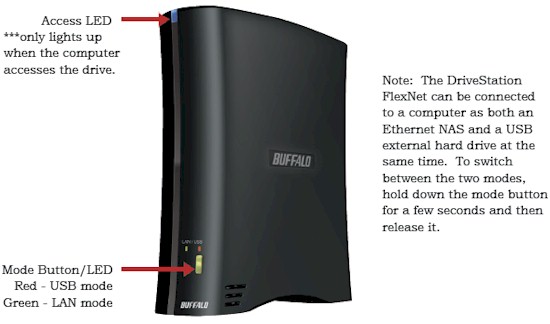
Figure 1: Front panel controls and indicators
Figure 2 shows the backside of the FlexNet with its controls and connectors. Note that the Ethernet port is 10/100 only. You’ll see why when I run through the Performance tests.

Figure 2: Rear panel controls and indicators
Note that there is no fan, so the FlexNet is very quiet. It draws only 12 W when active and 5 W when the "Eco Management" drive spin-down kicks in after 10 (default), 20, 30 or 60 minutes of idle time.
Internal Details
The FlexNet was easy to open once I peeled off the two bottom labels and depressed two plastic latches. Figure 3 shows the inside, which is dominated by the 500 GB Western Digital Caviar Blue drive (WD5000AAKS, 3 Gb/s, 16 MB Cache, 7200 RPM) sitting in a bracket to which the small board is also attached. The FlexNet also comes in 640 GB and 1 TB flavors.
Figure 3: FlexNet internal assembly view
Figure 4 is the backside of the drive / board assembly removed from the case and flipped over.
Figure 4: FlexNet assembly removed from case and flipped over
Figure 5 is a closeup of the board, which is based on an RDC S2891 (or R2980LCF0G, I could find neither referenced on RDC’s website). An IC+ IP101A provides the 10/100 Ethernet port and there is 1 MB of flash and 8 MB of RAM.
Figure 5: FlexNet board
The drive interface is kind of interesting since it includes both an ITE IT8211F ATA 133 IDE controller and JMicron JM20330 Serial ATA 1.5 Gbps bridge. The use of the IDE-based controller must be due to the Prolific PL-2506, which is a USB / IDE bridge. Since the FlexNet has to support direct attachment, the drive format is FAT32.
The multiple controllers might account for the FlexNet’s low throughput when connected across the LAN. On the other hand, other products that I’ve tested that are based on RDC controllers (Trendnet TS-I300, Linksys NAS200) haven’t exactly had blisteringly fast performance, either.
Setup
Buffalo includes a setup utility on the FlexNet’s CD. But, as usual, I ignored it and just plugged it in. After waiting for the FlexNet to grab IP info from my LAN DHCP server, I just browsed My Network Places to look for a share and found one, aptly named "Share". I then opened a command window, ran an "arp -a" and found its IP address, which I entered into my browser.
Figure 6 shows the Home screen, which didn’t require a login. In the name of simplicity, Buffalo ships the FlexNet with no admin password and an open-to-all default share.
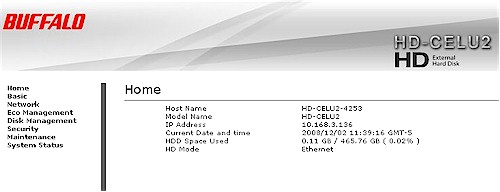
Figure 6: Home screen
Features
If you’re looking for typical NAS features like print and media servers, USB port for storage expansion, NFS and AFP network file systems, or even the ability to define Users and Groups, the FlexNet isn’t for you. Remember, this is basically a USB drive that can also set on a network, not a NAS that can also direct-attach.
The menu selections in the left-hand column (Home, Basic, Network, Eco Management, Disk Management, Security, Maintenance, System Status) are very simple, don’t contain multiple levels and probably could have been condensed a bit more. Figure 7 shows the Basic screen that lets you set the Host Name, set data and time and display language.
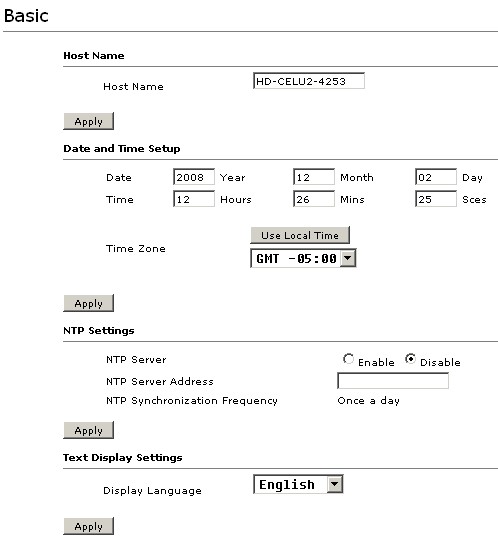
Figure 7: Basic screen
Figure 8 is the Network screen, which controls IP Address and Workgroup name settings.
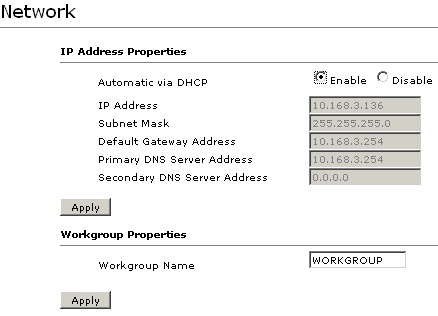
Figure 7: Network screen
The only thing on the Eco Management screen is a selector for idle-time drive spindown, which is settable to Disable, 10 (default), 20, 30 or 60 minutes. Disk Management is also simple, with Figure 8 showing the result of a Disk Check.
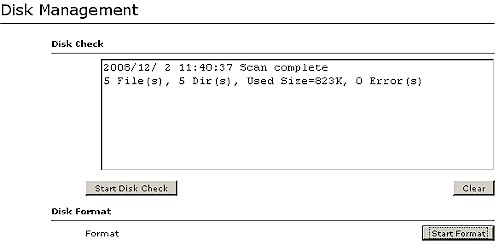
Figure 8: Disk Management screen
The Security screen holds the Admin password and Shared Folder Security functions. As mentioned earlier, the FlexNet ships with a single open share ("Share"). The Shared Folder Security function lets you password protect it with the admin password (not a great idea security-wise), but only after you set an admin password.
The Maintenance menu is where you can reset to factory defaults and upgrade firmware from a downloaded file. Finally, the Status screen (Figure 9) is just that. But it could have easily been combined with the Home screen.
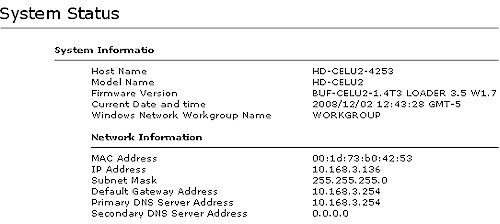
Figure 9: Status Screen
Note that there is no way to even add additional shares. One share to rule them all is the FlexNet’s approach.
Performance
IOzone was used to test the FlexNet’s performance (the full testing setup and methodology are described on this page). The test unit had the latest 1.4T3 firmware and was tested with a 100 Mbps LAN connection.
The FlexNet won’t win any speed awards. In fact, it ranks third from the bottom in the 100 Mbps Write NAS Chart for single-drive NASes with average speed of 2.8 MB/s for filesizes 32 MB to 1 GB. It does a bit better for read, averaging 5.8 MB/s over the same file sizes, placing it in the bottom half of the rankings.
Since I could only run a single read and write benchmark, I’ll skip right to the competitive comparison, choosing the LaCie Ethernet Disk mini (V2). Figure 10 shows the write comparison along with a 100 Mbps Ethernet reference line. The LaCie averages 7.6 MB/s over the "large" filesizes vs. the FlexNet’s 2.8 MB/s.
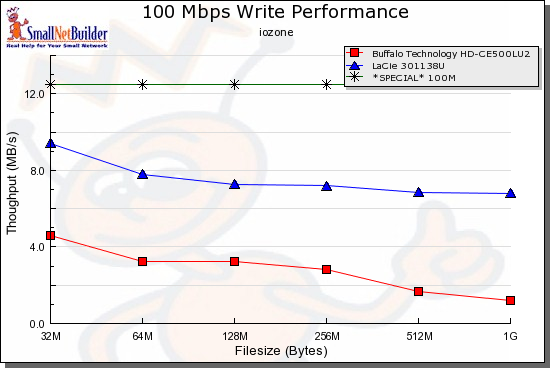
Figure 10: Write performance comparision – 100 Mbps LAN
Figure 11 shows the read comparison, where the LaCie once again beats the FlexNet, averaging 8.4 MB/s. This isn’t really surprising, given the mini’s more powerful Marvell Orion processor and 64 MB of RAM.
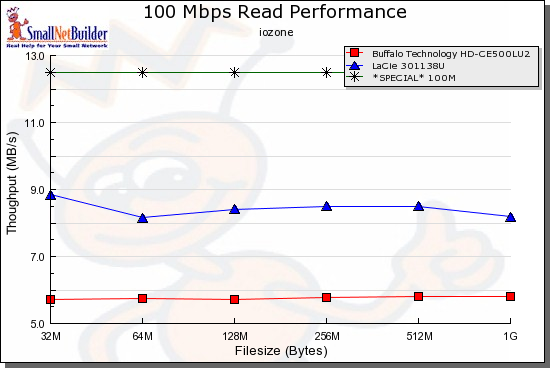
Figure 11: Read performance comparision – 100 Mbps LAN
Since you’re probably wondering whether the FlexNet’s USB-connected performance is any better, I just happen to have some data for you.
Figure 12 shows the FlexNet’s 100 Mbps LAN write curve plotted along with its USB-connected performance. I also included data for a old Maxtor One-Touch 160 GB USB drive that I had in the SmallNetBuilder closet. The Maxtor drive does better than the Buffalo, averaging 17.7 MB/s vs. the FlexNet’s 15.2 MB/s across 32 MB to 1 GB file sizes.
Figure 12: Write performance comparision – USB
Figure 13 shows the read results, with the FlexNet actually doing better than the OneTouch at almost 29 MB/s vs. the Maxtor’s 20 MB/s, after caching effects drop out at the 256 MB and larger file sizes.
Figure 13: Read performance comparision – USB
Closing Thoughts
It’s clear that Buffalo isn’t trying to position the FlexNet as a full-fledged NAS. It simply doesn’t have either the features or performance. It is more an alternative to the lesser-known dual-mode drive enclosures, like the discontinued CoolMax CN-570 or its CN-590 replacement.
Pricewise, the FlexNet at $123 (lowest Pricegrabber price as I write this) is between rolling your own (CoolMax CN-590 + WD5000AAKS drive = $104) and the LaCie Ethernet Disk mini v2 at $140.
But both the CoolMax and LaCie mini provide more features than the FlexNet and the LaCie definitely has better LAN performance as well as a Gigabit Ethernet LAN port, too. On the downside, I had to wrestle with the LaCie to get it working over its LAN connection, but perhaps they have fixed that with a firmware update by now.
If you’re more comfortable buying from a "name" brand, want something that just plugs in and works, aren’t looking for speedy transfers and would like the flexbility of being able to occasionally park an external USB drive on your LAN, then the FlexNet will suit you well.