Introduction
Updated 6/3/2009 Corrected SODIMM slot info.

| At a Glance | |
|---|---|
| Product | QNAP Turbo NAS (TS-439 Pro) |
| Summary | Four-drive server-like Intel Atom-based BYOD NAS with support for single drives, JBOD and RAID 0, 1, 5, 5+ hot spare and 6. |
| Pros | • Online volume expansion and RAID migration • iSCSI target • Local console and remote SSH root access • Built-in LAMP server, DLNA multimedia server, FTP, iTunes • Fast attached backup to USB and eSATA drives |
| Cons | • Relatively expensive |
QNAP’s TS-439 Pro is a four bay version of its six-bay TS-639 Pro. I have told the QNAP story many times now, so I’ll just do a quick review of the 439’s physical features then go right to Performance.
The 439 Pro looks like a slimmer 639 due to two fewer drive bays. Otherwise, as the opening photo shows, the two products are essentially the same. Figure 1 shows the front and rear panel details. The 439 has one large[r] case fan vs. the 639’s two smaller. Both have the same power supply fan. Port complement is the same, right down to the VGA connector for an attached root console.
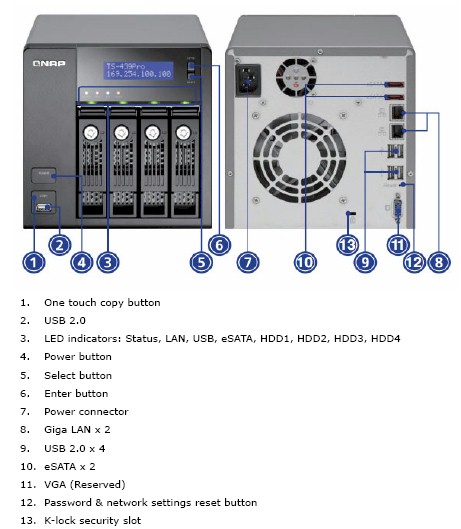
Figure 1: Front and Rear Panels
Internal Details
Figure 2 shows a view of the 439 from the top with the cover removed. The layout is a bit tighter than the 639’s due to the reduced case width. The power supply is easily accessible and, contrary to my observation in the 639 review, the single case fan can be replaced without dropping the back panel. The four screws thread into the fan frame and there is enough space to slide the fan out (after disconnecting the cable) without having to drop the rear panel.
Figure 2: TS-439 Pro top inside view
Updated 6/3/2009 Corrected SODIMM slot info.
I started to remove the board, but halfway through realized that it’s the same board as in the 639 based on the Intel N270 Atom clocked at 1.6 GHz, with one SODIMM socket holding 1 GB of DDRII 667 RAM. This single board does double duty since the single Marvell 88SX7042 PCI-e 4-port SATA-II interface is mounted directly on the backplane.
With four Samsung HE103UJ 1 TB drives provided by QNAP with the review unit spun up, the 439’s power consumption measured 55 W. With the drives spun down for power saving, wattage dropped to 27W. Like the 639, the 439 was surprisingly quiet in operation, although drive noise was definitely noticeable during performance testing.
Performance
The 439 was tested with our standard test process. I upgraded to the latest 2.1.6 Build 0428T and used the Samsung HE103UJ 1 TB drives installed by QNAP. Tests were run with four drives configured in RAID 0 and 5 with 1000 Mbps and 1000 Mbps with 4k jumbo LAN connections.
Backup
I first checked backup performance to an Iomega UltraMax Pro Desktop Hard Drive configured in RAID 0 attached via both USB 2.0 and eSATA. The test copies a 4.35 GB ripped DVD test folder that I use in the NAS Chart Vista SP1 file copy tests from the NAS to the attached drive.
The results are summarized in Table 1 along with the TS-639 Pro’s for comparison. Best performance, almost 64 MB/s, is with EXT3 format and an eSATA connection. The other combinations of format and connection match up pretty well against the TS-639 Pro.
| Product | QNAP TS-439 Pro Backup Throughput (MBytes/s) |
QNAP TS-639 Pro Backup Throughput (MBytes/s) |
|---|---|---|
| USB – FAT32 | 19.58 | 18.76 |
| USB – EXT3 | 20.67 | 20.86 |
| USB – NTFS | 11.66 | 11.00 |
| eSATA – FAT32 | 57.23 | 48.00 |
| eSATA – EXT3 | 63.77 | 68.68 |
| eSATA – NTFS | 11.87 | 10.50 |
Table 1: Attached backup throughput test summary
I was also able to test the QNAP Remote Replication feature for NAS-to-NAS backup. Table 2 summarizes the results for full backups of the test folder without and with the encryption option (SSH connection) enabled. The 439’s replication speed is almost identical to the 639’s and even the more powerful TS-809 Pro’s.
| Product | QNAP TS-439 Pro Backup Throughput to QNAP TS-809 Pro target (MBytes/s) |
QNAP TS-809 Pro Backup Throughput to QNAP TS-439 Pro target (MBytes/s) |
|---|---|---|
| NAS-NAS | 33.07 | 31.89 |
| NAS-NAS (SSH encrypted) |
11.16 | 10.24 |
Table 2: Networked backup throughput test summary
Benchmarks
Figure 3 presents a summary of the benchmark tests run for the 439 with RAID 0 and 5 write and read plotted. Performance boost at the smaller file sizes isn’t extreme for either RAID 0 or 5 writes and read performance is pretty flat across all file sizes tested. It’s good to see that you don’t give up a lot of speed by using RAID 5 vs. RAID 0.
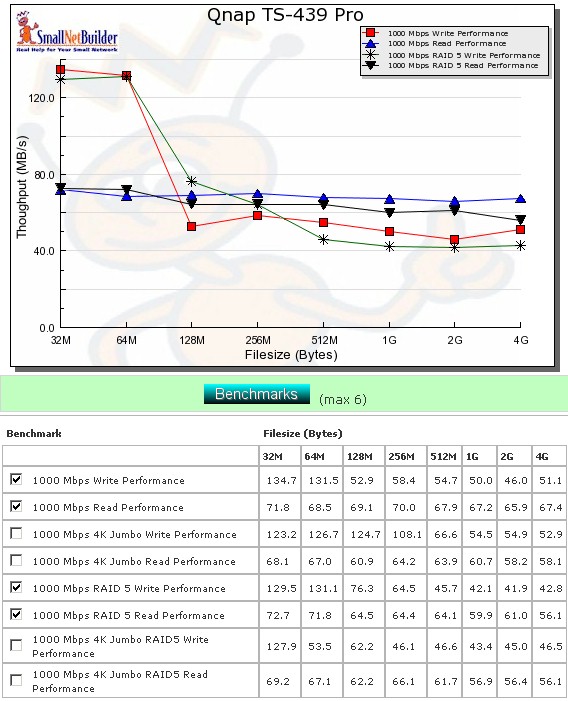
Figure 3: Performance benchmark summary
RAID 0 Performance with a 1000 Mbps LAN connection averaged over the 32 MB to 4 GB file sizes and with cached results above 125 MB/s removed from the average comes in at 52.2 MB/s for writes and 68.5 MB/s for reads. RAID 5 results were 52.2 MB/s for writes and 64.3 MB/s for reads. All results ranked the 439 in the top 10 in each chart, except for RAID 0 write.
Performance – Competitive
I’m taking a bit of an unusual approach and comparing mostly QNAP products with the 439 and only adding in the NETGEAR NVX along with the TS-509 Pro and TS-639 Pro.
For RAID 5 write (Figure 4), the NETGEAR NVX’s high cache boost on smaller files compresses the plots, forcing us to the table to discern the ranking. The overall winner is the TS-509 Pro, which maintains 50+ MB/s throughput with the larger file sizes. The NVX seems to have a slight edge over the TS-439 and 639 Pros in the mid filesizes, but drops down equal to them in the low 40 MB/s with the 2 and 4 GB files.
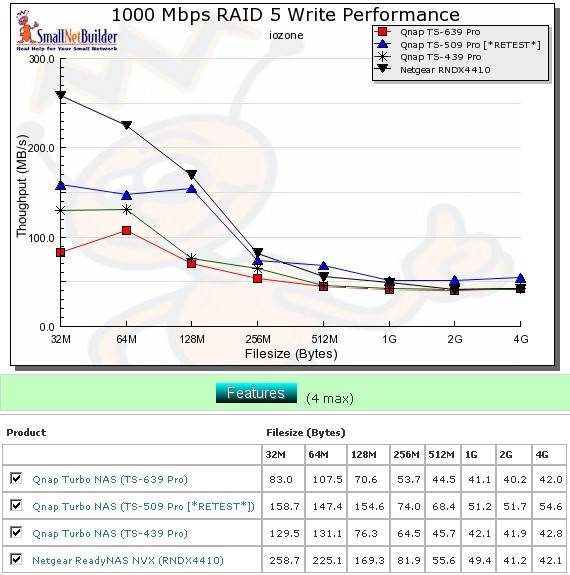
Figure 4: Competitive RAID 5 write comparison – 1000 Mbps LAN
For RAID 5 read (Figure 5), the NVX and 509 Pro are most evenly matched with speeds in the 60 – 70 MB/s range, followed by the TS-439 and 639, which hang in around the high 50, low 60 MB/s.
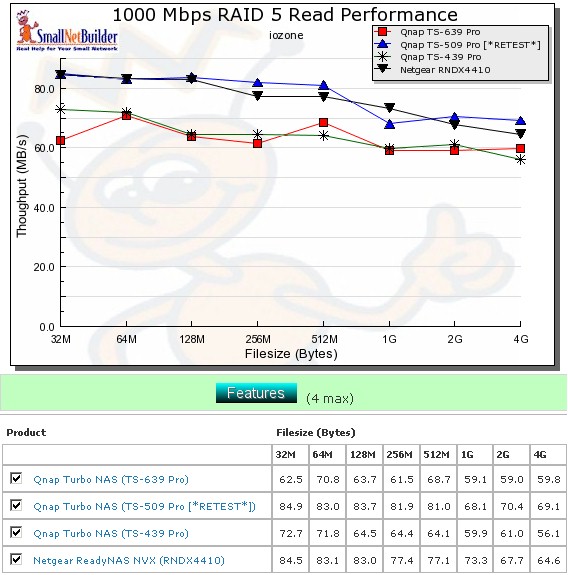
Figure 5: Competitive RAID 5 read comparison – 1000 Mbps LAN
Performance – File Copy
I left the results for the Vista SP1 1000 Mbps RAID 5 file copy write chart (Figure 6) unfiltered so that you could compare the 439 with five and six drive competitors. The 439 actually holds its own pretty well, even beating out the NETGEAR NVX by a few MB/s, which I would not interpret as a significant difference.
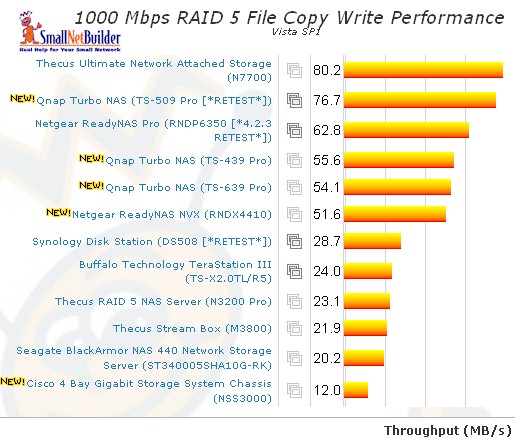
Figure 6: 1000 Mbps LAN Vista SP1 File Copy Write
Figure 7 shows the 1000 Mbps RAID 5 File Copy read. This time NVX significantly outperforms both the 439 and 639.
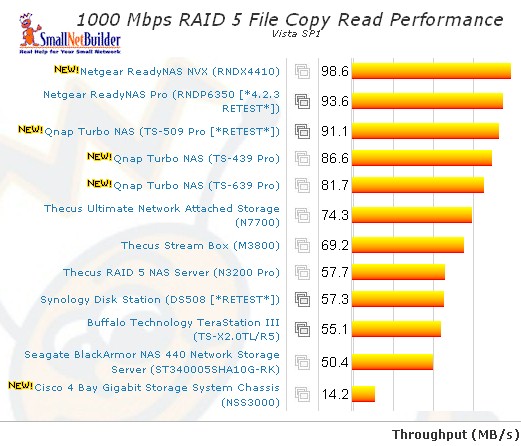
Figure 7: 1000 Mbps LAN Vista SP1 File Copy Read
Use the NAS Charts to further explore performance.
iSCSI
To test iSCSI performance, I set up a four-drive RAID 5 array on the 439 and allocated 10 GB of it as an iSCSI target. I then configured the Windows iSCSI initiator on the NAS Testbed machine to connect to the 439 and ran my standard Vista SP1 filecopy test. Both machines connected via Gigabit Ethernet with no jumbo frames used. I measured 64.9 MB/s for write and 87.5 MB/s for read.
The HD Tune Pro write benchmark plot in Figure 8 shows speed in MBytes per second, plotted across all sectors of the array. The average speed of 29.9 MB/s is significantly slower than the Vista SP1 filecopy test result, which is what I typically see with the other NASes that I have run this test on.
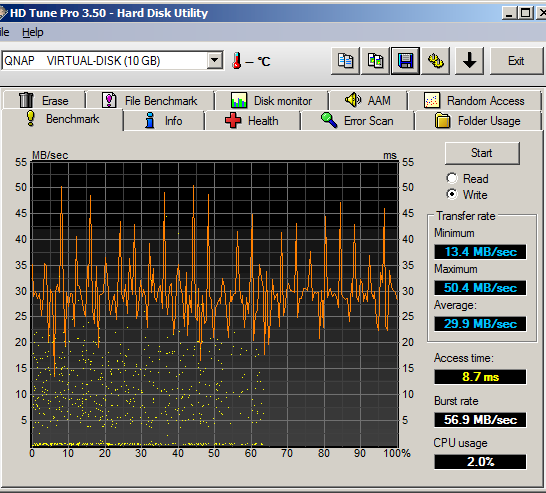
Figure 8: HD Tune Pro Benchmark Write Test
The HDTune Pro Benchmark read results are shown in Figure 9. The average this time is 55 MB/s, still below the Vista SP1 filecopy results.
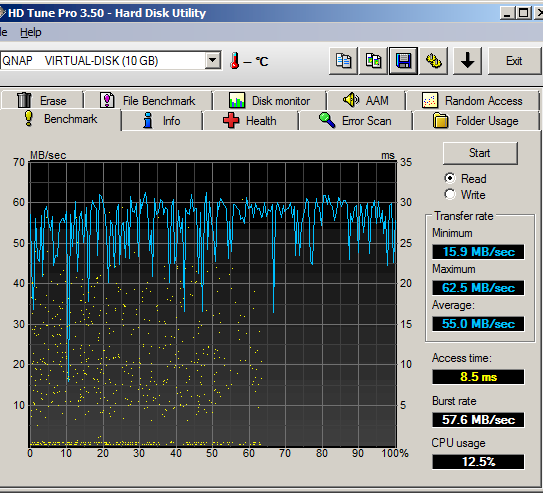
Figure 9: HD Tune Pro Benchmark Read Test
The HDTune File Benchmark test in Figure 10 writes and reads a test file of selectable size (I used the maximum 512 MB) using block sizes ranging from 0.5 KB to 8192 KB (x-axis). If we concentrate on the typically-used 64 KB block size, we can eyeball around 55 MB/s for write and read, virtually the same as obtained with the 639 Pro.
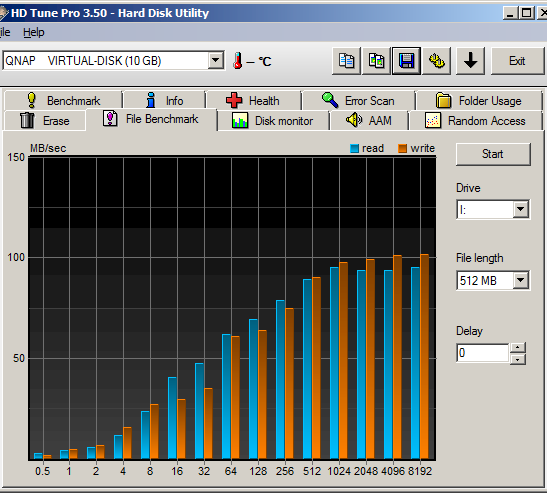
Figure 10: HD Tune Pro File Benchmark Read Write Test
Closing Thoughts
Now that I have tested both the TS-439 Pro and NETGEAR’s NVX, you have the data to drive yourself crazy trying to decide between them. Both have many features and are well-matched in performance, although with the advantage going to the NVX, particularly for its read speed, which can approach 100 MB/s.
Pricewise, however, it’s no contest. A 439 Pro equipped with two Seagate 1 TB ES.2 drives will run you $1120 ($800 + $160 / drive) vs. $1215 for the least expensive 2 TB RNDX4210 NVX. And if you want to downgrade to consumer grade drives like the WD Caviar Green, you can push that down to $980 for the 439. But you don’t have that option with the NVX, which NETGEAR shows no signs of producing a BYOD version of.
In the end, both are pretty nice examples of the current state of the NAS art. Decisions, decisions…

