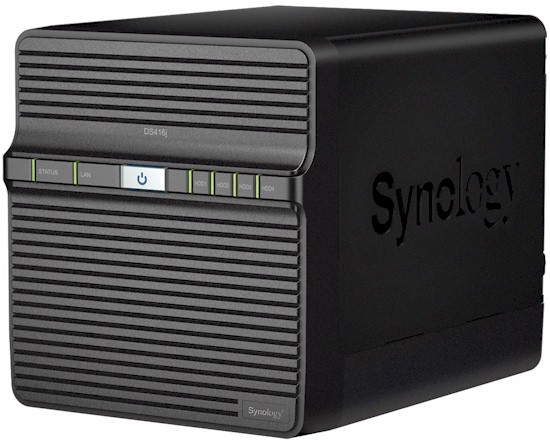
| At a glance | |
|---|---|
| Product | Synology Disk Station (DS416j) [Website] |
| Summary | Four bay RAID 5 class NAS with one Gigabit Ethernet port powered by dual-core Marvell CPU. |
| Pros | • Good value for the money • Broad feature set with lots of installable apps • Very low noise • Four level brightness control for front panel LEDs |
| Cons | • Disks are not hot swappable |
Typical Price: $535 Buy From Amazon
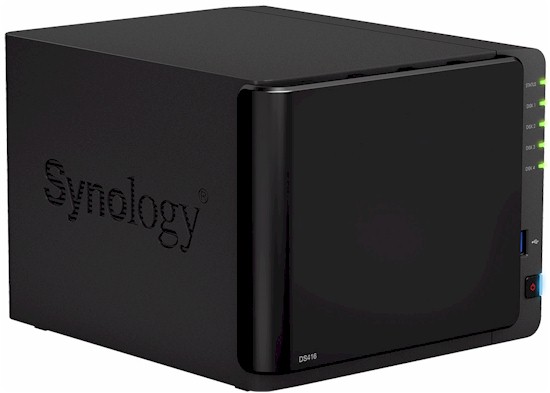
| At a glance | |
|---|---|
| Product | Synology Disk Station (DS416) [Website] |
| Summary | Four bay RAID 5 class NAS with two Gigabit Ethernet ports powered by dual-core Annapurna Labs CPU. |
| Pros | • Good performance • Three USB 3.0 ports • Dual Gigabit Ethernet ports support failover and load balancing and aggregation |
| Cons | • Nothing significant |
Typical Price: $580 Buy From Amazon
Introduction
We sometimes review NAS families by looking at two-bay and four-bay models based on the same hardware components in one review. However, because of Synology’s release cycle, we reviewed the DS-216j last month – more than a year after reviewing the two-bay DS216, which was released in late 2015. Synology’s “j” series NASes are entry level products aimed at the Personal/Home market. Models without the j suffix are part of the Value Series targeted at the Home/Workgroup market.
This review will compare Synology’s four-bay DS416 and DS416j. These are not just retreads of the two-bay NASes previously reviewed. Both the DS216 and DS216j were powered by a Marvell ARMADA-385 88F6820 @ 1GHz. The DS416 is powered by a Dual-core Annapurna Labs Alpine AL-212 @ 1.4 GHz, while the DS416j is powered by a newer Marvell ARMADA 388 88F6828 @ 1.3 GHz. In addition, the DS416 boasts 1 GB of RAM – the other three models have only 512 MB.
The chart below, generated from the NAS Finder, shows the basic differences between the DS416 and the DS416j. A complete comparison of the two is over on Synology’s site. In addition to the differences in processor and memory, you’ll note that the DS416 has two Gigabit Ethernet ports. It supports load balancing, failover, and link aggregation. I’ll highlight other differences in the callout charts.
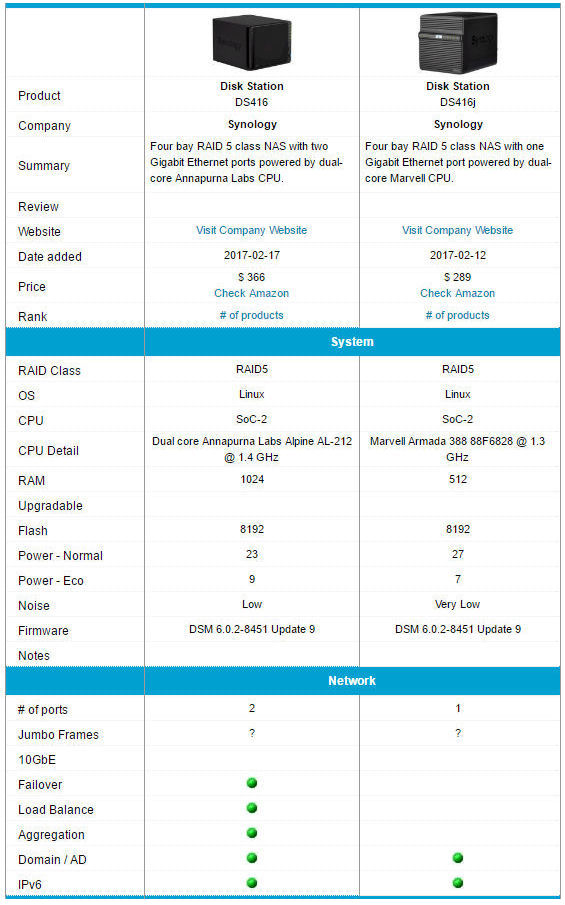
Synology DS416 and DS416j feature comparison
The callouts and LED indicator key chart below shows the front and rear panel layouts for the DS416. Note that the DS416 has three USB 3.0 ports – two on the rear panel and one conveniently located on the front panel. The DS416 does not have USB 2.0 ports. Also worthy of note, the two Gigabit Ethernet ports each have separate indicators for link/activity, and a LED that shows link connection speed.
Installation of the disks on the DS416 is quite simple. Just open the front panel, insert the disks into the trays, and then snap the side rails into place. No tools are required. You can download the Hardware installation guide here.
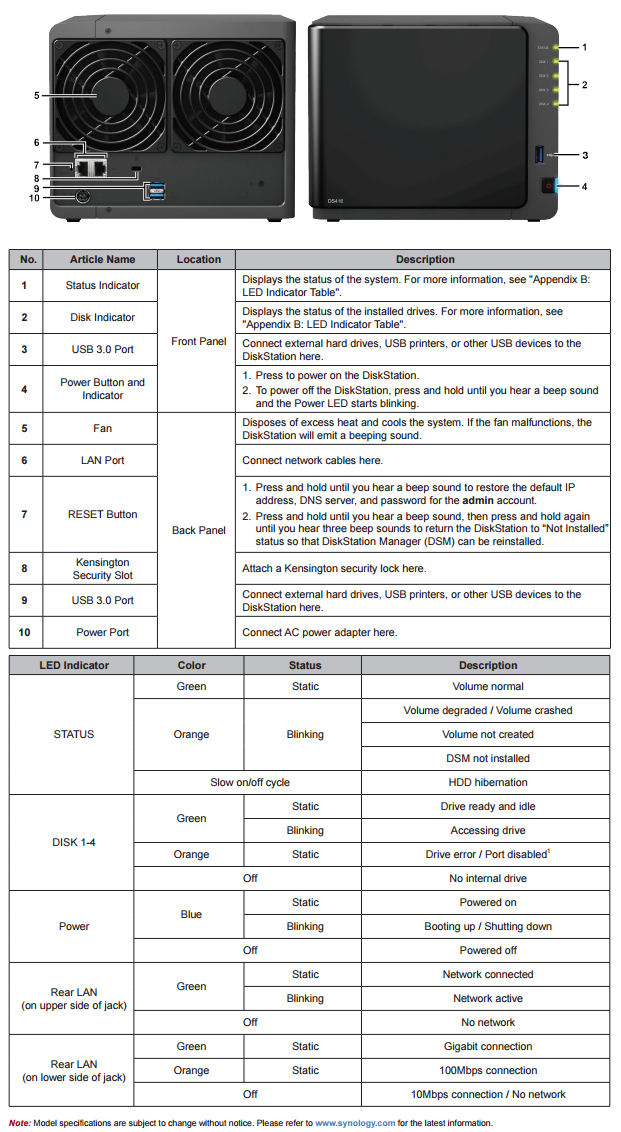
Synology DS416 Front & Rear panel callouts and LED indicator key
The callouts and LED indicator key chart below shows the front and rear panel layouts for the DS416j. The single Gigabit Ethernet port indicator is on the front panel and indicates only link/activity/no network. The DS416j has only a single USB 2.0 and a single USB 3.0 port – both located on the rear panel.
Installing drives into the DS416j is a bit easier than in the DS216j. You undo four thumbscrews and flip down the rear fan panel to reveal the drive bay and plastic disk trays. Unlike the DS416’s trays, the j’s trays require screws to hold the drives in place. The DS416’s drives are hot-swappable; the DS416j’s are not. You can download the DS416j Hardware Installation guide here.
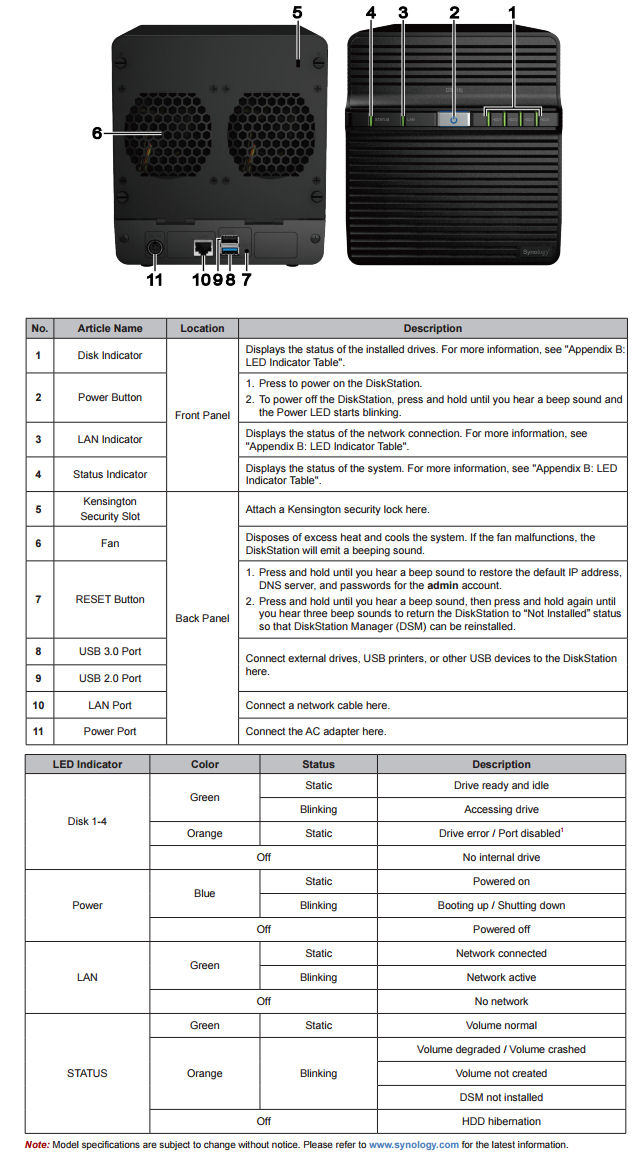
Synology DS416j Front & Rear panel callouts and LED indicator key
Inside
It was relatively easy to get the photo of the DS416j’s board shown below, once the metal case and drive trays were removed. No so with the DS416, so no photo for it.
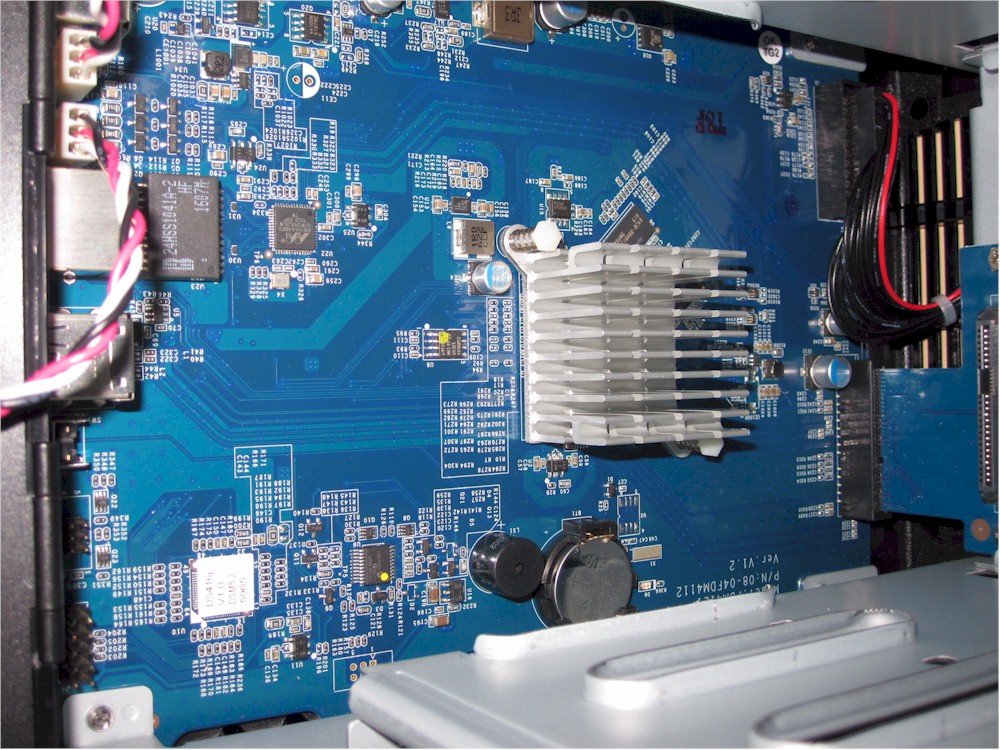
Synology D4216j board
The table below shows the key component summary for the two Synologies.
| Synology DS416j | Synology DS416 | |
|---|---|---|
| CPU | Marvell ARMADA 388 88F6828 @ 1.3 GHz dual-core | Annapurna Labs Alpine AL-212 @ 1.4 GHz dual-core |
| RAM | 512 MB | 1 GB |
| Flash | ? | ? |
| Ethernet | Marvell 88E1514 Gigabit Ethernet | Marvell 88E1512 or 88E1514 |
| USB 3.0 | In CPU | In CPU |
Table 1: Key component summary
The DS416j drew 27 W with four of our stock WD Red 1 TB (WD10EFRX) drives spun up and 7 W in power save mode with the drives spun down. Noise was rated very low, with neither noticable fan nor drive noise.
The DS416 drew 23 W with four WD Red 1 TB (WD10EFRX) drives spun up and 9 W in power save mode with the drives spun down. Noise was rated low because fan noise was noticeable in a quiet home office.
The DSM 6.0 OS allowed bad block checks to be skipped with creating RAID 0 and 10 volumes, but not for RAID 5. It took about 10 minutes for RAID 0 and 10 volumes to complete parity checks for a volume built with the four 1 TB drives. A RAID 5 volume built from the same drives took ~ 3 hours to complete a parity consistency check for both products.
Features
As I noted in the recent DS216j review, all of Synology’s NASes operate using DiskStation Manager 6, providing a common set of features and consistent user interface. Of course, some higher end products support enhanced features, such as the BTRFS filesystem that aren’t supported on J Series and Value Series products.
For the last several Synology products that I reviewed, I noted that Synology no longer had on online demo available. I’m happy to report that Synology now has an online emulator for the beta version of DSM 6.1. This link will give you a 30-minute session to explore the user interface. Of course, some admin features are disabled in the demo.
You can also browse through the videos in their Knowledge Base, or download the DSM 6.0 User’s Guide.
The screenshot below shows the DSM 6 control panel along with the performance widget running on the desktop. This was created from the online DSM 6.1 beta.
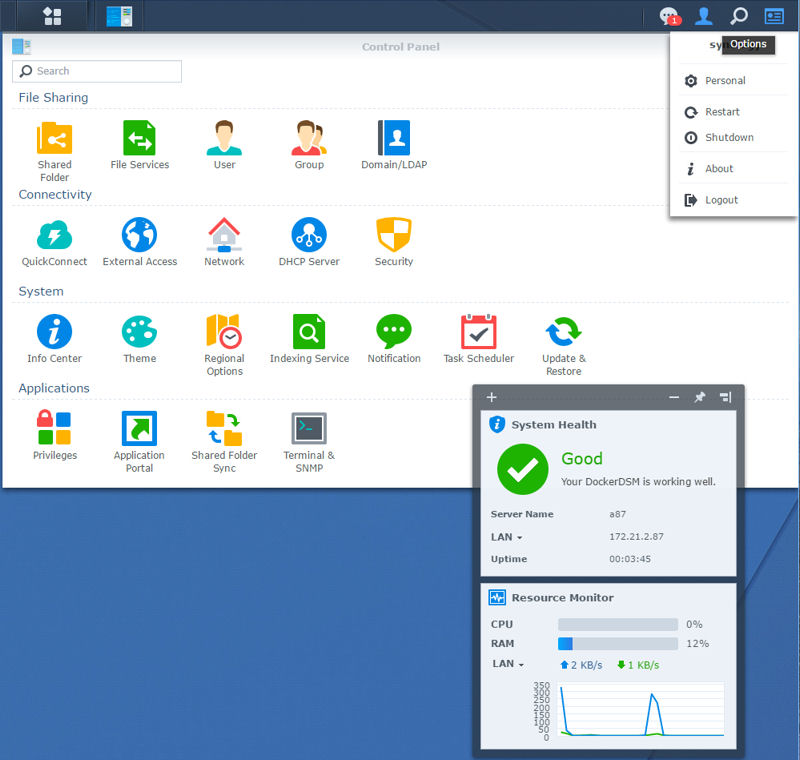
Synology DSM 6 Control Panel
Performance
DSM 6.0.2-8451 Update 9 firmware was loaded onto both the DS416 and the DS416J and performance tests were run using the Revision 5 NAS test process. All tests were run on single RAID 0, 5 and 10 volumes created with four Western Digital Red 1 TB (WD10EFRX) drives.
For this review, I am comparing only the Synology DS416 and the DS416j. File copy Write and File Copy Read results were consistent across all RAID levels (RAID 0, 5, & 10) for both NASes. All results were above 100 MB/s and approached the theoretical limit of single client testing on a single Gigabit connection. On the NASPT HD playback & Record tests, as well as on the NASPT 4x HD Playback tests, surprisingly, the DS416j slightly edged out the DS416 for all RAID levels.
Several sets of tests results stood out. Looking at the NASPT Directory copy to NAS and NASPT Directory Copy from NAS, you’ll see that both NASes turned in similar scores for RAID 0 and RAID 10. However, for RAID 5, the NASPT Directory copy to NAS (write) for the DS416 was 14.4 MB/s compared to 7.9 MB/s for the DS416j. The results were flipped for the RAID 5 Directory Copy From NAS (read). The DS416 turned in 13.0 MB/s as compared to the 18 MB/s turned in by the DS416j.
The DS416 doesn’t have USB 2.0 ports, so no USB 2.0 backup tests were run. For USB 3.0 backup tests, the DS416 clearly outperformed the DS416j with throughput more than double on two of the three file systems tested (FAT and NTFS). The DS416j edged out the DS416 on the network backup tests, but the DS416 again turned in better scores on both iSCSI Write to Target and iSCSI Read from Target.
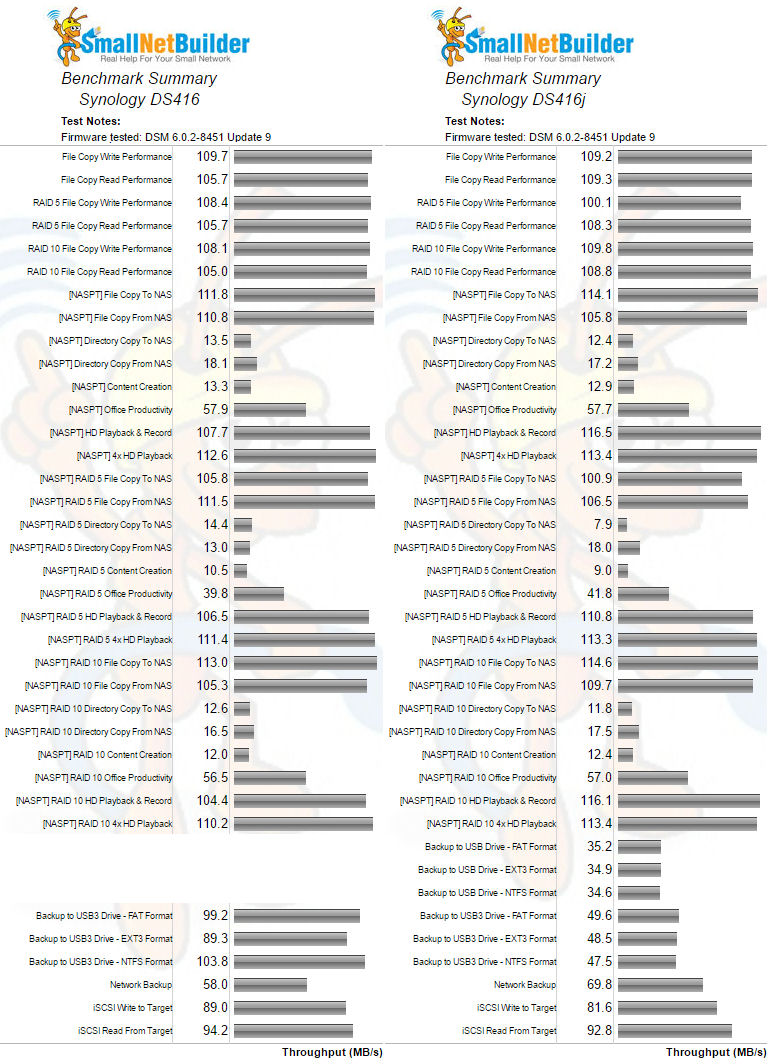
Synology DS416 and DS416j Benchmark summary comparison
Using the NAS Ranker, I filtered for RAID5 class products, test method 5 and sorted by ascending price. The chart below shows the Total NAS scores for the eight least expensive four-bay NASes. The DS416j had a very respectable rank of #6 out of 27 products tested. None of three lower priced NASes had Total NAS ranks that came anywhere close indicating that the DS416j ranks very well from a price performance perspective. Applying the same logic to the more expensive #4-ranked DS416, there are no other products that have a better (lower) NAS Rank that are also less expensive.
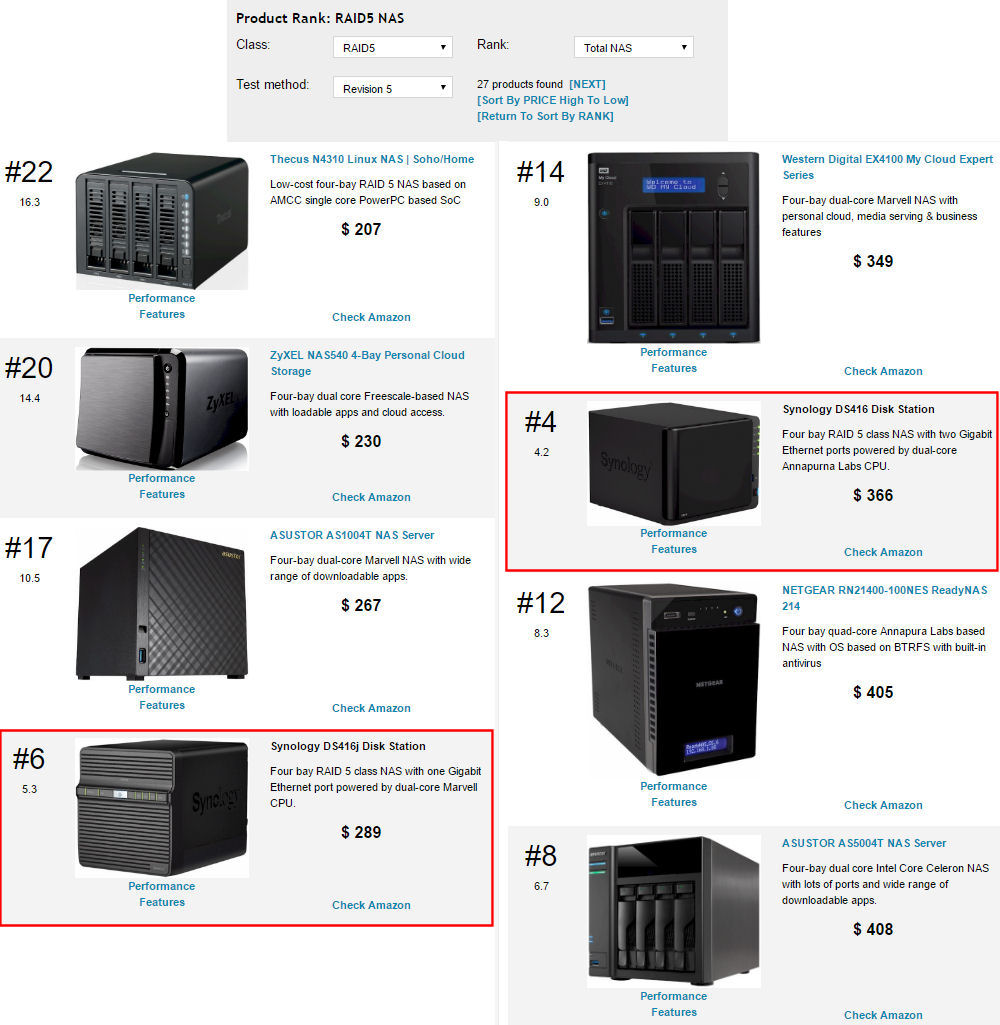
TOTAL NAS Rank for RAID5 test method Revision 5 NASes
Looking at the subcategories, the DS416 had category wins for every category except for Video. As we noted in the discussion of the benchmark summaries above, the DS416j did indeed turn in scores that gave it a #1 Video category ranking for the 27 products that met our filter. The relatively poor results for NASPT RAID5 Directory Copy Write (#9) dragged the entire Write Benchmarks score down. Other categories, as you can see were very close for many of the tests.
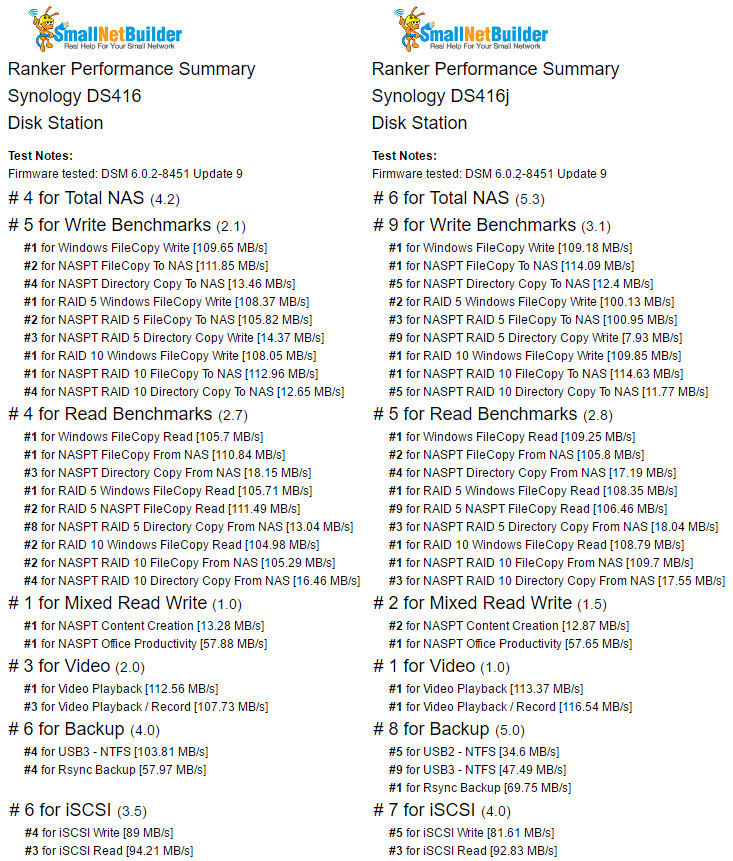
Ranker Performance Summary comparison of the Synology DS416 and DS416j
Closing Thoughts
When you have two NASes that perform as similarly as the DS416 and DS416j, how do you decide which one to buy? Of course, the $60 or so (current as of publication) price difference can be a deciding factor. For others, the lack of hot swappable drives and the one-time hassle of taking the cover off to assemble the drives on the DS416j may be factors that will sway some people to opt for the more expensive DS416.
Fortunately, there are also other criteria buried within some of the detailed specifications of the two products. You can see detailed specifications for the DS416, and DS416j. I’ve gone through the specifications and pulled out a few examples that help differentiate the two products. As you’ll see in Table 1, in most cases, the DS416j has lower specifications, but remember, it’s also an entry level NAS. The DS416, with dual Gigabit Ethernet ports, hot swappable drives may be overkill for someone who just needs a good performing full-featured NAS.
If you’re looking to use your NAS as a centerpiece for a video surveillance system, you’d probably want to opt for the DS416, as it supports 25 IP cameras vs. 16 IP cameras supported by the DS416j. Similarly, the DS416 can handle quite a few more VPN connections than the DS416j. But your network’s router is a better place to terminate a VPN tunnel.
| DS416 | DS416j | |
|---|---|---|
| VPN Server Maximum Connections | 15 | 5 |
| Maximum IP Cameras | 25 | 16 |
| Total FPS at 720P (1280 X 720) | 750 | 480 |
| Total FPS at 1080P (1920 X 1080) | 200 | 240 |
| Maximum local user accounts | 2048 | 1024 |
| Chat – Maximum users | 150 | 10 |
| Maximum concurrent download tasks | 50 | 30 |
Table 1: Sample of comparative specifications
No matter which you end up choosing, both the DS416 and the DS416j offer excellent performance at prices unmatched by competitors.
