 The Synology DS211 has been added to the NAS Charts.
The Synology DS211 has been added to the NAS Charts.
The Synology DS211 is Synology’s latest two-bay NAS in its "Workgroups & Small Business" line that also comes in single bay form (DS111).
The DS211 / DS111 hardware platform is a 1.6 GHz Marvell Kirkwood SoC (88F6282A0C160) with 256 MB RAM and 1 MB of flash. The single 10/100/1000 Ethernet port that supports jumbo frames up to 9KB is from a Marvell 88E1116R Gigabit Ethernet Controller. The heatsink in the photo below covers the Marvell Kirkwood.
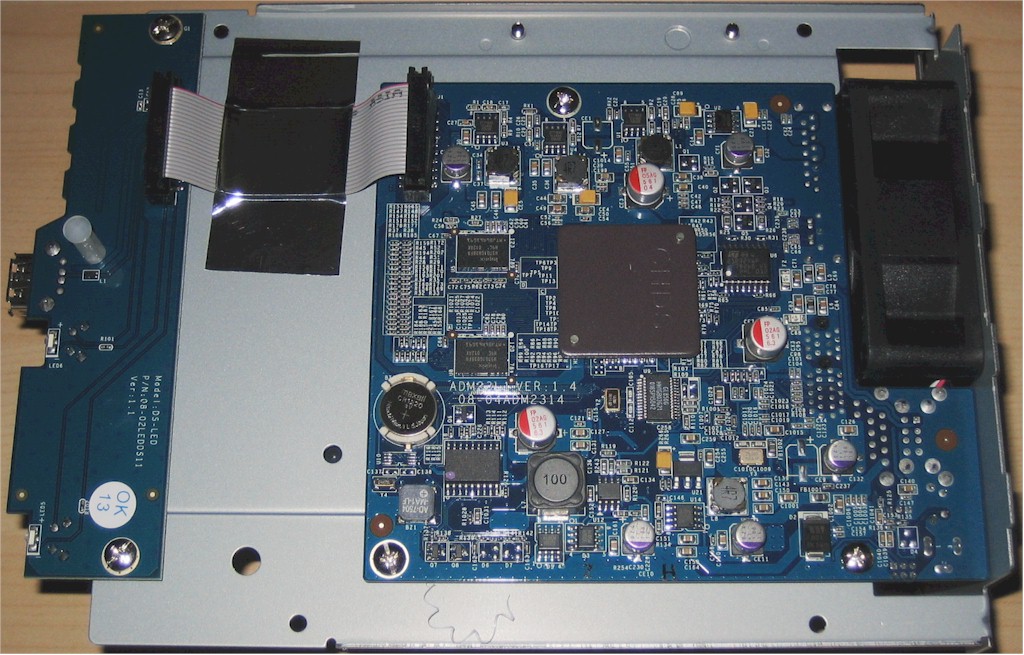
If you’re pressed for budget and can accept slightly lower performance, Synology also recently added the DS211j and DS111j to its "Personal To Home Office" group. These use a 1.2 GHz Marvell Kirkwood 88F6281 and have only 128 MB of RAM..

Power consumption with two Seagate Barracuda 7200.12 1 TB (ST31000528AS) drives that Synology loaded into the review unit measured 19 W, which dropped to 7 W when the drives spin down using the programmable hard drive sleep time setting. Noise level was low with some fan and drive noise audible in my quiet home office. Fan noise did not pick up during our performance tests.
I tested with DSM 3.0-1354 firmware using our latest Revision 4 NAS test process. The Benchmark summary below gathers all the test results into one place for easy reference.
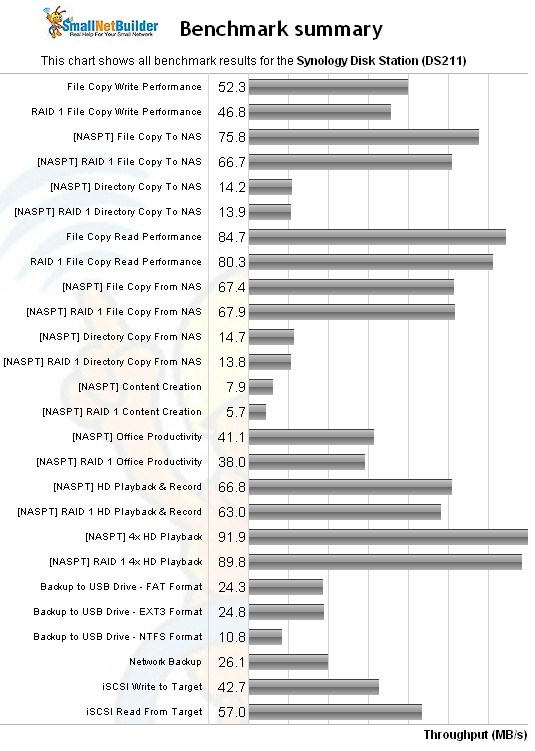
Synology DS211 Benchmark Summary
Windows File copy write with a RAID 0 array measured 52 MB/s, dropping slightly to 47 MB/s for RAID 1. File copy read for RAID 0 was typically higher at 85 MB/s, also dropping slightly to 80 MB/s for RAID 1.
NASPT File Copy benchmarks yielded 76 MB/s write for RAID 0, and a lower 67 MB/s for RAID 1. The tougher NASPT Directory Copy tests yielded only 14 MB/s for RAID 1 write and read.
Backup speed to an attached USB drive measured around 24 MB/s for both FAT and EXT3-formatted volumes, but dropped to 11 MB/s for NTFS format. The DS211 and DS111 and their "j" siblings don’t have eSATA ports, so no eSATA backup for you! Rsync network backup to the NAS testbed running Delta Copy was clocked at 26 MB/s.
iSCSI write and read to a 10 GB volume created on a RAID 1 array produced 42 MB/s and 57 MB/s, respectively.
For competitive comparison, check the RAID 1 File Copy Write and Read charts below, filtered for two-drive NASes. The most direct comparison is Buffalo’s new LinkStation Pro Duo LS-WVL, also powered by the 1.6 GHz Kirkwood and with the same 256 MB RAM complement.
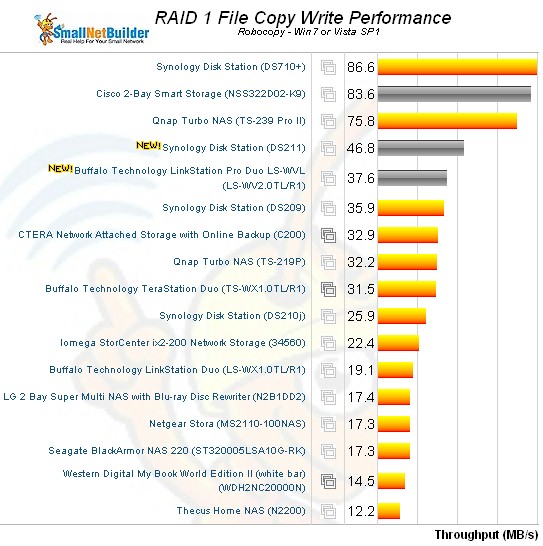
RAID 1 File Copy Write Comparison
The DS211 beats the Buffalo handily in both these benchmarks; a pattern repeated in other comparisons. The DS211 really kicks the LS-WVL’s digital butt in the NASPT RAID 1 File Copy To NAS (write) test 67 MB/s to 12 MB/s. But since the read version of this test isn’t as lopsided (68 MB/s vs. 59 MB/s), I suspect Buffalo has some performance tuning to do.
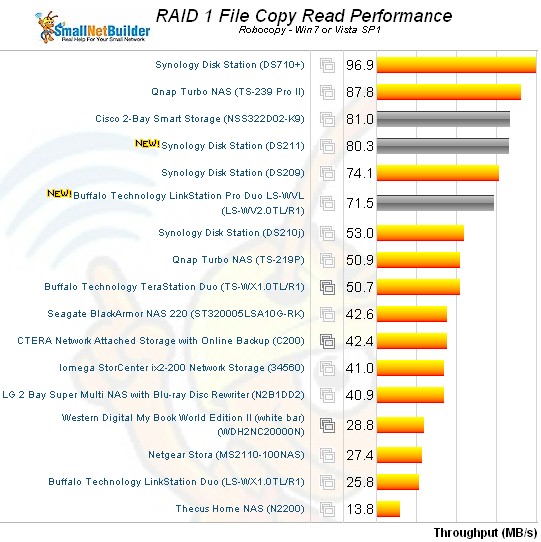
RAID 1 File Copy read Comparison
As usual, Synology is asking a premium for its performance and feature wonderfulness. So the Buffalo is a better buy at around $250 with 2 TB of drives included vs. $310 for the DS211 without drives. If you’re determined to buy a Synology and can accept lower performance, you might instead opt for a DS209 ($277) before Synology pulls the plug on ’em.
Synology uses the same extensive feature set across its products, which we’ve reviewed here. You can also use Synology’s online simulator to experience the admin interface for yourself. Please use the NAS Charts to further explore and compare the DS211’s performance.
