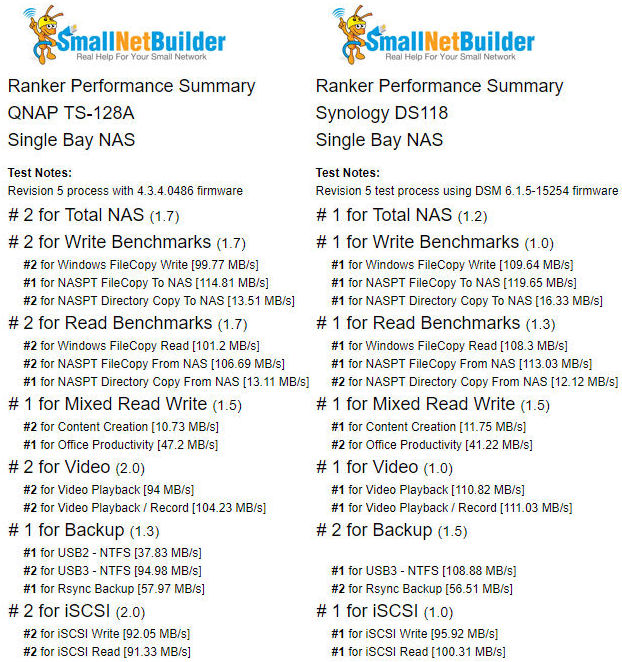| At a glance | |
|---|---|
| Product | QNAP Single Bay NAS (TS-128A) [Website] |
| Summary | Single bay entry-level NAS based on quad-core Realtek SOC with two USB 2.0 ports, one USB 3.0 port and single Gigabit Ethernet port. |
| Pros | • Very affordable • Supports snapshot backups • Very quiet low-power operation • No tools required for case disassembly or drive installation |
| Cons | • Nothing significant |
Typical Price: $0 Buy From Amazon
Introduction
If you use the NAS Finder to search for single-bay NASes, you’ll find that there are very few of them. Recently, I reviewed a new single-bay NAS, the Synology DS118. As I noted in that review, the market for single-bay NASes has pretty much dried up. It’s not that single-bay NASes are bad, they just don’t provide the fault tolerance that most NAS buyers want. Single disk devices, by definition, don’t provide any fault tolerance. When the disk eventually dies, your data will be gone unless you have a backup.
This review will focus on the QNAP’s single-bay TS-128A. Like the DS118, the TS-128A also uses a quad-core Realtek processor, but a slightly different one. The TS-128A uses an RTD1295 where the DS118 uses an RTD1296. Both SoCs feature the same quad-core Cortex A53 processor running at the same clock rate. The main difference is that RTD1295 only has a single SATA port and a single USB 3.0 port while the RTD1296 has two USB 3.0 ports and two SATA channels. Both devices support two USB 2.0 ports, but Synology chose not to bring out the USB 2.0 ports on the DS118.
The chart below, generated from the NAS Charts, shows the basic differences between the DS118 and the TS-128A. The major differences are the and number of USB ports. The Synology DS118 has two USB 3.0 ports; The QNAP TS128A has one USB 3.0 port and two USB 2.0 ports. Both NASes require case disassembly to install/change drives. Worthy of note – the installation of drives into the TS-128A, as well as the case disassembly, does not require tools.
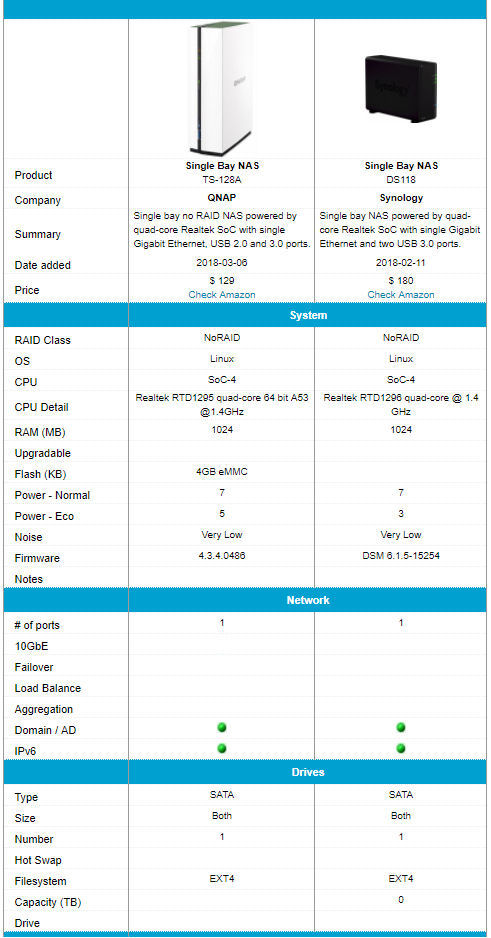
QNAP TS-128A and Synology DS118 feature comparison
The callout chart below shows the front and rear panel layouts for the QNAP TSx28 series of NASes. The illustration is for the TS-228, but the indicators and port layout are the same for the TS-128A. The rear panel has the two USB 2.0 ports and the single Gigabit LAN port. The front panel has a LAN LED indicator an LED for the single drive, the single USB 3.0 port, the power switch and a One Touch Copy button for easy transfer of files to the NAS.
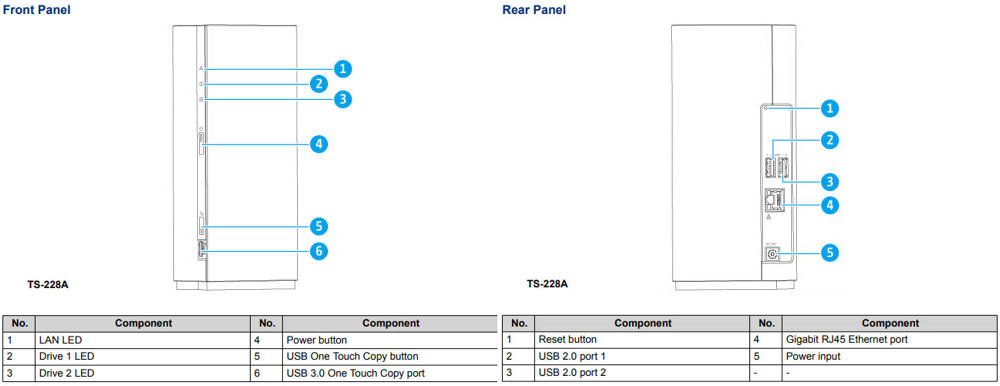
QNAP TS-128A Front & Rear panel callouts
Inside
The image below shows the top side of the main board for the TS-128A. The large heatsink covers the RTD1295 processor.
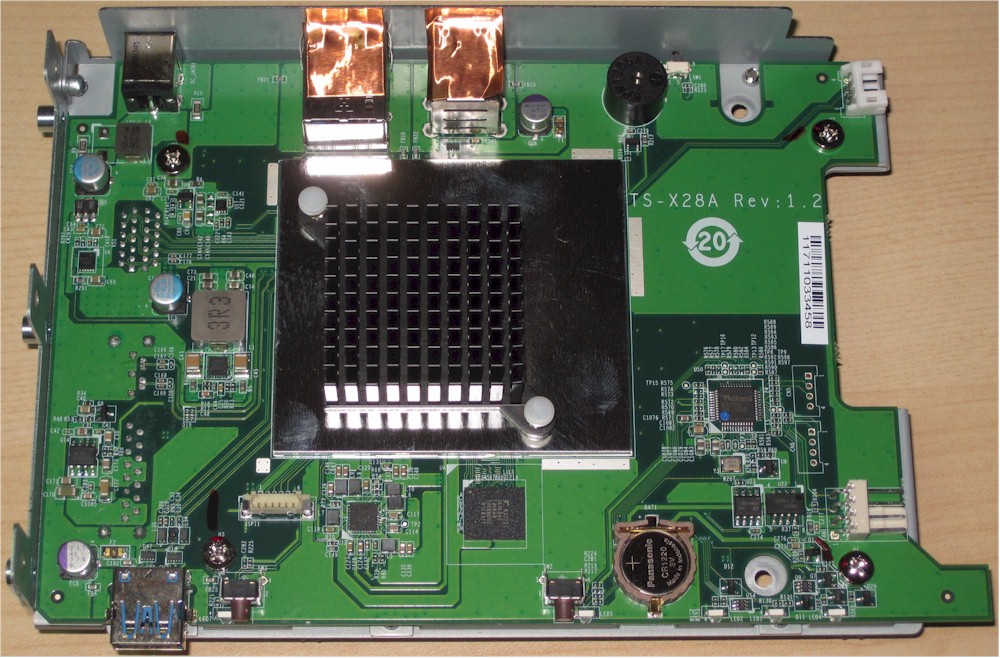
QNAP TS-128A board top
The image below shows the bottom side of the main board for the TS-128A, with the drive "bay"/bracket. The black connector at top right of the photo is likely used to connect to a backplane board to support a second drive in the TS-228A.
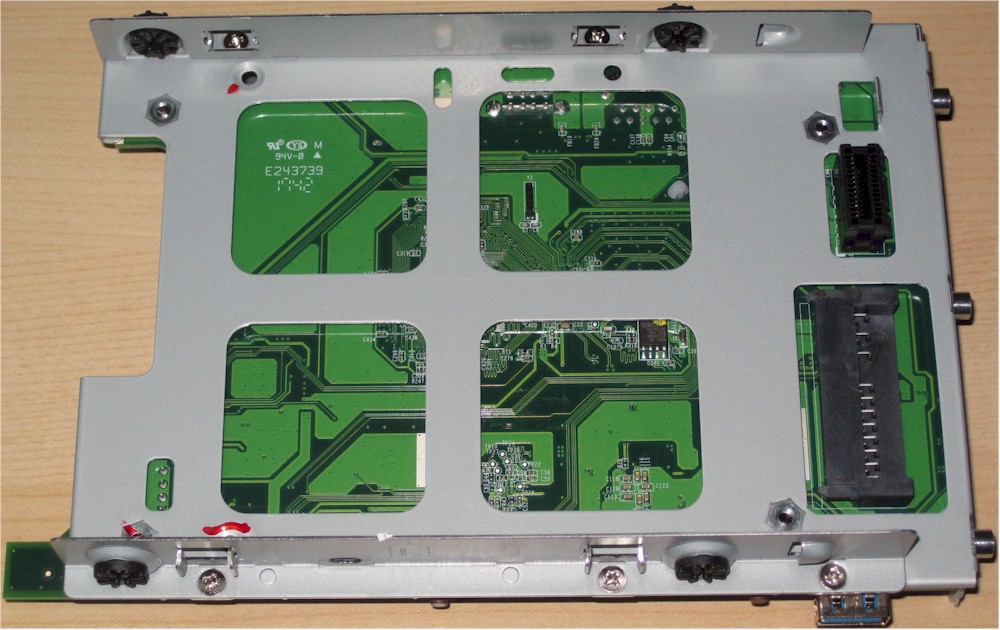
QNAP TS-128A board bottom
The table below shows the key component summary for the TS-128A and Synology DS118.
| QNAP TS-128A | Synology DS118 | |
|---|---|---|
| CPU | Realtek RTD1295 quad-core @ 1.4 GHz ARM Cortex A53 | Realtek RTD1296 quad-core @ 1.4 GHz ARM Cortex A53 |
| RAM | 1 GB | 1 GB |
| Flash | 4GB eMMC | Macronix 25L6433E 8 MB |
| Ethernet | In SoC | In SoC |
| SATA | In CPU | In CPU |
Table 1: Key component summary
The QNAP TS-128A drew 7 W with one of our stock WD Red 1 TB (WD10EFRX) drives spun up and 5 W in power save mode with the drive spun down. Fan and drive noise was rated very low for both NASes.![]()
Features
As I’ve noted in previous reviews, QNAP NASes share a common operating system. The current operating system is QTS 4.3.4. Here’s a link to a full description of the features of QTS 4.3.4. You can read or download a comprehensive brochure here and the full QTS 4.3.4 User guide can be found here. Of course, some of the features found in the high-performance NASes, such as real-time 4K video transcoding and virtualization won’t be available on entry-level NASes such as the TS-128A series. Complete specifications for the TS-128A can be found here.
QNAP has a live demo so that you can browse the QTS 4.3.4 interface. There is also a YouTube channel that hosts the QNAP College. There are videos covering hardware installation, initialization, setting up myQNAPcloud, Network Access protection and a tutorial on how to backup your Mac.
The image below shows the control panel and was generated using the live demo.
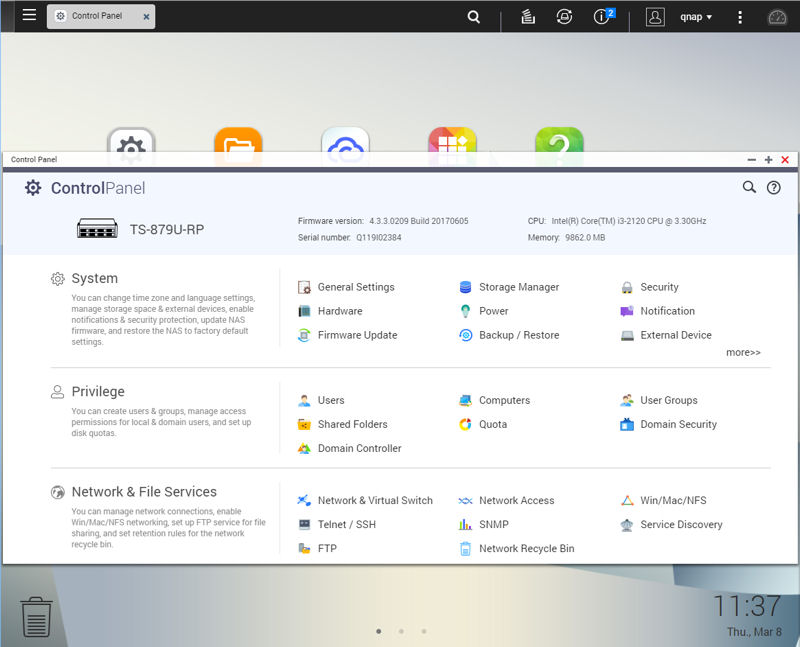
QNAP QTS 4.3 Control Panel
One of the new features of QTS 4.3.4 is block-based snapshots. Snapshots enable you to create recovery points with very little storage overhead. The image below shows a screenshot of the Snapshot Manager.
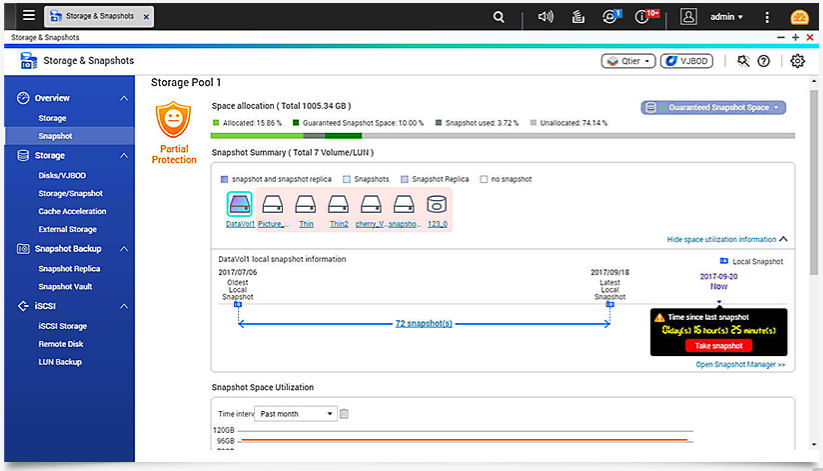
QNAP TS-128A Snapshot Manager
Here’s QNAP’s comparison of their snapshot technology as compared to their competitors. The takeaway from this is that QNAP snapshots work on the majority of QNAP NASes – even entry-level models like the TS-128A. The Synology DS118 being compared in this review does not support snapshots as Synology only implements snapshots on NASes that support the BTRFS file system. The DS118 only supports EXT4.
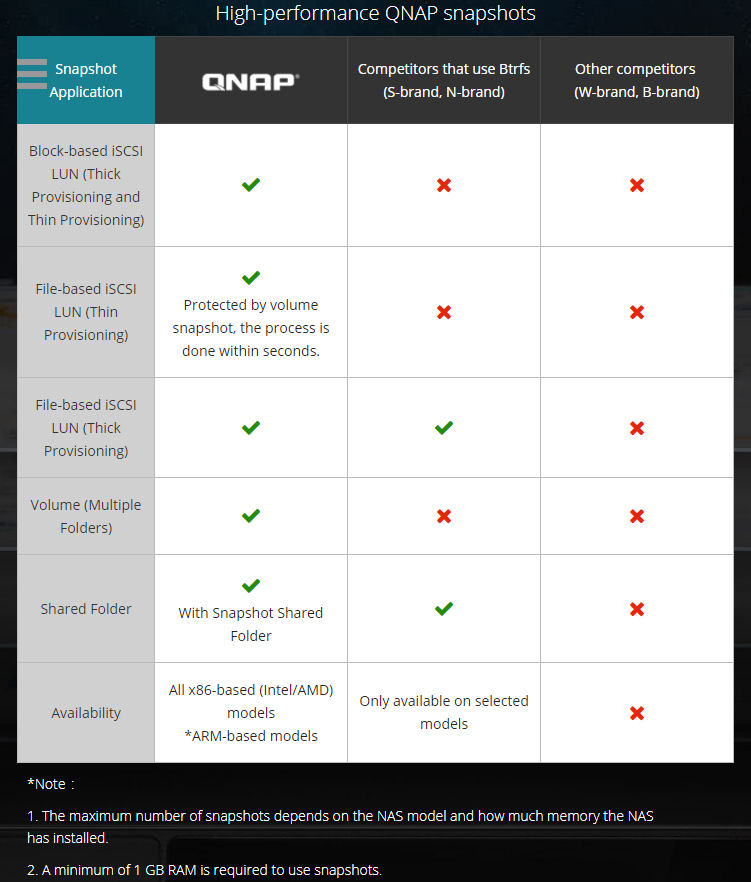
Backup snapshot feature comparison
Performance
QTS Version 4.3.4.0486 firmware was loaded onto the TS-128A and performance tests were run using the Revision 5 NAS test process. All tests were run using a Western Digital Red 1 TB (WD10EFRX) (x1 SNB supplied).
As noted in the introduction, the Realtek processors used in these two devices are different. However there is the same number of cores running at the same clock speed and the same amount of memory, so you might expect that the results would be similar.
That said, the Synology DS118 outperforms the TS-128A on File Copy Read and Write tests as well as the NASPT File Copy To NAS/From NAS tests. In general, the DS118 results were slightly better for most tests. The TS-128A has USB 2.0 ports, so the backup results are shown. The DS118 only has USB ports, so you can compare those results directly. The TS-128A held a slight edge over the DS118 for USB 3.0 FAT backup as well as the Network backup test, but the DS118 was faster for all of the rest of the backup tests, as well as the iSCSI Read and Write tests.
Note: For the backup tests on the TS-128A, we had to use the Hybrid Backup Sync app with a one-way sync job for the rsync test. The remote backup option works only with other QNAP NASes.
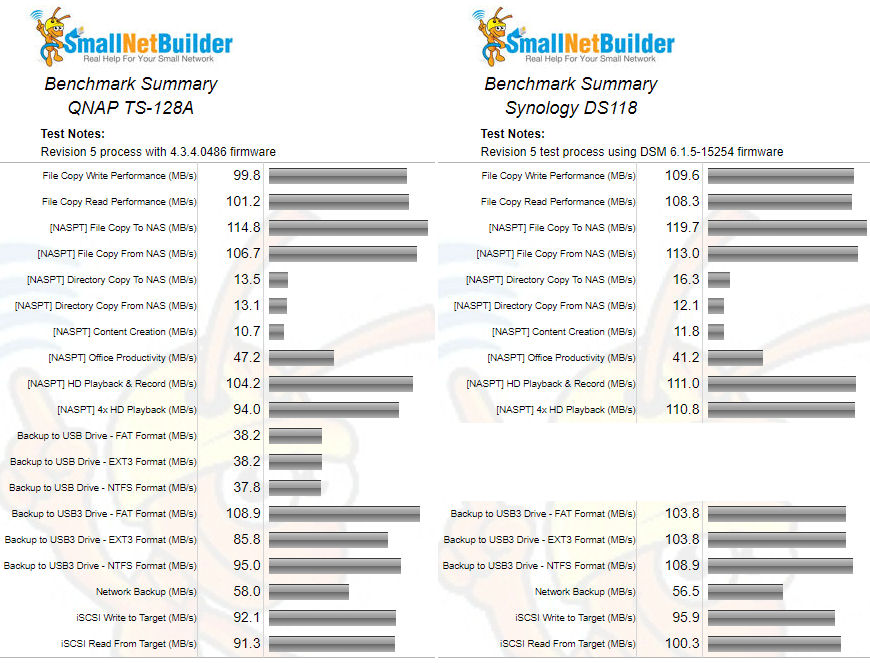
QNAP TS-128A and Synology DS118 Benchmark summary comparison
Comparing the NAS Ranker performance summaries for the TS-128A and DS118 shows the DS118 ranked #1 in all categories with the exception of Backup. However, drilling down into the backup scores, the DS118 had a #1 ranking for its USB 3.0 backup (108.88 MB/s) compared to the TS-128A (94.98 MB/s). However, the QNAP edged out the DS118 in the category because of USB 2.0 score and the slightly faster rsync performance.
NAS Ranker Performance Summary
Closing Thoughts
We continue to recommend purchasing a 2-bay (minimum) NAS for the fault tolerance RAID 1 can provide. But if you’re dead set on purchasing a single-bay NAS, the good news is you have two very good choices.
Although the Synology DS118 is ranked #1 due to its slight performance advantage in many benchmarks, both NASes can make pretty good use of a gigabit Ethernet connection for large sequential file copies. Since the Synology DS118 sells for $180 without offering any significant advantages over the $130 QNAP TS-128A, the QNAP would be my recommendation. It also offers backup snapshot protection normally found only on significantly more expensive NASes.