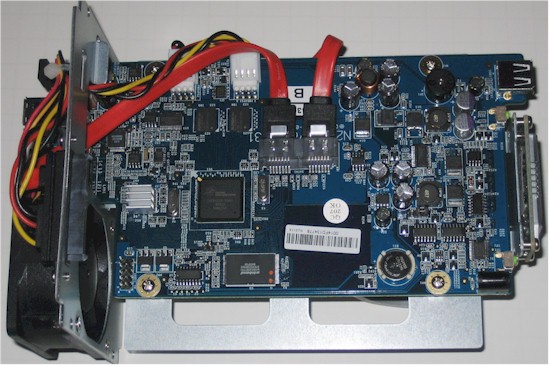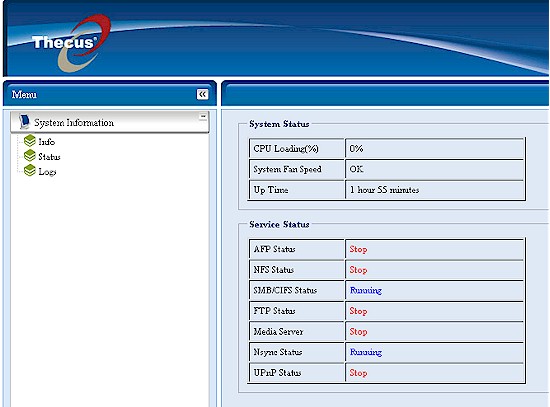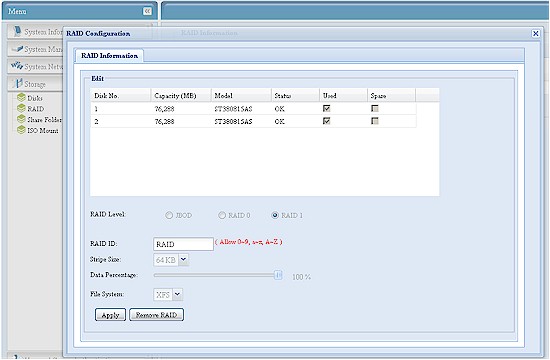Introduction

| At a Glance | |
|---|---|
| Product | Thecus Home NAS (N2200) |
| Summary | Two bay BYOD NAS with RAID 0, 1 and JBOD support, focused on home users |
| Pros | • Hot-swappable drives • Multiple media servers |
| Cons | • Slow • Limited NAS backup options • Need to run Windows / Mac OS X utility to install OS |
QNAP and Synology have been introducing lower-cost products to try to capture market share from users who are on tighter budgets. Not to be left out, Thecus has the N2200, which has been given "Your iDEAL Home NAS" as its tagline.
The N2200 effectively replaces the N2100, which was introduced back in 2006. The N2100 uses a 600 MHz Intel 80219 Xscale processor to deliver 10 MB/s and 23 MB/s RAID 1 average write and read speeds, respectively. The N2200 is also a lower-cost alternative to the three-drive N3200 Pro, which can do three-drive RAID 5 and is powered by an AMD LX800 processor.
The 2200’s styling is different than any of its other NASes and is an attempt to be more consumer friendly. The two drive bays are easily accessible without tools, using smoked plastic covers with push-push latches to secure them. The drive trays accept only 3.5" SATA drives and are not lockable. While the fronts of the drive trays are vented, the front covers are not. So airflow doesn’t seem to be optimal for keeping the drives cool.
Figure 1 shows the front panel view with callouts for the controls and indicators. The backlit "LCD" display contains all the indicators and the only buttons are for power and USB Copy.
Figure 1: N2200 Front Panel
The rear panel (Figure 2) has three USB 2.0 ports, but no eSATA port. The single 10/100/1000 Ethernet port is supposed to support jumbo frames up to 8000 Bytes. But in my tests, the N2200 locked up when I tried to enable them. This turns out to be a bug, which Thecus is in the process of fixing.
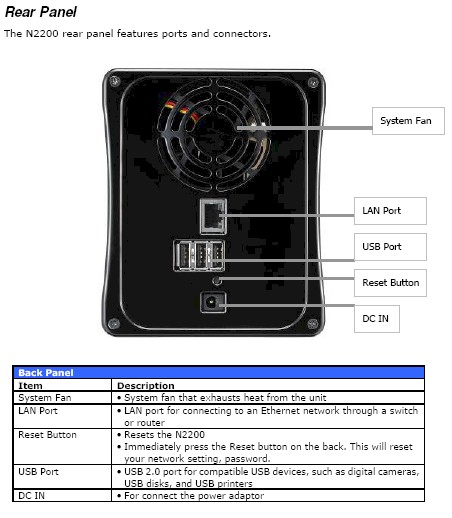
Figure 2: N2200 Rear Panel
The single variable-speed fan was virtually silent, but the two Seagate Barracuda ST380815AS 7200.10 80 GB drives that Thecus provided were not, for an overall Medium Low noise rating. Power consumption measured 18 W active and 9 W with drives spun down via the
Internal Details
Figure 3 shows the board assembly, which is relatively easy to extract from the extruded aluminum case. In an attempt to achieve lower manufacturing cost and sub-$200 price point, Thecus chose an Oxford 810DSE @367MHZ.
Figure 3: N2200 main board
This processor is also a favorite of Western Digital, which uses it in the new MyBook World single and dual drive "white bars". But WD must know something that Thecus doesn’t, because, as you’ll see when I look at Performance, the N2200 is much slower than the WDs.
Other key components in the N2200 are 256 MB of RAM, only 4 MB of flash, LSI ET1101C2 for Ethernet and a Genesys GL852 four-port USB 2.0 hub. Unlike many of Thecus’ other procuts, which have EXT3 formatted drives, the N2200’s drives are formatted with XFS. Drives up to 2 TB are supported (a PDF list of supported drives can be downloaded here).
Feature Summary
The N2200 runs Thecus’ new AJAX-based admin interface (Figure 4), which I touched on briefly in the N5500 review. Unlike QNAP and Synology, Thecus doesn’t have a working demo site that you can log into and check out all the features of the new GUI. But this video tutorial will give you a good idea of what the new GUI is like.
Figure 4: Status page
Here is a summary of the N2200’s feature set for quick reference:
- Network file sharing via SMB/CIFS, NFS, AFP
- Hot-swappable JBOD, RAID 0, 1 (NOTE! no individual volume mode)
- FTP with upload / download bandwidth control and secure mode
- HTTP / HTTPs file and admin access
- Network Backup: Once daily, weekly or monthly networked backup to other Thecus NASes using proprietary nsync protocol or to standard FTP servers. No compression or encryption
- Client Backup: Thecus Smart Utility (Windows and Mac OS)
- Pushbutton backup from USB drive
- ISO mounts
- User quotas
- Email alerts
- Logging
- USB print serving
- Media servers: UPnP AV / DLNA, iTunes
- Web photo album
- BitTorrent / HTTP / FTP download service w/ scheduling
- Recording / monitoring from two IP cameras
The N2200 supports many of the features of its more expensive siblings. But there are key differences, which I’ve summarized in Table 1 using the N3200 Pro as a comparison model.
| Feature | N2200 | N3200 Pro |
|---|---|---|
| Online RAID Expansion | No | No |
| Online RAID Migration | No | No |
| iSCSI Targets | No | No |
| Wake On Lan | No | Yes |
| UPS Shutdown Sync | USB | No |
| Active Directory | No | Yes |
| IP Camera | 2 | 20 |
| Network Recycle Bin | Yes | No |
| LAMP webserver | No | Yes |
Table 1: N2200 / N3200 Pro Feature Differences
You can run more detailed comparisons using Thecus’ comparison tool.
During my testing, I used the web admin interface RAID Edit feature (Figure 5) to attempt to change between RAID 0 and RAID 1. But when I hit the Remove RAID button, I lost contact with the N2200.
Figure 5: RAID Edit screen
When I reported this to Thecus, I learned that the web interface is misleading. Turns out you must use the Smart Utility to install the OS, which is kept on the drives, each time you change RAID mode. You also must use the utility when you first install drives. Fortunately, Thecus provides both Windows and Mac OS X versions of the utility. But users of Linux or other OSes will be out of luck.
Another significant (at least for advanced users) negative is that Thecus doesn’t provide telnet or ssh root access to the N2200 (both Synology and QNAP do, however).
I initially thought (due to the web GUI misleading me again) that networked backup to standard rsync servers was now supported. But when I selected the Native Rsync Server option (Figure 6), I was not presented with anywhere to enter the rsync module name. So all connection attempts to an rsync server failed.
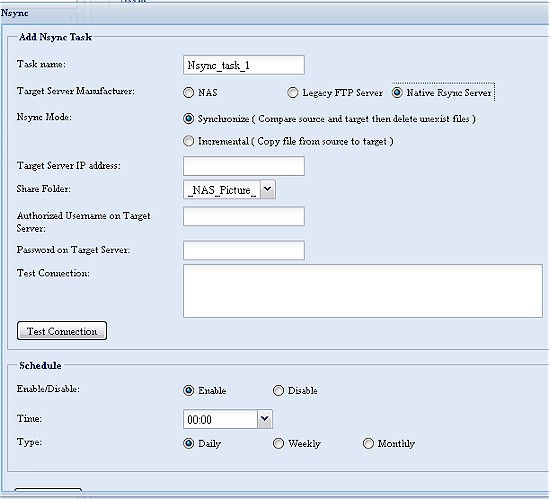
Figure 6: Nsync backup screen
When I checked with Thecus, I learned that they still support only their own proprietary "Nsync", but are working on supporting rsync. They admit that the GUI is misleading and will look at changing the GUI in a future firmware while they work on actually implementing rsync backup.
RAID Fail Test
I performed a quick drive-pull test with the N2200 configured in RAID 1. After about 30 seconds, the audible alarm started screaming and kept going until I re-inserted the drive. (The audible alarm can be disabled in the System Management > Notification admin page.) Rebuild started as soon as I reinserted the drive.
Like many products, you need to dig for drive fail indication in the admin GUI. There was no sign of the failure on the System Information Info or Status pages. But the log contained a RAID status is DEGRADED now entry and a The system N220′ is recovering the RAID and rebuiding is in progress message from the drive re-insertion.
I didn’t check the email notification, but it worked well when I tried it with the N3200 and I expect that it still does.
Performance
The N2200 was tested with our standard test process. I used the latest 3.00.07E firmware and ran tests in RAID 0 and 1 modes with a Gigabit LAN connection. Two Seagate Barracuda ST380815AS 7200.10 80 GB drives supplied by Thecus were used for the test.
As previously noted, a bug kept me from running tests with 4K jumbo frames enabled. Build and sync time for a RAID 1 array of two 80 GB drives took around 30 minutes or about 2.7 GB / min.
Figure 6 shows a summary of iozone benchmark results. Cache boost is moderate and doesn’t exceed the 125 MB/s limit of the Gigabit LAN connection. Write speed for both RAID 0 and 1 volumes settles in around 10 MB/s at the larger file sizes and around 13.5 MB/s for read.
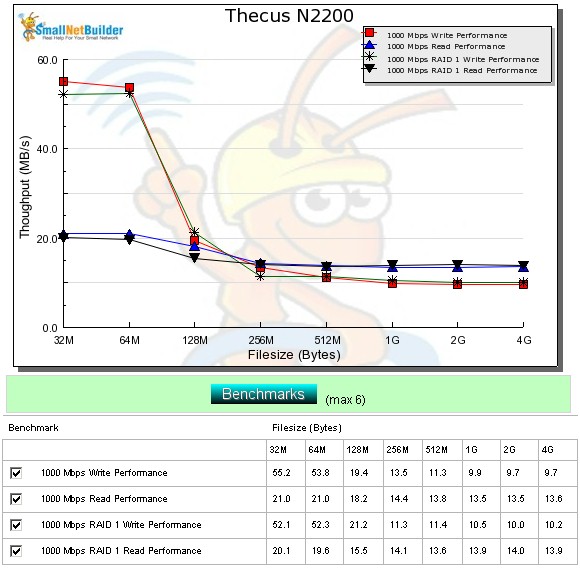
Figure 6: N2200 write benchmark comparison – 1000 Mbps LAN
The cache boost helped improve average RAID 1 speeds over the 32 MB to 4 GB file sizes with cached results above 125 MB/s removed from the average measuring 22.4 MB/s for write and 15.6 MB/s for read.
Results from the Vista SP1 file copy test were more in line with the higher filesize iozone benchmarks showing 12.2 MB/s for RAID 1 write and 13.8 for read. I’ll just use the File Copy results for competitive ranking, too.
Figure 7, showing RAID 1 write, puts the N2200 in next-to-last place. Note that the WD My Book World Edition II "white bar", which uses the same Oxford processor does a bit better for writing.
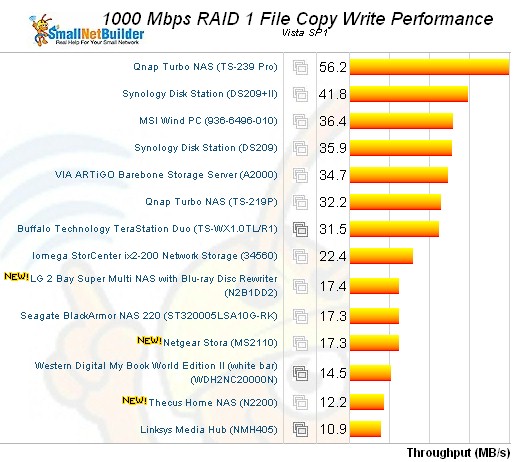
Figure 7: Thecus N2200 Vista SP1 Filecopy Write – RAID 1
However, Figure 8, which summarizes RAID 1 file copy read results, shows the WD with over 2X the read performance! And since this is read, cache effects aren’t really at play.
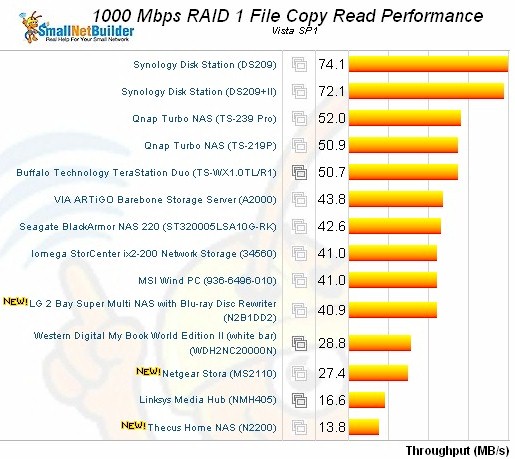
Figure 8: Thecus N2200 Vista SP1 Filecopy Read – RAID 1
So I don’t know what WD’s "secret sauce" is for performance. But the N2200 could sure use some.
Closing Thoughts
Thecus has made a valiant attempt at reaching a broader audience with a lower-cost offering with lots of features. The N2200’s $200 street pricing is lower than Synology’s recently-introduced DS210j at $230 and QNAP’s "low cost" TS-210 at $265. But both the Synology and QNAP products use an 800 MHz Marvell Kirkwood, which will provide easily double the N2200’s performance (look at the Seagate BlackArmor NAS 220 as an example).
The N2200 has a feature set much richer than many other "home" NASes. But I think Thecus made a wrong bet that savvy NAS buyers (who are more likely to find their products since they are not on brick-and-mortar retailer’s shelves) will vote for features vs. performance.