
| At a glance | |
|---|---|
| Product | Thecus SOHO / Home NAS Server (N4560) [Website] |
| Summary | Intel Evansport Atom four-bay RAID 5 NAS focused on home users running new Thecus OS. |
| Pros | • SPDIF and HDMI outputs • USB 3.0 port • Active Directory/LDAP support • iSCSI target support |
| Cons | • Lower performance than other dual-core Atom NASes • Can’t open multiple windows in OS • rsync didn’t authenticate |
Typical Price: $0 Buy From Amazon
Introduction
In August, Thecus announced two new NASes aimed at the home multimedia user. Scott reviewed the N2560, a two bay BYOD NAS, and concluded that its performance was not a good as other dual-core Intel Atom-based processors.
This review focuses on the N4560 – a four bay NAS built on a hardware platform similar to the N2560’s. Not surprisingly, the N4560 turned in lower performance than other four-bay NASes with dual-core Intel Atom processors.
Though the N4560 shares the same components with the N2560, the N4560 isn’t just a four bay version of its two-bay sibling. Whereas the N2560 features a white case with a Thecus logo system status LED on the left side of the case, the N4560 ships with a more conventional black case and has a front panel LCD display.
In our testing, we noted that the LCD panel is deeply recessed and can’t be read unless you look at it directly horizontally. Like other Thecus NASes, individual drive activity/RAID failure LEDs are built into the drive trays. So these are hidden until you swing open the cover.
The N4560 also adds a number of features that would make it attractive not only to home users, but also to SMB users. These features include:
- Active Directory support
- LDAP support
- iSCSI (target)
- SNMP
- NAS Stacking
- TFTP server
- ISO mount
- NFS share
The front panel has four LED indicators arranged vertically along the left side. I like that there’s a LAN activity indicator. The single USB 3.0 port is conveniently located on the front panel where you can attach cameras or USB drives.
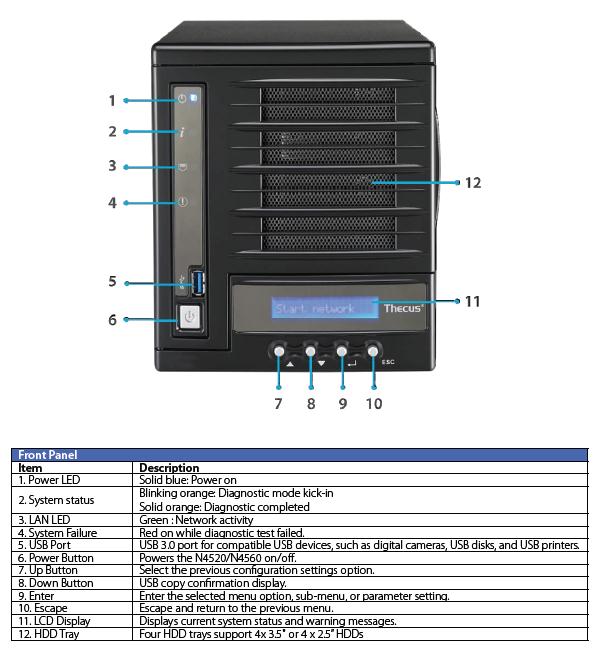
Thecus N4560 front panel callout
Unlike the N2560 that uses an external brick-like power supply, the 4560’s power supply, including a fan, is built into the case. The rear panel has two USB 2.0 ports, Gigabit Ethernet port, SPDIF audio out jack and HDMI port for console or media output. You can download XBMC to get some of the features you’d find on a HTPC. I touched on this feature briefly when I reviewed the new operating system, ThecusOS6. Like the N2560, the N4560 lacks an eSATA port.
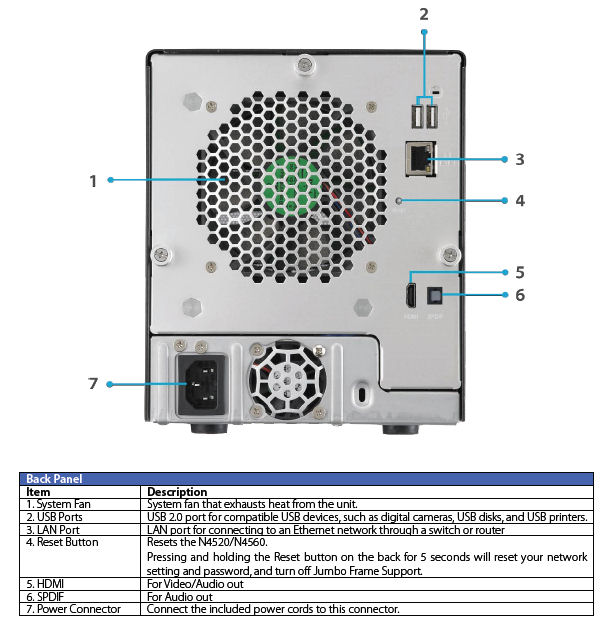
Thecus N4560 rear panel callout
Inside
The N4560 is very serviceable. Undo three thumbscrews and cover lifts off and fan, board and backplane slide out as one unit. Remove two cables and it comes completely free. The image below shows the top view of the PCB with the heat sink attached to the CPU.

Thecus N4560 PCB top view
The drive backplane contains a Silicon Image Sil3132 SATA host controller that adds two more SATA ports to the Intel processor’s two. The backplane plugs into a connector on the bottom of the main PCB. You can see that the drive bays are positioned for optimal cooling by the system fan.
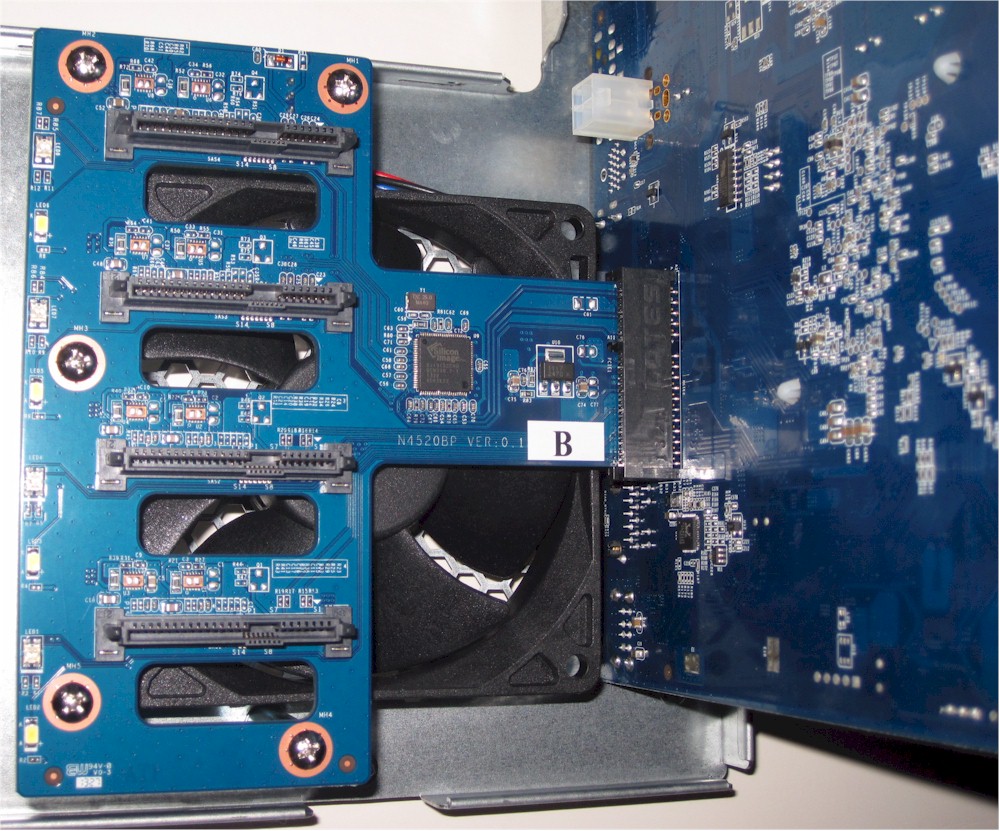
Thecus N4560 backplane
The table below summarizes the key components of the N4560. Corresponding components for the Thecus N5550 are shown for comparison.
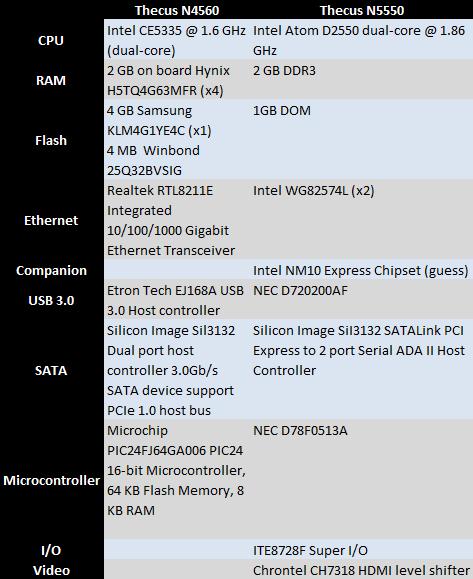
Key component summary and comparison
Features
Like the N2560 that Scott reviewed, the N4560 runs the new Thecus OS6. I covered ThecusOS6 extensively, so I’d urge you to check that article for details on the new OS. To give you an idea of what the new UI looks like, I’ve included screen shot of the home page below. You can also browse the new UI with a read-only Live Demo.
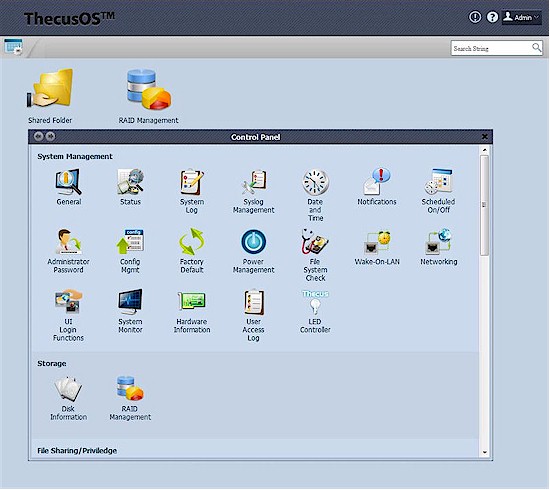
ThecusOS6 landing page
Testing Notes
We ran into a few oddities that are worthy of mention. Thecus advertises a "5 minute installation". But you should note that it requires downloading and installing a small application that requires Adobe Air from install.thecus.com. Although Windows, Mac OS and even Linux installer versions are available, a tablet-only household would be out of luck.
As noted in the N2560 review, The Thecus OS6 GUI allows opening only one window at a time, but this behavior is by design.
During testing we found that rsync authentication failed, so we could not run our network backup tests. We also found during backup testing that USB disk eject didn’t work. But we didn’t have a problem when moving the test drive between USB 2.0 and 3.0 ports.
Finally, as we have found in previous Thecus reviews, the drives do not spin down after the programmed idle time, even when the network connection is pulled. The N4560 had a new trick, however, that won’t endear it to folks who want to save power. When the system is shut down, it still draws 6W and the power supply fan continues to run.
Performance
The N4560 was tested with its factory-installed OS6.build_237 firmware using our standard NAS test process to run tests with RAID 0, 5, and 10 volumes on four drives. The drives used for testing were four WD Red 3 TB (WD30EFRX) drives we keep on hand..
The benchmark summary below shows that the fastest Windows File Copy performance was achieved with the volumes configured for RAID 0. The RAID 0 97 MB/s read speed was 23% faster than the RAID 0 write speed (79 MB/s). The RAID 5 read speed, 90 MB/s, was the second fastest read speed and the RAID 5 write (68.9MB/s) was the slowest of the three RAID types tested. The largest disparity between read and write speeds was with RAID 5 with read speeds outpacing write speeds by 30%.
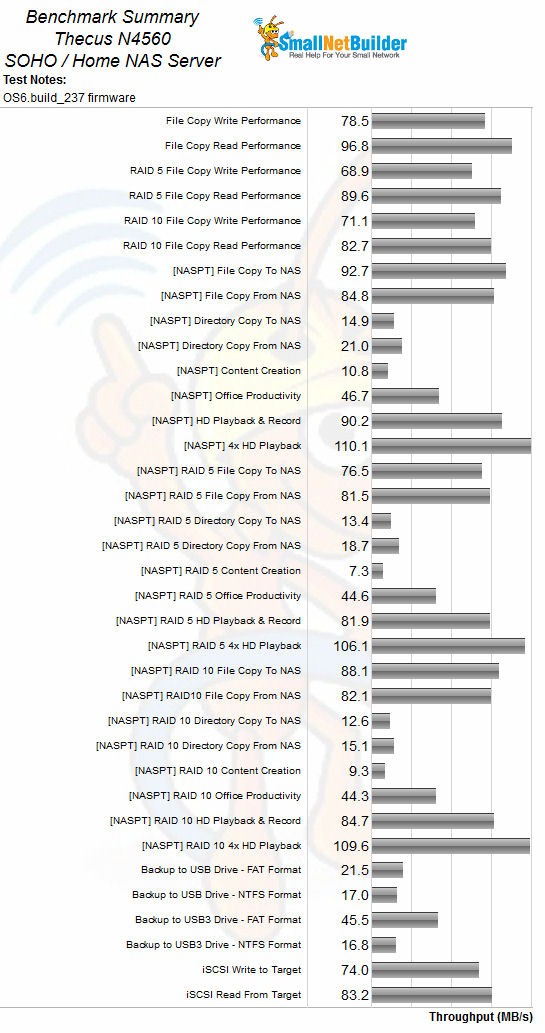
Thecus N4560 benchmark summary
As we’ve seen from other reviews, Intel NASPT File Copy results are usually quite different from the Windows file copy results. Often, write performance is better than read performance. This was the case for the N4560 for NASPT File copy write tests (92.7, 76.5 and 88.1 MB/s) as compared to the read tests (84.8, 81.9 and 82.1 MB/s) for RAID 0, 5, and 10 respectively.
In only one case, the NASPT File copy for RAID 5 the write speed (71.1 MB/s) was slower than the read speed (82.7). For the N4560, the highest NASPT File Copy read rate was 84.8 MB/s in RAID 0; the highest File Copy write rate was 92.7 MB/s, also in RAID 0. But you’ll note that the NASPT file copy tests yields results that are less lopsided than the Windows file copy tests.
iSCSI yielded some interesting test results. iSCSI write came in at 74.0 MB/s and 83.2 MB/s read. If you filter the NAS Ranker for four-drive devices, you’ll see that the top ranked 4 drive NAS is the Synology DS412+. The DS412+ iSCSI read speed was 84.2 MB/s – just barely edging out the N4560 for that test. However, for the iSCSI write test, the DS412+ blew the N4560 away with 94.5 MB/s as compared with the 74.0 MB/s turned in by the N4560.
Attached backup tests were run with our standard Startech USB 3.0 eSATA to SATA Hard Drive Docking Station (SATDOCKU3SEF) containing a WD Velociraptor WD3000HLFS 300 GB drive. Best backup throughput of 45.5MB/s was obtained with the drive FAT formatted and connected via USB 3.0. Backing up to an NTFS formatted drive yielded almost identical results. It didn’t seem to matter if the device was connected to USB 2.0 or USB 3.0. The tests yielded 17.0 and 16.8 MB/s respectively.
The NAS Ranker Performance summary for the Thecus N4560 shows a #28 ranking. Note that this ranking is for all products tested and doesn’t relate to a particular class of processor or number of drives. The N4560’s rank was dragged down by relatively low scores for both read and write benchmarks as well as poor USB backup performance.
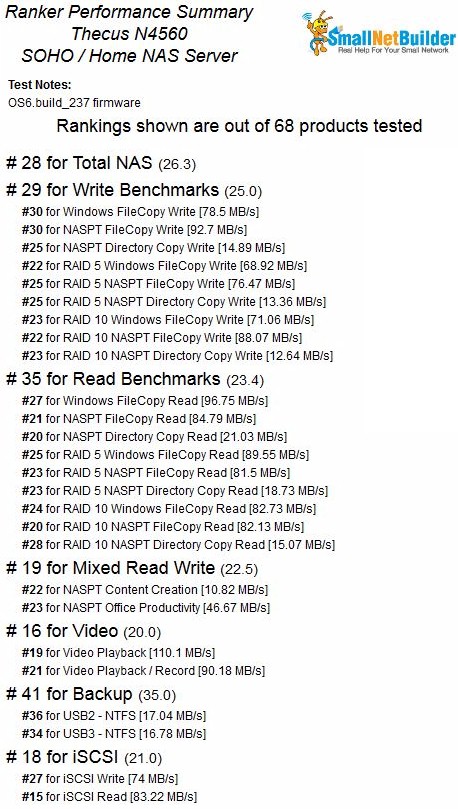
Thecus N4560 NAS Ranker performance summary
There are currently 68 products in the NAS Ranker. To help sort through all the NASes, I decided to filter for four-drive products, but not to filter on processor. Next, I sorted the filtered results by price. The chart below shows some pretty interesting results:
At $543, the Thecus N4560 is by no means the cheapest four-drive NAS. In fact, there are seven NASes that are cheaper. As you might expect, the top four cheapest NASes have low (poorer) Total NAS scores. But there are two NAS products with a lower price and a better Total NAS score than the N4560: the $446 Synology DS413 Disk Station, ranked #21; and the $516 Buffalo TeraStation TS3400, just edging out the N4560 with a rank of #27. All of the products shown here are BYOD NAS enclosures with the exception of the Buffalo TS3400 which ships with 4 X 1 TB drives.
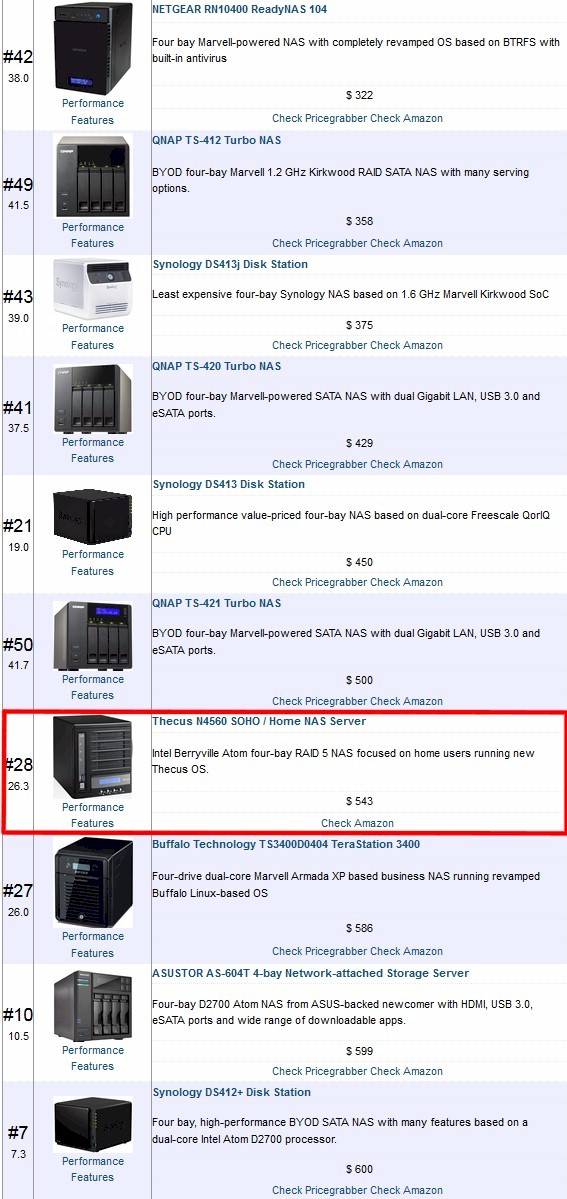
NAS Ranker filtered for 4 drive NAS, sorted by price
Closing Thoughts
Just to make sure that I hadn’t missed any pricing anomalies, I cleared all filters and again sorted by price. I was looking for any NAS with four or more drive bays that cost less than the N4560 but had a better Total NAS rank. I found one and it was a good find. The Thecus N5550 is a five-bay NAS with a price of $434 and a Total NAS rank of #20.
It ranked #17 for write benchmarks as compared to the N4560 which came in at #29. Similarly, for read benchmarks, the N5550 ranked #21 as compared the N4560’s #35 ranking for that category. The one downside to the N5550 is that it’s running ThecusOS5. While Thecus said that they were working to roll out ThecusOS6 to the rest of their products, it’s not yet currently available for the N5550.
For a four (or more) drive NAS, it’s hard to argue that the Buffalo TeraStation TS3400 doesn’t offer a great value. While it is slightly more expensive than the Thecus N4560, it ranks one notch higher on the Total NAS ranking chart and comes loaded with four 1 TB drives.
Finally, the #21 ranked $450 Synology DS413 Disk Station deserves your consideration. With three NAS products having lower prices and better NAS Rankings than the Thecus N4560, I’d be tempted to scratch it from my list. By researching the features and the performance of these three NASes, you might save yourself some money and end up with a better-performing NAS.
