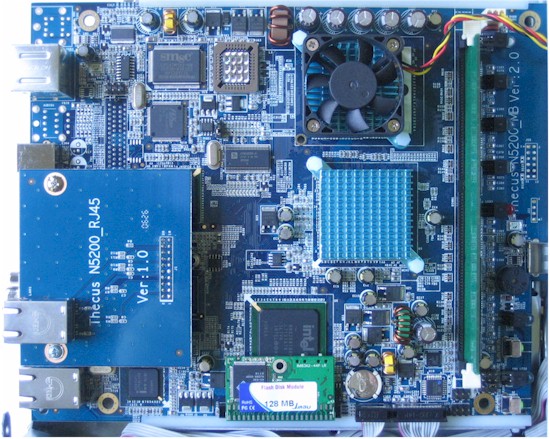Introduction

| At a Glance | |
|---|---|
| Product | Thecus High Performance NAS Server (N5200 Pro) |
| Summary | Five bay multi Terabyte-capacity BYOD NAS with RAID 0, 1, 5, 6, 10 and JBOD support |
| Pros | • Very high performance • Hot-swappable drives • NFS, AFP, iSCSI support |
| Cons | • Noisy • User Interface still unsophisticated |
Thecus’ N5200 has sat at or near the top of our NAS Charts for almost two years. Its design, based on a 600 MHz Celeron M with 256 MB of RAM, has managed to fend off challenger after challenger. But now comes the 5200 Pro, which Thecus is aiming at "Enterprise" users while positioning the 5200 for SMB/SME buyers. So when Thecus asked me to run the new model through our tests and add it to the Charts, I, of course, agreed.
The Pro turns out to be essentially the same beast as the 5200, but with a Low Voltage Intel Celeron M clocked at 1.5 GHz and memory increased to 512 MB. But I found that, at least for my testing, the faster CPU and increased memory didn’t make much of a difference in performance.
The original review also describes the Pro pretty well, so I will cover only the differences that I found in my brief time with the product. Note that I did not recheck each feature, so that it’s possible that some of the bugs that I reported in the original review has been fixed in the current 2.00.10 firmware.
The Pro’s physical design is unchanged from the original. Figures 1 and 2 provide a summary of the controls and ports.
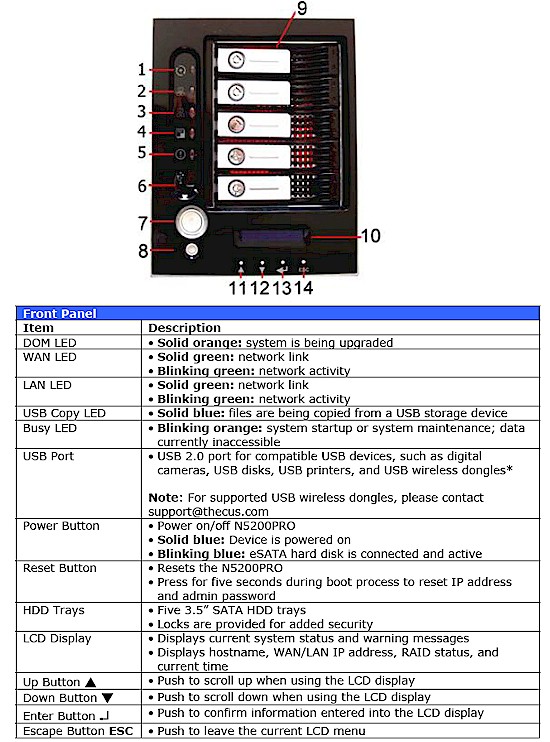
Figure 1: Front Panel
Everything is pretty much the same including the eSATA port and type B USB 2.0 port (callout 3) that lets the Pro serve as (big) external USB drive attached to a Windows PC or support a USB wireless LAN adapter using the relatively uncommon ZyDAS ZD1211 or ZD1211B chipset. (The Zyxel ZyAIR G-220 V2 will probably be the easiest to find.)
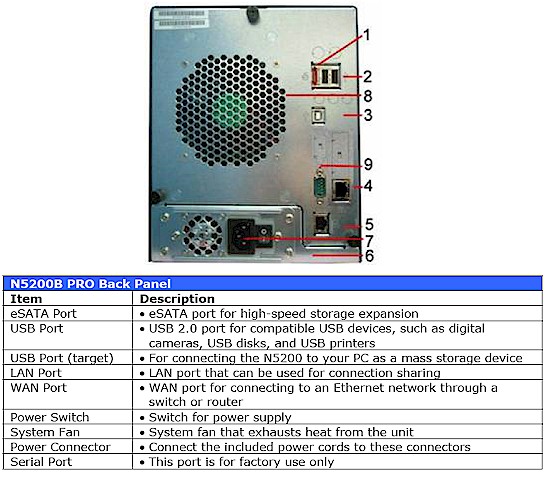
Figure 2: Back Panel
Internal Details
The Pro’s motherboard (Figure 3) is marked Ver 2.0 vs. the Ver 1.1 of the N5200 test sample. I’m guessing that the top most chip in the photo is the CPU, which now has a fan due to the faster 1.5 GHz clock rate. The other obvious change is that the Flash Disk module has been increased from 64 to 128 MB.
Figure 3: N5200 Pro motherboard
There is still the single DIMM slot, which now has a 512 MB module. The rider module at the lower left is the single gigabit LAN port version. It actually holds just an RJ45 connector, since the motherboard has two Intel 82541 gigabit Ethernet controllers for the WAN and LAN port. The 5200BR PRO model has a rider board with a 4 port gigabit switch.
Other key chips on the board include an Intel 82801DBM I/O Controller Hub 4 Mobile, SMSC LPC47M182 Advanced I/O Controller, PLX NET2282 PCI to Hi-Speed USB 2.0 controller and Marvell 88SX6081 8-port Serial ATA II, 3 Gbps PCI-X host controller
Not visible in this photo is the drive backplane that plugs into a connector on back of the main board and is bolted to a sheet metal card cage. The backplane provides blind-mate connection to five 3.5″ SATA II drives, which will be formatted using the ext3 filesystem. Drives up to 1 TB are supported (a PDF list of supported drives can be downloaded here).
Feature Differences
The biggest new feature of the Pro is its iSCSI support. Figure 4 shows the iSCSI volume creation screen, which is reached via the Space Allocation page (Figure 5), which is, in turn, a button on the RAID configuration page.
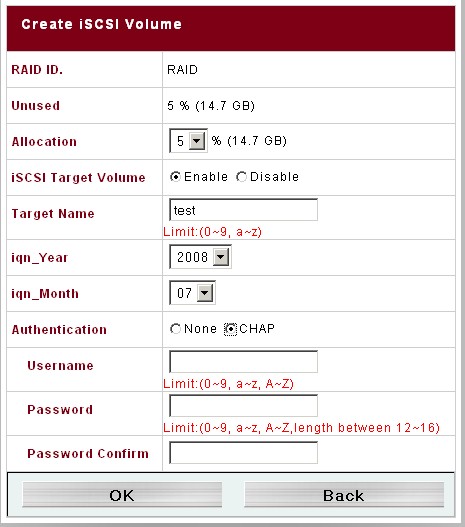
Figure 4: iSCSI configuration
I didn’t test this feature, but I checked the Thecus User Group forum for related discussions and didn’t find a lot of complaints about problems using the feature. Note that you need to allocate both USB (for using the N5200 as an attached USB drive) and iSCSI space when you create your RAID volume (Figure 5).
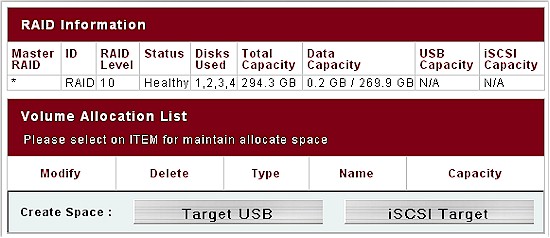
Figure 5: Space Allocation screen
The new Stackable feature (Figure 6) required some digging to find out what it was, since it’s not described in the N5200 Pro Users Guide. But after some Googling, I found a reference to the Stackable User Guide on Thecus’ esupport site and downloaded it from there. (Maybe I missed it, but there isn’t a link to the esupport site from Thecus’ main Support pages.)
Basically, the Stackable feature lets you add up to 20 TB of iSCSI targets that are treated as local storage on your 5200 Pro. I didn’t see too many references to "stackable" in the Thecus Forums, so can’t say whether users are having any problems with the feature, or even using it.
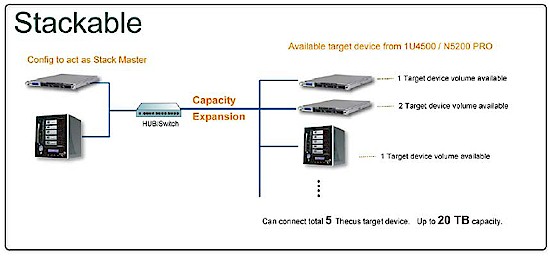
Figure 6: Stackable Feature illustration
Another new entry on the Storage menu is ISO Mount, which is also not documented in the User Guide. But Google once again enabled me to learn that this feature just lets you share.ISO files stored on the Pro as read-only share folders.
Even though the Pro is primarily aimed at business users, Thecus must have felt some pull from consumers looking for speedy media serving. Figure 7 shows the Mediabolic media server that has been added as a nod to their needs. The User Guide says the server is compatible with UPnP AV and DLNA devices and makes no mention of iTunes capability. Note that you need to manually rescan folders.
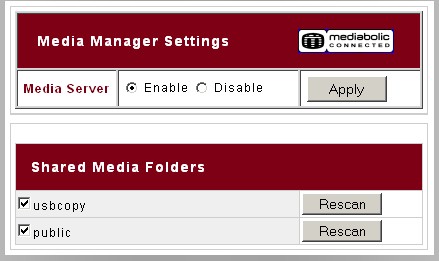
Figure 7: Media Server
There have been some tweaks to the Disks and RAID features. The Disk Power Management feature (idle disk spin down) now works and knocked power consumption from 71 to 44W (with five drives). There is also a Power Mgmt selection under the Status menu that reveals a scheduled power on/off feature.
Selecting the Storage > RAID menu now takes you to the RAID Information screen, which shows that you can define multiple RAID arrays. Here, I have four drives configured as a RAID 10 array and the fifth drive as a separate drive.
The handy pie chart changes depending on the array that you have selected. In Figure 8, I have selected the JBOD volume that includes an iSCSI target.
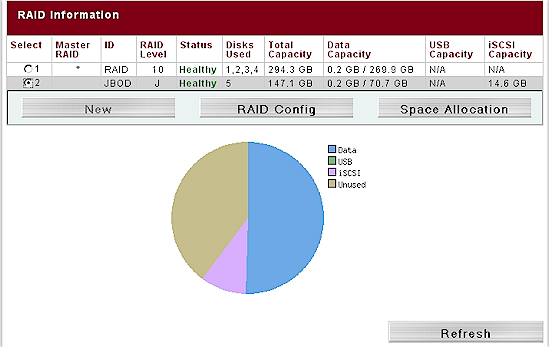
Figure 8: RAID Information
As with the earlier N5200, both RAID (level) migration and expansion are supported, with the interface greying out unavailable options. All services still are briefly stopped while RAID volumes are created, but are re-enabled during the resync process. Like many NASes, the PRO does not flag you to drive problems or rebuild progress when you log in. You only get that information by visiting the RAID information page or checking the log.
With the faster processor, RAID rebuild times are shorter. For my configuration of five 160 GB drives, I clocked a RAID 5 rebuild and resync at ~2hr, 15 min and a RAID 10 four drive rebuild and resync at just about 3 hours.
Since I previously checked the N5200’s ability to survive drive failure (even two drives for RAID 6), I didn’t recheck it.
Performance
I used IOzone to check out the file system performance on the Pro (the full testing setup and methodology are described on this page). Thecus supplied the Pro with five 160 GB Western Digital Caviar Blue hard drives (WD1600AAJS-08PSA, 3 Gb/s, 8 MB Cache, 7200 RPM). My test unit had the latest 2.00.10 firmware and I used default RAID settings, which included a 64 KB stripe size.
I didn’t test the RAID6 performance, because the NAS Charts don’t support that mode. But I did run tests with the Pro configured in JBOD, RAID 5 and RAID 10, with 100 Mbps, 1000 Mbps and 1000 Mbps w/ 4K jumbo frame LAN connection.
Figures 9 shows a summary of the Pro’s large filesize write test results with 100 and 1000 Mbps LAN connections. While there is an expected difference between 100 and 1000 Mbps, there isn’t much among each speed group.
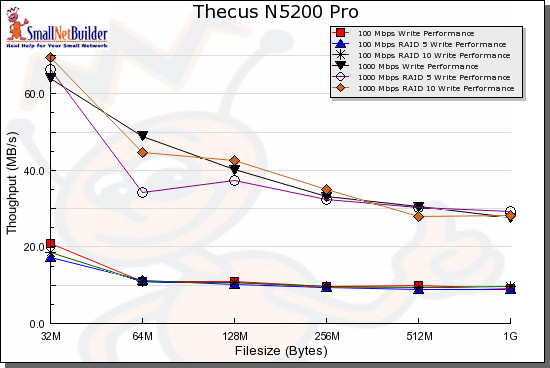
Figure 9: N5200 Pro write benchmark comparison – 100 and 1000 Mbps LAN
Figure 10 shows write results with 1000 Mbps and 1000 Mbps w/ 4k jumbo frame LAN connections. What is surprising here is how little jumbo frames help performance.
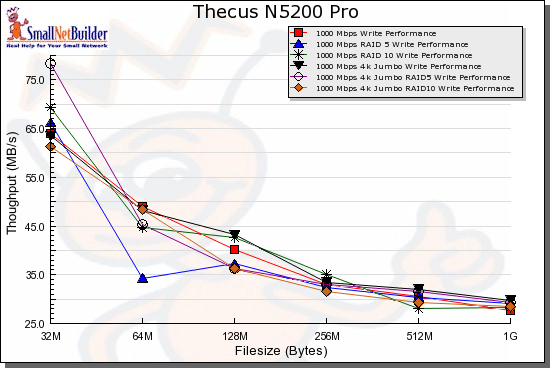
Figure 10: N5200 Pro write benchmark comparison – 1000 Mbps and 1000 Mbps w/ 4k jumbo frame LAN
Figures 11 and 12 are the read counterparts to Figures 9 and 10.
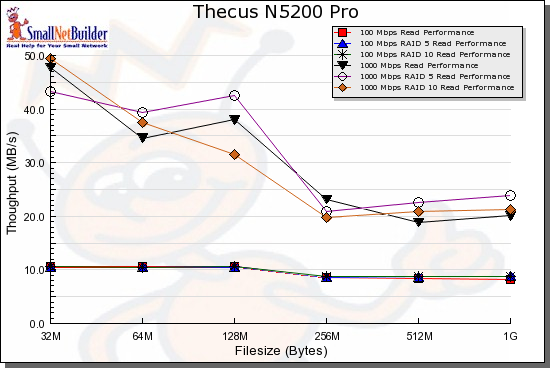
Figure 11: N5200 Pro read benchmark comparison – 100 and 1000 Mbps LAN
The read plots show a bit more spread among the gigabit and gigabit jumbo frame results.
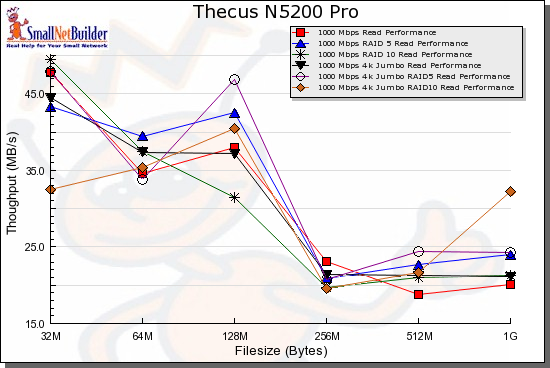
Figure 12: N5200 Pro read benchmark comparison – 1000 Mbps and 1000 Mbps w/ 4k jumbo frame LAN
Performance – Competitive Comparison
Although the Pro manages to come in near the top of many of the RAID 5 charts, a look at the performance vs. filesize plots shows that average numbers don’t tell the real story. Figure 13 is a comparison of RAID 5 write performance with a gigabit LAN connection for the Pro, Thecus N5200, Synology DS508 and Intel SS4200-E.
Figure 13 shows that the 5200 Pro is bested by the Intel SS4200-E at the 32 MB and 64 MB file sizes. You do, however, see higher throughput from the Pro than from the original 5200 for filesized from 128 MB on up. But the Intel is better than or equal to the Pro at all tested file sizes.
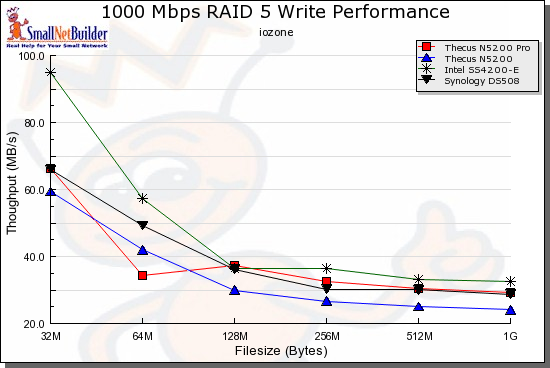
Figure 13: Competitive comparison – RAID 5 write, 1000 Mbps 4k jumbo LAN
Figure 14 compares RAID 5 read performance under the same conditions for the same set of products and has some interesting results. The Synology DS508 actually does the best with smaller file sizes, but falls pretty much to last place for the 512 MB and 1 GB files. The original 5200 actually does better than the Pro up to 128 MB, but then swaps places for the larger files.
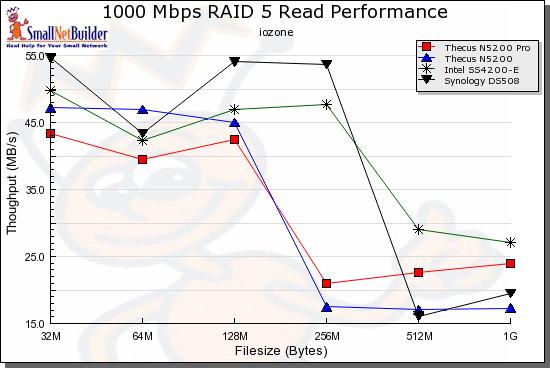
Figure 14: Competitive comparison – RAID 5 read, 1000 Mbps 4k jumbo LAN
Results like these once again point out how dependent NAS performance is on file sizes (among other factors).
Closing Thoughts
When the 5200 appeared almost two years ago, it was ahead of its time in terms of both performance and features. But the competition has not been standing still, particularly when it comes to improving performance.
Thecus seems to have focused more on adding features to the Pro, such as iSCSI support, multiple RAID and iSCSI "stacking", to support its intended "Enterprise" target customer. But while the Pro’s performance still ranks among the best RAID 5 NASes available, Thecus has not given it a performance boost to match its improvement in features.
The N5200 Pro will still appeal primarily to business users comfortable with configuring iSCSI targets and for whom the lack of an attractive, user-friendly interface won’t be a deterrent. However, it’s still not a NAS for the mainstream consumer, an observation that I think Thecus would agree with. Fortunately, Thecus has plenty of other options for those buyers and I’ll be looking at a few of them in the months to come.