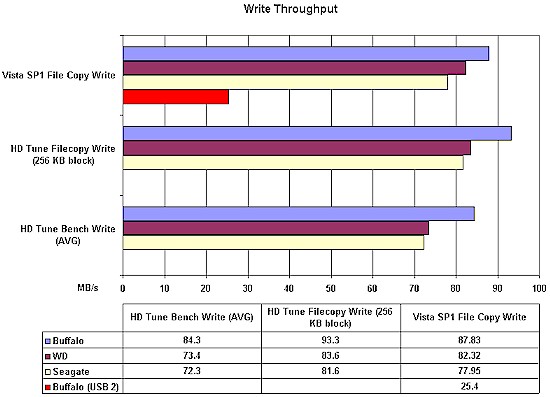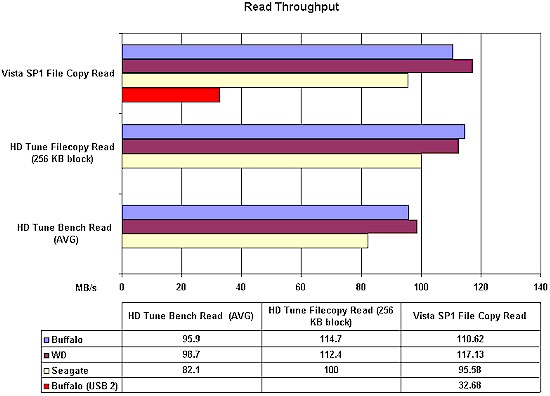Introduction
Updated 3/22/2010: Clarified PCIe slot compatibility

| At a Glance | |
|---|---|
| Product | – Buffalo DriveStation USB 3.0 (HD-HX1.5TU3) – WD MyBook 3.0 (WDBAAK0010HCH) – Seagate BlackArmor PS 110 USB 3.0 Performance Kit (ST905003BPA1ES-RK) |
| Summary | Three USB 3.0 drives, two w/ 3.5" SATA drives, one with 2.5" |
| Pros | • Around 3X faster than USB 2.0 |
| Cons | • Don’t get full speed increase when doing USB 3.0 drive-to-drive copy • Up to ~50% price premium over USB 2.0 drives |
The first products certified to the USB 3.0 ("SuperSpeed USB") standard started appearing late last year. But the new year will see the trickle turn into a flood. This review will look at three of the first USB 3.0 drives to appear and see how they compare for performance.
Seagate has taken a different approach for its first USB 3.0 product than Buffalo and WD, choosing to focus on the mobile market with a laptop / notebook upgrade kit. I’m not sure of the wisdom in this, since the ExpressCard slot that its bundled adapter requires isn’t common on the netbooks that many of us are currently buying.
But Seagate’s product is also unique as the only current product using a 2.5" SATA drive, which helps to make it the smallest. And you can certainly use the drive with any other USB 3.0 host adapters, although the short length of the cable included may make for awkward placement if the drive is used with a desktop system.
WD has also bundled a USB 3.0 host adapter with their initial USB 3.0 drives. The WD MyBook 3.0 adapter (Figure 1) comes in a PCIe X1 format and even includes a half-height bracket for more compact enclosures. WD also offers the option of buying just the drive in both 1 and 2 TB capacities, while Seagate offers only the PS 110 USB 3.0 kit in a single 500 GB flavor.
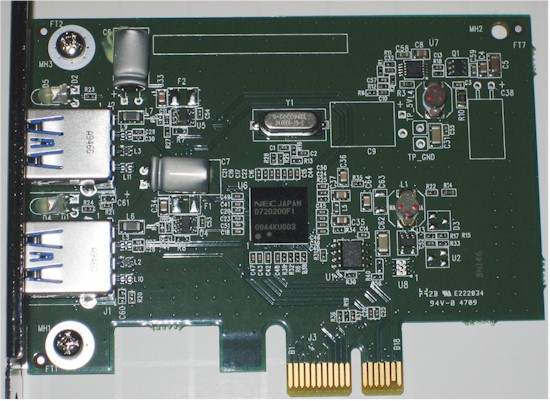
Figure 1: WD MyBook 3.0 USB 3.0 PCI Express Interface Card
Buffalo has chosen to offer its IFC-PCIE2U3 USB 3.0 PCI Express Interface Card (Figure 2) separately from the HD-HXU3 DriveStation USB 3.0 drive, which comes in 1, 1.5 and 2 TB sizes. Buffalo also throws in a half-height bracket.
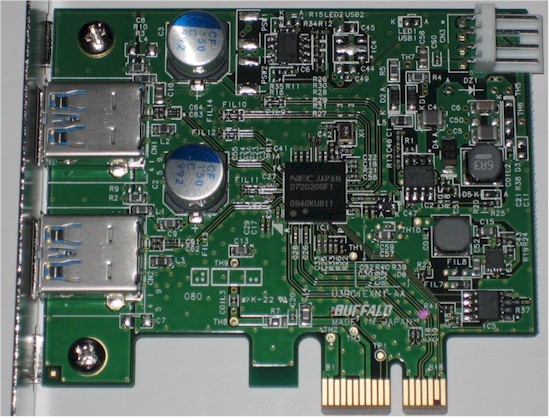
Figure 2: Buffalo USB 3.0 PCI Express Interface Card
Buffalo’s card uses the same NEC D720200F1 USB 2 / 3 Host controller as the bundled WD card. But it has an auxiliary power connector that WD’s card doesn’t (Figure 3). I was confused about why this connector was needed, but dutifully attached it, since my PC had the spare power connector.
It turns out this connector isn’t required to power the adapter. But, instead, it’s to provide optional extra power to the USB 3.0 ports for powering attached devices. The USB 3.0 spec. says that 900 mA must be available at each port for device power, but not everyone follows the spec. So if you attach the auxiliary power cable, more power will be available to devices plugged into the USB ports.
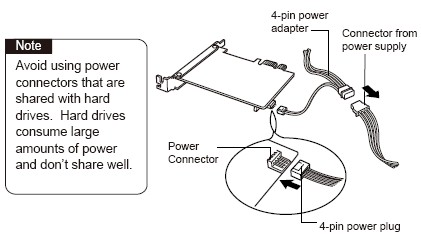
Figure 3: Buffalo PCIe card extra power connection
I already posted a slideshow that tours through the innards of each of the Buffalo, Seagate and WD drives and companion PCIe host adapters. But, for convenience, I’ve summarized the component information in Table 1.
| Product | Hard Drive | Controller |
|---|---|---|
| Buffalo DriveStation USB 3.0 | Seagate Barracuda 7200.11 1.5 TB (ST31500341AS) | Fujitsu MB86C30A |
| Seagate BlackArmor PS 110 USB 3.0 | Seagate Momentus 7200.4 500 GB (ST9500420AS) | ASmedia ASM1051 |
| WD MyBook 3.0 | WD 1.0 TB 64 MB / 7200 Caviar Black (WD10001FAES) | Symwave SW6316 |
Table 1: Component summary
![]() See the slideshow for internal hardware details
See the slideshow for internal hardware details
I was going to go into the background of USB 3.0. But these Techspot and Ars articles seem to have done the job for me. So, without further ado, let’s get to the testing.
Performance
Although USB 3.0’s raw bus speed can fly along at 4.8 Gbps (600 MBps), that’s nowhere near what I expected to find testing these products, for two reasons. First, the Buffalo USB 3.0 host interface card installed into my NAS Test Bed’s PCIe 2.0 X1 slot (Figure 1) is limited to 500 MB/s by the single-lane (x1) PCIe interface. But more importantly, a single SATA spindle spinning at 7200 RPM isn’t going to come anywhere near even that.
I installed the Buffalo card into my Testbed, which is described here. It uses a RAID 0 NTFS-formatted array of two Seagate Barracuda 7200.11 1 TB drives (ST31000340AS) to get past the single-spindle speed limit. But I first had to see whether it would be limiting test results.
Figure 4 shows the results of the HD Tune Read Benchmark, indicating an average read speed of 120 MB/s, which probably won’t be a limiting factor. I didn’t run the write benchmark, since it requires wiping the tested drive.
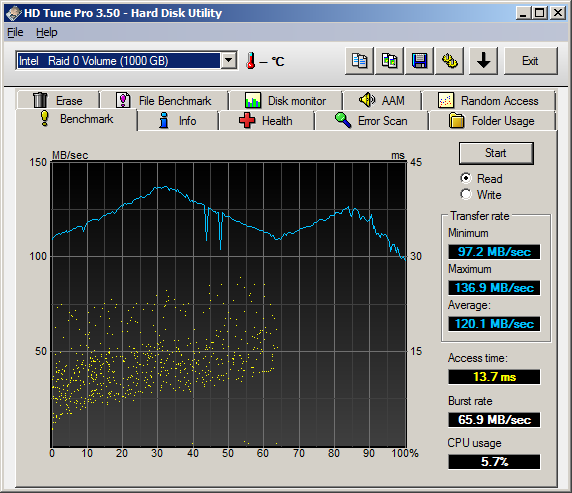
Figure 4: Internal RAID 0 array – HD Tune Benchmark Read
Instead, I ran the File Benchmark (Figure 5), which doesn’t touch existing files. Peak speeds were reached with a 256 KB block size, measuring around 190 MB/s for both read and write.
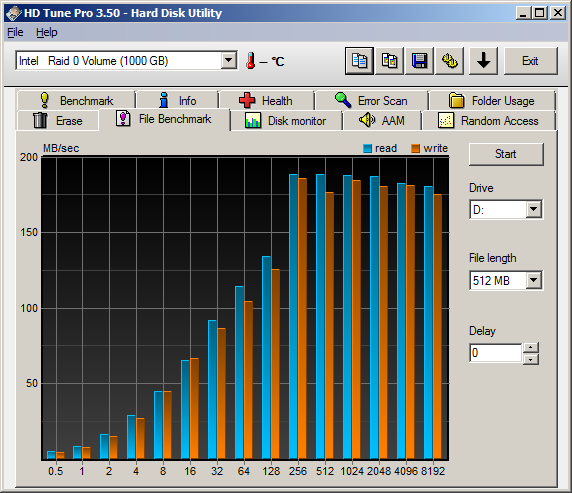
Figure 5: Internal RAID 0 array – HD Tune file benchmark
The bottom line from these tests is that it’s unlikely that the testbed drive performance will limit my ability to properly test the USB 3.0 drives.
Performance – HD Tune Write Benchmarks
I tested the three drives using both HD Tune Pro and my standard Vista SP1 file copy test. Since HD Tune Pro operates from RAM, the test system’s hard drives don’t get involved and can’t limit performance. Let’s look at Write results first.
The plotted line represents write speed in MBytes per second (MB/s), plotted across all sectors of the drive. Since the outer sectors of a disk have a higher rotational velocity, we can assume that the test moves from the outer (0%) to inner (100%) to inner sectors.
The Buffalo drive (Figure 6) hums along just shy of 90 MB/s for most of the sectors and averages 84.3 MB/s. Access times (represented by the yellow dots) have a nice, tight distribution.
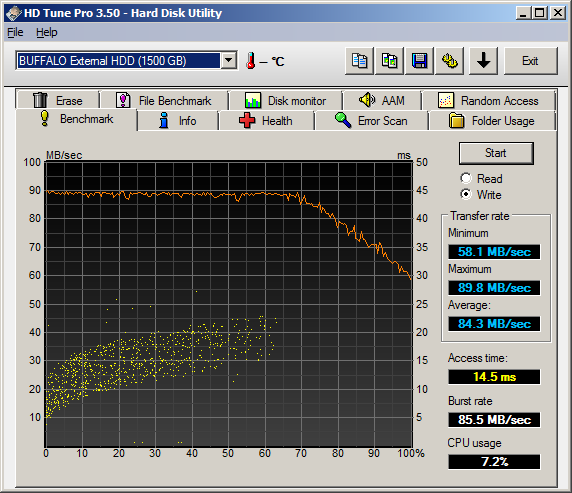
Figure 6: Buffalo DriveStation USB 3.0 – HD Tune Benchmark Write
The Seagate (Figure 7) is also pretty steady, but write speeds run about 10 MB/s lower and average out to 72.3 MB/s. Access times are a bit more dispersed than the Buffalo drive.
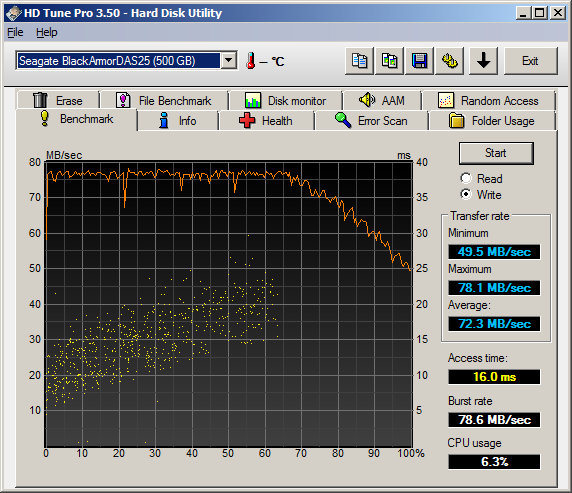
Figure 7: Seagate BlackArmor PS 110 USB 3.0 – HD Tune Benchmark Write
The WD drive (Figure 8) has the highest write throughput variation of the three and widest dispersion of access times. The large dip, which depresses the average somewhat, was seen in a different spot in a second run. Average write comes in at 73.4 MB/s.
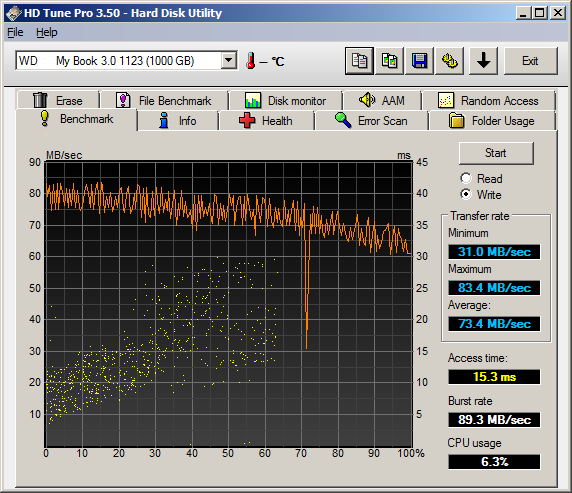
Figure 8: WD MyBook 3.0 – HD Tune Benchmark Write
Moving on to read performance, the Buffalo drive (Figure 9) again has the tightest access time distribution and average speed of 95.9 MB/s.
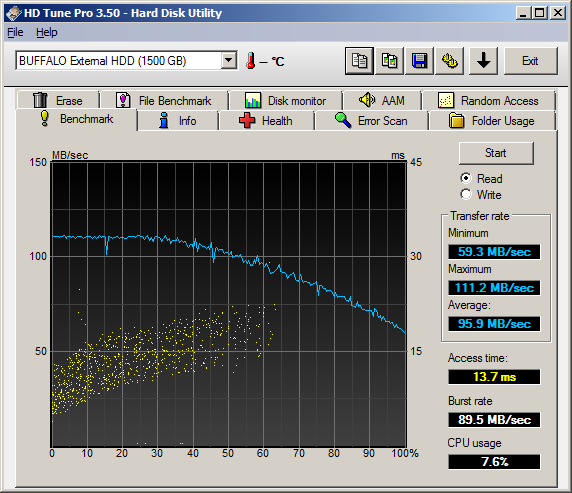
Figure 9: Buffalo DriveStation USB 3.0 – HD Tune Benchmark Read
The Seagate’s (Figure 10) read speed again comes in lower across the board, averaging 82.1 MB/s.
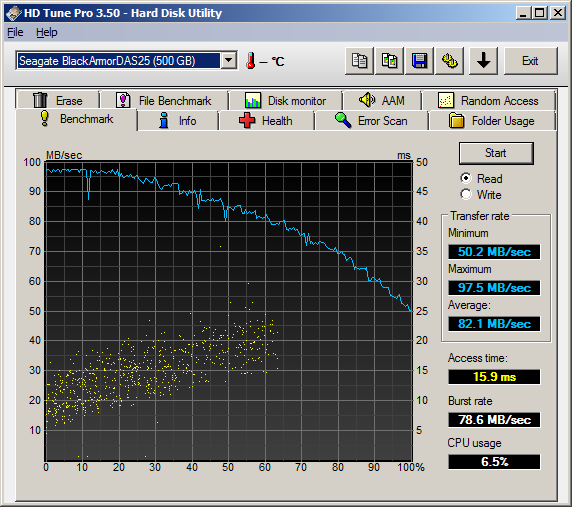
Figure 10: Seagate BlackArmor PS 110 USB 3.0 – HD Tune Benchmark Read
The WD MyBook 3.0 (Figure 11) does much better on read than write, edging out the Buffalo with a 98.7 MB/s average. This difference is so slight, however, that I doubt you’d notice it in real life use.
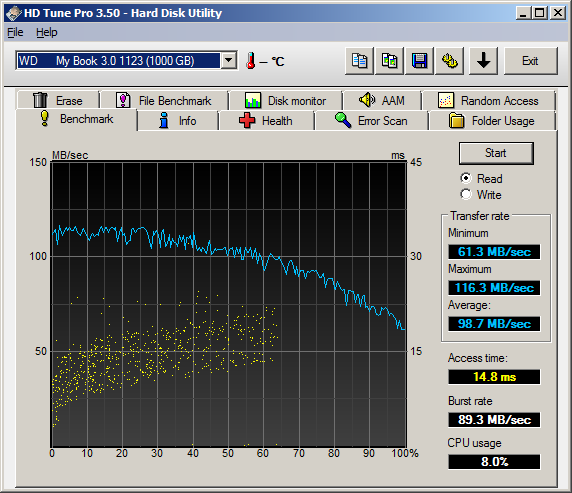
Figure 11: WD MyBook 3.0 – HD Tune Benchmark Read
Performance – HD Tune File Benchmark
HD Tune’s File Benchmark profiles performance using a single file size, but different block sizes. So I ran it on all drives to provide a different view of performance. Here are the plots for your perusal. I’ll summarize the data in the next section. Note that it takes a block size of at least 64 KB to get best performance.
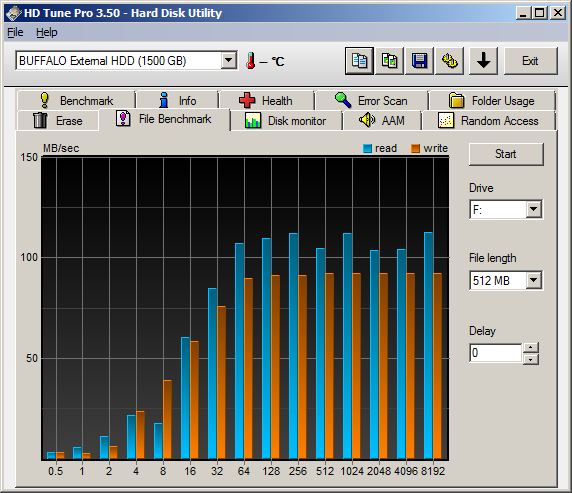
Figure 12: Buffalo DriveStation USB 3.0 – HD Tune File Benchmark
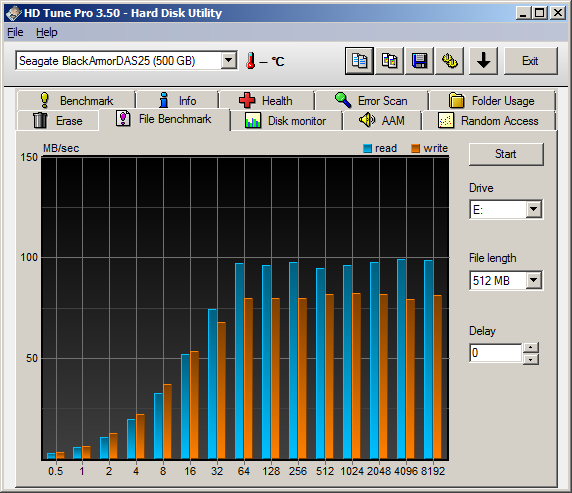
Figure 13: Seagate BlackArmor PS 110 USB 3.0 – HD Tune File Benchmark
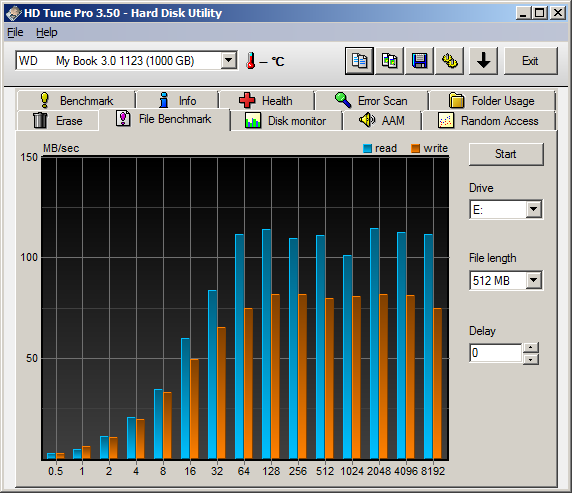
Figure 14: WD MyBook 3.0 – HD Tune File Benchmark
Performance – Vista SP1 File Copy
If looked like there was no worry that my NAS Testbed system with its RAID 0 array would limit test results if I used it to run a file copy test between it and each USB 3.0 drive. So that’s what I did, using my Vista SP1 filecopy test, which copies a test folder containing a single non-compressed ripped DVD. The 4.35 GB (4,680,843,264 bytes) folder contains 38 files of various sizes ranging from 1 GB to 10 KB.
Figure 15 pulls together the file copy test results, HD Tune Benchmark and HD Tune File Benchmark test results for easy comparison. I also included a test of the Buffalo drive connected via my testbed system’s normal USB 2.0 ports for comparison.
As usual, there is no exact correlation between the File Copy and HD Tune tests. But relative ranking are the same in each test method. Buffalo’s drive seems to have a write performance advantage over both the WD and Seagate products. While the WD and Seagate drives seem more alike than different, which is surprising given their different geometries (2.5" vs. 3.5"). Depending on which benchmark you prefer, the Buffalo drive comes in between 84 and 93 MB/s.
Figure 15: Write performance comparison
Read comparison is surprisingly different, with this time the 3.5" drive WD and Buffalo products more matched in speed than the WD and Seagate. The WD MyBook 3.0 bested the Buffalo in two out of three benchmarks, although significantly only in the Vista SP1 file copy test (117 vs. 111 MB/s).
Figure 2: Read performance comparison
Bottom line is that USB 3.0 provides 3 – 3.5X write and 3 – 3.3 X read speed improvement over USB 2.0.
Drive To Drive
Since I had the luxury of having three USB 3.0 drives on the bench at the same time, I figured I might as well see how they did doing a drive-to-drive copy. Table 2 summarizes the results.
| Test | Write | Read |
|---|---|---|
| Buffalo – WD | 67.97 | 64.25 |
| Buffalo – Seagate | 66.98 | 62.05 |
Table 1: Component summary
It looks like something is holding back performance, because all the results are lower than I got from the Vista SP1 file copy tests to and from the internal RAID 0 array in the test bench system. Since USB 3.0 is supposed to support bi-directional transfers via dedicated SuperSpeed transmit and receive channels, I wouldn’t think that the problem is there. So my suspicion is that the USB 3.0 host interface drivers may not quite be tuned for drive to drive copying at this point.
Closing Thoughts
As is true with all data transfer technologies, the big numbers that are featured prominently in advertising are nowhere near what you get in practice. And so it is with USB 3.0. That 5 Gbps (600 MB/s) maximum spec is limited to 500 MB/s in the first PCIe X1 host adapters. And the limitations of single-spindle SATA drives knock it down further to the high 80 MB/s for write and 100-teens for read.
Although this is more than a 7X drop from the maximum numbers waved around, the first crop of USB 3.0 drives can still deliver better than 3X the speed of USB 2.0 drives, essentially marrying internal SATA drive speeds to the convenience of external drives.
Updated 3/22/2010: Clarified PCIe slot compatibility
Table 3 shows that although the cost premium percentage is significant, the dollar amount isn’t too bad to swallow. But don’t forget to add in the cost of a USB 3.0 adapter (~$30 and up) and remember that you’ll only be able to upgrade desktops with a spare PCIe X1 slot or note / lap / net books sporting an ExpressCard gozinta.
| Manufacturer | USB 3.0 | USB 2.0 | Difference |
|---|---|---|---|
| Buffalo | Buffalo DriveStation USB 3.0 HD-HX1.0TU3 |
Buffalo Drivestation Turbo USB 2.0 HD-CX1.0TU2 |
+37% |
| $137 (eCost) | $100 (eCost) | ||
| WD | MyBook World 3.0 WDBAAK0010HCH-NESN |
My Book Essential WDBAAF0010HBK-NESN |
+47% |
| $160 (Amazon) | $109 (Amazon) |
Table 3: 1 TB USB 2.0 / USB 3.0 Drive cost comparison
Still, USB 3.0 drives are a relatively inexpensive way to significantly reduce the time you spend waiting to move your big ol’ media files around. Just allow a little more time for USB 3.0 to USB 3.0 copying!