Introduction

| Silex SX1000U | |
|---|---|
| Summary | USB 1.1 Device server with support for wide range of USB devices. Does not support USB audio / video (Isochronous) devices |

| Keyspan USB Server | |
|---|---|
| Summary | USB 1.1 Device server with built-in 4 port hub and primarily printer, scanner and multifunction printer support. Does not support USB audio / video (Isochronous) devices |
| Silex SX-1000U | KeySpan USB Server | |||
|---|---|---|---|---|
| Pros | Cons | Pros | Cons | |
|
|
|
|
|
Introduction
What exactly is a USB Server? Well, to put it simply, a USB Server allows you to access USB Devices over the network through Ethernet. There are significant benefits to USB serving, including being able to share a multi-function USB printer, which you normally cannot fully do in a Windows Network. However, each networked USB device must be used in one-to-one device-to-host relationship based on “reservations” made by each user. The exception to this 1:1 device-to-host relationship is for USB printers, which I’ll touch on later.
In this review, I’ll be comparing two USB Server products: the Silex SX-1000U USB Device Server and Keyspan USB Server.
Silex SX-1000U
Silex Technology has its headquarters in Osaka, Japan and has been providing networking solutions for well-known printer manufacturers for over a decade. It recently entered the USB device server market and currently has three USB device server products: the SX-5000U2 four-port USB 2.0, SX-3700WB wireless USB device server, and recently-introduced SX-1000U. I chose to review the SX-1000U, since it most closely matched the Keyspan USB server in price.
15 February 2005 update
The SX-1000U’s single USB port may at first glance seem like a limitation. But you can attach a USB Hub to support connection to a maximum number of 15 USB devices. This is in contrast with the KeySpan USB server, which supports a maximum of 4 USB devices via its built-in hub and doesn’t allow attachment of external USB hubs.
At time of this review, Silex’ USB servers support only one-to-one device / host relationships for all devices. However, they expect that they will have a new USB Server that will be able to support one-to-N relationships for printing only sometime this quarter (Q1 2005). Improvements are also planned this quarter to allow multiple requests to a device to be sent in succession.
Straight out of the box, the SX-1000U sports a rather shiny white case about 4 x 4 x 1 inches (Figure 2). In the front, you’ll find a small black button (not recessed) for resetting the device to its defaults, and on the back you’ll find one standard RJ45 connector, a USB 2.0 “Full-Speed” port and a power jack for the 5V power wart.
Figure 1: The Silex SX-1000U
(click image to enlarge)
NOTE: USB 2.0 “Full-Speed” is just marketing-ese for USB 1.1. Both provide a maximum 12Mbps transfer rate.
I would have preferred the device to be heavier to prevent sliding, but there are at least some little rubber feet on the bottom to help out. Inside the box you’ll also find a CD for Microsoft Windows with PDF manuals and configuration utilities, a setup guide, warranty info, and a compact 5V DC power wart that should only take up one position on your power strip.
Figure 2: Inside The Silex SX-1000U Retail Box
(click image to enlarge)
Silex SX-1000U – A Look Inside
Figure 3 shows the SX-1000U’s board, which is based on a Winbond W90N740 32-bit ARM7TDMI-based MCU. It has built-in support for two 10/100 Ethernet MACs and a USB 1.1 host controller hub with one port tranceiver. A Micrel KS8721BL 10/100 Ethernet PHY completes the single Ethernet port and RAM and Flash round out the board.
Figure 3: The Silex SX-1000U Product Board
(click image to enlarge)
Silex SX-1000U – Installation
The Setup guide is professional and easy to follow, but for all practical purposes there’s not much to installation besides plugging it in and installing the device drivers. When you’re ready to install the software, just pop the included Setup CD into your Windows PC and follow the on-screen instructions for installation (Figure 4).
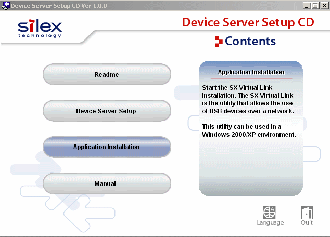
Figure 4: Silex SX-1000U Install Screen
(click image to enlarge)
Once you’re done installing the Silex SX-1000U drivers and host utility, you are ready to begin sharing USB devices. Just open up the SX-Virtual Link software (Figure 5), find the USB Server, and select the devices you’d like to connect to. Once connected, you’ll notice the device appear in your list of available hardware. You will also be prompted to install any necessary drivers for the device if you have not already done so.

Figure 5: Silex SX-1000U Utility
(click image to enlarge)
KeySpan USB Server
Released prior to the Silex SX-1000U, the KeySpan USB Server premiered at MacWorld San Francisco in early 2004, and was the device to first bring the concept of a “USB server” to market. The KeySpan USB Server comes encased in a dark grey 3 x 5 x 1 inch box with four 4 USB 1.1 ports across the front of the device (Figure 6).
Figure 6: Keyspan USB Server
(click image to enlarge)
15 February 2005 update
Keyspan’s product currently has an edge over Silex’ in that it has one-to-N support for USB printers. All other devices, however, can only be served to one host computer at a time.
The right side of the device is home to the power jack and 10/100 Ethernet port as well as a recessed reset button you’ll need a paperclip to press. The top back of the device has three System lights and three Network lights and the front edge of the Server is home to an activity light for each of the USB ports. There are no rubber feet to prevent sliding, but there are hooks on the bottom of the device for wall mounting.
Figure 7: Inside the KeySpan USB Server Retail Box
(click image to enlarge)
Inside the box (Figure 7) you’ll find a simple 3 step Setup Guide to help during the installation process. There’s also a driver CD included here for Windows which contains additional documentation in PDF format and a 5vDC mini power wart.
Keyspan USB Server – A Look Inside
Figure 8 shows that Keyspan device uses an RDC R2010 16-bit RISC architecture microprocessor that is compatible with the 80C186. The chip has a built-in 10/100 Ethernet MAC, but no internal USB. The four USB 1.1 ports are provided courtesy of a Cypress CY7C67300 “EZ-Host” embedded host/peripheral controller with four USB 1.1 ports. An IC+ IP101 provides the single 10/100 Ethernet port and flash and RAM finish up the design.
Figure 8: KeySpan USB Server board
(click image to enlarge)
KeySpan USB Server – Setup & Administration
Once you have everything plugged in, it’s time to install the software from the included CD. Just pop it in and follow the on-screen instructions.
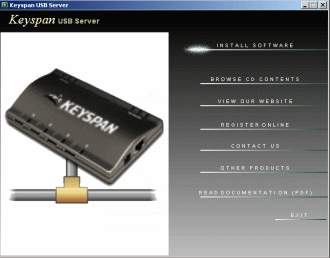
Figure 9: KeySpan USB Server Install Screen
(click image to enlarge)
With the software installed, the KeySpan Utility (Figure 10) is used to find the USB Server, and select the USB Devices you would like to connect to – a process essentially the same as for the Silex product.
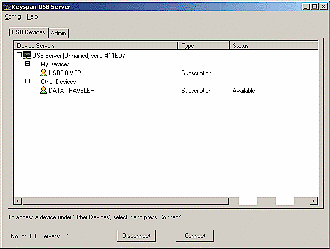
Figure 10: KeySpan USB Server Utility
(click image to enlarge)
Under the Admin Tab you will find a menu for configuring the KeySpan USB Server’s networking options (Figure 11).
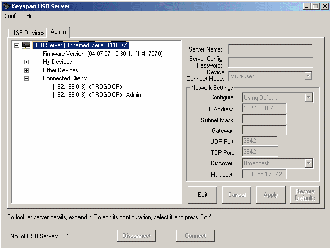
Figure 11: KeySpan USB Server Admin
(click image to enlarge)
Are You Being Served?
To find out how well the USB Servers actually worked, I attached 4 USB products to each device and conducted the testing shown in Table 1 below, using a computer configured with an AMD Mobile 2600 with 500MB DDR 2100 RAM running Windows XP.
| Device | Model | Test Used |
|---|---|---|
| Multi-Function Printer | EPSON CX6400 |
|
| MP3 Player | iRiver IFP-340 |
|
| Digital Camera | Nikon Coolpix 3100 |
|
| USB Pen Drive | Kingston Data Traveler (64 megaBytes) |
|
|
Table 1: USB Server Tests
|
||
Two types of devices are notable in their absence from this table. I didn’t include a webcam, since neither device can yet support Isochronous (audio / video) USB devices, i.e. products that require guaranteed bandwidth to be available, and didn’t test a USB hard drive because I didn’t have one (and couldn’t get one in time for deadline). The test results are in Table 2 below.
| Device | Silex SX-1000U | KeySpan USB Server |
| Multi-Function Printer | The printer and the scanner both worked but the built in card reader did not. |
|
| MP3 Player | Completely locked up computer. Had to do a cold reboot. |
|
| Digital Camera | ||
| USB Flash Drive | ||
| Key: |
SilexSoftware Version: 1.0 KeyspanSoftware Version: 1.1.1 |
|
|
Table 2: Test results
|
||
15 February 2005 update
Due to conflicting information in various Keyspan documents, I originally thought that Keyspan suppored fewer device types than Silex. But Keyspan pointed out my error and has since corrected the compatibility statement (scroll down to Compatibility section) on the USB Server’s web page to reflect their support for essentially the same range of USB device types supported by the SX-1000U.
The bottom line is that the list of USB device types supported by both products is essentially the same. But this doesn’t mean that every device in the supported type list is going to work without a hitch.
Notes:
– This on-line Keyspan manual page isn’t current, but gives you an idea for some of the devices that Keyspan has tested.
– Silex’ supported device list (PDF), includes digital cameras, flash memory, card readers, audio players, hard drives, floppy drives and more.
Conclusions
15 February 2005 update
Given my small test sample, I’d be hard pressed to categorically say that one product supports serving more USB devices than another. With different devices (or even USB driver versions) your experience could be different than mine. What is certain is that the Keyspan USB server currently has two advantages over the SX-1000U: the ability to automatically switch sharing a USB printer among multiple hosts and its support for both Windows and Mac OS X operating systems.
One thing that shouldn’t be a deciding factor is the SX-1000U’s single USB port, given that you can pick up a USB 1.1 hub in just about any physical format you’d like for under $10. With pricing at time of review of $99 US list for the Silex and $97 – $132 on-line street for the Keyspan, I call it a draw for pricing competition.
A lot can be said for the benefits brought about by new technologies in the networking arena, and USB Servers are just another of many new technologies to come. If you need to share a USB MFP (Multi-Function Printer) or just a scanner, I can safely recommend using a USB Server today.
But I personally am going to wait a few months until the technology matures further. As soon as Silex and KeySpan (or new competitors) develop a way to create a 1:n device-to-host configuration, I have no doubt that these devices will become increasingly popular.






