Over the past year I have been focusing a lot on cordless phones. The question has often arisen, "Why be concerned about SIP cordless phones? Why not just use a standard cordless phone with an ATA or FXS card?" It’s a good question and merits a good answer.
ATAs have certainly been the lifeblood of traditional residential VoIP services. They make it cheap and easy for a company to deliver a single, easily provisioned device that leverages your existing household analog phones but allows calls to traverse your broadband connection. Some ATAs include a network router function so that they also provide a QoS solution. All of this helps service providers minimize their tech support headaches. That lowers costs, which is a win for them.
However, at this very moment I am focusing specifically on cordless mobility within the home office or small office. In my experience, the emerging new class of SIP cordless phones provide the easier, better integration with a local or hosted PBX than an analog FXS* interface to a standard cordless phone. When the cordless phone is itself a SIP device, things often just work better.

*FXS interfaces are available in the form of freestanding ATA devices or cards for a local PBX. I’ll use the term ATA to generally indicate FXS since I presume that you may not have a local PBX at all.
Mine is not the only opinion that goes in this direction. Just recently Corey Andrews at VoIP Supply’s VoIP Insider blog recently posted:
Relative mobility is a "must-have" for many residential phone users, and traditional ATAs [that] limit connectivity options to tethering traditional analog phones via FXS ports is getting pretty stale.
That’s perhaps a bit understated, but I certainly agree. Over time I have used both approaches myself.
To understand the basis of my assertion, let’s get a statement of principle out on the table. My expectations of a cordless phone stem from working in a home office full-time for many years. If possible it should be as capable as my desk phone, presently a higher-end Polycom IP phone. I’m going to use it when I’m on long conference calls, providing tech support, and otherwise hurriedly dealing with equipment while also on the phone.
So I demand a number of calling conveniences on the cordless phone, including; hold/resume, conference, transfer, call waiting and mic mute. In terms of physical features I also want a backlit display, long battery life ( >6 hours talk time) and long cordless range (>100′ indoors.)
If you are using an ATA like the Linksys/Sipura SPA series and a normal household cordless phone, you have to decide where you implement the calling features. The phone may have very basic features like hold & mic mute built-in. The ATA will also have some calling features like handling call waiting, transfer & conference built-in, usually accessible via * codes. If you are using the ATA with a hosted VoIP provider, then that’s about a much local control as you can achieve.
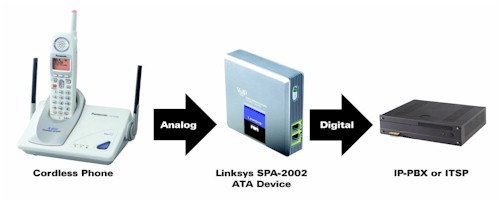
If you are using the pair with a local PBX, like Asterisk or Freeswitch, then your most flexible approach is likely to defeat the call management features in the ATA and set that up in your PBX dial plan. Once that’s done then you can access the functions you want via codes that invoke your dial plan programming.
The trouble is all that setup and dial plan magic takes both knowledge and effort. Further, your users need to remember a bunch of codes to access calling features. If your installation is larger than a home office and going to have a lot of analog desk phones then perhaps it’s effort you need to put forth to extend calling features to those handsets anyway.
In contrast, if the cordless phone system is a SIP device itself all of these features are built-in to the phone and require no setup or dial plan magic at all. They just work.
There are other advantages as well; simplicity for a start. Using the ATA to bridge the analog phone to the PBX your using an analog interface to connect two otherwise digital devices. In so doing you may suffer some of the problems associated with analog connections.
What are those you ask? Well from my experience the most common are echo, volume level shifts, hum, line noise and call progress errors.

If the cordless phone is a SIP device, then you have an all-digital signal path, subject to fewer potential call quality issues. It’s simpler, so it’s more reliable. In fact, things like call setup, teardown and caller ID presentation are even more immediate because these things are handled digitally in the SIP signaling path.
Inter-office calls over our hosted PBX server are sometimes a little spooky. When a call comes in from another office the caller ID presentation is immediate, no waiting for the second ring like with an analog line. Further, when you tap the answer button on the phone the other caller is immediately there is zero latency. The same is true at the end of the call. Call teardown is instant.
A typical ATA might support registration with one or two SIP servers. This might be used to effect auto failover should one server go down, or support incoming calls from two services, perhaps an ITSP and someone like FWD.
In contrast, the cordless SIP phone may well support registration with numerous servers. My current favorite, the snom m3 cordless SIP/DECT system, supports 8 separate registrations. This can be use in various ways. Since the system also supports 8 handsets each can have its own registration. Thus each handset is effectively a separate extension on the PBX, potentially with its own DID.
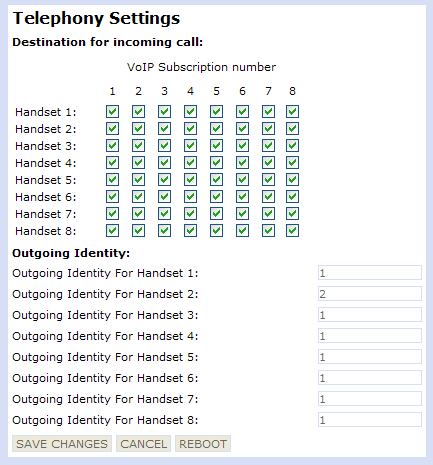
Alternatively, you might register with multiple ITSPs. I presently have my m3 registered with OnSIP (twice), FWD, Gizmo5, IdeaSIP and my own Asterisk local server. All outgoing calls from each handset can be by default directed to a particular ITSP. Incoming calls can ring one or a selected set of handsets.
None of this is possible with any ATA that I am aware of. It would be possible in conjunction with a local instance of Asterisk, but that’s a significantly more complex and costly installation.
Hopefully in the future as cordless SIP phones continue to evolve, they will also adopt the ability to handle wideband voice codecs like G.722 to provide enhanced call quality. This is becoming possible with more and more SIP desk phones. Since analog lines are capable of at best G.711 encoded calls, ATAs & FXS cards will likely never be able to offer wideband support.
In truth, I’m not arguing against ATAs as much as I’m arguing against unnecessary A/D or D/A conversion processes. There are simply advantages to keeping the signal chain all-digital as much as possible.
Of course, if you’re just looking for the cheapest possible way to experiment with VoIP, then an ATA is a very good strategy. Most of us got started that way. And for very simple installations at home they can also be quite suitable. But for more demanding situations I almost always recommend SIP hard phones and SIP/DECT cordless systems.
I can think of one case where I do believe that ATAs can deliver good value to a small business or home office. I’ll describe that circumstance in detail in the next post in this series. Following that, I’ll describe some of my experience to date with Wi-Fi vs. DECT SIP handsets.
