Introduction

The goal of this article is to bring you up to speed on the current offerings in home automation technology. I’ll starting by defining what home automation is and then describe the wide variety of systems and protocols available. I’ll then finish with some tips for getting started and links to helpful online resources. Let’s get to it!
"Home Automation" is a term that is sometimes hard for those who are new to the subject to understand the scope of. However, I think it’s easier to explain to those of you who are already familiar with the concepts of home data networking.
When you first decided to build a home network, you probably started with a simple router and a few PCs. Then you probably added other components to that network, such as a file server or a networked printer.
Well, this is exactly how many people approach setting up a home automation network. In fact your home automation network could even be an extension of your existing basic home network (Figure 1).
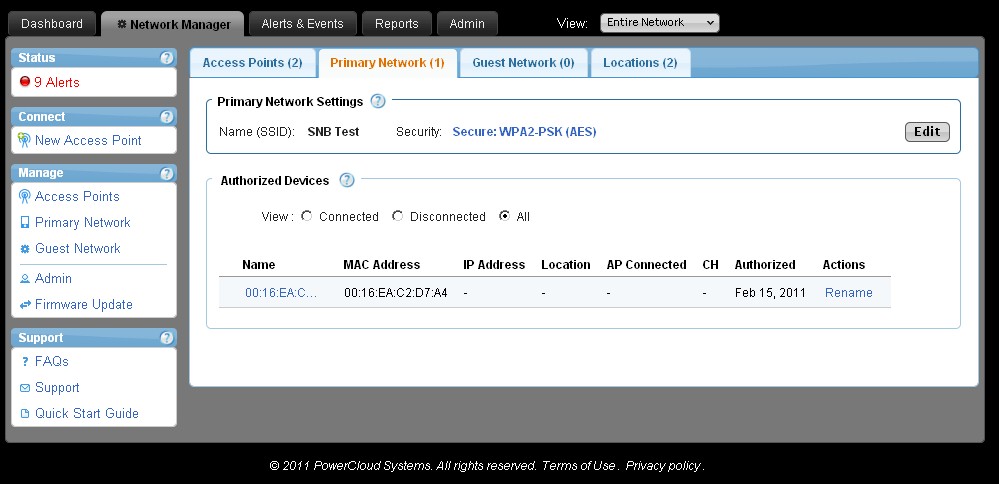
Figure 1: Example Network
Home automation is nothing more than a network of devices, such as computers, lighting, security, irrigation and home theater systems, that all have
a method to communicate with each other. Actions are then performed based on the state of each of those devices.
For example, if you turn on your home
theater and push "Play" on a remote, the theater would tell the other devices that this event
has taken place. Other devices may then respond by turning off lighting and increasing the temperature in the theater room.
But Home Automation can also be as simple as a "universal" remote
control that runs a macro. Every time you turn on your DVD player using the
universal remote, the controller can send out a series of IR signals to also turn on your TV and surround sound system. All you have to do is press one button and several actions are performed.
Every family has their own unique
needs, which can be as simple as controlling the TV and as complex as knowing
where every child is, in and around the house, using RFID and motion sensors. Since I’m sure you can all program a universal remote and this is a networking site, we will be focusing on the more interesting and complex applications.
The Components
A home automation network consists of one or more automation controllers and devices that are controlled. Controllers can be anything from a PC running inexpensive software, to a dedicated solid state hardware controller.
The key to a good automation controller is its input and output capabilities, which allow connecting various types of devices as well as its programable logic engine that gives the controller intelligence.
PCs are the most flexible controllers in that they allow you to add additional serial and USB ports as you need them. You can also use third party products for analog and digital inputs for performing measurements such as temperature sensing or monitoring the state of a relay.
Solid state hardware controllers are the most reliable, because they don’t have moving parts and therefore don’t have mechanical failures like a PC would. Dedicated hardware controllers also consume less energy. Some solid state controllers are extremely flexible and allow you to add additional modules to expand the capabilities of the system.
The remaining parts of your home automation network are made up of just about anything you can think of. Some of the more common components are light switches, thermostats, sprinkler systems, and audio and video equipment, just to name a few.
Typically, each of these devices communicates with the automation controller using one of a few communication mediums. Some may use wireless, while others may be hardwired.
Devices also speak different languages that are typically referred to as their
protocol. Just because two devices are wireless does not mean they can talk
directly to each other. If they don’t speak the same language then you must rely
on them talking to the controller and then the controller would talk back to the other device. The controller essentially becomes an intelligent hub.
Communication Media
There are several ways data can be exchanged between controllers and device, including power lines, wireless and dedicated cabling. Some protocols use a mixture of all three.
Power Line Control (PLC)
This method uses existing electrical AC wiring. In PLC-based systems, data transmissions are synchronized to the point where the AC voltage is zero (Figure 2)
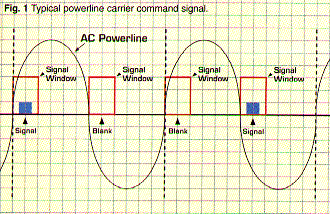
Figure 2: PLC transmissions sync’d to voltage zero crossing
(Image courtesy of HomeTech Solutions)
Most US homes have two-phase power, which means that there are two 120 VAC lines (black) and a neutral line (white) which enter the home at the service entry point. At the breaker panel, the neutral wire is shared with each circuit while the two 120 V wires are divided among circuits, alternating with every other circuit. (Figure 3)
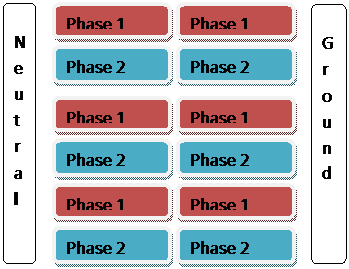
Figure 3: Phases alternate in breaker panel
The key point to note is that since there are two separate AC sources, there are essentially two separate networks in your home. If you plug one PLC device into your master bedroom and another into your master bathroom which is only a few feet away, there is a chance that they are on two separate circuits.
Depending on the PLC technology you are using, you may need to install what is known as a coupler or bridge to join the two phases. This allows signals to travel from one 120 V line to the other.
Some of the newer protocols such as UPB and Insteon have solved this problem and no longer require couplers.
PLC protocols currently available include X10, UPB (Universal Powerline Bus), and Insteon.
Radio Frequency (RF)
Wireless RF protocols are becoming more popular, primarily due to their ease of installation and reliability. There are two different types of wireless networks.
A Mesh network is one where every device in the network is a repeater and signals are passed from one device to another until it reaches its destination.
The other type of network is called a Peer to Peer (P2P) network. Devices in a P2P network send data directly to another device.
One thing to note with RF protocols is that there is a limit to
the distance the data can travel before needing a repeater. This limit is
typically 75 to 100 meters between devices and is greatly influenced by the environment the devices are in.
Variations such as the wall construction material and even air humidity will affect how far the signals will
travel. This is typically not an issue for smaller homes (900 – 1800
sq. ft.), but can be more problematic for larger homes.
Having a large home does not mean you can’t use wireless. It simply means you need to plan accordingly.
Some examples of RF protocols are Z-Wave, Insteon and RadioRa (by Lutron).
Dedicated Cable
These systems use dedicated cabling run directly from the controller to the devices being controlled. This could be a CAT5 wire running to a light switch or it could also mean the light switches’ electrical wires are run to a central location where relays can control their state.
Furthermore, a serial cable (RS232) or telephone cable (CAT3) which is dedicated to controlling a device, could also classify a device as being hardwired. Again, this is one of those terms which is used loosely but often put into context using other information.
Some examples of hard wired systems are Clipsal C-Bus and CentralLite LiteJet.
Hybrid
More often than not, home control protocols use a mixture of the above communication media. For instance, Insteon and X10 both have products that allow them to be used as PLCs or wireless. And Lutron has several products that use all three media. So the decision of which products to install typically does not come down to the type of communication media.
Home Control Protocols
Home automation has roots dating back to the 1950s. I recently read an article titled "Push Button Manor" published in Popular Mechanics magazine. This article takes a look into the home of Emil Mathias of Jackson, MI. The article discusses many of the reasons for home automation, complete with illustrations.
But back in the 1950s, Emil was not using fancy electronics. He was simply using push button switches, motors, pulleys and other mechanical devices of that era to automate things such as raising and lowering windows.
X10
It was in the mid 1970s that Home Automation started becoming widely available with the developement of the X10 system by Scottish engineers. By 1978, these products were being sold in retail stores across the country.
Today, X10 is still in wide use by many DIY home automation enthusiasts and has paved the way for many of today’s modern protocols. Let’s take a closer look at how X10 works.
X10 is a PLC protocol with devices having an identifier code made up of a House Code and a Unit Code. House Codes are designated with letters A through P and Unit Codes are designated with numbers 1 through 16. These two identifiers together make up the Device Code (for example, A10).
There are a total of 256 unique possible device codes. By setting multiple devices to the same code, you are able to control them at the same time. For example, setting a motion sensor and lights with X10 modules both set to Device Code A1 (Figure 4) essentially links them together. When the motion sensor is activated, it sends a signal on the powerline telling all the other A1 devices to activate.
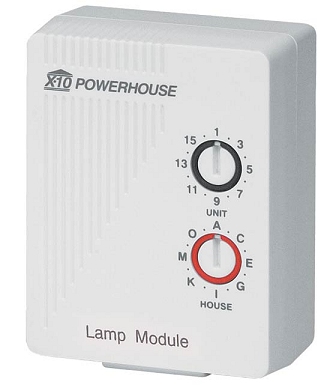
Figure 4: Dials to set X10 Device Code A1
Special interfaces allow X10 signals to be sent and received over a computer’s serial port, which allows more complicated sequences to be performed.
UPB
In the PLC family of protocols we also have the Universal Power Bus (UPB), developed by Powerline Control Systems (PCS). UPB has been in developement since 1999 and has had products shipping since 2002.
The protocol is similar to X10, but has some significant technical differences that make it more reliable. In fact it’s said to be so reliable, that professionals are choosing it for retrofit installations.

Figure 5: UPB Dimmer Switch
Z-Wave and Zigbee
The wireless family of protocols includes Z-Wave, which was developed by Zen-Sys and funded by Intel. It’s important to note that Zen-Sys does not actually make Z-Wave devices; only chipsets used in Z-Wave end products.
Z-Wave is one of the most popular DIY Home Control protocols. The Z-Wave Alliance has more than 150 member companies including Leviton, Cooper, Intermatic, Monster, ACT Solutions, Wayne-Dalton, and Logitech to name a few. There are currently over 225 products on the market.
Z-Wave is often compaired to and sometimes confused with ZigBee/IEEE 802.15.4. So I’ve put key attributes of both protocols into Table 1 for comparison. While there are technical differences, the key difference boils down to application. Z-Wave has found its market primarily in consumer, home applications, while ZigBee is more often found in industrial control applications.
| Z-Wave vs. ZigBee | ||
|---|---|---|
|
Z-Wave
|
ZigBee
|
|
| Data Rate |
40kbps
|
250 kbps
|
| Frequency |
908.42(US) and 868.42(Europe) 2.4Ghz coming soon
|
2.4Ghz(16 channels)and 900Mhz
|
| Max. Devices in Network |
232
|
65,536
|
| Standard |
Proprietary (ZenSys)
|
IEEE 802.15.4
|
| Availability |
100+ end user (DIY) products on the market and available today.
|
No products currently available for DIY installation. Only OEM and professional installation.
|
| Interoperability | Z-Wave Alliance, look for the "Speaks Z-Wave" logo | ZigBee Alliance, look for the ZigBee logo |
| Key Alliance Members | Intel, Microsoft, Leviton, Cooper, Wayne-Dalton, Intermatic | FreeScale, Honeywell, Motorola, Philips, Samsung, Texas Instruments |
Table 1: Comparison of Z-Wave and Zigbee
Of course, there are exceptions to this rule of thumb, such as the Control 4 system. Control 4 aims at the "Digital Home", but is available to professional installers only. The result is a proprietary product that is not interoperable with other manufacturers’ products. Eventually this may change, however, thanks to the ZigBee Alliance.

Figure 6: Z-Wave Dimmer Switch
Both Z-Wave and ZigBee use a mesh network topology with smart routing. Each device is a repeater and if a device fails, breaking the typical path from one device to another, the data will be rerouted through the next best path.
They are both low bandwidth protocols designed to transmit only small amounts of data. You won’t be using Z-Wave or ZigBee to stream audio or video. But you could use it to see what song is currently playing on your Sirius Satelite radio.
RadioRa
Another popular wireless protocol in the DIY community called RadioRa was developed by Lutron. RadioRa is the only product currently offered by Lutron that is available to the public.
Other products such as Lutron HomeWorks and Lutron GrapikEye are available through dealers only.

Figure 7: Various RadioRA Controls
Hybrids
Just about all the other popular protocols available today fall into the Hybrid category. Insteon, C-Bus, and the aforementioned Lutron HomeWorks all fit this category with Insteon and C-Bus at the top of the list.
Insteon is developed by SmartLabs, which is more commonly known by its website Smarthome.com. It’s a PLC / Wireless hybrid with its first products shipped in 2005. Insteon uses a P2P wireless network and power lines to ensure data is transmitted to its intended destination.
Insteon devices are also backward-compatible with X10 devices. So an Insteon switch can turn on a X10 device and vice-versa. Insteon has been getting a bad reputation recently due to hardware failure. So do your research before taking the plunge.

Figure 8: Various Insteon Controls
The other hybrid system is C-Bus developed by Austrailian company Clipsal. It is realtively new in the US, but has roots dating back to the early 1990s. I first learned of C-Bus from my fellow CharmedQuark (CQC) users, who happen to live in Austrailia. Although it is a hard wired and wireless hybrid system, it’s most often used as a hard-wired system for reliability.
Controllers
Several software and hardware control solutions are available—so many that it would not be possible for me to mention them all. The two most popular software solutions are CharmedQuark (CQC) and HomeSeer. I’ve used both for extensive periods of time, starting with HomeSeer.
HomeSeer is a highly flexible application with core software that is a powerful logic engine, which allows you to easily set up events with very few keystrokes. It also allows the creation of plug-ins which allow you to interact with hardware and additional software. Plug-ins are typically available at a price, but sometimes for free.
CharmedQuark uses a very different architecture. The most powerful feature of CQC is that it’s 100% network distributed. This means that you install the software on one PC and that PC becomes the server. Then you install the software on additional PCs and those become clients. So no matter which PC you are working from, it is as if you are always working on the Master Server PC.
CQC prides its self of being built 99% on a low level C and C++ framework and uses virtually no third-party libraries. This makes for an extremly robust controller. CQC also uses a proprietary object oriented programming language to ensure its plug-ins (called drivers) are also robust and secure.

Figure 10: Example Charmed Quark screen
Software controllers are flexible but hardware controllers are reliable. Many DIYers use both. Until recently, the idea of using a PC and software controller for professional installations was frowned apon. However, both CQC and HomeSeer are determined to change this.
CQC and HomeSeer support various hardware controllers including Elk M1G, HAI, and Ocelot. The Elk M1G and HAI automation controllers double as a security system, which makes perfect sense due to the nature of the application.
Home security systems usually have analog and digital inputs. The Elk and HAI take this to the next step by providing a programmable logic controller as well as serial and TCP/IP interfaces for additional PC control.
The Ocelot is a stand-alone home automation controller developed by Applied Digital Incorporated (ADI) and includes a powerful if-then-else programmable logic controller as well as analog and digital inputs. Although the Ocelot was originally designed for industrial control, it is perfectly capable of Lighting, Security, Irrigation and more.
Open Source
Although proprietary systems and protocols abound in Home Automation, the open source movement is alive and well. xAP and xPL are open source protocols designed specifically with Home Automation in mind. Both are ASCII protocols designed for low bandwidth. It’s important to note that although these two protocols are similar, they are actually different from each other and are led by different groups.
The concept is to create a protocol which can act as the glue for other proprietary protocols. Typically, a PC is used as an xAP or xPL hub and software is written to translate existing protocols such as Z-Wave or X10 to xAP or xPL. This allows messages to be sent to the PC Hub, which relays them to the intended target. The PC Hub listens on a TCP/IP port and broadcasts data on another TCP/IP port which allows multiple devices to connect to the hub at the same time.
Some hardware devices, mostly custom home-brewed devices currently, also use the xAP or xPL protocol directly and don’t require software translation.
Getting Started
The best way to get started in Home Automation is to take "baby steps", using one of a good selection of inexpensive Starter Kits available. These kits typically come with a couple of plug-in lighting modules, a controller, and some even come with software.
Here is a short list to get you started.

Figure 11: Intermatic Z-Wave Starter Kit
After you’re up and running, you can then get one of the inexpensive software controllers. HomeZix by AutomationVista.com is a Windows-only product that provides an advanced logic engine and is extensible using a C# scripting language. Currently it sells for less than $25 and supports several protocols including X10, Z-Wave and Insteon.
If you are looking for an open source cross-platform (Windows/Unix) controller, then MisterHouse is for you. It supports xAP and xPL as well as X10. xAP and xPL allow it to also support Z-Wave and Insteon along with several other protocols.
An alternative open source project to MisterHouse is HomeDaemon. HomeDaemon recently added support for Z-Wave and also supports the X10 protocol.
Conclusion
There have been major advances in home automation technology over the last 5 years. We have seen the introduction of many new protocols and systems and they are all fighting it out for market dominance right now.
If the past and present are any indication, we have a lot to look forward to in Home Automation’s future. A recent white paper publish by Parks Associates shows the home control market as being a $3.5 Billion market in 2007 and predicted to expand to $6 Billion by 2012. Also noted was in 2007, 10% of households in the US had some type of lighting control system. Probably a much larger number than anyone would have suspected, including me.
History tells us that there is likely to be great innovations in the years to come, but at the same time there will be many disappointments. As with consumer data networking products, companies all too often announce new products and product ideas only to never deliver the goods. And when they do deliver, they are typically one or two years behind schedule.
So you need to take this into account when selecting the products you will be using. Don’t count on designing your home automation network around a piece of hardware that is due out in 6 months, because chances are you will still be waiting 18 months from now.
Similarly, if you plan to use a protocol that does not currently have the device you need, find another protocol that does have what you need and make it work.
So jump in and get started! I’m sure you’ll soon find Home Automation to be an interesting hobby, and lots of fun, too.
Exploring Further
There are several online forums which are very active and may be used to get quick answers to your questions.
www.cocoontech.com prides its self for being an ad-free, independent site with no direct ties to any products or manufacturers. This site is a great resource as it does not restrict conversation and allows users to speak their mind.
www.charmedquark.com also has one of the most active forums for home automation as does www.homeseer.com.
www.avsforum.com is the go-to place for answers to all of your home theater questions.
Although you can get great ideas for DIY project from any of these sites, keep in mind that some opinions may be biased. Home Automation users typically have a personal preference for a protocol that is usually determined by their own situation, which typically requires a unique set of devices.
So keep that in mind when seeking advice about the "best" system to use. Just because one person has a bad experience with a product, does not mean you will too.
