 This article is sponsored by Synology.
This article is sponsored by Synology.

A key feature of surveillance cameras is motion-triggered recording, which most IP cameras support. But Synology’s Surveillance Station 7.0 greatly expands your options.
Surveillance Station’s Action Rules can automatically trigger recording on one camera when connection to another camera is lost or resumed, motion is detected or a camera is enabled or disabled.
In the image below, you can see an Action Rule set up for connection lost to the Outdoor camera. When Surveillance Station loses connection with the outdoor camera, recording starts on the Garage camera. In this case, recording is set to a duration of 10 seconds. But options include seconds, minutes, hours and forever.
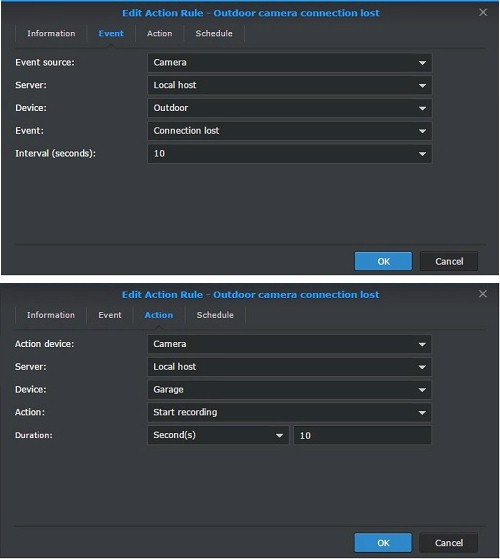
Action and Event tabs of my Connection Lost Action Rule
Another example is a business with a cash register camera. An Action Rule could trigger recording on a second camera if the cash register camera went offline. Additional action options include taking snapshots, enabling and disabling a camera and patrolling.
PTZ (Pan Tilt Zoom) cameras are good for scanning large areas. But since IP cam motion detection works by analzying changes in pixels, you can’t really trigger on motion when the camera image is constantly changing.
However, with Action Rules, you can use one camera to detect motion (or other events mentioned above) and trigger a PTZ camera to start patrolling on a preset path and recording.
Motion detection is also a challenge for many surveillance solutions. Done right, you get few false alarms and your event is easily distinguishable at a glance. Done wrong, you get inundated with event emails that show basically nothing, waste a lot of time watching video clips and ultimately quit in frustration.
Synology’s Surveillance Station 7.0 is an example of it done right. Let’s say you have four cameras, all different models, even from the same manufacturer. Every camera has different motion detection features with different sensitivity settings for the detection "sweet spot". You need to log in to each camera, do lots of trial and error to set motion detection and then hope the settings don’t change with a firmware update. If you need to change trigger settings, you’ll have to log in to each camera again, hopefully remembering each camera’s tweaks.
With Surveillance Station, you have only one interface, with consistent settings for all cameras and more motion detection features than some cameras have, such as defining detection areas….
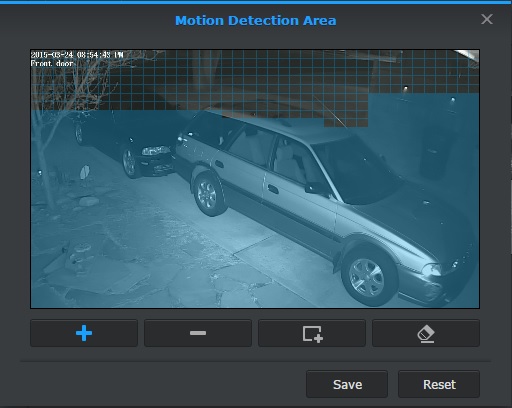
Surveillance Station Motion Detection Area (grid)
… and visual indication of when motion is detected. Here’s what the bar graph looks like below threshold…
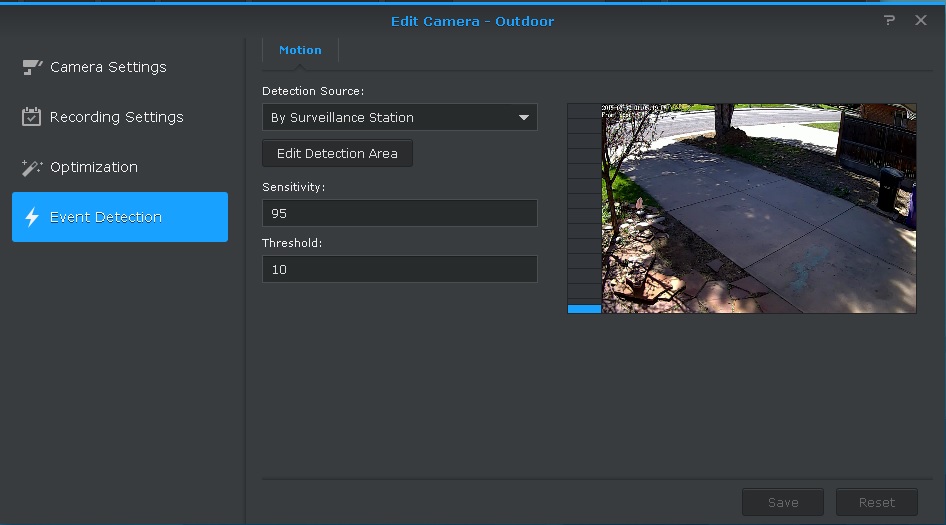
Surveillance Station Event Detection – below threshold
… and above. I found the “By Surveillance Station” option much more customizable and throws less false positives. Sensitivity and Threshold can be adjusted to filter out small amounts of motion like leaves blowing around.
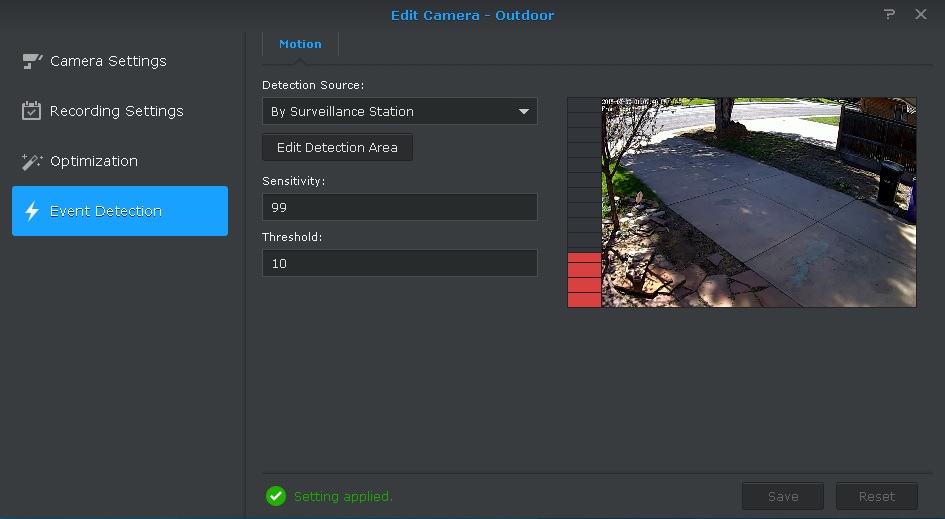
Surveillance Station Event Detection – above threshold
Surveillance Station can do other tricks, too. It works with AXIS Network Door Controllers to go beyond simple event detection. Surveillance Station users can lock and unlock doors and review access logs of connected doors. Action Rules can also be set up to take snapshots when a door is accessed. If a door that shouldn’t be open stays open too long, Surveillance Station can also alert appropriate personnel. For specifics on working with Axis’ A1001 door controller, read the new white paper.
If you have a camera with switched output, Surveillance Stations Action Rules can be set up to activate a light or set off an alarm on one camera based on a detection event on another.
Surveillance Station can do even more and comes as part of every Synology NAS with DSM 5.1. Check it out!
