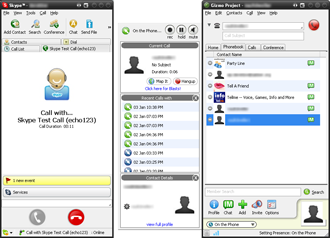Introduction
In the realm of free VoIP, Skype is king. With over 225 million downloads to date, the Luxembourg-based provider of Internet telephony can rightfully claim to be in control of the free VoIP market. Indeed, they have even risen to a position occupied by companies such as Xerox and Google: their product name has been verbed, and ‘to Skype’ has become an informal way of saying ‘to call over the Internet’.

But this doesn’t stop upstarts from challenging the throne of talk. Gizmo is one such upstart. Formed by Michael Robertson, creator of Linspire (the-OS-formerly-known-as-Lindows), and MP3.com, Gizmo is an attempt to provide a serious alternative to Skype’s model of Internet-based communication. Robertson is also CEO and Founder of pay-for VoIP service SIPphone.com, which provides Gizmo’s pay-for CallOut and CallIn features.
On the surface, the two products seem almost identical. Both provide users with free methods of talking with other users, and both provide fee-based methods of talking to non-users over the plain old telephone system. But both programs go about this in very different ways. This review will take a look at how the challenger stacks up against the incumbent, and sort out which program can more effectively walk the talk.
Under the Hood
While both Skype and Gizmo offer the ability to call anywhere in the world using a computer, they could not be more different when it comes to how this is actually accomplished. Skype uses its own proprietary system to connect and route calls, while Gizmo uses the open Session Initiation Protocol (SIP) standard. Both of these systems have their advantages and disadvantages.
Figure 1: The main interfaces for Skype and Gizmo.
(Click image to enlarge)
Skype’s proprietary system is simple and straightforward. Skype may be set up anywhere on a network – even behind a NAT device – and it will be able to connect and communicate just fine. The proprietary nature of the system also brings with it shortcomings, too, and the potential exists for security flaws in such a standard that is not open to others to examine. This also means that Skype users cannot talk directly to users of different telephony protocols, such as H.323 and SIP, though this is offset by the fact that Skype’s userbase is phenomenally large.
Skype’s protocol works like this: Alice and Bob want to talk over the Internet. Both Alice and Bob go out and download Skype, and set it up on their computers. Using technology similar to that used in the Kazaa P2P file-sharing program, Skype goes out and locates supernodes on the network, which are computers of users who are not behind a firewall or NAT device. Skype then uses these supernodes to routes calls between Alice and Bob. This distributed method of routing calls allows Alice and Bob to speak to one another, even if one or both of them is behind a router or firewall.
Gizmo, by contrast, uses the SIP standard established by the IETF to initiate the communication session between hosts (the exact specification for this standard is open for all to see here). This has the benefit of being able to interact with other telephony clients running SIP (such as the open-source OpenWengo and the beta Jajah), although it also comes with the pitfall of not always being able to traverse a NAT network.
SIP works like this: Alice and Bob want to talk over the Internet, though Alice is using Gizmo and Bob is using another SIP-based program. Alice and Bob both open up their SIP programs and Alice calls Bob. In order to make the call, both of their computers create SIP endpoints, which begin the process of communicating with one another. The endpoints are then able to communicate with one another through proxies. Proxies are what allow Alice and Bob to set up calls without using the same SIP service, and are also responsible for additional features such as authentication and obtaining user location information.
Features and Prices
Skype and Gizmo are remarkably similar with regards to the features that they offer. Both offer free computer-to-computer calling (and conference calls) anywhere in the world, free chat, fee-based calling to normal phones, a fee-based ability to receive calls from normal phones, and voice mail.
| Skype | Gizmo | |
|---|---|---|
| Calling – computer-to-computer | Free. Up to five users may participate in a conference call. | Free. No limit on conference call participants. |
| Calling – computer-to-traditional line | SkypeOut rates vary depending on location. Check here for current rates. Subject to VAT in Europe. | CallOut rates vary depending on location. Check here for current rates. $0.25 US worth of free CallOut credits come with every new account. |
| Calling – traditional line-to-computer | SkypeIn costs €10 for 3 months (approximately $12 US as of this writing) and €30 for 12 months (approximately $35 US as of this writing). 10 numbers allowed in 11 countries. | CallIn $12 for 3 months, $35 for 12 months. Unlimited numbers allowed in 2 countries (US and UK). |
| Chat | Proprietary protocol. Skype-to-Skype only. | Jabber protocol (XMPP). Can talk to any other Jabber clients. |
| Voicemail | €5 for 3 months (around $4 US) and €15 (around $12.50 US) for one year. Free with SkypeIn. | Free. |
| Languages | 26 | 1 (English) |
| Table 1: Feature and price comparison between Skype and Gizmo. | ||
Gizmo has the edge over Skype when it comes to features, between free voice mail, capacity to instant message other Jabber clients, and the $0.25 CallOut credit provided to each new account (which may not sound like much, but comes out to around 20 minutes of free calling time). Gizmo’s other key advantage vs. Skype is the SIP account number that each user gets along with his or her Gizmo name. The SIP account number is essentially a phone number that allows free in and outbound calling with other SIP-based VoIP providers that have established peering arrangements with Gizmo / SIPphone. A check of the Calling Other VoIP Networks page shows some universities such as MIT, and a handful of University of California campuses. And while Earthlink VoIP is listed as an available peer network, you won’t find any other big names such as Vonage, Verizon VoiceWing or others.
But Skype takes the lead when it comes to international appeal, since the program is available in 26 different languages and the SkypeOut service is available in far more countries than Gizmo CallOut.
Hardware
These things are well and good for when you’re at your computer. But what about when you want to do other things while on the phone? Skype users are in luck, as there are a host of different hardware options available that integrate nicely with the program. There is not enough space here to review them, but our VoIP section features reviews of several Skype-ready devices, such as the Olympia / RTX Telecom DualPhone for Skype shown in Figure 2. Many of these devices even support Skype features such as the ability to view Contacts, SkypeIn, and SkypeOut.

Figure 2: DualPhone for Skype
Though there are no Gizmo-specific pieces of hardware available at this time, Gizmo has the ability to work with any of the currently-available SIP-based phones or adaptors, such as the D-Link 1402S SIP router shown in Figure 3. Note that if you already have a SIP-based ATA from another VoIP provider such as Vonage, you won’t be able to use it with Gizmo. Virtually all VoIP providers lock hardware (even hardware you purchase yourself!) to their service, which makes them shiny plastic doorstops when you decide to switch providers.

Figure 3: D-Link 1402S SIP router
This means you’ll need to buy unlocked hardware, which Robertson’s SIPphone website conveniently sells. The FAQ section of the Gizmo forums provides several guides that detail how to get Gizmo to work with SIP-compatible hardware.
Performance
Both products were downloaded and set up successfully, and both ‘just worked’ from behind my Linksys WRT54G router. Additionally, I set up the two products on a second network behind an old Siemens SpeedStream 2604 router and similarly experienced no problems at all connecting. SIP has a history of not working from behind a firewall or router, and so it was interesting to note that I experienced no problems with Gizmo in either configuration.
Figure 4: Skype and Gizmo in action.
(Click image to enlarge)
As expected, the quality of calls with both Skype and Gizmo varied greatly depending on the connection speed and traffic of the networks they were used on. In order to test the call quality for each product, I performed four tests: calling someone in the same city, calling someone in the same country, calling someone in another country, and establishing a conference call with two other people. These tests were first performed with no traffic on my end, and then performed while downloading four torrents (with a total downstream speed of around 400kb/sec and an upstream speed of 25kb/sec on a cable modem). I relied on my own impressions and the impressions of my fellow conversationalists in order to give me a good idea of the quality of the calls.
The call quality for the two products was more or less the same for each of these tests while no traffic was present. The addition of torrent downloads created a significant performance hit for both products, but Skype seemed to withstand the rigors of increased traffic more effectively, offering fewer jitters and dropped packets than Gizmo did. It is important to note that, even with downloads present, the two products’ call qualities were generally on par with a cellular phone call. This was reinforced by an ironic situation in which, as my friend and I were discussing the unreliability of VoIP calls on our cell phones, the connection between our phones was dropped.
Both Gizmo and Skype have call quality indicators to help diagnose call problems. Gizmo’s (Figure 5) is similar to the reception ‘bars’ on a cell phone, sitting at the bottom of the program window and providing an indicator of current performance. While not always the most accurate indicator (given that overall call quality is determined by all of the people in a conversation), it did help provide a general expectation of call quality. It was also a good troubleshooting tool to help determine on which side the connection trouble existed.

Figure 5: Gizmo call quality indicator
Skype’s call quality diagnostics are not as obvious as Gizmo’s and are accessed by holding the mouse pointer over the called party’s icon / picture while a call is in progress. It sometimes takes patience, but once you find the hotspot, you’ll be rewarded with all sorts of geeky call information as shown in Figure 6.
Figure 6: Skype call quality pop-up
(Click image to enlarge)
Conclusion
Providing a full range of features to compete head-on with Skype, Gizmo is making a serious attempt to go toe-to-toe with the current king of free talk. Though it does not yet have the adoption of Skype (both user-wise and device-wise) Gizmo’s free voice mail and $0.25 worth of free CallOut credits for new accounts will hopefully attract formerly-hesitant users to the world of VoIP and even win over Skype loyalists.
Gizmo’s use of open standards also allows users to take advantage of SIP peering arrangements to expand the possibilities for free in and outbound calling. And Gizmo users can also exchange messages with virtually any other IM service via Jabber gateways. Finally, while Gizmo doesn’t show serious signs of wooing business users, its use of SIP makes it friendlier to corporate networks, many of which are already set up to manage SIP traffic.
But while Gizmo has some impressive advantages, Skype’s installed base represents a formidable, but not impossible challenge. Skype’s proprietary protocol has caused some corporations to ban Skype traffic from their networks, for fear of possible security breaches through Skype’s encrypted and un-auditable protocol. It also precludes VoIP peering arrangements, but just as importantly means that Skype users can’t exchange instant messages with other services such as AIM, ICQ, Yahoo, etc. (and vice-versa). The other question is whether eBay’s purchase of Skype will move it away from general-purpose messaging and more toward support of the eBay ecosystem.
That being said, the choice between Skype and Gizmo ultimately boils down to one of personal preference. Skype’s already-enormous userbase somewhat counterbalances the closed nature of its protocol, and the fact that it comes with multiple language packs and a greater variety of international calling plans makes it a much better choice for those who live outside the United States or who plan to travel. It is also a much more ‘social’ program, offering extras such as ‘SkypeMe’ (a feature that enables users not on your friends list to call you), custom icons and ringtones, and even a free Skype session with Brit-rock superstars Coldplay.
Gizmo has managed to make some noise and gain some ground against the seemingly ubiquitous Skype. But it faces a long uphill battle before it can knock Skype off the top of the free Internet talk hill.