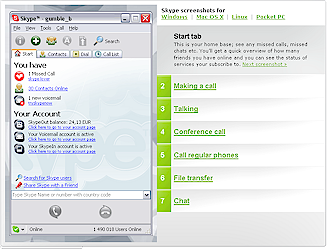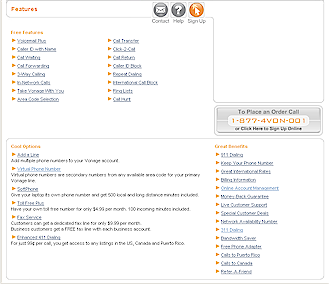Introduction

If you want to talk to someone using your broadband Internet connection, you have many choices, but two basic options. You can make free calls using the voice capabilities of an instant messaging (IM) application or one of the free VoIP services such as StanaPhone. But you’ll generally find that you can only call other users of whatever service you choose for free.
If you want to connect to someone on another VoIP network, you either won’t be able to or won’t be able to jump through the configuration hoops required to do it. And if you want to connect to someone with a normal land-line or mobile phone, you’ll end up paying for the ability to do so.
The second option is to sign up for one of the commercial Voice over IP (VoIP) services that are plying you with visions of unlimited free calling for a low monthly fee. There are many plans and providers, but the goal of these providers is to look, feel and work as much like your existing phone – except with snazzy features thrown in that you either can’t get from your local phone company, or would end up paying extra for.
Or perhaps I should say these were the choices until one of the IM / softphone services used viral marketing to break out of the pack and added features that enabled it to steal serious business from conventional VoiP providers and old-guard telcos alike.
By worldwide subscriber count, the most popular commercial VoIP access service provider is Vonage, and the most widespread IM-based service is Skype. As a regular user of both services, I have some perspectives on both offerings. In this article, I’ll examine whether Skype can be a viable alternative as a VoIP service provider.
Skype – the “multi-mode communications tool”
With more than 40 million registered users (a number that is increasing by approximately 150,000 new users a day according to the company), Skype is as much a cultural as a technical phenomenon. The cultural aspect of Skype is doubtless attributable to its origins as a free, peer-to-peer software application developed by the same bunch that pioneered the controversial Kazaa file sharing program used to swap music files. Yet unlike Kazaa, the predominant use of Skype is as a legitimate means to bypass often pricey, traditional phone services and offer a combination of free and extremely inexpensive phone options.
Figure 1: Skype Features and UI
(click image to enlarge)
In its basic form, Skype is more like one of the many free “softphone” services that have preceeded it than a traditional VoIP, providing free calling to any other Skype user no matter where in the world they are. But Skype is more than just a softphone service. It also contains an IM (Instant Messaging) application similar to services such as AIM or Yahoo! Messenger. In fact, you can even use Skype’s IM features to do an IM chat with another Skype member – without even dialing their number.
Skype’s “presence” features include the familiar “buddy lists” (Skype calls them Contacts) that allow you to see who’s connected, available, away, etc. and you also have the text chat and file transfer capabilities found in other IM programs.
The application itself runs on a Windows, Mac OS X or Linux computer or PocketPC (sorry, no PalmOS version) and you use either the computer’s built-in microphone and speaker or a plugged-in headset. If you would rather use a real phone, there are adapters available from a few manufacturers that let you plug in an analog phone and connect it to the computer running Skype via a USB connection. See this review of an adapter from Actiontec for more info. The other option you have is using a USB phone that you can buy either from the Skype store or other retailers.
As attractive as Skype’s unlimited free calling is, sooner or later you’ll want to make a call to someone who isn’t a fellow Skyper. Skype’s answer is its optional SkypeOut service, which requires a separate sign-up and purchase of SkypeOut “credits” – similar to using a pre-paid phone card. The minimum purchase is 10 € , which – depending on the day’s currency exchange rates – equates to around $12.60 USD. By the way, Skype says it currently has “more than 1.4 million pre-paying customers”.
Once your credit card is authorized by Skype and you purchase SkypeOut credits, you will be able to use the service at incredibly inexpensive rates – sometimes as low as two cents a minute to any North American location as well as numerous international numbers.
The final piece that enables the comparison of Skype to traditional VoIP services is its SkypeIn service, which currently is still in Beta. You subscribe to SkypeIn by purchasing a number subscription, with a 12 month subscription costing € 30 or 3 months for € 10. Subscribing to SkypeIn also gets you Skype Voicemail for no additional charge, although, it too, is in Beta as I write this.
Vonage – The mainstream favorite
Perhaps due to their pervasive advertising, Vonage is the leader of the conventional VoIP service provider pack. The company says its current market share is around 35%, with more than 700,000 subscribers and adding 15,000 new subscribers per week.
Vonage works on a significantly different business model, with the only free calling being no charge for calls between Vonage subscribers – once you’ve signed up for one of Vonage’s plans. Free calling apparently isn’t a big attraction for Vonage users since the company says in-network calling is only about 6% of its total. It’s also interesting to note that most subscribers purchase only one line since the average Vonage customer has 1.1 – 1.2 lines.
The least expensive plan is the Basic 500 that offers 500 U.S. and Canadian minutes for $14.99 a month. The next step up is the Premium Unlimited, providing unlimited calling within the U.S. and Canada for $24.99 a month.
Vonage has a wide array of features bundled into its services, many of which your local phone company probably charges extra for. But Vonage also has charge-for options – the “Cool Options” in Figure 2 – that allow it to nudge your monthly phone bill skyward.
Figure 2: Vonage Features
(click image to enlarge)
Vonage also offers two small business plans – Small Business Basic plan with 1500 monthly minutes of calling for $39.99 a month, and Small Business Unlimited offering all-you-can-eat U.S. and Canada calls at $49.99 a month. Both small biz plans throw in a dedicated fax line for no extra charge.
If you’re evaluating a VoIP calling plan for your business, you may ask why not just sign up for the $24.99 Premium Unlimited rather than Small Business Unlimited, which costs twice as much. There’s a good reason. As with many other commercial VoIP services, the contract for the residential flavor of Vonage has some not-so fine print that expressly prohibits commercial use.
Therefore, if you are say, a Realtor, and you try to squeak through with the cheaper Premium Unlimited, you could – at least in theory – be disconnected if Vonage ever found you out. While I haven’t ever heard of that happening, it is up to you to decide whether or not to take the risk.
Vonage’s international call rates are somewhat higher than SkypeOut’s, but much lower than you’d pay to conventional long-distance providers. For example, you can use Vonage to call Hong Kong for 3 cents a minute, and such cities as Copenhagen and Rio de Janeiro for only 6 cents a minute.
Cost Comparison
A good way to compare the relative costs of Vonage and Skype is to see what the Skype equivalent of Vonage’s Basic 500 plan would cost. Since all Skype prices are in Euros (€), I’ve converted them to U.S. dollars (USD) using the 1€ = $1.26 USD rate in effect as I write this.
Table 1 shows that you won’t save a pile of money with Skype if you use your 500 minutes of off-network calling each month. But if you’re a light caller, your savings could increase since you have 180 days (6 months!) from your last Skype call before the SkypeOut credits go away. (Skype recently changed this credit expiration policy from 6 months after purchase.)
| Item | Vonage | Skype | |
| Basic Plan | $14.99 |
$ 0 |
|
| SkypeOut (Outgoing to PSTN) | included | $11 |
(500 mins @ SkypeOut Global rate) |
| SkypeIn (Incoming from PSTN) | included | $ 3 |
(12 month SkypeIn rate / 12) |
| Total | $14.99 | $14 | |
| Table 1: Basic Cost Comparison | |||
Table 2 compares per minute costs to a few international locations. Given that (with a few exceptions) SkypeOut’s per-minute international rates are around 20 to 50 percent cheaper than Vonage’s, it stands to reason that the more international calls you make over SkypeOut, and the longer each call is, the greater your savings will be. (Click on the links in Table 2 to check out the International rate tables.)
| Location | Vonage | Skype |
| Buenos Aires, Argentina | 5 | 2.3 |
| Johannesburg, South Africa | 9 | 9.5 |
| London, U.K. | 3 | 2.3 |
| Paris, France | 3 | 2.3 |
| Tokyo, Japan | 5 | 2.6 |
| Table 2: International Cost Comparison (cents / minute) |
||
Feature Comparison
Lower cost is nice, but if a VoIP service doesn’t have the features you need, it won’t be a bargain.
Table 3 compares the features available with the two services. The Skype features include those in basic Skype, plus SkypeOut and SkypeIn. The Vonage features are the base set found in all of their plans.
| General | Vonage | Skype |
| Analog telephone device provided | Yes | No. Optional |
| Incoming call rate centers covered, (i.e. local number availability) |
>2000 in US | >1500 in US |
| Protocol(s) supported | SIP | Skype proprietary |
| Codec(s) supported | G.711, G.726, G.723 | iLBC |
| Encrypted calls | No | Yes |
| Local Number Portability (LNP) | Yes | Yes |
| Basic Features | Vonage | Skype |
| Call forwarding | Yes | No |
| International Call Forwarding | No | No |
| Caller ID by number | Yes | Limited |
| Caller ID by name | Yes | Limited |
| Call-waiting | Yes | Yes |
| Call-waiting caller ID | Yes | Limited |
| Disable call waiting | Yes | Yes |
| Distinctive Ringing | No | Yes |
| Repeat dialing | Yes | No |
| Return Dial | Yes | No |
| Three-way calling | Yes | Yes (4-way supported) |
| Advanced Features | Vonage | Skype |
| Call Transfer | Yes | No |
| Simultaneous ringing | Yes | No |
| Sequential ringing | Yes | No |
| Softphone Support | Yes (extra charge) | Yes |
| Fax support | Yes (extra charge) | No |
| Voice Mail | Vonage | Skype |
| Voicemail available? | Yes | Yes |
| Retrieve from telephone handset | Yes | No |
| Retrieve via web interface | Yes | Yes |
| Receive via email | Yes via Voicemail Attachment feature | No |
| Web Management | Vonage | Skype |
| Modify basic/advanced features | Yes | Yes |
| Detailed call logs | Yes | Yes |
| Order/cancel features/services | Yes | Yes |
| Set default Codec used | Yes | No |
| Online address book | Yes | Yes |
| Click to call | Yes | Yes, from Contacts list |
| Web interface compatible with non IE browsers | Yes | Yes |
| Special Calling | Vonage | Skype |
| 911 Emergency Calling | Yes | No |
| 411 Information | $0.99 per call | No |
| Free in-network calls | Yes | Yes |
| Customer service | Vonage | Skype |
| Technical support via telephone | Yes | No |
| Technical support via email | Yes | Yes, via online form |
| Account management by telephone | Yes | No |
| Table 3: Feature Comparison | ||
There are a few things worth mentioning that aren’t included in the comparison chart, or that might not be readily apparent. The first is that there are currently no computer-free Skype options. So while options exist to use regular phones with Skype, all require USB connection to a computer running Skype. There are stand-alone Skype phones that have been announced by Motorola and BenQ, but they rely on a Wi-Fi connection and are smartphone / PDA-based.
Another consideration might be how each service handles emergency 911 calls. A recent ruling by the FCC (PDF link) mandated that VoIP service providers deliver all 911 calls to the customer’s local emergency operator as a standard part of the service. While Vonage is clearly moving to comply, it’s not clear whether Skype will head in that direction, at least not to the extent that “replacement service” VoIP providers must.
On a more positive note for Skype is that all of Skype’s messaging, both text and voice, is encrypted with 256-bit AES (Advanced Encryption Standard). But VoIP encryption is a sticky subject, particularly in the U.S. due to its security concerns. So Vonage and most other commercial VoIP services are steering clear of it right now and run their networks without encryption.
Finally, note that Vonage lacks any of Skype’s IM features, including the ability to see the status of someone you want to call and file transfer capability.
Making The Connections
You can get started with Vonage by signing up via its website, purchasing Vonage’s X-PRO softphone service ($9.99 a month plus 500 U.S. and Canadian minutes), and downloading the softphone to your computer. But most users will opt for the hardware route that involves plugging your existing telephone into a router or Analog Telephone Adapter (ATA).
You can either order hardware directly from Vonage or purchase it at a computer or office supply store. I chose the latter option, purchasing a specially-configured Linksys Vonage router at CompUSA for $129.99 and connecting it up as shown in Figure 3.
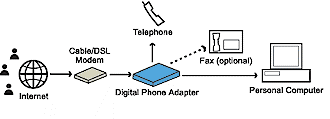
Figure 3: Hooking up Vonage
Getting connected with Skype involves a similar drill. If you are happy using it as a softphone, all you need do is go to the Skype site, download and run the Skype installer, register, then find other users and start talking. If using a regular phone is more to your taste, you can either check Skype’s store or favorite shopping search engine for USB phone options or Skype ATAs. Figure 4 shows how the Actiontec adapter is used.
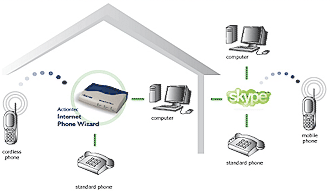
Figure 4: Skype with optional phone adapter
Either setup is pretty much a breeze. Yet for my Vonage configuration efforts, the tricky parts were yet to follow.
Vonage Customer-no-service
It took awhile for me to fully enable my Vonage service. The key reasons were not a lack of experience on my part – I’ve been in and around the world of VoIP for awhile – but because of less-than-stellar customer service. When I first attempted to activate my Vonage hookup, I couldn’t get a dial tone on any of my phones. Yes, I tried the installation disk and read the manual assiduously, but as so often happens to the best of us (and me, as well) there was definitely a ghost in this machine.
I’m a guy, and as such, don’t ask for directions when driving to a new place. Yet I’m not so egotistical and proud that I would refuse the option of calling Vonage customer service. While I could probably figure out the procedures by myself, I figured that getting a read of Vonage’s customer service quality would be helpful to you, the readers. By the way, my first stop was Vonage’s web site, which was not much help. FAQs were thrown together in a seemingly random fashion without any diagnostic problem/solution design.
What I found is that Vonage’s phone support left, and leaves, quite a bit to be desired. I fully understand the need for voice menus. Yet if you try Vonage’s phone support voice menus, you’ll notice some non-intuitive menu hierarchies. The best phone support resources organize these in some sort of logical taxonomy. I find Vonage’s vaguely worded, and not well-structured.
Plus – cardinal sin alert here – there’s no “Press O” for a live operator. Every voice-activated help line should have this. Without it, you have to guess which of the vaguely-worded options on whichever of Vonage’s phone support menus you are on might apply to your situation.
And their live tech support? They were somewhat helpful, but the outsourced, India-based phone support operators seem to work off a script rather than know the answers intuitively. I called several times, and wound up being walked through a script that didn’t seem to have enough flexibility to handle even the slightest deviation of topic. I have a big problem with call centers substituting canned, “if-then” scripts as a replacement for real-world experience. I found them very helpful, but when I changed the subject to X-PRO, (Vonage’s own softphone offering) no one seemed to know what I was talking about. But I persevered and was finally able to get my Vonage set-up going (the problem turned out to be in my cable modem).
I have no tale of woe to tell for my Skype set up. I only used Skype as a softphone, so didn’t have to deal with any hardware besides the headset attached to my computer. Download, installation, basic Skype registration and registration and purchase of the optional SkypeIn and SkypeOut services went without a hitch.
At that point, I was over the hard part and now had my choice of two popular VoIP services. Let the calling begin!
Calling
I originally planned to make call quality measurements for both Skype and Vonage calls. But unfortunately, I wasn’t successful in making those measurements with the tools that I tried. So I had to resort to making subjective judgements of call quality as any other phone user does – by ear.
I was especially focused at looking for problems due to dropped packets. Since VoIP calls are carried within data packets that are digitized for transmission over the Internet rather than over the Public Switched Telephone Network, packet performance is critical. The typical VoIP call uses around 50 packets a second. Any less than 48 completed voice packets out of 50, i.e. a 4% loss, is discernible to the human ear as deteriorated bits of conversation. It would be as if I were talking to you in person, and mumbled a syllable in the middle of an otherwise clear conversation. Higher packet loss can result in longer bits of garbled voice or, if the loss is high enough, entire missing chunks of voice – dropouts.
In-Network Calls
Using my new Vonage and Skype connections, I donned my headset and placed several calls to friends who are subscribers of each network, i.e. in-network calls. All of those calls were North America-based – four over Vonage, and five over Skype.
Fortunately, subjective assessment of my conversations led me to conclude I experienced no packet-related quality issues at all on any of my in-network VoIP calls. They were clear as PSTN – and cheaper, too. All the calls I made on both services connected – and stayed connected – without a hitch, too.
Outbound Calls
For my outbound VoIP calls, I made nine SkypeOut calls, and six Vonage-to-PSTN (Public Switched Telephone Network) calls. While my by-ear measurements of conversations judged calls on both networks flawless in tone and clarity, there were some other irritating problems with SkypeOut.
Interestingly enough, the SkypeOut issues did not involve voice, but data – specifically phone keypad tone (DTMF) clarity. I found this problem when I used SkypeOut to dial customer service at my bank and one of my credit card companies. On about 20 percent of my digit presses (such as entering my account number, or a menu choice), the number I clicked on my SkypeOut UI was not recognized. This led me to believe that the data tones transmitted over SkypeOut are less than pristine. I did not, however, have this problem on identical calls I made to the same companies using my Vonage connection.
Inbound Calls
I made six calls each to my Vonage and SkypeIn lines.Three of those calls were made from my standard land-line phone and three from my Sprint PCS mobile phone. While still in beta, SkypeIn performed well, with no discernable quality degradation. In only one case (cell to Vonage) was there a measurable drop-off in quality, but as I determined by a simple change in antenna angle, the momentary static was due to my cell, not to Vonage.
Summing It All Up
After my experience with these two services, my bottom line is that there is no real winner. While I’m sure some of you think that’s a cop-out, please look at Table 4 to see the reasoning behind my conclusion. The table lists key attributes of VoIP service that buyers will be looking for and which service is better.
| Key Attribute | Advantage |
| Ease of Installation | Tie |
| Customer Service | Vonage |
| Cost – US calling | Tie |
| Cost – International calling | Skype |
| Calling Features | Vonage |
| Local number availability | Vonage |
| Voice quality | Tie |
| Call completion | Tie |
| Free calling | Skype |
| Table 4: Skype and Vonage compared | |
You can see that neither service has the advantage for about half the attributes, and for the rest, Vonage gets three wins while Skype gets two – hardly an overwhelming majority. The reason I gave Vonage a plus for Customer Service in spite of my not-so-stellar experience is that at least they offer live help, while Skype help is via its “knowledge base” and website form only.
All that being said, I think I can boil it down to an even simpler bottom line. If you’re a traditional phone user, do most of your calling from your home or office, and spend more time on your phone than your computer, then Vonage (or one of the other conventional VoIP providers) would probably be your choice. Skype’s lack of live customer service and emergency-calling (911) support, pre-paid billing model, and computer-dependence make it not yet ready to be your only phone connection.
On the other hand, if you have a computer-centric lifestyle, find yourself frequently voice and text chatting simultaneously and communicate mostly with other like-minded folks, then Skype is a better choice. It can even be the way to go as a second line for a home-based business, as long as you don’t need to do any faxing – which Skype can’t handle – and don’t need any of the fancy call-forwarding tricks that Vonage can do.