Introduction
| Roku Labs SoundBridge Network Music Player | |
|---|---|
| Summary | Network music player with stylish packaging. Supports many streaming server formats. Ethernet and optional 11b wireless connection. |
| Update | 11/27/2004 – Added wireless range info and corrected 11b network effect |
| Pros | • Easy to use and setup. • Attractive case and display • Supports many different music sources and formats |
| Cons | • Expensive • Does not directly support music purchased from Apple’s music store • 802.11b support only |

Ever since I ripped my entire CD collection to mp3’s a while back, the CD changer in my entertainment center has been gathering dust. It was great having my entire music collection in easy reach, but there was something missing. My main computer these days is an iBook and while the speakers on the iBook are fine for some things, music’s not one of them. Besides the tinny sounding speakers, my library also chewed up a lot of space on my laptop’s hard drive.
The first step in solving my problem was to move my music collection off to an iTunes server on my NSLU2 network appliance. That solved the space problem, but didn’t address the sound quality issue. Luckily for me, my birthday was coming up and a few well-placed hints to my family resulted in an Apple airPort Express. The airPort Express is a nifty little device that among other things, let me use my existing stereo for playing my iTunes music library.
So my quality issue was solved, but as cool as my setup now was, something was still not quite right. Anytime I wanted to listen to music, I had to use my laptop to send the output to the airPort express. And what if I took my laptop to work, and my wife wanted to play music? It also sure would be nice to have a little display that would tell me what was playing, and how about a remote so I could be truly lazy and flip through my thousands of songs without leaving my easy chair? Is there any device out there that would fulfill my requirements? Enter Roku Labs’ SoundBridge network music player.
Features
The SoundBridge is one of a new class of small, fanless devices designed to connect to your local network and stream music from an external source to either your stereo or to powered speakers. Support is provided for quite a number of external music sources including iTunes, the daap protocol, the UPnP protocol, the SlimServer music server, many Internet radio stations, Microsoft Media Player, and Microsoft Media Connect.
The device can decode mp3, wav, wma, aiff, and non-protected aac files. Note that If you’ve purchased music from the iTunes music store, you’ll need to convert to a supported format such as mp3 before the SoundBridge can play it. On the other hand, music purchased through a service using Microsoft’s Media DRM 10 (now indicated via the “plays for sure” logo) will play directly.
Update 11/27/2004 For hooking the SoundBridge up to the network, support is provided for 10 Mbps Ethernet or, with the higher end models, an included 802.11b wireless card. Note that although 11b’s slower data rate is fine for music streaming, a wireless SoundBridge’s connection to an 802.11g-based wireless LANs will cause all other clients associated with the same access point to slow to accomodate it. On the music output side, connections are provided for analog stereo, optical digital or coax digital. All these connection options are shown in Figure 1 (courtesy of Roku).
In order to decode all of the various formats that it supports, the SoundBridge needs a bit of processing power and memory. Internally the device uses a Analog Devices 400Mhz Blackfin DSP processor and 16 megaBytes of RAM along with a 24-bit digital analog converter.

Figure 1: Ends of SoundBridge with caps removed
The general design of the unit is a bit different than the other types of home-network appliances you’ll find in your local store. Instead of a basic book or pizza-box shape, the SoundBridge is a silver and black cylinder with a small stand to rest on.
The M1000 unit I used for this review was the smaller of the two available sizes, measuring in at 10 inches wide by 2.5 inches high and deep. With its tube shape, it’s just a bit smaller than a tennis-ball can. Both ends of the unit have removable caps covering the ports where all cables are plugged in. A cut-out on the back of the each end cap is provided for feeding cables behind the unit.

Figure 2: SoundBridge M2000
The most striking feature of the box is its large, bright, vacuum-fluorescent display. The high-end M2000 model (Figure 2) comes with a 12 inch display, while the lower-end M1000 models sport a 7 inch display. The larger display allows up to four lines of text, the smaller display supports two.
A configuration menu allows selection of two different font sizes for display. I found that the small font was really unusable from more than a few feet away, so I switched to the larger of the two fonts for reading across the room. However, with the large font, the display was limited to displaying a single line of text at a time. The displays on both models allow bit-mapped graphics. This means that in addition to text, arbitrary graphics such as an equalizer can be displayed.
As far as price, however, these units aren’t cheap. The high-end model, the M2000, retails for $499. The wireless M1000 that I had for review sells for $249 and the M1000 model without wireless goes for $199.
Setup and Configuration
Installation of the box was a breeze. Several years ago, during a home remodel, I installed a network drop behind my entertainment center. With easy access to my home network, I simply plugged in a network cable, hooked the output of the box into my stereo, and applied power. Almost immediately a message popped up on the display showing both the mt-daapd iTunes server running on my NSLU2 and the
All configuration was automatic. The DHCP request was answered by my local Linksys WRT54g wireless router, and the Rendezvous Protocol used in the box automatically discovered all iTunes servers on the local subnet. So with zero configuration, I had instant access to thousands of my mp3’s. This is the way that home network appliances should work! It literally couldn’t have been any easier. A few intuitive menu selections later, and I was listening to a classic Eagles song.
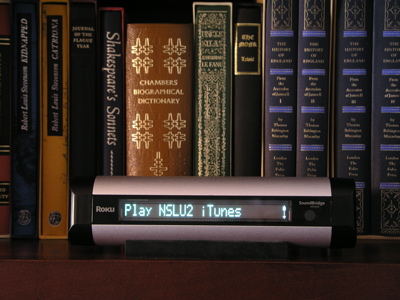
Figure 3: SoundBridge M1000 after finding an NSLU2 iTunes server
Since I have a couple of security features enabled on my wireless network, wireless configuration was a bit more involved. To test the wireless capability, I unplugged the unit and unhooked the network cable, then plugged in the included 802.11b card and powered back up. After a few status lines, I received a message indicating that no open wireless networks could be found and asking me to start configuration.
I was guided through several menus where I selected the access point to connect to, and then entered my 128 bit WEP hexadecimal key (WPA is not supported). Entering the key was a bit cumbersome using the included remote, but without a real keyboard, the menus were as well done as could be expected. But when the SoundBridge unit rebooted, it still couldn’t connect to my network.
After a bit of head-scratching and double-checking the long password, I realized I had forgotten a couple of steps due to my wireless network’s setup. Since my wireless network was set up for 802.11g only, I had to change it to allow 802.11b devices as well. In addition, I had MAC address filtering turned on in my wireless router, so I had to add the SoundBridge’s MAC address to the filter’s “allowed” list. After these changes, I reset the unit once more and got a successful connection.
In Use
My first thought regarding this device was that it would be difficult to navigate through the thousands of songs I had stored on my server, especially since I was using the large font and could only see a single line at a time. Fortunately, I had created playlists for my library, and since the SoundBridge supports iTunes playlists, navigation was not a problem since the Soundbridge scrolled through my playlists quickly and easily.
If you don’t have playlists set up, the SoundBridge menus provide options for browsing by artist, album, etc. A generic alphanumeric search is also available and while it may help find an otherwise hard to locate song, in general its use seems a bit cumbersome. Once I selected a list or song, it just took a couple of menu selections to start the music flowing. During the period of this review, I never heard a skip in the music despite constant simultaneous use of my network for casual web browsing and email.

Figure 4: 18 button remote
Update 11/27/2004 When testing the wireless range of the unit, I was pleasantly surprised. I was afraid that the 802.11b card wouldn’t have the range of my iBook which has an embedded antenna surrounding the screen, but I found that the range was comparable.
Due to location where the Internet connection comes into my house, the access-point for my home network is in the worst possible place – the basement furnace room with plenty of metal ductwork surrounding it. But even with this poor location, the SoundBridge was able to easily make a connection in several test locations on the first floor of my house where I needed it. When testing on the second floor, I was able to make an initial connection, but got dropouts thereafter. This is comparable to the behavior I see with my iBook.
It’s important to note that when I got the dropouts, I received no status from the SoundBridge. It would have been nice to see a diagnostic message or a signal strength message, but instead of a meaningful error, the music just stopped. There’s room for improvement here.
I should also note that the music server I used for most of this review is not officially supported by the SoundBridge, but I couldn’t tell any difference in functionality with it compared to the officially supported iTunes server located on my iBook. The server I used is mt-daapd, which is an open-source implementation of Apple’s Digital Audio Access Protocol, daap. While
Besides music playback from my server, one other feature of the box that interested me was support for Internet Radio stations. I looked forward to sampling stations from all over the world on my stereo even though the SoundBridge’s documentation indicated that not all stations could be supported due to the varying formats used on the Internet.
To test it out, I created a radio playlist and added a number of stations from various genres. Everything from University operated stations featuring jazz to talk radio to new wave stations featuring underground music of the 80’s. My experience browsing through the various stations showed that the majority worked fine. Of the couple of dozen stations I tried out, I only had a handful of failures.
For the hackers in the audience, one interesting nugget the SoundBridge brings is telnet access. By telneting to port 4444 of the M1000, you can obtain command-line access to a limited set of utilities.

Figure 5 : Trying out the sketch capabilities in the telnet interface
This interface allows you to access the bitmapped display of the unit (Figure 5) as well as query information about its state. This command-set is limited at the moment, but one can see potential for adding new functionality. In addition to the telnet port on the box, a quick port scan turned up a couple ports, 80 and 8080, being listened to by a web server. The web server didn’t do much more than return a test page, but perhaps Roku has plans for the web server in the future.
Summary and Conclusions
While the SoundBridge units aren’t your least expensive choice for freeing your digital music library from the confines of your hard drive, they’re done well. Even though some features, like the lack of support for Apple’s DRM protected music files, and no support for 802.11g are a bit annoying, the overall pluses outweigh the minuses. And if you’re willing to step outside the supported box a bit, using the SoundBridge with a stand-alone network storage appliance, like the NSLU2 or the Kuro Box, adds a whole new level of functionality. No longer do you have to turn on a large, noisy, multi-purpose PC just to have access to your digital music library.
Small network devices designed to do one thing, and do it well are coming on strong. Without thinking much about it, I’ve accumulated nearly half a teraByte of storage in my entertainment center for music, photographs and video and I know I’m not the only one with a growing digital media collection. We’re all going to need elegant little devices like the SoundBridge to help us get a handle on our libraries. So if you do a home-remodel like I did, make sure to add a network drop or two behind your entertainment center, you’re going to need it!
