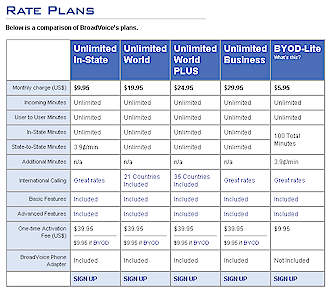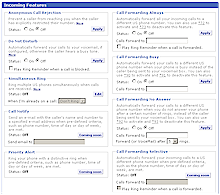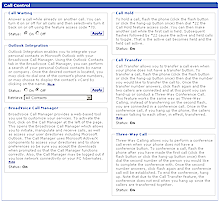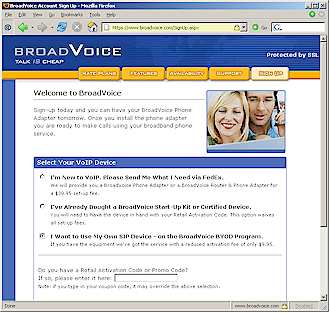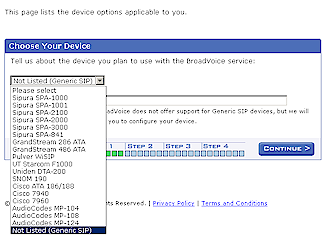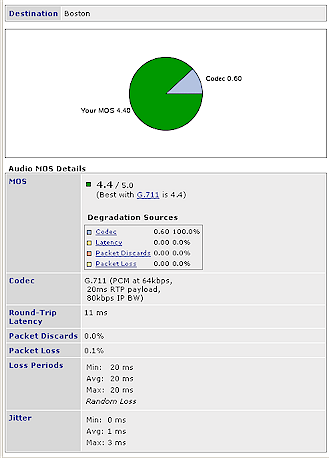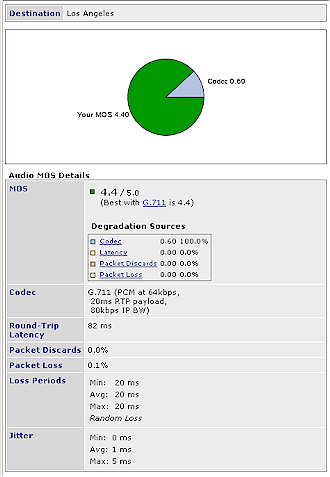Introduction

| BroadVoice BYOD VoIP Service | |
|---|---|
| Summary | VoIP provider with unique BYOD plan that lets you provide your own SIP device. |
| Update | None |
| Pros | • Supports a wide range of SIP devices • Low cost plan for low-volume users |
| Cons | • Documentation errors can complicate setup • Local number availability relatively slim |
Most VoIP providers support a limited set of hardware that they either “loan” to you, or that you purchase outright in the form of a “retail kit”. This approach serves the VoIP companies well, since it allows them to focus their support infrastructure around a small number of devices. But one of the dirty little secrets of VoIP is that if you purchase your hardware outright, you usually end up with an expensive doorstop should you ever decide to change service providers (see sidebar below).
Like other VoIP service providers, BroadVoice offers a number of consumer and small business plans. But they’re the only VoIP provider I’ve found that will let individual subscribers supply their own VoIP devices – an option they call Bring Your Own Device (BYOD).
This review will cover my experiences with BroadVoice’s BYOD service and also cover the features of their non-BYOD plans.
|
Plans & Features
BroadVoice says over half their subcriber base (10,000 at the end of 2004) uses BYOD and represents a “very wide range” of users. The two largest groups are: 1) users who have come from other service providers and want to use the same hardware and; 2) individual users who want to control their own devices or use hardware such as Asterisk-based PBXes.
BroadVoice has four plans (Figure 1), any of which are available as BYOD, plus a “Lite” plan available only to BYOD subscribers. All BYOD plans have a $9.95 Activation Fee that is $30 lower than the fee charged for non-BYOD plans, because Broadvoice isn’t supplying hardware.
Plans range from a $9.95 Unlimited In-State plan suited for light users or folks looking to use VoIP as perhaps a second line, up to a $29.95 Unlimited Business plan with Terms of Service that allow business use of the service, i.e. higher calling volume.
Figure 1: BroadVoice Rate Plans
(click image to enlarge)
BroadVoice’s feature set is similar to what you find with other VoIP services, with Figure 2 showing the high-level summary from BroadVoice’s website.
Figure 2: BroadVoice Features
(click image to enlarge)
Rather than go through more detailed descriptions of some of these features, I’ve included a series of screen shots from the user Account Portal pages.
While BroadVoice’s feature set is competitive, area code availability is somewhat on the slim side. You’ll probably be happy with the selection if you live in or near a large city, but I found I had only two area codes to choose from out of the seven available in my state, and prefix (or local exchange) selection was even slimmer. BroadVoice told me they’re planning to expand area code / exchange selection, but couldn’t provide a definite time frame.
Signing Up
Signing up for BYOD is relatively straightforward, but I ended up having an unnecessarily difficult installation due to somewhat unusual circumstances. But this turned out to be a good thing, since I got to experience more aspects of the BYOD process than I probably would have. I started by going to the Sign-Up section of the BroadVoice website and making the selection shown in Figure 8.
Figure 8: BYOD Signup start
(click image to enlarge)
The next screen prompted me to select a device (Figure 9). Selecting anything other than Not Listed (Generic SIP) changes the screen to reveal a MAC address entry box where that VoIP adapter’s information can be entered.
Figure 9: BYOD Signup device selection
(click image to enlarge)
BroadVoice uses the MAC address both as an account control mechanism and to generate a configuration file for supported devices that you can download to automatically set up your hardware. But since I didn’t have a device yet, I had to select the “generic” option, which changed the page to reveal an “OS, Vendor or Model” entry box that I also wasn’t able to fill out.
Tip: BroadVoice supplied this list of supported devices that can be auto-configured. Note that not all of these may appear in the sign-up drop-down list:
- Aastra 480i
- AudioCodes MP104, MP108, and MP124
- Cisco 79xx, ATA186 and ATA188
- Grandstream 100, 101, 102, 286, 486 and 488
- Motorola VT1000
- Panasonic TGP100
- Pulver WiSIP
- Siemens optiPoint 400
- Sipura 841, 1000, 1001, 2000, 2001, and 3000
- Snom 190
- Uniden DTA200 and UIP200
- UTStarcom F1000
The following devices are also supported, but can’t auto-configured:
- X-Ten Lite and Pro
- Talk Switch 48-CA, 48-CAV
- Epygi Quadro 2x, 4x, 16x
An Installation Tale
BroadVoice arranged to have partner Sipura (since purchased by Linksys) provide a SPA-2100 ATA for my testing. This turns out to be a supported device and actually the one that BroadVoice supplies for its normal accounts. Once the 2100 arrived, I found that it had a BYOD installation process, which I dutifully followed. But after a couple of runs through the process, I still had no dialtone.
I next tried using the generic SIP settings that I found after digging through the various screens in the BroadVoice account portal. But given that I’m a newbie at SIP configuration and that the terminology used in the SPA-2100 interface and the BroadVoice SIP settings didn’t match up, I didn’t have much luck there either.
I then tried telephone help (on a Saturday), but after sitting on hold for about 5 minutes with no indication of how long my wait was going to be, I fired off an email support request and then started Googling. It didn’t take me long to find the SIPURA section of the Voxilla forums, where I first tried the SPA configuration wizard for the 2100. But I struck out there after the site threw an error page each time I entered all my information. I finally was able to get a dialtone after digging through the Voxilla forums and using the configuration and terminology clues I found there.
But I wasn’t home yet. When I tried some test calls, I was only able to get long pauses and fast busies. In the end, I finally got straightened out with the help of a very helpful and knowledgeable Tier2 support person who my press contact connected me with. She patiently pointed out that my problem was some incorrect settings in the 2100 (that I had made), and explained that the BroadVoice configuration process had failed because I hadn’t supplied a MAC address during registration and BroadVoice hadn’t generated a proper configuration file!
Once I emailed her my 2100 MAC address, and the config file was generated, the BYOD process worked like a charm…sorta. The way the process was written (it’s since been changed for the 2100 only), it told me to use the WAN IP address of the 2100 for certain steps. But since the computer I was using was connected to the 2100’s LAN side (it has a built-in NAT-based router), I knew I had to use the adapter’s LAN address. Once I made the proper substitution, the process worked like a champ and I finally had dialtone and was able to make and receive calls.
The main reason I’ve made you suffer through the story above is to point out that providing something like a BYOD service – which is unique to BroadVoice at this point – has its challenges. BroadVoice CTO, Nathan Allen Stratton, told me that BroadVoice is “working to certify as many devices as possible so that we can auto provision the customer’s BYOD device”. He added, “This not only lowers our support cost, but offers customers a much better experience.” Stratton also said that they currently have “over 200 different user agents on our network”, a number that includes both supported / “certified” devices and generics.
![]() Tip: A minor downside to BroadVoice’s fraud-prevention methods is that you can’t change your BYOD SIP device without first making a change request to BroadVoice. But the company recently changed its customer portal so that this request can be done on-line for many devices.
Tip: A minor downside to BroadVoice’s fraud-prevention methods is that you can’t change your BYOD SIP device without first making a change request to BroadVoice. But the company recently changed its customer portal so that this request can be done on-line for many devices.
Note, however, that If you change your device without notifying BroadVoice, you’ll find your account temporarily disabled.
Call Quality
I’m a light VoIP user and, truth be told, use Skype for most of my long-distance calls. So my impression of BroadVoice call quality is based on a relatively low number of calls. That said, my experience with BroadVoice had its ups and downs. The good news is that once things settled down, call completion was generally quick and reliable. Receive voice quality (what I hear) was generally good, too, but my experience with transmit voice quality (what the other party hears) was not as good.
For example, as I was writing this, I decided to make a quick call to get a bit more data under my belt. The call went through very quickly and I could hear the other party just fine. But, noticing some hesitation by my called party, I asked if they could hear me ok. The response was that they were having difficulty understanding me, so I called back on my PSTN line and the problem was solved. On the other hand, other calls made and received went without incident – or at least no complaints from the other end of the call.
The “once things settled down” comment above also bears some explanation. As luck would have it, a day or so after I finally got my BroadVoice line working, everything seemed to stop working. I was back to long pauses and fast busies when attempting to make calls, and callers told me they had trouble reaching me, usually getting just a busy signal. These experiences caused me to avoid using the service for the small amount of business-related calling that I do.
I later found while researching this article that BroadVoice was having major problems with one of its carriers during that time. When I asked BroadVoice for comment, their response was: “We don’t comment on issues with our carrier partners – telecom is a complex business and there are plenty of opportunities to point fingers – we find it’s just best to fix the problem and move on.” Whatever they did has seemed to work, because I have not had problems making or receiving calls recently (June 2005).
I also used Brix Networks’ TestYourVoIP.com “Golden Phone” to get some quantitative data on call quality. Figure 10 shows the worst case of three calls made within minutes of each other to Brix’ Boston-based phone and Figure 11 shows the worst of similarly-timed calls to its LA phone.
Figure 10: Boston “Golden Phone” test results
(click image to enlarge)
Note that these tests are one-way only and represent only the perceived quality of my voice as “heard” at the “Golden Phone”. The main difference between the two is round-trip latency, which is higher for the L.A. call given the longer route from my location on the U.S. East coast.
Figure 11: Los Angeles “Golden Phone” test results
(click image to enlarge)
In both cases, however, these results represent excellent call quality.
Closing Thoughts
As you might expect, I’m not a fan of the locked-hardware approach taken by most VoIP providers, especially since companies don’t make it clear up front that retail VoIP boxes are locked to the specific provider. But maybe it’s just me, since cell phone providers have been playing this game for years and this ploy doesn’t seem to have affected their sales.
Despite my problems with the service, I like BroadVoice’s BYOD for a number of reasons. First, it gives users freedom of choice in their VoIP hardware, which will become increasingly important as SIP-enabled devices become more diverse in features and configurations. Most VoIP service providers won’t want to offer or support every device, and BYOD provides a greater freedom of choice for the consumer.
For the not-so-heavy caller such as myself, the BYOD “Lite” plan is just the ticket, providing both low cost and high flexibility. While Skype (plus SkypeOut and SkypeIn) costs about a buck a month less (assuming you use all 100 SkypeOut minutes a month), BYOD Lite provides more calling features and doesn’t require a computer running to host the service.
Finally, BYOD expands options beyond the “small business” products currently offered by the mainstream retail VoIP providers. In some cases – BroadVoice included – these “business” plans differ only in their price and terms of service that officially allow the higher call volume expected from business use. BYOD opens up the ability for savvy businesses, or small VARs, to configure VoIP PBXs that more closely match the needs of “mom and pop” businesses that may only need a dozen or so phones per location.
The only fly in the VoIP hardware freedom-of-choice soup is the difficulty of finding unlocked hardware. But I’m sure that some helpful readers (and vendors) will post some comments to help you out in your quest for freedom of VoIP!