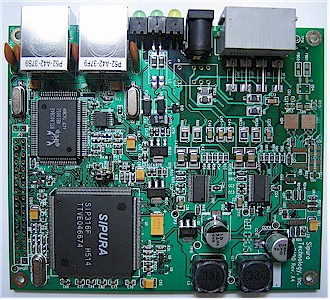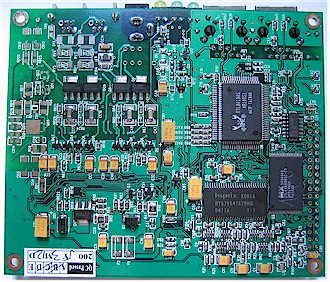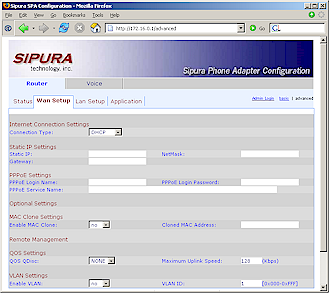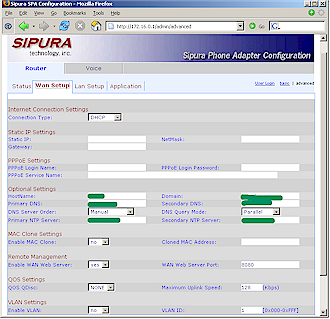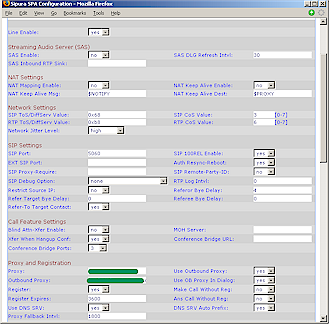Introduction
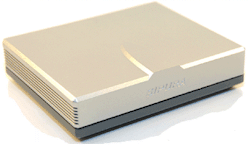
| Sipura Analog Telephone Adapter | |
|---|---|
| Summary | Extremely configurable SIP V2 router with single 10Mbps LAN port and two FXS (phone) ports |
| Update | 6/25/2005 – Corrected incorrect QoS test method |
| Pros | • Extensive SIP configuration options • Built-in NAT router • Effective QoS |
| Cons | • Limited routing features • Slow routing speed • Only one 10Mbps LAN port |
VoIP insiders know that Sipura supplies the VoIP know-how for Linksys’ current line of VoIP products. They have done such a good job of it that Cisco’s Linksys division bought the company. I recently used the Sipura SPA-2100 Analog Telephone Adapter in a review of BroadVoice’s Bring Your Own Device (BYOD) service and thought it rated a closer look.
The 2100’s product name is somewhat misleading since the VoIP term “Analog Telephone Adapter” generally denotes a device with one or two RJ11 jacks that accept regular analog phone or fax devices (“FXS” or “Foreign Exchange Station” in VoIP lingo), plus an Ethernet port for connection to a broadband modem or router. But a glance at the complement of jacks on the 2100’s rear panel (Figure 1) shows something else is afoot.

Figure 1: Sipura 2100 back panel
The 2100 would be more accurately termed a VoIP router, since it has 10Mbps Ethernet WAN and LAN ports and contains a basic NAT router in addition to its extensive array of SIP V2 functions. This means it can share a broadband connection among multiple Ethernet devices, although, with only the single LAN port, you’ll need to provide a switch to connect more than one.
The main negative about the 2100’s compact and attractive silver-gray plastic packaging is that all indicator lights are on the rear panel. This happens to work out well for my preference of indicators and Ethernet jacks on the same panel, but doesn’t match the typical consumer device configuration of lights on the front and connectors on the rear.
Figure 2: Sipura 2100 board top
(click image to enlarge)
Figures 2 and 3 shows the top and bottom of the 2100’s board. Most of the heavy lifting is handled by a Sipura SIP316F custom chip. Add a pair of Realtek RTL8019AS 10Mbps Ethernet controllers to provide WAN and LAN Ethernet, 2MB of flash and 8MB of DRAM and you’ve pretty much got it.
Figure 3: Sipura 2100 board bottom
(click image to enlarge)
Routing
The 2100’s user interface won’t win any design awards, and I found it a little confusing until I got the hang of it. There are two privilege levels – User (the default) and Admin – and Basic and Advanced settings levels within each privilege. Figures 4 and 5 show the User and Admin views respectively of the Advanced WAN settings so that you can get an idea of the differences.
Figure 4: User level Advanced WAN settings
(click image to enlarge)
You can see that both User and Admin levels allow setting changes. The difference is in what each level is allowed to change.
Figure 5: Admin level Advanced WAN settings
(click image to enlarge)
The routing portion of the 2100 is pretty basic, although it has some features such as QoS and 802.1P VLAN tagging not typically found on basic routers. It handles static, DHCP and PPPoE WAN types and includes WAN MAC cloning capability. You can also put a client in DMZ and set port forwarding for 20 port ranges (TCP, UDP or both protocols).
But you’ll find that firewall features are somewhat limited. There are no parental controls or even outgoing port filtering options and the QoS features don’t allow you to limit the bandwidth allocated to specific applications or users.
Table 1 shows that routing performance is well matched to the limitations of the 2100’s 10Mbps WAN and LAN ports. It also is fast enough for broadband speeds typically provided to most U.S. users.
| Firmware Version: | 2.0.5(d) | |||
| Test Description |
Transfer Rate (Mbps) |
Response Time (msec) |
UDP stream |
|
| Throughput (kbps) |
Lost data (%) |
|||
|
WAN-LAN |
7.2 |
2 (avg) |
1000 |
0% |
|
LAN-WAN |
4.5 |
2 (avg) |
Not avail. |
% |
| Table 1: Routing Performance Test results
Note: Details of how we test can be found here. |
||||
Of particular note is the excellent UDP streaming performance (0% data loss at 1Mbps stream rate), which tells me that the Sipura designers understand what job #1 as far as the 2100’s router is concerned! Note that the missing LAN-WAN UDP streaming results are not the 2100’s fault, but due to Qcheck‘s inability to handle this test on some NAT+SPI routers.
Voice
The 2100 supports SIP v2 for call setup and control and G.711 (A and µ law), G.726 (16 / 24 / 32 / 40 kbps), G.729 A and G.723.1 (6.3 and 5.3 kbps) voice codecs. Its PDF spec sheet also details a host of other features including support for SIP proxy redundancy, STUN, and encrypted calling via “pre-standard implementation of secure RTP”. Two flavors of QoS are also supported – CBQ (Class Based Queueing) and TBF (Token Bucket Filter).
A cruise through the various Voice configuration screens can be intimidating for a VoIP newbie like myself, especially the Admin mode Advanced screens. As I said, I’m no SIP or VoIP expert, but the 2100 seems to provide a very wide array of configuration options – too extensive to cover within this review. As just a taste, Figure 6 shows part of the Advanced SIP config page and Figure 7 part of the Advanced Line page.
Figure 6: Admin level Advanced SIP settings
(click image to enlarge)
Figure 7: Admin level Advanced Line settings
(click image to enlarge)
I suggest you download the ATA User Guide and 2100 Administrative Supplement (PDF links) if you really want the details on the configurability the 2100 provides.
While all of this looks pretty daunting, the 2100’s Provisioning features support automated remote provisioning and upgrade via HTTP, HTTPS or TFTP downloads. For example, in my test of BroadVoice’s Bring Your Own Device service, I was able to download a 2100 configuration file from Broadvoice, enter my account info and be up and running. In other cases, most of the defaults will probably work and you’ll only have to enter some info in the Proxy and Registration and Subscriber Information portions of the Line page.
Once I was up and running, the 2100 pretty much disappeared in that it just worked. In weeks of light use, I don’t recall having it lock up or need to be rebooted, even once.
QoS Testing
Revised 6/25/2005
NOTE: The original test methodology used TestYourVoip.com’s TestMyVoIP feature. This is browser-based Java applet that tests both send and receive paths between the computer the applet runs on and a selection of test endpoints located around the world.
Shortly after the review was published, Sipura pointed out that this was not a correct test of the SPA-2100’s QoS features because it used data and simulated VoIP traffic that both originated from the product’s LAN port. Sipura noted that the 2100 will only prioritize the VoIP traffic originating on the SPA-2100 FXS (phone / fax) ports.
The test described below uses a corrected, valid method using data originating from the LAN port and actual voice from a telephone connected to an FXS port. I apologize to Sipura and our readers for the error.
One of the reasons I wanted to test the 2100 instead of one of Sipura’s non-routing models was to check out its QoS features. I used the “Golden Phone” feature of Brix Networks‘ TestYourVoip.com as my test tool. The “Golden Phone” allows you to make an actual VoIP call to a test point (I used the one in Boston), talk for about 15 seconds and get a MOS (Mean Opinion Score) number for the voice quality measured from your phone to the test point. The test results returned also include packet loss, discards, latency and Codec-related errors.
I ran four “Golden Phone” tests to see how the 2100’s QoS capability fared:
- with no other apps running on my computer and QoS disabled
- with a long FTP upload running and QoS disabled
- with a long FTP upload running and QoS set to TBF (Token Bucket Filter)
- with a long FTP upload running and QoS set to CBQ (Class Based Queueing)
| No apps/ no QoS | FTP up / no Qos | FTP up / TBF QoS | FTP up / CBQ QoS | |||||||||||||||||||||||||||||||||||||||||||||||||||||||||
| MOS |
Degradation
Sources
|
Degradation
Sources
|
Degradation
Sources
|
Degradation
Sources
|
||||||||||||||||||||||||||||||||||||||||||||||||||||||||
| Codec | G.711 (PCM at 64kbps, 20ms RTP payload, 80kbps IP BW) |
G.711 (PCM at 64kbps, 20ms RTP payload, 80kbps IP BW) |
G.711 (PCM at 64kbps, 20ms RTP payload, 80kbps IP BW) |
G.711 (PCM at 64kbps, 20ms RTP payload, 80kbps IP BW) |
||||||||||||||||||||||||||||||||||||||||||||||||||||||||
| Round-Trip Latency |
11 ms | 11 ms | 11 ms | 11 ms | ||||||||||||||||||||||||||||||||||||||||||||||||||||||||
| Packet Discards | 0.0% | 1.7% | 0.0% | 2.1% | ||||||||||||||||||||||||||||||||||||||||||||||||||||||||
| Packet Loss | 0.0% | 0.0% | 0.0% | 0.0% | ||||||||||||||||||||||||||||||||||||||||||||||||||||||||
| Loss Periods |
|
|
|
|
||||||||||||||||||||||||||||||||||||||||||||||||||||||||
| Jitter |
|
|
|
|
||||||||||||||||||||||||||||||||||||||||||||||||||||||||
| Table 2: QoS Test Results | ||||||||||||||||||||||||||||||||||||||||||||||||||||||||||||
Table 2 summarizes the results from all four tests.
You can see that with the FTP upload, latency, packet discards and jitter all increase. Enabling TBF-based QoS (Sipura’s recommendation), essentially eliminates packet loss, but doesn’t do much for jitter. On the other hand, switching to CBQ-based QoS appears to increase packet discards, but significantly lower jitter.
To put all the above results into perspective, note that the 3.4 MOS obtained with no QoS and FTP running would result in noticeable degradation and a “Many users dissatisfied” rating according to the table toward the bottom of this page. That table also points out that the 4.3 score obtained with TBF-based QoS enabled falls into the “Very satisfied” classification and is 0.1 point shy of the 4.4 perfect score possible when using a G.711 codec.
The bottom line is that it looks like the recommended TBF-based QoS did the trick of restoring near-perfect call quality with simultaneous continuous uplink data traffic.
Closing Thoughts
The Sipura 2100 is primarily a first-class SIP ATA, with just enough routing features to satisfy folks whose Internet access needs are simple. Its target user is someone who has only one computer tied to a broadband connection and wants to add VoIP service without too much muss or fuss or losing their computer’s Internet connection.
This class of user should be perfectly happy with the 2100’s first-generation routing speed and lack of Internet access controls, which might give more demanding users pause.
After my time with the 2100, I have a better appreciation for why most VOIP service providers prevent their customers from futzing with the settings on the VOIP hardware they provide. While SIP is simple in concept, its flexibility and extensibility can result in so many bits to play with, that the average consumer networker would be bound to mess something up.
However, I’m still in the camp that says if you buy something – as you do when you purchase retail VoIP hardware – it shouldn’t become a doorstop if you choose to change service providers. That unfortunately isn’t the case with Linksys’ co-branded VoIP hardware that you can buy from your favorite retailer. But at least until Linksys decides otherwise, Sipura ATAs provide the freedom of choice that experienced VoIP users demand.