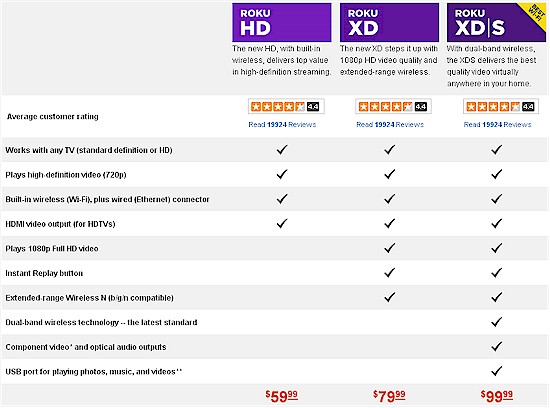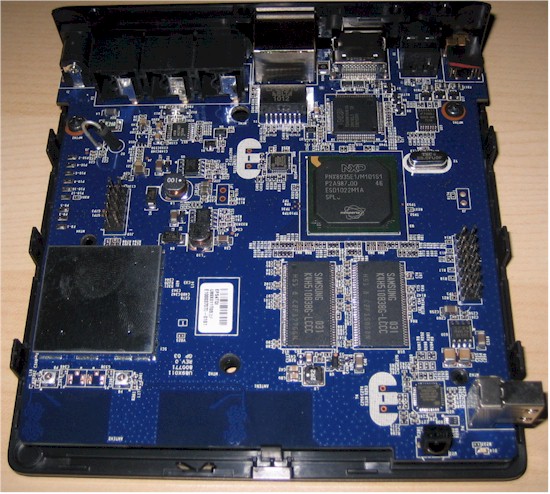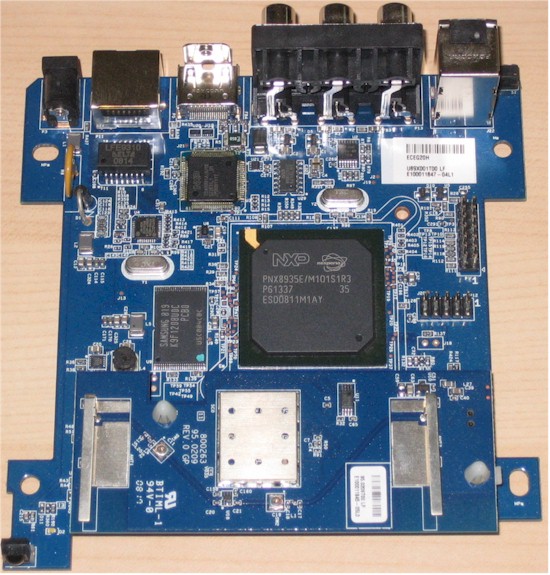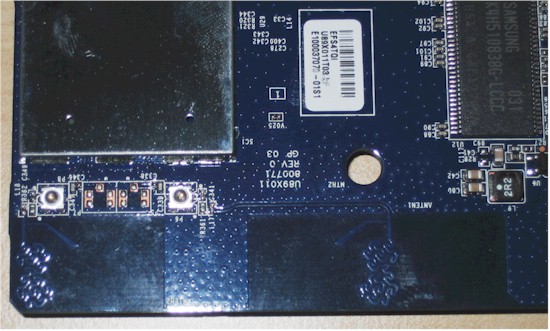Introduction
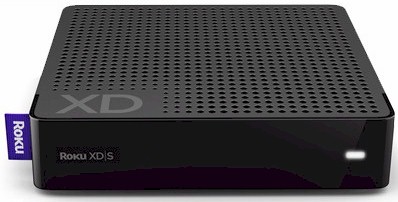
| At a Glance | |
|---|---|
| Product | Roku XD|S network media player (2100X) |
| Summary | Inexpensive app-based media player with Netflix support |
| Pros | • 1080p support • Silent • Wide variety of apps for audio, video and photo playback • Connects to dual-band 802.11n or Ethernet network • Intelligent stream buffering for trouble-free playback |
| Cons | • Plays only MP4 and M4V video • Does not play from DLNA servers or network shares • Adding channels is a real chore • Not much use without an Internet connection |
As soon as I saw Roku’s first N1000 "Netflix box" back in 2008, I ordered it on the spot and ever since have been enjoying trouble-free movies and TV via Netflix’ "Watch Instantly" service. I’ve been meaning to write a review on it, but never got around to it.
Besides, there wasn’t really much to write about—unbox it, connect it up, link it to your Netflix account and watch stuff. The good news was that the viewing experience was flawless, i.e. while the movie was running, you’d never know that you were watching something streamed from the Internet. The bad news was that there wasn’t very much to watch.
But Roku has been quietly at work driving the cost of its players down and expanding what they can play far beyond just Netflix. So when I saw last week that Roku had once again refreshed its line (and driven the entry price down to $60), I ordered the top-of-line XD|S and resolved to finally review a Roku player.
The new players all come in a new lower-profile case that has a slightly smaller footprint than my old N1000 at just under 5" square (4.9 x 4.9 x 1.2 inches [125 x 125 x 30 mm]). They all look the same from the front, except for their model branding, so Figure 1 shows the rear panels.
The USB port on the XD|S sits at the right front side corner (viewed from the front). A better position than on the rear, but still kind of awkward for access vs. a front panel location.

Figure 1: Rear panels of the new Roku models
Figure 2 is a feature comparison table that bears a bit of explanation. Cost savings and differentiation in the HD limit you to 720p video, 802.11 b/g radio and "basic" remote (more on that shortly). For $20 more, the XD adds 1080p video, 802.11n 2.4 GHz radio and "enhanced" remote. Parting with yet another $20 gets you the top-of-line XDS (I’m dropping the "|" from here on) with all the XD’s features plus dual-band N radio, component and optical digital audio outs and a USB 2.0 port.
Roku bundles in batteries for the remote and a combination analog stereo, composite video cable. But you’ll need to pay extra for cables to access the component video and, of course, HDMI outputs.
Figure 2: New Roku player feature comparison
That USB port will support playback of mp4 and m4v (video), mp3, aac and m4a (audio) and jpg and png (photos) files from attached drives when a free firmware upgrade due out in November enables it. There is a "private" USB Media Browser app available now that is supposed to enable play from drives attached to the USB port. But after multiple tries, I couldn’t get it to appear on my XDS.
By the way, you don’t need to buy an XDS to get a USB port and the attached playback capability. The previous top-of-line HD-XR also sports a USB port.
The two new remotes are shown in Figure 3. Neither is backlit, just like the original. The "Enhanced" model on the left has the basic navigation buttons from the original remote, plus Back, Options and Replay buttons. Roku says the new remote can be used with old players after they receive the version 2.7 update.
The Replay button will be of the most interest, as it replays the last 7 seconds of video, without the annoying rebuffering you still get when using the FF and Rewind buttons. I tried it while watching a Netflix stream and it works as advertised.

Figure 3: New Enhanced and Basic Roku remotes
Even after only a few minutes of use, I can say that I think Roku has made a mistake with the new remote. The central navigation square is way too spongy and you have to hit the OK button spot on, which I found difficult with single handed operation. But once I get the codes for the new buttons programmed into my Harmony One, the new Roku remote will go right into the drawer with the old one.

Figure 4: New Enhanced and old Roku remotes
Inside
I always wondered what was behind the Roku’s box near-flawless playback of Netflix content. So I finally opened up both the original N1000 and XDS to see what’s going on. Figure 5 shows the top of the XDS board, which is nice and clean compared to the N1000’s board in Figure 6.
Figure 5: Roku XDS board
When I went through the the components, however, I found the designs surprisingly similar.
Figure 6: Roku N1000 (original) board
Table 1 summarizes the key components of the original Roku and XDS, which both use Nexperia’s PNX8935 multi-format source decoder. It’s obvious that a newer version of the PNX8935 is used in the XDS, given the device’s smaller size.
| Component | XDS | N1000 |
|---|---|---|
| Processor | Nexperia PNX8935E1 / M101S1 multi-format source decoder | Nexperia PNX8935E / M101S1R3 multi-format source decoder |
| HDMI | Nexperia TDA9981A HDMI transmitter | Nexperia TDA9981A HDMI transmitter |
| RAM | 256 MB | 256 MB |
| Flash | 256 MB | 64 MB |
| Ethernet | SMSC LAN8710A 10/100 Ethernet Transceiver | SMSC LAN8700c 10/100 Ethernet Transceiver |
| Wi-Fi | ? | Atheros AR2524 BB/MAC / Airoha AL2230 802.11b/g RF transceiver with embedded PA |
| USB | SMSC USB2512a Two port USB 2.0 Hub Controller | None |
Bottom views of the N1000 and XDS show where extra RAM is stashed. I’m not sure when flash size was increased from 64 to 256 MB; probably in the previous generation HD-XR. I wasn’t able to determine the maker of the Wi-Fi radio devices used since they are under the soldered-on shield and Roku has requested that the FCC delay posting the internal pictures.
The difference in antenna design is startling, though. Compare the etched antennas of the XDS with the N1000’s two bent-metal ones in Figure 6. And remember, the XDS’ are dual-band antennas vs. the single-band 2.4 GHz antennas in the N1000.
Figure 7: Roku XDS antenna detail
To prove that the XDS really is dual-band, Figure 8 shows that it detected both the 2.4 and 5 GHz radios of my NETGEAR WNDR3700. The signal bars show the relative strength of the signals. But you can’t get any info on the link rate being used.
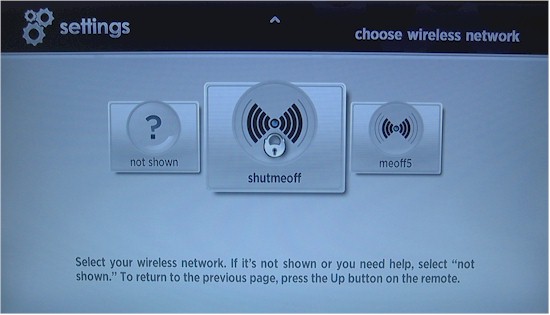
Figure 8: Roku XDS wireless network selection
Content
Roku built its media player business by being the first to support Netflix Watch Instantly. But now that Netflix has been pretty successful at getting itself embedded in everything except toaster ovens (coming as soon as they get network connections, though), Roku has needed to step up its game.
The first way Roku did was to upgrade to one of the nicest Netflix interfaces I’ve seen on a $100 (and below) network media player. The Netflix GUI shown in Figure 9 had some teething pains, but seems to have settled down nicely to the reliability that I’ve come to expect from the Netflix experience on Roku.

Figure 9: Netflix on the Roku
Netflix has continued to expand its value by adding more content partners. Its deal with Liberty Media-owned Starz is up for renewal in 2011, but could be jeopardized by the deal it made in August with the Epix pay TV channel. The Epix deal makes Netflix the exclusive Web-only distributor of films from Paramount, Metro-Goldwyn-Mayer Studios and Lions Gate Entertainment, but only 90 days after the movies appear on regular pay TV and on-demand distribution. So far, though, I haven’t seen much (if any) of this new content appear on Watch Instantly.
I’m hoping this changes with Netflix’ more recent deal with NBC Universal, which is supposed to bring access to SNL, 30 Rock and even Battlestar Galactica to Watch Instantly. These shows were supposed to start appearing this week. But so far, I haven’t seen any sign of them.
But this isn’t really an edge for Roku, given Netflix’ ubiquity. So can the little Roku box bring any unique value-add over other cheap and cheerful networked media players? Roku takes an app approach (they call apps "channels") to enhancing its players’ capabilities.
Among the first channels Roku added were Amazon Video On-Demand and MLB.tv, followed more recently by the addition of UFC (Ultimate Fighting Channel) and, just yesterday, Hulu Plus (but not available until the end of 2010). All these are "Premium" channels that require per view payment or a monthly subscription.
The channel list has significantly expanded since, and recently got a boost from the Developer Contest, which has a $10,000 top prize. Among the more notable channels are Pandora, Radio Paradise, Last.fm for music, Flixter for movie trailers, Roku Newscaster for audio and video newscasts and flickr, Picasa and Facebook for photos.
The channel add process, however, needs improvement. When the Roku Channel Store had only a dozen or so apps, the single-line scrolling interface (Figure 10) was adequate.
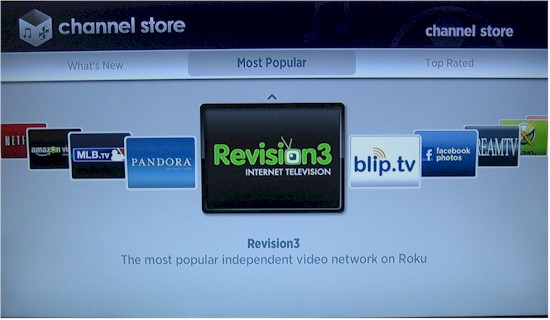
Figure 10: Roku Channel Store – on player
But with the list of officially-available apps now 58 (at least according to what’s shown on Roku’s Channel Store online page (Figure 11), this channel selection method gets old really fast. The Channel Store has a few filters that don’t really help (Contest, What’s New, Most Popular, Top Rated) and lacks a search function. The online version doesn’t even show everything that shows up on the player Channel Store. So this area really needs work.
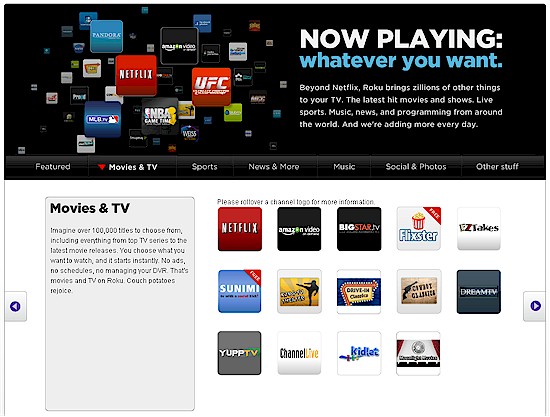
Figure 11: Roku Channel Store – online
Some of the apps also require you to hit their website to enter a code to link up your player, which can get tedious. To add channels, you need to open a free account with Roku. The My Account page would be a great place to bulk-add apps to players. But what you see in Figure 12 is all you get.
Note the Add Private Channel link, which can be used to add channels that haven’t yet made it into Roku’s official channel list.
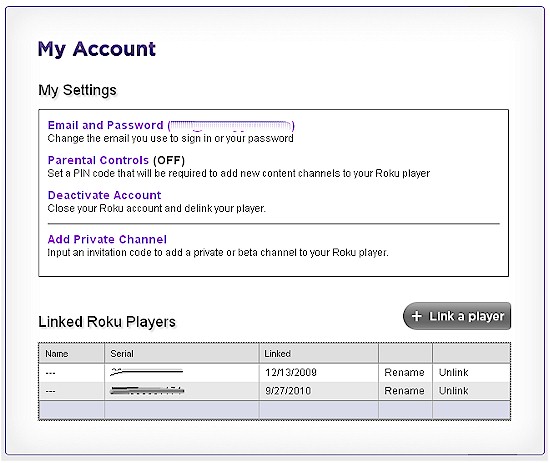
Figure 12: Roku My Account
The Roku Channel Database has attempted to aggregate the available "private" channels into a Google Docs spreadsheet (you need a Google account to access it). The list has 120 entries, but many have since become "official" apps that appear in the Roku Channel store. But if you’re looking for porn channels, the database is the place.
The Achilles Heel
The biggest problem for Roku is also what contributes to its greatest strength. According to this post in the Roku forums, which contains a page from the Developer Guide, the only video formats natively supported are H.264 SD, H.264 HD (.mov and.m4v) and WMV9 SD (.wmv). Supporting only a few formats has let Roku focus on tuning performance and buffering so that problems with playback (at least with Netflix) are very rare.
But this limited support means that playing back any other formats requires transcoding to the supported formats. This puts Roku at a distinct disadvantage in the $99 streaming media box sweepstakes versus players like the WD TV Live Plus and Seagate FreeAgent Theater+. Both these players can play a wide variety of video and audio formats from either DLNA servers or by directly browsing network shares. And both now support Netflix, although with older, clunkier GUIs.
The Roku players, on the other hand, lack any built-in ability to find and play media from your local network. Playback from the USB port will help a bit, but this will only add playback for the very few formats supported.
There are a few "channels" that have appeared that add network playback. But they all require installing a server on a networked computer. Note that none of them support playback from DLNA sources.
Chaneru has server apps for Windows and MacOS (the MacOS install is a bit more involved than Windows). It supports iPhoto, slideshows with background music, playback from iTunes libraries and some Internet streams via URL link. The formats link on the Chaneru website shows only VC-1 HD format support in addition to the Roku native formats. It has a 30 day trial, after which you need to pay a one time $10 fee.
Gabby is another Roku media server but supports Windows only. The current beta requires Windows Installer 3.1,.NET Framework 3.5 SP1 and SQL Server Compact 3.5. It seems less far along than Chaneru (at least judging from its barebones website), but has "experimental" transcoding support for some video formats. At least for now, it’s free.
Roksbox is an app that perhaps only the geekiest can love (or use). It requires that you install a webserver, organize your photo, music and video files (by creating XML files) and convert their formats to play them. Its main advantage is that it’s free.
I haven’t yet tested any of these apps, mainly because it’s a lot easier to use the WD or Seagate players mentioned earlier that I already have on my network.
Closing Thoughts
I’m a fan of Roku’s players primarily because they provide a trouble-free "lean-back" experience for playing Netflix streaming content. They have a high WAF in my household and are one of the few entertainment devices (aside from our DirecTV DVR whose days are limited and the iPad whose screen is too small) that Ms. SmallNetBuilder can use easily and without requiring tech support.
I think Roku’s move to push its price point as low as possible ($60) is a smart move, given its limitations as a general digital media playback device. Roku players are first and foremost Internet-connected playback devices and are pretty much useless without an Internet connection. As such, it’s no biggie that the entry-level HD model supports only 720p HD, since there is precious little 1080p being streamed for the foreseeable future.
If you already have a Roku box, there’s really no need to trade up to any of the new models. But if you mainly want to trade up from watching Netflix on your laptop to the comfort of your sofa and living room TV, then any of the Roku players will serve you well.