Introduction

If you’re starting to build a home automation system around Belkin’s WeMo platform, Belkin’s recent announcement of more lighting options will be welcome news. There are three new lighting kits produced in partnership with OSRAM/Sylvania:
- WeMo + OSRAM Lightify White Tunable Starter Set (model F5Z0596)
- WeMo + OSRAM Lightify Flex RGBW Starter Set (model F5Z0597)
- WeMo + OSRAM Lightify Gardenspot Mini RGB Starter Set (model F5Z0598)
Each of these products is a starter set that includes a WeMo Link hub. Since only one hub is required per WeMo network, you can buy each of the three new lights without the hub. (WeMo currently supports only one Link hub per network, but future versions may add support for additional hubs.)
Belkin sent all three kits, so I put them through their paces on my expanding WeMo network. In this review, I’ll give an overview of each product, then talk about how they all worked in the Hands On section.
WeMo + OSRAM Lightify White Tunable Starter Set
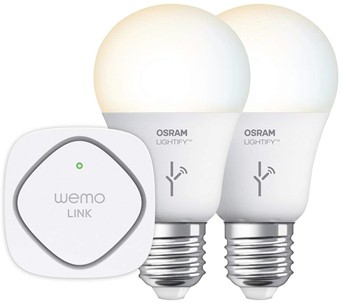
| At a glance | |
|---|---|
| Product | Belkin WeMo + OSRAM Lightify White Tunable Starter Set (F5Z0596) [Website] |
| Summary | Starter Set with two color tunable white LED A19 bulbs and one Belkin WeMo Link. |
| Pros | • Support for Android and iOS mobile platforms • Integrates with IFTTT (If This Then That) • Smooth WeMo environment integration • Scheduled events |
| Cons | • Still no iPad-optimized app |
Typical Price: $0 Buy From Amazon
Other than the OSRAM Lightify Logo printed on the base, the new "tunable" bulb looks pretty much like the WeMo Smart LED Bulb reviewed in our Smart LED Light Bulb Kit Roundup in February. The only real difference is that you can vary the color temperature of the OSRAM Lightify bulb from a very warm 2700 Kelvin yellowish-white light all the way up to a very bluish-white 6500 Kelvin. You cannot program the bulb to any color as you can the Philps Hue. For reference, the standard WeMo Smart LED has a fixed color temperature of 3000 Kelvin.
As with all WeMo lighting products, the OSRAM Lightify Tunable lights are fully dimmable. The rating on the side of the bulb shows an output of 805 lumens and a current draw of 9.5 W. The Starter Set which includes the WeMo Link hub and two tunable bulbs lists for $99.99 with individual tunable bulbs available to expand your existing WeMo network for $29.99 each.
The OSRAM Lightify integrates nicely into the WeMo environment. The composite image below (left) shows the tunable light bulb as OSRAM Lightify TW60 01. As you add additional tunable bulbs, they are automatically named OSRAM Lightify TW60 02, TW60 03, and so on. Of course, you can rename any WeMo device to something more meaningful to you. The icon for the the light is slightly different from the icon for the standard WeMo light so you can easily identify which ones are tunable and which ones aren’t after you rename them.
The image on the left below shows the traditional WeMo brightness slider control. Below that you’ll see “Color Temperature”. The color in the icon indicates the currently set color temperature and will change to reflect different colors. If you tap on the “>” at the edge of the screen, you’ll be taken to the color temperature control. The center and right images show the Color Temperature control. At the top of the screen, there’s a color swatch that represents the current color temperature. Across the bottom of the screen, there are five preset color temperatures you can choose from. From left to right (yellow to blue) the presets are 2700K, 3550K, 4000K, 4500K, and 6500K. You can also tap anywhere within the colored circle to set your own color. The center image shows 2849K – a color I selected.
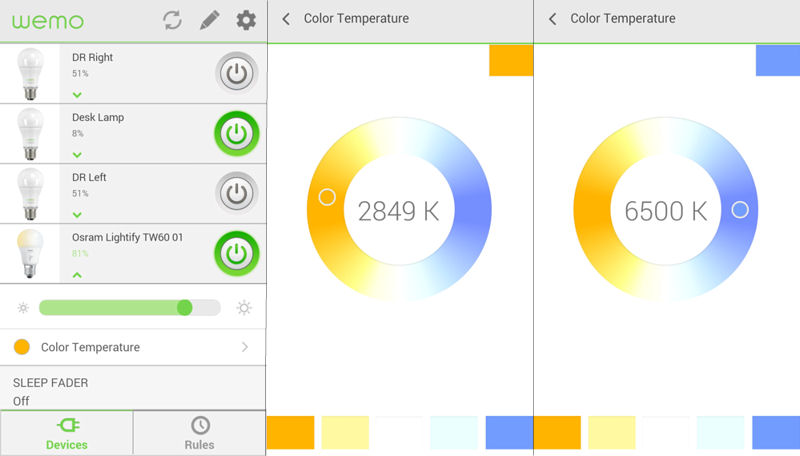
Belkin WeMo/OSRAM tunable lights color temperature control panel
WeMo + OSRAM LIGHTIFY Flex RGBW Starter Set

| At a glance | |
|---|---|
| Product | Belkin WeMo + OSRAM Lightify Flex RGBW Starter Set (F5Z0597) [Website] |
| Summary | Starter Set with three 2-ft. flexible LED strips, one WeMo Link, one power supply and one controller. |
| Pros | • Support for Android and iOS mobile platforms • Integrates with IFTTT (If This Then That) • Smooth WeMo environment integration • Scheduled events |
| Cons | • Relatively expensive |
Typical Price: $0 Buy From Amazon
If you’ve ever wanted to add some color accents to your entertainment center, or perhaps add some color accents to your kitchen using under cabinet lighting, the WeMo + OSRAM LIGHTIFY Flex RGBW lights could be just what you’re looking for. Unlike other WeMo products that screw into light sockets or plug into the wall, there’s an OSRAM Lightify controller that is powered by a 12VDC 3 amp wall transformer. The cable between the power supply and controller is a fairly generous 6 feet. But the cable that connects the controller to the Flex RGBW strip is only about 16″ long.
The starter set includes three, two foot long flexible light strips. Each strip contains 12 lighting modules, each consisting of a Red, Blue, Green and White LED. The lighting modules are spaced two inches apart. You can also cut the strips to fit your individual needs. Cutting locations are marked with scissors icons on the strip and are 6 inches apart. However, once you cut the strip, you’ll probably have to throw the leftover end away, as it would be difficult to use with a connector only on one end. On the back of the strip, you can peel off the protective plastic to expose the 3M adhesive that makes mounting the flex strip a snap. Figure one below shows the how the Flex strip connects.
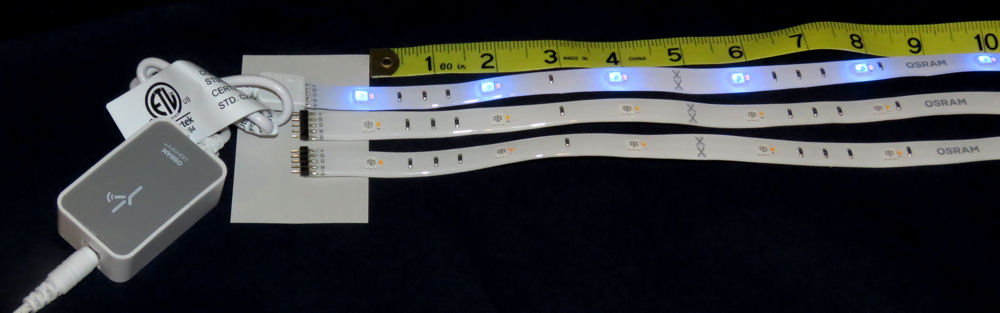
Belkin WeMo/OSRAM Flex RGBW strips and controller
The strip connects together with a five pin connector. One pin carries the 12 VDC, and there’s one other pin for each of the four different colored LEDs. The LEDs are connected in parallel, so the entire strip will be the same color. Unfortunately, the kit didn’t come with extension cables so that you could use two strips on non-adjacent cabinets. However, if you search Amazon for “5 Pin LED extension cable”, you’ll find several offerings for 1M and 2.5 M extension cords. These cables should work, but I haven’t tested them. However, I’ve purchased and used similar four-pin extension cables for the four wire RGB LED strips I use at home and they have worked just fine. The four and five pin connectors and cables seem to be standard for LED lighting.
The control panel for the WeMo OSRAM Flex RGBW strips is very similar to what you find for the tunable lights above. Like the tunable bulbs, the Flex has a unique icon to help you identify the device independent of what you might name it. Below the icons for the OSRAM Lightify Flex, you’ll see the familiar brightness control slider. There’s also a Color/Temperature control which is slightly different than the one used on the tunable lights. The center image in the composite shot below shows how you set the color.
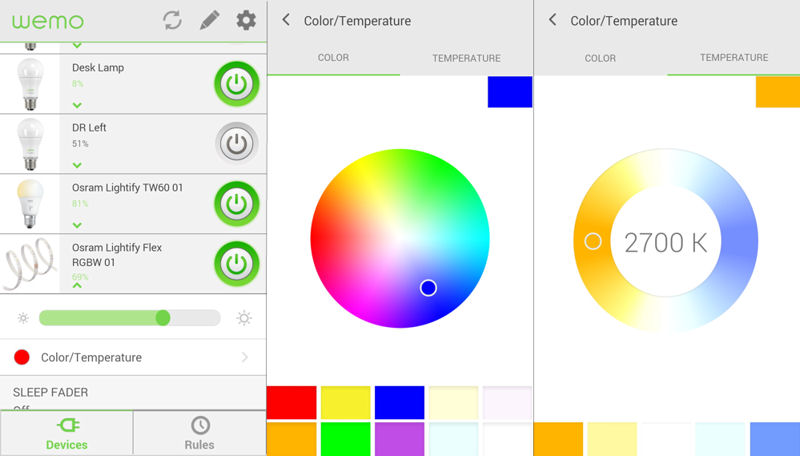
Belkin WeMo/OSRAM Flex RGBW Color/Temperature control panel
You can use one of ten presets, or you can just tap on the screen to create your own color. At the top of the screen, the icon shows the currently selected color. Above that icon, you can also select the Temperature tab. That tab reveals the same temperature control panel that you find on the tunable bulb. You can use this tab to select from the same five preset shades of white or create your own.
The Starter Set includes a WeMo Link hub and lists for $119.99. Additional Flex strips with power supply and controller list for $64.99. The WeMo/OSRAM Flex strip is recommended for indoor use only.
WeMo + OSRAM Lightify Gardenspot Mini RGB Starter Set

| At a glance | |
|---|---|
| Product | Belkin WeMo + OSRAM Lightify Gardenspot Mini RGB Starter Set (F5Z0598) [Website] |
| Summary | Starter Set with one 14-ft. string of nine Garden spot Mini LED lights, one WeMo Link and power supply. |
| Pros | • Support for Android and iOS mobile platforms • Integrates with IFTTT (If This Then That) • Smooth WeMo environment integration • Scheduled events |
| Cons | • Relatively expensive |
Typical Price: $0 Buy From Amazon
If you want to add color accents to the outside of your home, consider the WeMo/OSRAM Gardenspot Mini RGB kit. Designed from the ground up to be used in an outdoor environment, the 5 VDC 2500 mA 100/240 VAC 50/60 HZ power supply has an IP rating of 68. An IP68 rated device is protected from total dust ingress and from long term immersion up to a specified pressure, i.e. it’s waterproof.
Like the FLEX RGBW strips, the Gardenspot uses a separate controller connected to a power supply. In order to ensure waterproof connection, both the connection from the controller to the power supply and power supply to the Gardenspot LEDs have a connector that has waterproof screw-tight seal between the two pieces. The figure below shows both connectors with the seals, circled in red.

Belkin WeMo/OSRAM Garden spot power supply and controller with one Gardenspot LED
The cable from the power supply to the controller is fairly short, so the controller will be near the outdoor power outlet. The cable from the controller to the connector for the light strip measured a little over 17 feet. Since this is an RGB strip, the cable is only a four conductor cable. The 14 foot long string has nine Gardenspot Mini LEDs that are spaced approximately 20″ apart. Each LED is factory assembled with a clear plastic ground stake to facilitate easy installation in your garden. The Gardenspot LEDs have a molded in plastic lens that focuses the lights so that you can accent individual elements of your garden. You can also remove the plastic mounting picks. Each Gardenspot LED also has two screw holes to that they can be top or bottom mounted to railings. (Wood screws included.)
As you’ve probably guessed by now, the control panel for the Gardenspot LEDs is very similar to the other control panels in this review. In fact, it’s almost identical to the control panel for the Flex strips except that it lacks a temperature tab. The screen shot below shows the same dimmer slider (left) as well as the color control panel with the same 10 presets available of the Flex strips.
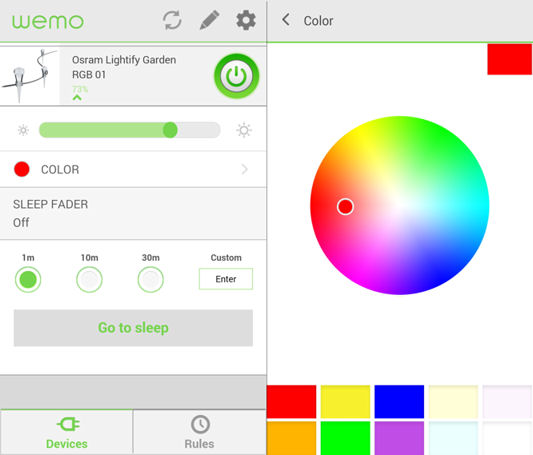
Belkin WeMo/OSRAM Gardenspot control panel and color adjustment
It’s worth noting that all Belkin WeMo lighting products, including the three WeMo/OSRAM products in this review have a sleep fader as part of their control panels. (bottom left above) You can choose one of the preset timers or create your own custom times and click “Go to sleep”, and the lights will gradually dim from their current level to off within the specified time period.
The Gardenspot Starter Set includes a WeMo Link hub and lists for $129.99. Additional 14 foot sections of Gardenspot LEDs with power supply and controller list for $79.99. It uses the same WeMo Link hub, but will install as a separate WeMo device that can be individually controlled.
Hands On
Since I already have an existing WeMo Link hub and WeMo account, adding the WeMo/OSRAM devices was really easy. I installed one product at a time. For the tunable LED light bulbs, I plugged them both in. They blinked indicating pairing mode and the WeMo app found both of them right away. I added them and they became part of my WeMo network. Similarly, after connecting the controllers to their power supplies and the light strips to the controllers, both the Flex strips and the Gardenspot controllers were quickly discovered. I used both iOS and Android devices to discover different products. The app on each platform discovered the devices it was supposed to.
I did have an issue with one of the tunable LED bulbs; one bulb appears to be defective. While I could control and dim the light, the only color temperatures I could get were the “warm” yellowish colors. None of the cooler, bluish colors would appear. In fact, when I tried the coolest color, 6500K, the light went out altogether. I’m guessing that the blue LEDs in the bulb were defective. I reset the bulb to factory defaults as recommended by Belkin and paired it again. I still had the same problem with the color. The other tunable bulb worked as expected with a range from a very yellowish light to a bright blue-white color.
Each of the WeMo/OSRAM products installed as a standard WeMo device, and as such use the same scheduling methods I’ve covered extensively in other reviews. You can schedule for time of day, sunrise/sunset, select days of the week and trip on motion sensors. I created schedules for each of the WeMo/OSRAM products and the schedules executed as expected. The WeMo motion sensor was also able to activate the OSRAM lighting products.
I was a bit surprised and disappointed that setting a color wasn’t an option when creating a schedule. If the current color is red, it will turn on red at whatever brightness level you select when you schedule it to turn on. You can’t, for example, create a schedule to turn on the flex strip at sunset with red and another schedule to turn it on with a different color at a different time. This might be an “edge use” case, but I can see how some people might want the flexibility of attaching color to a scheduled event.
IFTTT
I’ve written about support for IFTTT (If This Then That) in previous reviews. To recap, IFTTT, recently re-branded “IF”, allows you to set up simple rules or “recipes” as they are called on IFTTT’s web site. A recipe determines what action will be taken when a specific trigger occurs. In order to use IFTTT, you need to create an account. Don’t worry, it’s free.
From within the WeMo app’s “More” menu, there’s an option to “Connect to IFTTT”. When you click on that menu, you generate a registration key that’s valid for only 30 minutes. Within 30 minutes, you can register your WeMo device with IFTTT. Thereafter, your WeMo device is connected to IFTTT.
Since there is built-in support for IFTTT, I wanted to test it with the OSRAM Lightify products. Using the Belkin WeMo motion sensor in my living room, I created a new recipe to turn on the OSRAM Flex light if motion was detected after 1 minute of quiet time. To set up the rule, I used the WeMo Motion channel as the trigger, and the WeMo Lighting channel as the action device.
The screenshot below shows the WeMo channels, and that my WeMo network is connected to four of the six available channels. Though I had previously used the WeMo Lighting channel for previous reviews, I had to reconnect to it before I use it to create a new recipe. I’m assuming that’s because I’ve changed and added lighting components.
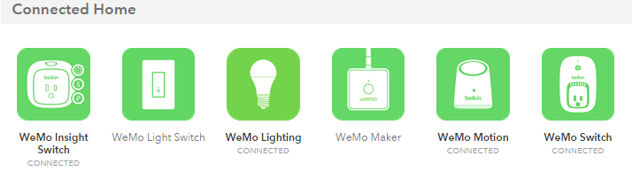
IFTTT connected WeMo Channels
While creating the new rule, the OSRAM Lightify products all appeared in the list of available lighting devices (left image below) along with the WeMo-branded light bulbs. The right image shows the final step for recipe creation. Currently, there aren’t any published rules that are specifically designed for the multi color/temperature OSRAM products. Unfortunately, as with the scheduling rules in the WeMo interface, you can’t change the color/temperature of OSRAM products with an IFTTT rule. You can’t for example, turn on the OSRAM Flex lights red for one trigger and blue for a second trigger. The rule executes and just turns on the OSRAM products with the last used color/temperature settings.
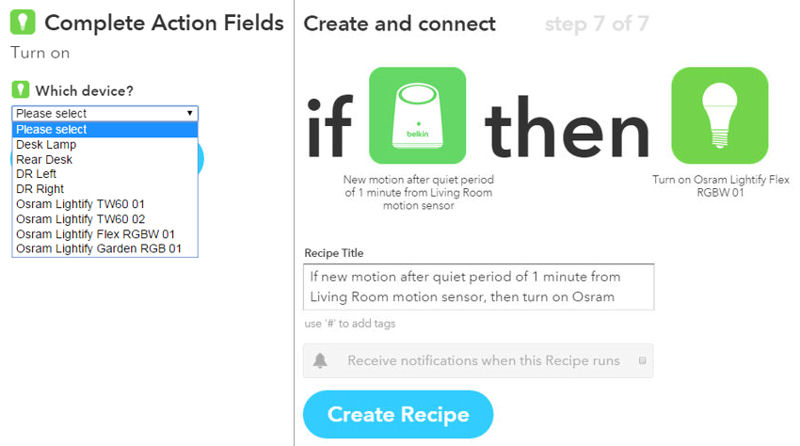
IFTTT Available lighting devices (left) and recipe summary (right)
Closing Thoughts
All the OSRAM Lightify products in this review are also available directly from OSRAM on Amazon. OSRAM also offers a Lightify app, but it only works with the OSRAM hub, which they call a gateway. The OSRAM hub looks almost identical to the WeMo Link hub.
So, while you can use the lighting products with either hub, the app that you use to control the lights must be linked to a like-branded hub. And while the OSRAM products may connect to other standard ZigBee hubs, such as the recently reviewed SmartThings HA system, you’d only be able to control them with the app corresponding to the hub. This underscores the importance of the application software Ive been talking about in almost every HA review.
If you’re already building out a Home Automation system based on WeMo products, the three new Belkin WeMo/OSRAM products could be a great addition. Each connected easily to the WeMo Link hub, and each was controlled by the same user interface that controls WeMo-branded products. I liked that the Gardenspot lights looked like they were really built for the outdoors and had a suitable IP dust and water rating.
In the end, my only real complaint is that you can’t control color or color temperature as part of a schedule or an IFTTT action. Maybe Belkin will add that to a future WeMo app release.
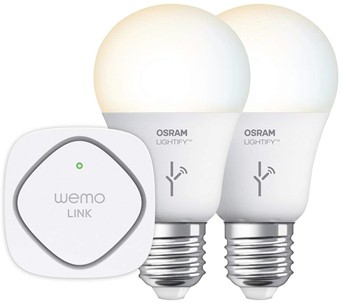 Buy WeMo + OSRAM Lightify White Tunable Starter Set from Amazon
Buy WeMo + OSRAM Lightify White Tunable Starter Set from Amazon
 Buy WeMo + OSRAM Lightify Flex RGBW Starter Set from Amazon
Buy WeMo + OSRAM Lightify Flex RGBW Starter Set from Amazon
 Buy WeMo + OSRAM Lightify Gardenspot Mini RGB Starter Set from Amazon
Buy WeMo + OSRAM Lightify Gardenspot Mini RGB Starter Set from Amazon
