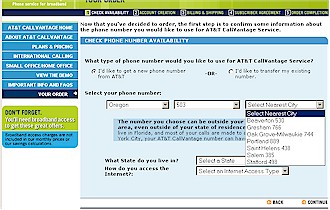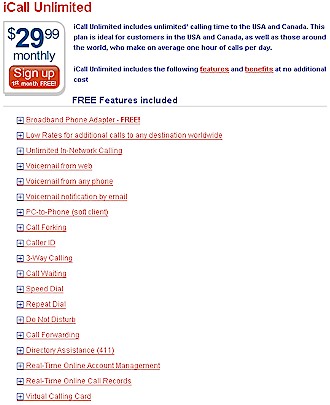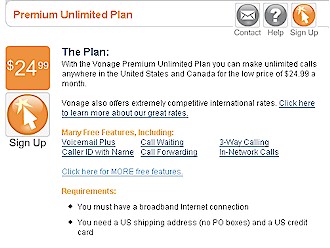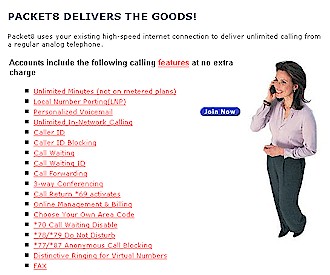Introduction
For the last couple of years, I have been writing about – but more importantly using – VoIP phones. VoIP is the common acronym for Voice over Internet Protocol, a type of technology that makes it possible for you to make and receive telephone calls over the Internet rather than through your standard phone company land-line connection.
If you’re just hearing about VoIP for the first time, it may be easy for you to dismiss both the technology and its communications value for you. Internet-based calling has been around for more than 10 years, but the initial services were undependable at best, and snap-crackle-pop – with emphasis on the crackle – almost as a matter of course. And to make a call from a PC to another computer, you – as well as the person you were calling – needed a PC microphone as well as the same brand of phone software.
VoIP has changed everything. The quality is unsurpassed, often even unequaled by calls placed through the phone wires. So to help you enter this next phase of telephony evolution, I tried five VoIP service providers that cater to home and SOHO users.
Not quite like a regular phone
You can find an in-depth look at makes VoIP tick in the Voice Over IP Need-To-Know. But for those of you who need just the basic VoIP 411, here it is in a nutshell.
In VoIP, phone calls are routed over your high speed cable or DSL (Digital Subscriber Line) Internet connection. In some cases, you’ll even be able to use VoIP services with your analog fax machine. With few exceptions, you talk over your regular phone, which is hooked up to your broadband router via a device called an Analog Telephone Adapter, or ATA for short. ATAs convert your voice into packets of digital signals. Unless you are using a browser-based softphone or special VoIP phone, you’ll plug your standard phone’s analog phone cord into the back of your ATA, and use an Ethernet cable to connect your ATA to your broadband router.
The current crop of ATAs usually have two POTS (Plain Old Telephone Service, i.e. your current phone) RJ11 jacks and can support two different VoIP phone numbers (you pay extra for the second line). Many VoIP service providers also offer the option of including a router with your order, which sometimes has the ATA built-in. An example of this is the Linksys WRT54GP2 available with Vonage and AT&T CallVantage services. Figure 1 shows another configuration, with separate router and ATA.
Figure 1: Setup with Wireless Router and separate ATA
(image courtesy Verizon VoiceWing)
The “Internet Protocol” reference in VoIP describes the way in which packets (small groups of bits and Bytes) are sent and received over the Internet. This packet transfer happens when you download a Web page, or send and receive emails. The process also occurs with calls you make over the Internet, which are translated into packets of data and then re-interpreted back to sounds (and in some cases, video as well) at your recipient’s PC.
While this may sound expensive, it isn’t. In fact, most of the more than 400 or so VoIP-service providers in North America (which include some traditional phone companies such as Verizon and AT&T) charge either a flat monthly $14.95 to $29.95 fee for unlimited national and some international calling, or assess just a few cents per minute for each call (plus a reduced monthly fee).
There are a couple of drawbacks to VoIP, however. If your cable modem or DSL service goes down, so will your VoIP connection. And although the technology is improving, VoIP services do not work well for emergency “911” calls. That’s because your calls are mapped from an IP address for your computer – whether your computer is at your on-record physical address or not. If you take your computer with you, and make a “911” call from it, the emergency dispatcher won’t know for sure where you are located.
Another potential problem is that the quality of your call depends not only on your Internet connection, but on what happens to those bits and Bytes as they traverse the wide-reaches of the Internet. The two isssues that are most relevant to call quality are latency and dropped packets.
Trouble in Packet City
Latency’s ugly head can pop up when it takes awhile for your recipient to hear what you have just said. Combined with a lack of visual cues available in ordinary conversation, one party or the other winds up interrupting the other’s words.
Dropped packets (the way the bits and Bytes of your voice are sent over the Internet) are inevitable, but the more dropped packets, the greater the chance of your voice getting garbled, or having entire pieces of conversation chopped out.
So while latency and dropped packets are gremlins, what’s the point at which they become a problem?
Engineers say that 1-2% packet loss is somewhat acceptable. Think about it this way: typically, about 50 packets travel with each second of VoIP. So if 49 out of those 50 get through, it would be equivalent to clearly hearing 98% of what I say to you if we were talking in person. When you get into the higher single digits, packet loss becomes more than a bit unacceptable.
As for latency, 20 milliseconds is pretty good, but once you get in the 100 milliseconds (1/10 of a second) range, you may get into the interruption zone.
Another important factor – and one that your ISP doesn’t like to talk about – is your relatively puny upstream bandwidth. The typical home Internet connection may let you download files and web surf with a reasonably-sized 1Mbps-or-greater bandwidth. But your upstream (from your computer to the Internet) connection typically is throttled down to as little as 128Mbps or one-tenth the downstream capacity. So you might find your VoIP calls negatively affected by the Internet activity of other users in your household (or vice-versa).
Making the Switch
The sign-up and set-up processes for these services follow a common, if not identical model. But before you get started, you’ll need broadband Internet access. The reason is that VoIP calls usually don’t work well over dial-up, since lower bandwidths available to dial-up users are not robust enough to handle streams of VoIP data packets. And since dial-up by definition requires you to initiate a new session every time you want to use Internet services, your Internet phone connection will not be available to receive incoming calls when you are offline. As a result many VoIP service providers won’t sell you service unless you have a broadband connection.
OK, so you have broadband. Now you are ready to get started.
First you, the prospective customer, should perform your due diligence by researching the various VoIP service providers and plans available in your area. If you identify a service you would like to sign up with, you can either call them directly or in most cases sign up via their Web site. There, you will be asked to input your zip code, or choose the state, area code and exchange that you would like your VoIP phone number to have (Figure 2).
Figure 2: Selecting a number (AT&T CallVantage)
With some VoIP carriers, you will have the option of either getting a new phone number or keeping your existing phone number. But such number portability is frequently limited to larger metro areas and cities in the states where the VoIP phone provider offers service. If the available number is acceptable, you’ll proceed through a series of screens where you enter your basic contact info, credit card data, and preferred billing plan.
A few days after you place your order, the equipment you need to activate your VoIP service will arrive. In most cases, this will include an ATA, or router with built-in ATA, and associated cables. You’ll hook up your existing phone to the ATA, which will convert your voice into digital signals necessary for transport across the Internet. The actual hand-off to the Internet will take place via transfer of packets from your ATA to your broadband router. Note that in most cases the company is just loaning you the equipment, which in many cases must be returned to avoid paying a fee when you terminate service.
Of course, you’ll also receive a standard welcome kit. The kit usually comes with an installation manual for your ATA / router and cable, an installation CD that helps you configure your VoIP set-up, as well as cards that illustrate how to sign up for extra services such as voice mail, caller ID, call waiting, and call forwarding. Unlike more familiar phone companies, most VoIP providers offer these provisions for free or for a very inexpensive price.
For most of the services I tested, installation was virtually identical. I removed the broadband router and cables from the packaging and performed the following steps (for a Linksys router with built-in ATA):
-
Turned off my PC and cable modem.
-
Connected one end of an Ethernet network cable to one of the numbered ports on the back of the router. Then, connected the other end of the Ethernet cable to the Ethernet port on the back of my PC.
-
Connected one end of a phone cable to the back of my phone, and the other end to the phone port on the back of the router.
-
Powered the cable modem back on, leaving my PC powered off (for the moment).
-
Connected the router power adapter to the router’s power port.
-
Plugged the other end of the power adapter into a nearby electrical outlet. When I made the connection, the Power LED (Light Emitting Diode) lit up.
-
Turned my PC back on.
I then had to configure the router I had just installed to work with the service I was signing up for. The procedure involved entering a default local IP address (such as http://192.168.15.1, for the Linksys router Vonage sent me) into my web browser, and parading through several screens to set up the router for my Internet connection type.
At that point, I was back on the Internet and ready to get started with the service I had just installed. This usually involved a return to its website and logging in with my username and password to complete the sign-up process I started when I first ordered the equipment.
I actually went through this process five times. So read on for summaries of my experiences with each of the following services: Vonage, AT&T CallVantage, Packet 8, iConnectHere and Verizon VoiceWing.
Verizon VoiceWing
If I were an existing Verizon DSL subscriber, VoiceWing would have cost me $29.95 a month. But since I rely on Comcast for my broadband Internet connection, Verizon quoted me a $34.95 monthly fee. Nothing wrong with proven and loyal subscribers getting a break here and there, so the extra $5 is fair enough. At the time I signed up, a $29.95 activation fee was waived.
Once I reached the first of four sign-up pages, I completed a series of check boxes and menus that informed me a VoiceWing number was available for Beaverton, Oregon – a local call – and just over the hill from my home town (Portland, Oregon). I passed on the opportunity to get a second VoIP number for $9.95. I entered a user I.D. and a Password, but was instructed to choose a password with both letters and at least one number. I sometimes fail to remember such combinations, so I recorded it in a password file I keep on my PC.
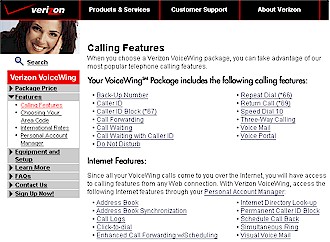
Figure 3: Verizon Voicewing Plan Features
(click image to enlarge)
During the registration process, I was reminded of one of VoIPs faults – most services, such as VoiceWing, do not easily handle Emergency 911 calls. That’s because unlike a fixed land line, VoIP calls from a specific IP address do not necessarily mean the call has been placed from the corresponding physical address.
VoiceWing’s Personal Manager Software allows you to enter your home address, which will be associated with your home phone number. However, if I were to access my VoiceWing account from my laptop while I was traveling, an emergency responder would have no clue where I was calling from.
By the way, Verizon had the distinction of being the only carrier of the group reviewed that reveals its Terms and Conditions only after you start the sign-up process and establish a username and password. Shame!
AT&T CallVantage
The A&T CallVantage program comes in three price ranges: $19.99 a month plus 4 cents a minute local calling to the U.S. and Canada; $29.99 a month with unlimited North America calling; and $49.99 a month for unlimited North American calls plus a second line 500 free monthly long-distance calling minutes. Each plan requires a $29.99 activation fee.
I chose the $29.99 CallVantage Service Plan option (Figure 4). Bundled-in features include the standard speed dialing, call waiting, voice mail, conference calling, plus a neat “Locate Me” feature. This amenity allows calls to your VoIP number to be forwarded to as many as five alternate numbers should you not pick up. These numbers can be associated with standard phone lines, such as the one your Mom may have.
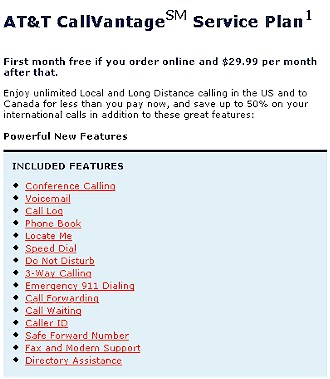
Figure 4: AT&T CallVantage Service Plan Features
(click image to enlarge)
By its nature, Locate Me is a de facto emergency alert service, but I have a problem with the nature of how the limited emergency service was described on the CallVantage site. Clicking on the Emergency 911 Calling link produced a small pop-up box that referred to “some important differences” in these services possible via CallVantage compared to standard phone lines. Perhaps because of a marketing-driven reluctance to scare off some potential customers, these differences were not elaborated on..
A Linksys router came a few days later, along with the requisite cables. A series of downloadable manuals provided on the CallVantage support pages would have been a boon to me if I got stuck configuring my router. Sign-on was easy, and a few calls were completed without any problems.
CallVantage lets you use your analog fax machine. Just go to the Account Management & Settings screen, and turn on Fax and Modem Support. There’s no additional charge for the service, which requires a D-Link DVG-1120M Adapter included in most CallVantage orders. Unfortunately, you will normally not be able to access your voice mail when Fax and Modem Support is enabled.
iConnectHere iCall Unlimited
iConnect Here, a service of Internet telephony products and services provider deltathree has without doubt the most flexible range of VoIP call pricing plans I’ve encountered. Its seven monthly plans range from the $15.99 iCall North America, all the way up to the $59.99 a month BizCall World, where subscribers get 3,000 minutes to the U.S. and Canada, with 1,000 minutes of free monthly calls to more than 30 countries thrown in.
Since I don’t call overseas all that often, I chose the $29.99 a month iCall Unlimited Plan (Figure 5), which allows unlimited minutes throughout the U.S. and Canada.
Figure 5: iConnectHere iCall Unlimited Plan Features
(click image to enlarge)
The service set for iCall Unlimited exceeds many other competitors’ calling plans. Several unique capabilities are included, such as Voice Mail from the Web. This function lets you listen to all your voice mail messages from any Internet connection. To do this, you log on to the iConnectHere member center and follow the Voicemail menu.
The colorfully named Call Forking feature is also exclusive to iConnectHere. I didn’t try out this function, but if I had, I would have been able to receive calls to my iConnect number at more than one location at the same time. A handy feature for families, friends, and even businesses who want to stay in touch.
The only stumbling block I encountered was during the sign-up process. At the time I signed up, local phone numbers were available for only about a dozen states. My own state, Oregon, and city, Portland, were not in that company. The closest available area code was 206, which is associated with Seattle, Wash., some 175 miles away. That means someone in Portland (such as my girlfriend) wanting to call me on my iCall Unlimited number would have to incur a toll charge.
But I’m already busy working on selling her the benefits of VoIP – and iConnectHere’s easy set-up and superb calling quality. When they have a local number for me, I’ll be inclined to bump ’em up to four stars.
Vonage
The most subscribed-to VoIP service not affiliated with a traditional phone company, Vonage offers four basic monthly phone plans. These range from the $14.99 Basic 500, with 500 free monthly minutes to the U.S. and Canada, to the $49.99 Small Business Unlimited, which offers all the calling minutes you want to the U.S. and Canada.
I chose the $24.99 Premium Unlimited (Figure 6), which includes unlimited North American calling, but without a few of the exotic features of Small Business Unlimited.
Figure 6: Vonage Premium Unlimited Plan Features
(click image to enlarge)
Premium Unlimited offers some standard calling features, plus some other free features that are not available in some competing products. Voicemail Plus is the most interesting. With Voicemail Plus, you can get your e-mail messages played back to you, over your VoIP connection. The colorfully named BlastMe feature rings several numbers simultaneously.
The ordering process was straightforward, but did include a rather lengthy disclaimer noting the inconsistencies in which local jurisdictions are able to handle 911 calls placed from VoIP phones. Availability of this information was rather buried in the Terms & Conditions disclaimer, and took some reading to reach.
As I determined during the order process, Vonage’s shining light is near-ubiquitous local number availability. If many of your callers are local, well, that’s important.
Arrival and installation of the Linksys router and associated components went smoothly, as did the calls I placed.
Unlike some other services, they do not offer international minutes as part of their calling plans. International calls are inexpensive (3 cents a minute to U.K. land lines, for instance) but I feel some of that should be bundled in.
Packet 8
There’s no doubt in my mind. Of the services I’ve used, Packet 8 is by far the best VoIP provider out there.
Packet8’s several monthly plans include the $39.99 Virtual Office, with auto attendant and conference bridge, the $29.99 Freedom Unlimited Videophone, which includes a full-motion real-time video phone made by Packet 8 owner 8×8, and Packet 8 Freedom Unlimited – the one I opted for (Figure 7). Freedom Unlimited specifies unrestricted free calling throughout the U.S. and Canada, as well as to all Packet8 subscribers worldwide.
Figure 7: Packet8 Plan Features
(click image to enlarge)
As I began the account application process, to my delight, I found that Packet 8 has the U.S. covered like a blanket. Even some rural areas have local phone availability and I had no trouble obtaining service to Portland. The sign-up screens were intuitively laid out and quick to load.
Packet 8 requires extra equipment and installation step, but it’s worth it. Packet 8’s kit comes with a Packet8-branded DTA 310 terminal gateway. You simply Plug the DTA310 into your router using a standard Ethernet cable (included in the kit), plug in your power supply, and the plug your telephone into the DTA310.
Packet 8’s shining virtue is its superior configurability for home and office networks. If you want to use your Packet 8 service on more than one phone line, purchase a multiple analog jack extension connector and then plug it into the DTA-310 phone jack. This connector will allow you to use up to three phones on a single Packet8 line.
Summary Table & Conclusion
To aid in your selection, I’ve pulled the important points of each of the services I tried into a handy table. You’ll note that one thing that’s not included is a rating of voice quality. This is because I found very little noticeable difference in call quality among these services.
That’s not to say that you won’t experience an occasional garbled call or annoying metallic echo. But a recent SmallNetBuilder poll had almost 50% of respondents choose “hardly ever” as their answer when asked how often they had problems with their VoIP service.
As I said, Packet8 gets my vote as the best of this bunch tested. But remember this is only a taste of the variety of VoIP plans and providers out there. New plans, providers and pricing are appearing constantly. So if you’ve been waiting to try entrusting some (if not all) of your phone calls to the Internet, wait no more.
| Table 1: VoIP Service Info | |||||
| Verizon VoiceWing | AT&T CallVantage | iConnectHere | Vonage | Packet8 | |
| Monthly Rate | $34.95 $29.95 w/ Verizon DSL service |
$19.99 – $49.99 |
$15.99 – $59.99 |
$14.99 – $49.99 |
$19.95 – $39.95 |
| Activation Fee | $29.95 Currently waived |
$29.99 | $29.99 | $29.99 | $29.99 |
| Term | 1 year | 1 year | 1 year | 1 year | 1 year |
| Termination Fee | $19.95 | None, unless equipment is not returned within 15 days of cancellation | $20.00-$39.99 depending on plan |
$39.99, plus pro-rated unused portion of monthly bill | $59 |
| Money Back Guarantee |
30 days $39.95 if unreturned equipment |
No charge within first 30 days if equipment returned within 15 days of request, varies afterward | Monthly and activation fees refunded within 30 days of activation and less than 50 minutes of usage | Activation and monthly fees refunded within 14 days if service ordered online and less than 250 minutes used | 30 days No refund if equipment not returned |
| Encrypted connection | No | No | No | No | No |
| Softphone included | No | No | Yes. No extra charge | Yes, but $9.95/mo. extra | No |
| Fax | May be supported. Must contact Verizon | Yes, but disables voicemail & call waiting | Yes | Yes | Yes |
|
Number |
Yes | Yes | No, but being planned | Yes, in most cases | Yes |
| Local # Availability |
Very Good | Very Good | Limited | Excellent | Excellent |
| Special Features | Scheduled callback, video voice mail | Phone Book allows import from Outlook, Outlook Express, Palm OS | Call Forking | Click To Call, Call Hunt | Distinctive Ringing, VideoPhone, Virtual PBX ($39.95 extra) |
|
Note: Unless noted, all services include Caller ID, voicemail, call waiting, call forwarding & 3-way calling
|
|||||