| At a Glance | |
|---|---|
| Product | Pogoplug Series 4 (POGO-V4-A3-01) |
| Summary | New top end of the Pogoplug line with many drive connection options |
| Pros | • Supports USB 3.0 and SATA/USM drives • 25 MB/s reads with USB 3.0/USM |
| Cons | • Significantly lower write performance vs. read • Requires app install to access as network drive |
I have always felt that Pogoplugs could be very useful for a lot of people. A Pogoplug supports sharing, streaming and general accessibility of content from just about anywhere, without having to pay a monthly subscription fee to a cloud service provider.
With the launch of Pogoplug Cloud, I was concerned that Pogoplug (then Cloud Engines) had given up the good fight to make the cloud home-friendly, and went down the subscription path of so many other cloud providers before it. Thankfully, this was not the case. Pogoplug followed its Cloud announcement with the Pogoplug Mobile and Pogoplug Series 4. And on top of that, the Classic ‘plug’s price was dropped to only $50.
Inside
The series 4 Pogoplug is the older sibling to the Pogoplug Mobile that I recently reviewed. So, the first thing you’ll notice when unboxing, is that the form factor is the same. However, there’s some engineering wizardry here, as you can pull the top of off the Series 4, a trick you can’t do with the Mobile.
Pulling the top off reveals a USB 2.0 port, and the USM slot. USM is the latest attempt by the IEEE working group for SATA to make a decent interface for external HDDs. USM includes a locking mechanism (something that’s been needed on internal drives as well), built in power and is backward-compatible with existing SATA I and II drives. A more in-depth explanation is available as a PDF download from SATA-IO.org.
Interestingly, when Googling SATA USM, most of the first page links come up for existing Pogoplug Mobile and Series 4 reviews, with the occasional review of the Seagate GoFlex external HDD, which I’ll be using to test the Series 4. What’s on the back you ask? Let’s take a look.

The back looks similiar to the Pogoplug Mobile, except for two fancy blue USB ports, indicating this is USB 3.0, vs. the single USB 2.0 port on the Mobile. USB 3.0 is backward-compatible with USB 2.0, thanks to a fancy connector design by Intel. Otherwise, you have the same 10/100/1000 Ethernet network connection, and the socket for the power brick.
The Series 4’s internals are similar to the Pogoplug Mobile, with some additional connectors and devices supporting the USB 3.0 connections. The USM connection is actually available on the Pogoplug Mobile as well as you can see in the Gallery photo, but is not brought out. Both products use the same 800 MHz Marvell 88F6192 "Kirkwood" SoC to power the device, so we should expect to see similar performance from both devices, when using the same attached drive.
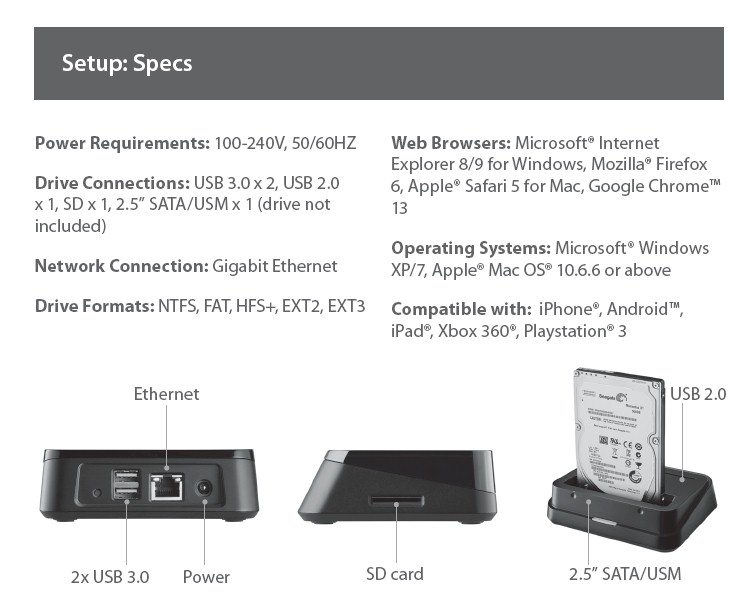
Spec summary showing all the connection options.

Top removed. You can see the USM and single USB 2.0 port.
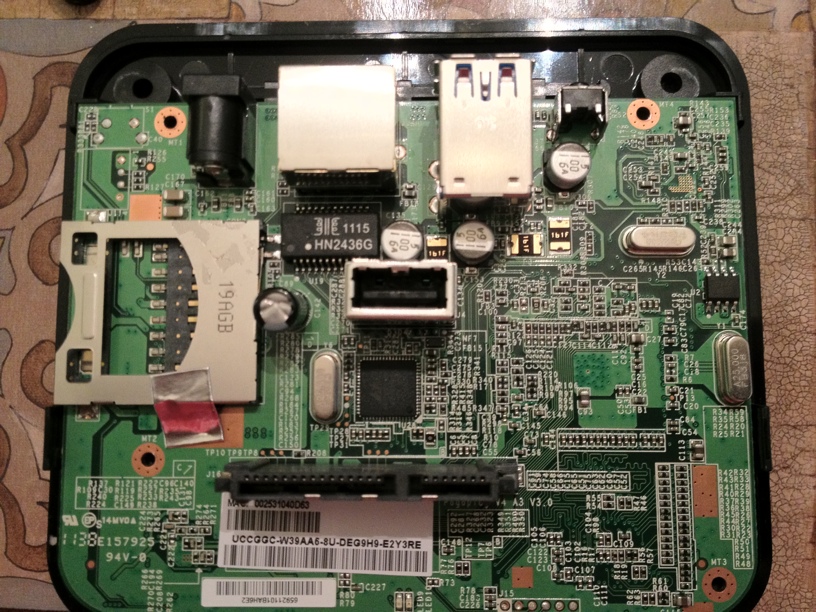
Exposed main board shows the USM, USB 2.0 and SD card slot.
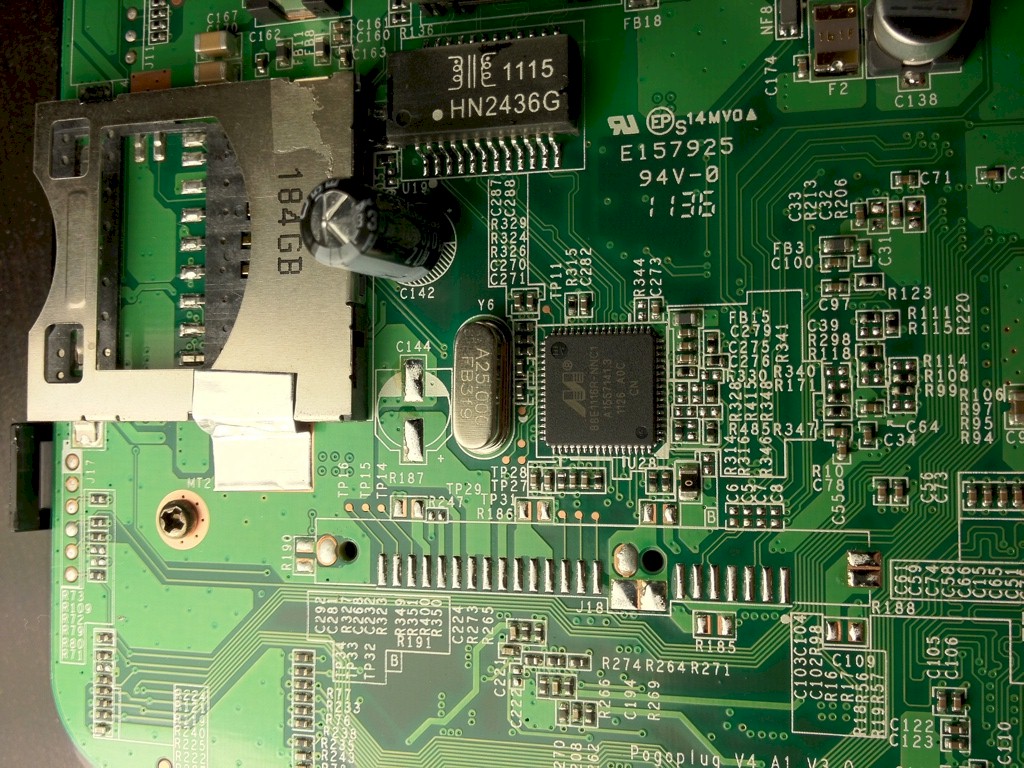
The top view of the Mobile board shows the USM connector footprint.
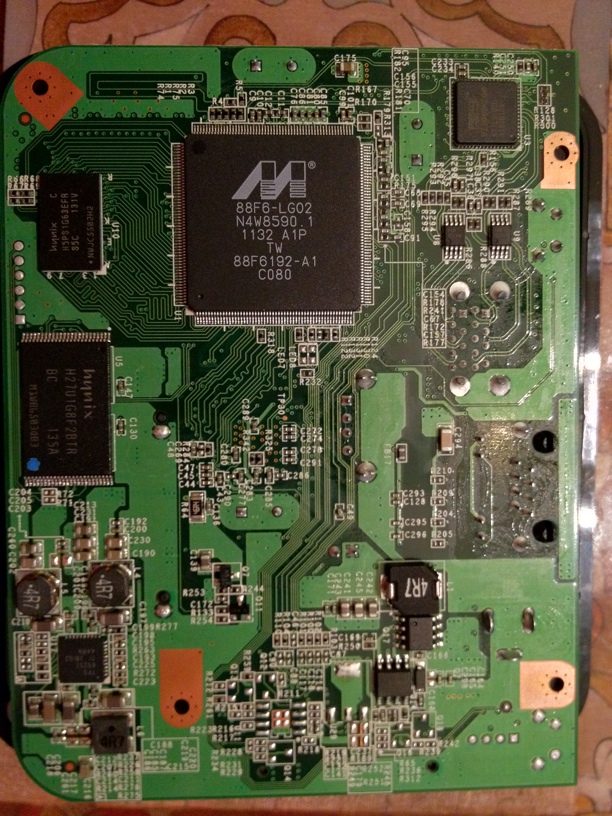
The bottom looks very similar to the Mobile product, including the same 800 MHz Marvell 88F6192 Kirkwood SoC
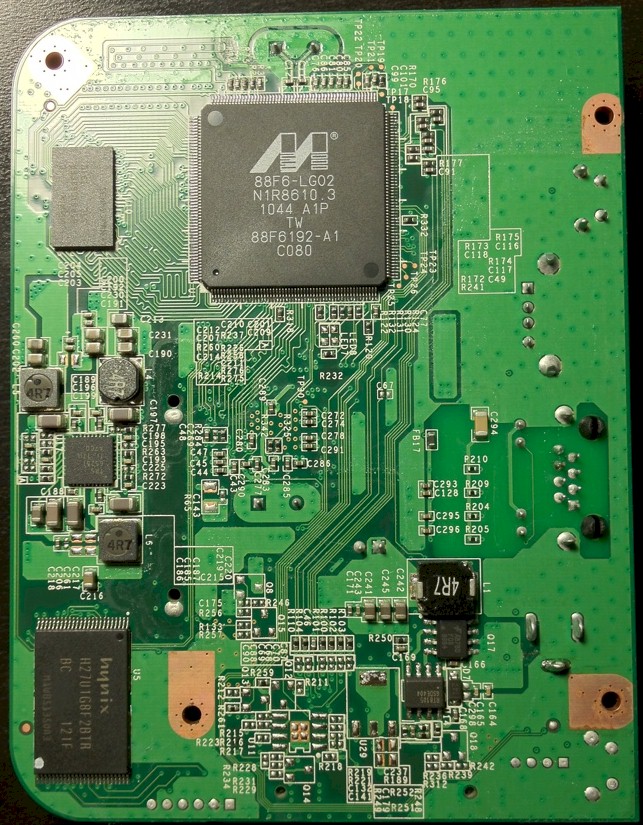
Told you it looked very similar!
Setup and In-Use
Setup is nearly identical to setting up the Pogoplug Mobile, so I’ll just highlight some differences. The USM connectivity appears to be Plug and Play (although I tend to think of it more as Plug and Pray) and can be used with any 2.5″ SATA drive, although you won’t get as secure a fit for a bare drive.
USB 3.0 also functions as advertised, with both USB 2.0 and USB 3.0 drives showing up when connected via the USB 3.0 ports. I also tried plugging in my test Seagate GoFlex USB 3.0 drive into the USB 2.0 connection, and it worked properly as well.
Using the Pogoplug Series 4 is identical to using the Pogoplug Mobile, so I’ll refer you over to that review. In short, the Series 4 worked well when sharing files, plugging and unplugging drives, and connecting to the ‘Net. Pogoplug still has some kinks to work out with streaming video, although at this point I would say most of these ‘Plug devices really don’t have the processing power to handle it. You’d be better off picking out a software solution like Pogoplug’s Premium Software to handle transcoding on a computer.
Performance
The real reason anyone would be buying the Series 4 over the Mobile would be for the higher storage throughput. With USB 3.0 and USM, the Series 4 finally has enough theoretical bandwidth to make it an alternative to some of the other low-end NAS products. So does it stand up to the task?
In short, yes and no. The Series 4 is the first Pogoplug since the doomed Video model that has enough performance to make good use of the Gigabit Ethernet connection and to take advantage of the higher bandwidth of the USB 3.0 and USM drive interfaces.
To test the Series 4, I transfered the “My Documents” folder (a few thousand files of various sizes totaling around 370 MB) from my Windows machine, which uses an SSD, to and from the Pogoplug.
Table 1 shows the results with the Seagate GoFlex drive provided by Pogoplug connected to the Series 4 via USB 2.0, USB 3.0 and USM. I left the GoFlex in its default HFS+ format for all the tests.
| Connection Type | Transfer Speed (MB/s) |
Transfer Time (seconds) |
|---|---|---|
| USB 3.0 Read | 23.25 | 16 |
| USB 3.0 Write | 5.3 | 70 |
| USM Read | 23.25 | 16 |
| USM Write | 5.3 | 70 |
| USB 2.0 Read | 18.6 | 20 |
| USB 2.0 Write | 4.3 | 85 |
| USB 2.0 Direct Connection Read | 26.6 | 14 |
| USB 2.0 Direct Connection Write | 20.6 | 18 |
Table 1: Folder copy performance – Seagate GoFlex drive
The results show that the USB 3.0 and USM connections yield about 25% more read throughput than a USB 2.0 connected drive, but not much write gain.Write performance seems to be a consistent weakness in Pogoplug designs and the Series 4 seems to continue that tradition. Note that transfers of many smaller files are always harder than single large file copies due to the overhead of drive head seeks and transfer protocol. But that doesn’t account for the huge difference in read and write performance.
The USB 2.0 Direct Connection entries represent tests run with the GoFlex connected to my Mac (due to its HFS+ format), which also uses an SSD. Read speed is about 25% better than the Series 4 USB 2.0 result. But you really see the Series 4’s write performance hit, since the Mac was able to write at the same speed as read.
To check that the GoFlex drive wasn’t limiting performance, I ran the same tests with a Seagate 7200 RPM ST9500420AS 3.5" SATA drive and the USB 2.0 and USB 3.0 dongles supplied in the GoFlex kit. The results were essentially the same, except the direct-connected tests came in at 28 MB/s read and 31 MB/s write.
Overall the numbers speak for themselves. The Pogoplug is still not as fast as a direct-connected disk, or even a single drive NAS using the same CPU like the Seagate Black Armor 110. It does still require installing Pogoplug’s “drivers” to connect to the disk as a network share, too.
Conclusion
Overall, the Pogoplug Series 4 is worthy of the money only if you plan to use a USB 3.0 or USM drive and only if you don’t mind significantly slower writes than reads. Otherwise it is really no different than the Pogoplug Mobile when it comes to streaming video, music, photos, or anything else.
Unless you have a craving for more (read) speed, or want to “future-proof” yourself, in hopes of Pogoplug one day solving its write speed problem, I would recommend saving the money and sticking with the Pogoplug Mobile.

