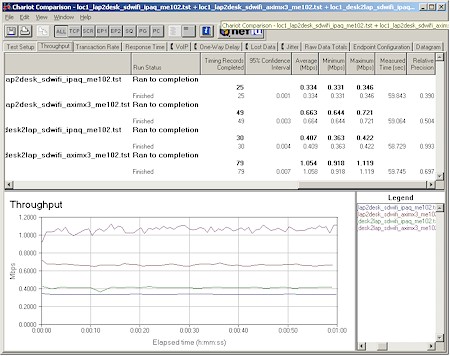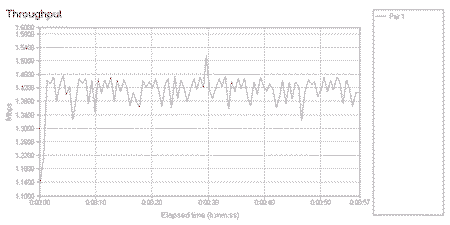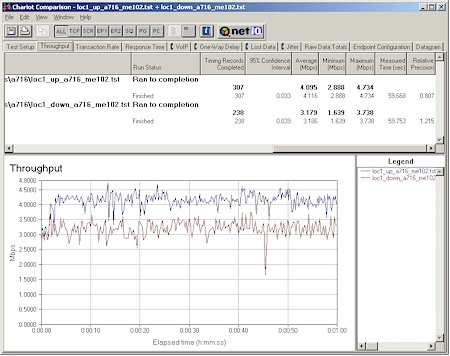Introduction
No doubt about it, PDAs with wireless LAN support can be handy little devices. But what you might not know is how slow that wireless capability can be. This NeedToKnow will focus on testing the wireless throughput of a number of popular PDAs to show what we found to be a surprisingly wide performance range.
It’s the Integration that counts!
I first stumbled upon low WiFi throughput in PDAs last fall, when testing SanDisk’s SD WiFi card in an HP H2210 iPAQ running Pocket PC 2003. The tests for that review yielded best case average throughput of only about 350kbps. Both SanDisk and SyChip (who makes the card for SanDisk) said that the main factors in the low speed were software and hardware issues in the H2210’s SDIO interface.
What I found after a little digging seems to confirm the SanDisk / SyChip story, though there is some conflicting info. The SD interface on Intel’s PXA255 XScale processor used in the H2210 (and in many current PocketPCs) is actually an MMC interface capable of supporting only the 1 bit transfer mode at a maximium 20MHz clock rate(1).
NOTE: The PXA250 described in Reference (1) is the same as the PXA255 in its SD capability.
Even though it’s not an SD interface per se, Table 1 (2) shows the MMC 1 bit mode is theoretically capable of supporting a 2.5MB/s (20Mbps) transfer rate. This should be plenty fast to support 802.11b’s full 11Mbps raw data rate, as long as software overhead isn’t a significant factor.
Update May 27, 2004 – An informed source told me that the H2210 actually doesn’t use the PXA255’s MMC interface for SD. Instead it uses a Samsung “iPAQ Companion Chip” that includes an SD Host controller capable of 4-bit SDIO operation. So it would appear that the H2210’s hardware is willing but the firmware is weak…
But my experience with some of the PXA255-based PDAs that I tested yielded WLAN transfer rates far below what you’d expect for such relatively fast raw bus speeds. So it would appear that there are some software or other issues at play that limit wireless throughput.
| Product | Maximum Clock Speed | Maximum Burst Rate |
| MultiMediaCard | ||
| SPI Bus mode | 20 MHz | 2.5 MB/s |
| MMC 1-bit mode | 20 MHz | 2.5 MB/s |
| SD Card | ||
| SPI Bus mode | 25 MHz | 3.125 MB/s |
| SD 1-bit mode | 25 MHz | 3.125 MB/s |
| SD 4-bit mode | 25 MHz | 12.5 MB/s |
|
Table 1: MultiMediaCard and SD Card Clock Speed and Burst Rate (2)
|
||
Table 1 also shows that a true SD interface capable of supporting 4 bit mode at 25MHz has a maximum bus speed of 12.5MB/s (100Mbps)! Even if software overhead is a significant factor, the 4 bit vs. 1 bit transfer should yield improved throughput since 4X the data is moved per transfer. Note that the new crop of PDAs based on Intel’s PXA27x processor family – such as Dell’s X30 line – can support 4-bit SDIO(3).
Not all PDAs use the SD bus to connect either an internal or external WiFi module with the host processor, however. You’ll see shortly that this seems to help move 802.11b speeds up to more normal rates.
(1) Using SDCard and SDIO with the Intel PXA250 MMC Controller Application Note
(2) Host Design Considerations: Application Note NAND MMC and SD-based Products
SD WiFi Redux
Shortly after the SD WiFi card review was published, SanDisk sent me a 400MHz Dell Axim X3 Advanced to try, which they said should have significantly improved wireless throughput over that provided by the H2210. (SyChip says Sandisk’s SD WiFi card is capable of supporting SD 4 bit mode at a maximum clock rate of 25MHz.)
The Axim X3 Advanced model uses an Intel PXA263, also clocked at 400 MHz. Although the PXA263 has the same MMC interface as its sibling PXA255, it has integrated flash memory and an internal 32bit memory bus that could provide improved wireless speed.
Figure 1: Internal view of the SD WiFi
(click on the image for a larger view)
I reran the tests using both the Dell X3 and HP H2210 and the Chariot test results are shown in Figure 2.
Figure 2: SD Wi-Fi in Dell 400MHz Axim X3 and HP H2210
(click on the image for a larger view)
Figure 2 shows test results for AP to STA and STA to AP transfers with the SanDisk card inserted into the H2210 and X3. I used a NETGEAR ME102 Access Point (the same used in the original SD WiFi review) with the PDA under test within 6 feet or so of the AP.
The results clearly show improved performance in both directions using the Axim X3. You can also see that AP to STA transfers were speedier no matter which PocketPC was used.
SyChip also sent me results of their own testing using the X3 and an ORiNOCO AP-500, also with PDA within 6 feet of the AP.
Figure 3: SD Wi-Fi in Dell 400MHz Axim X3 – AP to STA (SyChip data)
(click on the image for a larger view)
Figure 3 shows somewhat better performance than I obtained, but the results are still pretty consistent.
ASUS A716
One of the reasons this article was delayed was to wait for ASUS’ MyPal A716 to become available. This is a PocketPC with built-in 802.11b and Bluetooth, as well as CF and SDIO slots. It uses an ASUS WL-155 radio module (Figure 4) that’s based on the Conexant PRISM 3 chipset.
Instead of using SDIO, ASUS wisely opted to connect the WL-155 to the Intel PXA255 400MHz processor with an internal modified Compact Flash interface.

Figure 4: ASUS A716 radio
This results in significantly better WiFi speed than the H2210 / SD WiFi combo, as shown in Figure 5.
Figure 5: ASUS A716 throughput
(click on the image for a larger view)
You can once again see a marked difference in AP to STA and STA to AP speed, with both being closer to speeds obtained with a typical desktop / notebook 11b connection, though about 1Mbps lower.
PalmOne Tungsten C
I’ve saved the fastest WiFi PDA tested for last. Like the HP H2210 and ASUS A716, PalmOne’s Tungsten C also uses a 400MHz Intel PXA255 processor. But instead of using the PocketPC OS, it runs the Palm OS 5.2.1 Operating System.
In Figure 6 you can see the light-colored 11b radio module, but component markings have been successfully obscured. However, the view of the other side of the Tungsten C’s board in Figure 7 clearly shows that the module is sourced from ASUS, but unfortunately, little else.
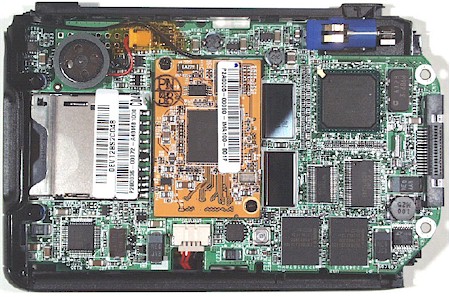
Figure 6: PalmOne Tungsten C – component side
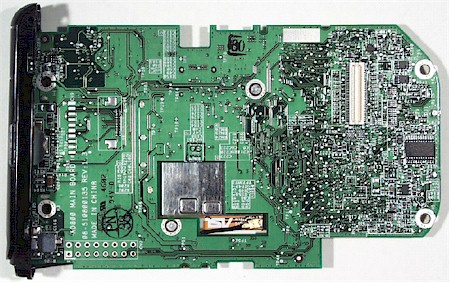
Figure 7: PalmOne Tungsten C – circuit side
No matter what the construction details are, the Tungsten C clearly outperformed all other products in my test group. Since IXIA doesn’t have a Chariot endpoint for the Palm OS, I had to switch to using FTP as the means to measure the Tungsten C’s wireless transfer performance.
So as to make as much of an apples-to-apples comparison as possible, I also ran FTP tests using the same setup for the other products tested. The results are summarized in Table 2.
| Product | FTP Transfer rate (as recorded to 3CDaemon log) |
Best-case Chariot Throughput |
| PalmOne Tungsten C |
333 kBytes/sec (2.7Mbps)
|
N / A
|
| ASUS A716 |
126 kBytes/sec (1.0Mbps)
|
4.1 Mbps
|
| Dell Axim X3 / SanDisk SD WiFi |
49 kBytes/sec (0.4Mbps)
|
1.1 Mbps
|
| HP H2210/ SanDisk SD WiFi |
32 kBytes/sec (0.3Mbps)
|
0.4 Mbps
|
|
Table 2: Wireless FTP Transfer Rates
|
||
The FTP speeds are lower than those obtained via the Chariot runs, but the relative speeds are consistent.
Testing Notes:
– Pocket PC devices used Pocket IE as the FTP client
– Palm OS device used VFSTP as the FTP client
– FTP server was 3CDaemon Version 2.0 Revision 10
– NETGEAR ME102 used as AP
– Transfer done with > 5,000,000 Byte zip file.
Summary and Conclusions
To see whether HP fared any better with built-in WiFi, I tried to get an HP H4150 (which uses an Intel PXA255 clocked at 400 MHz) to include in this NTK. But after a month of intermittent back-and-forth emails with an HP PR person, HP was unable to supply one. If one happens to show up at some point, I’ll give it a quick test and update this NTK.
But similar to previous spec problems with number of supported screen colors and amount of memory that you can actually use, it appears that PDA manufacturers have also put consumers in a “buyer beware” position when it comes to PDA wireless speed.
One might argue that the speed of a PDA’s WiFi connection doesn’t really matter much as it does for a notebook or desktop, given PDAs’ more limited uses. But with Sprint pushing its 2 Frames/sec MobiTV service on cell phones (!), demand (or supply) of streaming video to WiFi-equipped PDAs probably won’t be far behind. Network admins trying to run remote desktop and network management apps from a PDA can also use as much speed as they can get.
So the need is there, but unfortunately the supply of full-speed WiFi PDAs is somewhat spotty. Caveat emptor is the watchword and unfortunately, buy, test and return the only practical solution until customer demand and competitive pressure gets vendors to deliver the goods that they should.